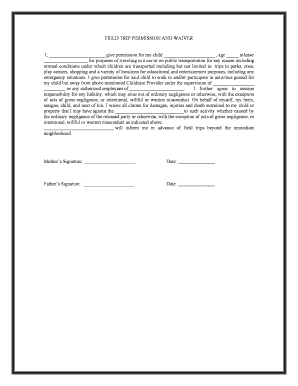
Field Trip Permission Form


What is the Field Trip Permission Form
The field trip permission form is a document that allows parents or guardians to grant permission for their child to participate in a school-organized field trip. This form typically includes essential information such as the destination, purpose of the trip, date, and any associated costs. It also outlines the responsibilities of the school and the parents, ensuring that all parties are aware of the trip's details and any potential risks involved.
How to Use the Field Trip Permission Form
To effectively use the field trip permission form, parents or guardians should carefully read all sections of the document. It is important to fill out the required information accurately, including the child's name, emergency contact details, and any medical conditions that the school should be aware of. After completing the form, it should be signed and returned to the school by the specified deadline to ensure the child's participation in the trip.
Steps to Complete the Field Trip Permission Form
Completing the field trip permission form involves several straightforward steps:
- Review the form for any specific instructions provided by the school.
- Fill in the child's personal information, including their full name and grade.
- Provide emergency contact information, ensuring it is up-to-date.
- Note any medical conditions or allergies that the school needs to be aware of.
- Sign and date the form to confirm your consent.
- Submit the completed form by the due date, either online or in person, as specified by the school.
Legal Use of the Field Trip Permission Form
The field trip permission form serves as a legally binding document that protects both the school and the parents. By signing the form, parents acknowledge the risks associated with the trip and agree to the terms outlined. This legal framework helps ensure that schools can organize trips safely while providing parents with peace of mind regarding their child's welfare during the outing.
Key Elements of the Field Trip Permission Form
Key elements of the field trip permission form typically include:
- Child's Information: Full name, grade, and any relevant medical information.
- Trip Details: Destination, date, and purpose of the trip.
- Emergency Contact: Name and phone number of a person to contact in case of emergencies.
- Parental Consent: Signature of the parent or guardian, indicating approval for the child to participate.
- Liability Waiver: A statement that outlines the risks involved and releases the school from liability.
Examples of Using the Field Trip Permission Form
Examples of using the field trip permission form include school trips to museums, science centers, or outdoor educational experiences. For instance, a school may organize a trip to a local zoo, requiring parents to complete the permission form to ensure that their child can participate. Additionally, some schools may include specific instructions for activities planned during the trip, such as guided tours or hands-on learning experiences, which should also be noted in the form.
Quick guide on how to complete field trip permission form 481378897
Complete Field Trip Permission Form effortlessly on any device
Online document management has gained signNow traction among businesses and individuals. It serves as an excellent eco-friendly alternative to conventional printed and signed documents, as you can easily locate the appropriate form and securely store it online. airSlate SignNow provides all the tools you need to create, modify, and eSign your documents quickly and efficiently. Handle Field Trip Permission Form on any device with airSlate SignNow Android or iOS applications and streamline any document-related task today.
How to adjust and eSign Field Trip Permission Form with ease
- Obtain Field Trip Permission Form and click Get Form to begin.
- Utilize the tools we provide to complete your document.
- Highlight essential sections of the documents or blackout confidential information with tools that airSlate SignNow specifically offers for this purpose.
- Create your eSignature with the Sign feature, which takes just seconds and carries the same legal validity as a traditional ink signature.
- Review the details and click on the Done button to save your changes.
- Choose how you would like to send your form, via email, text message (SMS), or invitation link, or download it to your computer.
Eliminate concerns about lost or misplaced documents, tedious form searching, or mistakes that necessitate printing new document copies. airSlate SignNow addresses all your requirements in document management in just a few clicks from any device you prefer. Modify and eSign Field Trip Permission Form and ensure excellent communication at any stage of your form preparation process with airSlate SignNow.
Create this form in 5 minutes or less
Create this form in 5 minutes!
People also ask
-
What is trip permission in the context of airSlate SignNow?
Trip permission refers to the authorization documents that need to be signed for employees to travel on behalf of their organization. With airSlate SignNow, you can easily create, send, and eSign trip permission documents, ensuring compliance and smooth travel arrangements.
-
How does airSlate SignNow help streamline the trip permission process?
airSlate SignNow automates the trip permission process by allowing users to manage document workflows efficiently. You can set up templates, send applications for signatures, and track the status all in one platform, minimizing delays and simplifying approval.
-
What are the key features of airSlate SignNow related to trip permission?
Key features include customizable document templates for trip permission, robust eSignature capabilities, real-time notifications for document status, and mobile accessibility. These features enhance user experience and ensure a quick turnaround for travel approvals.
-
Is airSlate SignNow easy to integrate with other tools for managing trip permission?
Yes, airSlate SignNow offers seamless integrations with various business tools and applications, making it easy to incorporate trip permission workflows into your existing systems. Whether you use CRMs, project management software, or cloud storage, integration is streamlined.
-
What are the benefits of using airSlate SignNow for managing trip permission?
Using airSlate SignNow for trip permission enhances efficiency, reduces paperwork, and ensures that all documents are securely signed and stored. This digital solution also saves time and eliminates the hassle of manual tracking and approvals.
-
What is the pricing structure for airSlate SignNow when managing trip permission documents?
AirSlate SignNow offers flexible pricing plans based on the number of users and features required. You can choose a plan that best suits your organization’s needs, whether you are managing a few trip permissions or hundreds.
-
Can I customize trip permission documents in airSlate SignNow?
Absolutely! airSlate SignNow allows you to customize your trip permission documents easily. You can add your organization's branding, adjust the layout, and include specific fields to capture all necessary information for travel.
Get more for Field Trip Permission Form
- Request for accounting by corporation or llc alaska form
- Information lien
- Response to request for information by lien claimant by corporation or llc alaska
- Request for information by subcontractor individual alaska
- Alaska notice form
- Alaska notice 497293899 form
- Notice 24 hours form
- Notice of termination for illegal use of property nonresidential 5 day notice alaska form
Find out other Field Trip Permission Form
- How To Electronic signature New York Legal Lease Agreement
- How Can I Electronic signature New York Legal Stock Certificate
- Electronic signature North Carolina Legal Quitclaim Deed Secure
- How Can I Electronic signature North Carolina Legal Permission Slip
- Electronic signature Legal PDF North Dakota Online
- Electronic signature North Carolina Life Sciences Stock Certificate Fast
- Help Me With Electronic signature North Dakota Legal Warranty Deed
- Electronic signature North Dakota Legal Cease And Desist Letter Online
- Electronic signature North Dakota Legal Cease And Desist Letter Free
- Electronic signature Delaware Orthodontists Permission Slip Free
- How Do I Electronic signature Hawaii Orthodontists Lease Agreement Form
- Electronic signature North Dakota Life Sciences Business Plan Template Now
- Electronic signature Oklahoma Legal Bill Of Lading Fast
- Electronic signature Oklahoma Legal Promissory Note Template Safe
- Electronic signature Oregon Legal Last Will And Testament Online
- Electronic signature Life Sciences Document Pennsylvania Simple
- Electronic signature Legal Document Pennsylvania Online
- How Can I Electronic signature Pennsylvania Legal Last Will And Testament
- Electronic signature Rhode Island Legal Last Will And Testament Simple
- Can I Electronic signature Rhode Island Legal Residential Lease Agreement