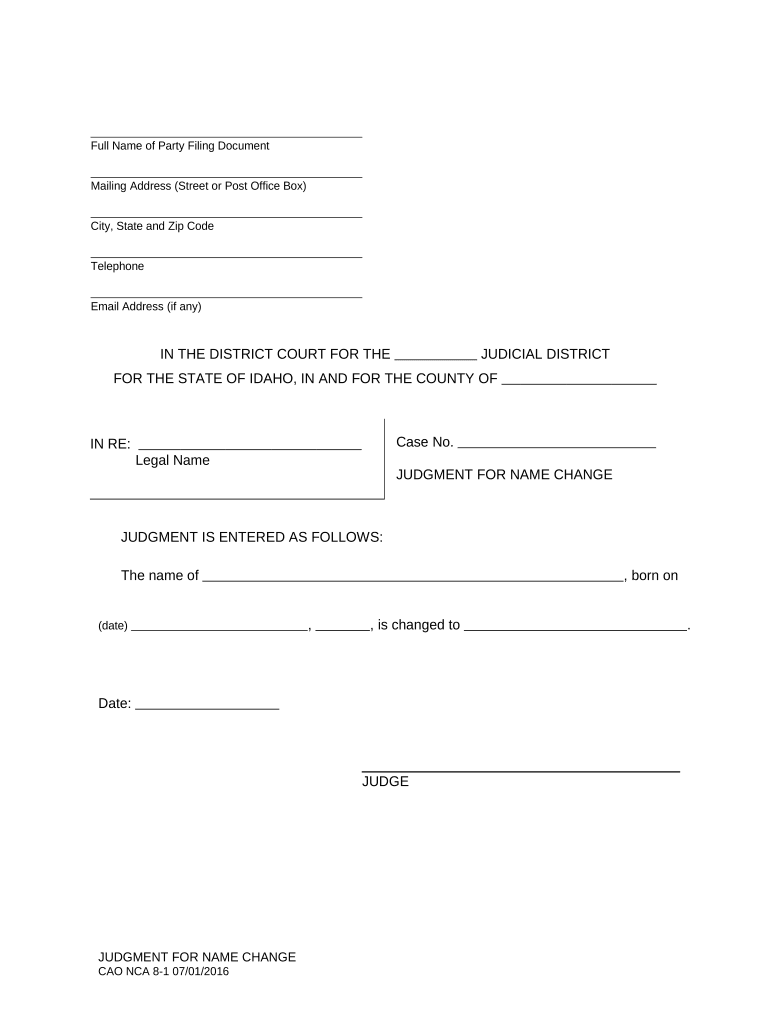
Judgment Change Name Form


What is the judgment change name?
The judgment change name is a legal document that allows individuals to officially change their name following a court ruling. This process is often necessary for individuals who have undergone significant life changes, such as marriage, divorce, or personal preference. The form serves as a formal request to the court, ensuring that the name change is recognized legally and can be used for identification purposes. Understanding the implications of this document is crucial, as it affects various aspects of personal and legal identity.
How to use the judgment change name
Using the judgment change name involves several steps to ensure that the process is completed correctly. First, individuals must fill out the form accurately, providing all required personal information and the reason for the name change. Once completed, the form should be submitted to the appropriate court. Depending on the jurisdiction, a hearing may be scheduled where the individual can present their case. After the court approves the name change, individuals should obtain certified copies of the judgment for use in updating identification documents.
Steps to complete the judgment change name
Completing the judgment change name form requires careful attention to detail. Here are the essential steps:
- Gather necessary personal information, including current name, desired name, and any supporting documentation.
- Fill out the judgment change name form, ensuring all sections are completed accurately.
- File the form with the appropriate court, paying any required filing fees.
- Attend the court hearing if required, presenting your case for the name change.
- Receive the court's decision and obtain certified copies of the judgment for future use.
Legal use of the judgment change name
The legal use of the judgment change name is vital for ensuring that the new name is recognized across various legal and administrative platforms. Once the court grants the name change, individuals can use the judgment to update their identification documents, such as driver's licenses, passports, and Social Security records. This legal recognition helps prevent confusion and ensures that all records reflect the individual's current name, which is essential for personal and professional interactions.
State-specific rules for the judgment change name
Each state in the U.S. has its own rules and regulations regarding the judgment change name process. These can include specific requirements for filing, the need for a hearing, and the documentation necessary to support the name change request. It is important for individuals to familiarize themselves with their state's laws to ensure compliance and avoid delays in the process. Consulting with a legal professional can also provide guidance tailored to state-specific requirements.
Required documents
When filing for a judgment change name, certain documents are typically required to support the application. These may include:
- A completed judgment change name form.
- Proof of identity, such as a birth certificate or government-issued ID.
- Any documents supporting the reason for the name change, such as marriage or divorce certificates.
- Payment for any applicable filing fees.
Form submission methods
The judgment change name form can typically be submitted through various methods, depending on the court's requirements. Common submission methods include:
- Online submission through the court's website, if available.
- Mailing the completed form to the appropriate court address.
- In-person submission at the court clerk's office.
Quick guide on how to complete judgment change name
Complete Judgment Change Name effortlessly on any device
Web-based document management has gained traction among companies and individuals. It serves as a perfect eco-friendly alternative to traditional printed and signed documents, enabling you to locate the appropriate form and securely archive it online. airSlate SignNow provides all the tools necessary to create, modify, and electronically sign your documents quickly and without delays. Manage Judgment Change Name on any device using airSlate SignNow's Android or iOS applications and enhance any document-driven task today.
The easiest way to adjust and eSign Judgment Change Name with ease
- Find Judgment Change Name and click Get Form to begin.
- Utilize the tools available to finalize your document.
- Mark essential portions of the documents or conceal sensitive information using tools specifically designed for that purpose by airSlate SignNow.
- Create your electronic signature with the Sign tool, which takes mere seconds and is legally equivalent to a traditional wet ink signature.
- Review the details and then click on the Done button to save your changes.
- Choose your preferred method of delivering your form, whether by email, SMS, or invitation link, or download it to your computer.
Eliminate concerns about lost or misplaced documents, tedious form searches, or mistakes that require reprinting copies. airSlate SignNow meets your document management needs in just a few clicks from any device you choose. Adjust and eSign Judgment Change Name to ensure effective communication at every step of the form preparation process with airSlate SignNow.
Create this form in 5 minutes or less
Create this form in 5 minutes!
People also ask
-
What is the process for a judgment change name with airSlate SignNow?
The process for a judgment change name with airSlate SignNow is simple and efficient. You can easily create, send, and eSign the necessary documents online. This eliminates the need for physical paperwork, making the entire process faster and more streamlined.
-
How much does it cost to use airSlate SignNow for a judgment change name?
airSlate SignNow offers a cost-effective solution for handling a judgment change name. Pricing varies based on the plan you choose, but all plans provide essential features that make managing your documents easy and affordable. You can choose a plan that best fits your business needs.
-
Can I integrate airSlate SignNow with other applications for a judgment change name?
Yes, airSlate SignNow offers integrations with various applications, enhancing your efficiency when managing a judgment change name. You can connect with CRM systems, cloud storage solutions, or other business tools to streamline your workflow. This ensures a seamless experience across platforms.
-
What features does airSlate SignNow offer for a judgment change name?
airSlate SignNow provides a robust set of features to assist with a judgment change name. These include templates for legal documents, tracking and managing documents in real-time, and the ability to eSign securely. This makes it a comprehensive tool for your document management needs.
-
Is airSlate SignNow secure for handling sensitive documents related to a judgment change name?
Absolutely, airSlate SignNow prioritizes security for all sensitive documents, including those related to a judgment change name. The platform uses advanced encryption protocols and adheres to strict compliance standards to protect your data. You can trust that your information is safe with us.
-
How does airSlate SignNow improve efficiency for a judgment change name?
airSlate SignNow signNowly improves efficiency when managing a judgment change name by automating document workflows. Features like reusable templates and bulk sending reduce time spent on paperwork, allowing you to focus more on your business operations. This efficiency can lead to enhanced productivity.
-
Can I access my judgment change name documents from anywhere?
Yes, one of the great features of airSlate SignNow is the ability to access your judgment change name documents from anywhere. As a cloud-based solution, you can log in from any device with internet access. This flexibility ensures that you can manage your documents on-the-go.
Get more for Judgment Change Name
- Fill in the blanks with appropriate modals with answers form
- Bmv 4625 form
- Ultrasound referral form
- Rmv1 pdf form
- Tr11l form
- Application elbert county fire department ecfire form
- Its turner tournament game fishing club of northern tasmania form
- Harcourts northern midlands 230 marlborough street longford tasmania 7301 ph 03 63912911 fax 03 63912901 email diane form
Find out other Judgment Change Name
- Electronic signature Michigan Lawers Stock Certificate Mobile
- How Can I Electronic signature Ohio High Tech Job Offer
- How To Electronic signature Missouri Lawers Job Description Template
- Electronic signature Lawers Word Nevada Computer
- Can I Electronic signature Alabama Legal LLC Operating Agreement
- How To Electronic signature North Dakota Lawers Job Description Template
- Electronic signature Alabama Legal Limited Power Of Attorney Safe
- How To Electronic signature Oklahoma Lawers Cease And Desist Letter
- How To Electronic signature Tennessee High Tech Job Offer
- Electronic signature South Carolina Lawers Rental Lease Agreement Online
- How Do I Electronic signature Arizona Legal Warranty Deed
- How To Electronic signature Arizona Legal Lease Termination Letter
- How To Electronic signature Virginia Lawers Promissory Note Template
- Electronic signature Vermont High Tech Contract Safe
- Electronic signature Legal Document Colorado Online
- Electronic signature Washington High Tech Contract Computer
- Can I Electronic signature Wisconsin High Tech Memorandum Of Understanding
- How Do I Electronic signature Wisconsin High Tech Operating Agreement
- How Can I Electronic signature Wisconsin High Tech Operating Agreement
- Electronic signature Delaware Legal Stock Certificate Later