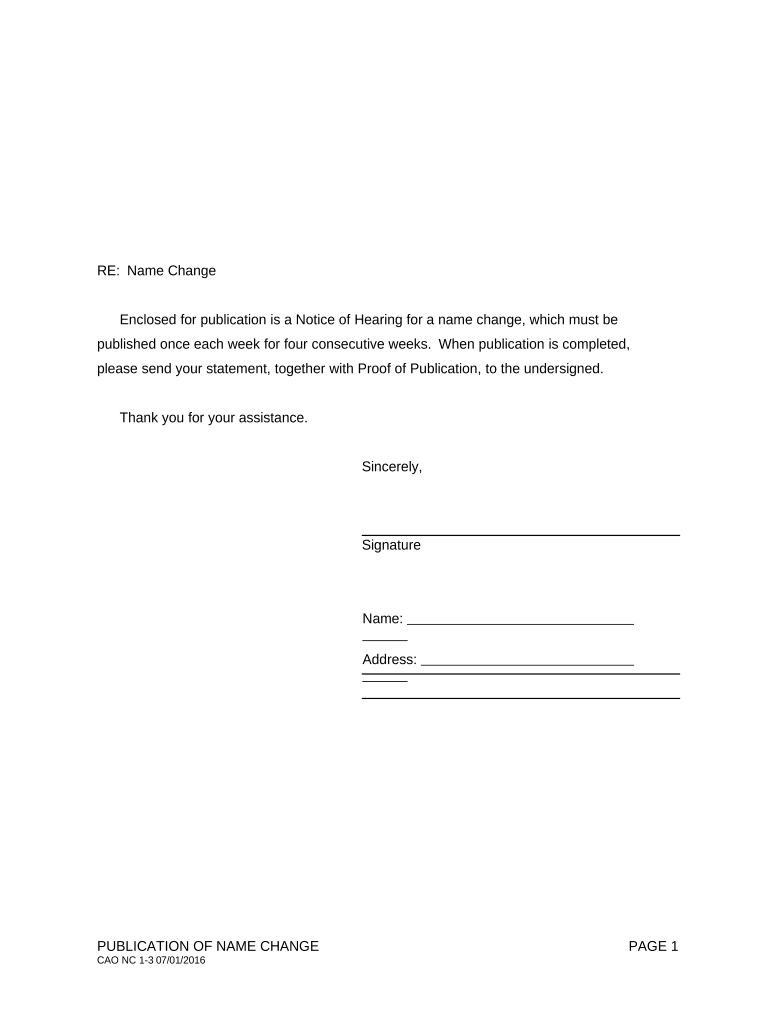
Adult Name Change Form


What is the Adult Name Change Form
The adult name change form is a legal document used by individuals in the United States to formally request a change of their name. This form is essential for those who wish to update their name on legal documents, identification, and records. The process typically involves completing the form, providing necessary documentation, and submitting it to the appropriate court or agency. The form serves as a declaration of the individual's intent to change their name and is a crucial step in ensuring that the new name is recognized legally.
How to Use the Adult Name Change Form
Using the adult name change form involves several steps to ensure compliance with legal requirements. First, individuals must obtain the correct form, which can often be found through state court websites or legal resources. After acquiring the form, it should be filled out accurately, including personal information and the desired new name. Once completed, the form must be submitted to the appropriate court, along with any required fees and supporting documents, such as identification and proof of residency. It is important to follow any specific instructions provided by the court to avoid delays in processing.
Steps to Complete the Adult Name Change Form
Completing the adult name change form requires careful attention to detail. Here are the main steps:
- Obtain the adult name change form from your local court or online resource.
- Fill out the form with your current name, the new name you wish to adopt, and other required personal information.
- Provide any necessary supporting documents, such as a copy of your identification or proof of residency.
- Review the completed form for accuracy to ensure all information is correct.
- Submit the form to the appropriate court along with any required filing fees.
Legal Use of the Adult Name Change Form
The adult name change form is legally binding once it is filed with the court and approved. It is important to understand that changing your name does not erase your previous identity; rather, it updates your legal name for future use. Courts may require a valid reason for the name change, such as marriage, divorce, or personal preference. After approval, individuals should update their name on all legal documents, including driver's licenses, social security cards, and bank accounts.
Required Documents
When submitting the adult name change form, certain documents are typically required to support the application. Commonly required documents include:
- A valid government-issued identification, such as a driver's license or passport.
- Proof of residency, which may include utility bills or lease agreements.
- Any legal documents that justify the name change, such as marriage certificates or divorce decrees.
It is advisable to check with the specific court for any additional documentation that may be required based on state laws.
State-Specific Rules for the Adult Name Change Form
Each state in the U.S. has its own rules and procedures regarding the adult name change form. These regulations can affect the filing process, required documents, and fees. Some states may require a background check or a publication of the name change in a local newspaper. It is essential to research the specific requirements for your state to ensure compliance and avoid any complications during the process.
Quick guide on how to complete adult name change form
Complete Adult Name Change Form effortlessly on any device
Online document management has gained popularity among businesses and individuals. It offers an excellent eco-friendly substitute to conventional printed and signed papers, as you can easily locate the necessary form and securely store it online. airSlate SignNow provides you with all the tools required to create, modify, and eSign your documents quickly without delays. Manage Adult Name Change Form on any device with airSlate SignNow Android or iOS applications and simplify any document-related process today.
How to edit and eSign Adult Name Change Form with ease
- Locate Adult Name Change Form and click on Get Form to start.
- Utilize the tools we offer to complete your document.
- Highlight important sections of the documents or redact sensitive information using the tools provided specifically for that purpose by airSlate SignNow.
- Create your eSignature with the Sign tool, which takes mere seconds and holds the same legal validity as a traditional wet ink signature.
- Review all the details and click on the Done button to save your changes.
- Choose your preferred method for sending your form—via email, text (SMS), invite link, or download it to your computer.
Forget about lost or misplaced documents, tedious form searching, or errors that require reprinting new document copies. airSlate SignNow meets your needs in document management within a few clicks from any device you choose. Modify and eSign Adult Name Change Form and ensure outstanding communication at every stage of your form preparation process with airSlate SignNow.
Create this form in 5 minutes or less
Create this form in 5 minutes!
People also ask
-
What is an adult name change form?
An adult name change form is a legal document that adults must complete to officially change their name. This form typically includes personal details and must be filed with the appropriate government agency. Using airSlate SignNow, you can easily fill out and eSign this form online.
-
How can airSlate SignNow help with the adult name change process?
airSlate SignNow streamlines the adult name change process by providing an easy-to-use platform to fill out and sign your name change form. You can complete the form digitally, attach any required documents, and send them securely to the relevant authorities. This simplifies the often tedious process of changing your name.
-
Is there a fee to use the adult name change form on airSlate SignNow?
While the adult name change form itself may not have a fee, using airSlate SignNow comes with subscription plans that vary based on features. You can benefit from a cost-effective solution for eSigning documents, ensuring you have access to all necessary tools for a successful name change process.
-
What features does airSlate SignNow offer for the adult name change form?
With airSlate SignNow, you receive features such as customizable templates, document sharing, and secure eSigning for your adult name change form. Additionally, the platform allows for real-time tracking and reminders, making it easier to stay on top of your document status during the name change process.
-
Can I integrate airSlate SignNow with other applications when handling my adult name change form?
Yes, airSlate SignNow integrates seamlessly with various applications, allowing you to manage your adult name change form alongside other business tools. This integration helps simplify your workflow, making it easier to track and manage your documents all in one place.
-
What are the benefits of using airSlate SignNow for my adult name change form?
Using airSlate SignNow for your adult name change form provides benefits such as enhanced security, ease of use, and time savings. The eSigning feature allows for quick and convenient processing, while the platform's compliance with legal standards ensures that your document is valid and recognized.
-
Is it easy to revoke or update an adult name change form in airSlate SignNow?
Yes, airSlate SignNow allows you to easily revoke or update your adult name change form at any point before it's finalized. You can make changes to the document, add new information, and resend it for eSignature, ensuring that your form reflects the most accurate details.
Get more for Adult Name Change Form
Find out other Adult Name Change Form
- eSignature Mississippi Demand for Extension of Payment Date Secure
- Can I eSign Oklahoma Online Donation Form
- How Can I Electronic signature North Dakota Claim
- How Do I eSignature Virginia Notice to Stop Credit Charge
- How Do I eSignature Michigan Expense Statement
- How Can I Electronic signature North Dakota Profit Sharing Agreement Template
- Electronic signature Ohio Profit Sharing Agreement Template Fast
- Electronic signature Florida Amendment to an LLC Operating Agreement Secure
- Electronic signature Florida Amendment to an LLC Operating Agreement Fast
- Electronic signature Florida Amendment to an LLC Operating Agreement Simple
- Electronic signature Florida Amendment to an LLC Operating Agreement Safe
- How Can I eSignature South Carolina Exchange of Shares Agreement
- Electronic signature Michigan Amendment to an LLC Operating Agreement Computer
- Can I Electronic signature North Carolina Amendment to an LLC Operating Agreement
- Electronic signature South Carolina Amendment to an LLC Operating Agreement Safe
- Can I Electronic signature Delaware Stock Certificate
- Electronic signature Massachusetts Stock Certificate Simple
- eSignature West Virginia Sale of Shares Agreement Later
- Electronic signature Kentucky Affidavit of Service Mobile
- How To Electronic signature Connecticut Affidavit of Identity