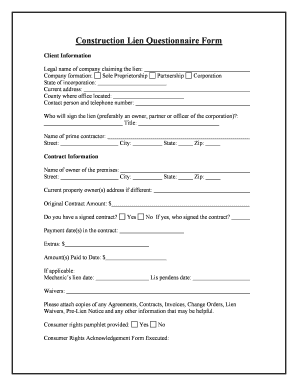
Mechanics Lien Form


What is the Mechanics Lien
A mechanics lien is a legal claim against a property that ensures payment for work performed or materials supplied in the construction or improvement of that property. This type of lien is crucial for contractors, subcontractors, and suppliers who may not receive timely payments for their services. When a mechanics lien is filed, it creates a public record that can affect the property owner's ability to sell or refinance the property until the debt is resolved. Understanding the mechanics lien process is essential for anyone involved in construction or property improvement projects.
How to use the Mechanics Lien
Using a mechanics lien involves several steps to ensure compliance with state laws and regulations. First, it is important to determine eligibility by confirming that the work performed or materials supplied were not compensated. Next, the lien claimant must gather necessary documentation, including contracts, invoices, and proof of work completed. Once the documentation is in order, the claimant can complete the mechanics lien form, ensuring all required information is accurately filled out. After preparing the form, it must be filed with the appropriate local government office, typically the county clerk or recorder's office, to officially establish the lien.
Steps to complete the Mechanics Lien
Completing a mechanics lien involves a systematic approach to ensure all legal requirements are met. The following steps outline the process:
- Verify eligibility by confirming unpaid work or materials.
- Collect necessary documents, such as contracts and invoices.
- Obtain the correct mechanics lien form, which may vary by state.
- Fill out the form with accurate details, including property information and the amount owed.
- File the completed form with the appropriate local government office.
- Notify the property owner and other relevant parties about the lien.
- Keep a copy of the filed lien for your records.
Legal use of the Mechanics Lien
The legal use of a mechanics lien is governed by state-specific laws that outline the rights of lien claimants. It is essential to follow these regulations closely to ensure the lien is enforceable. Generally, the lien must be filed within a specific time frame after the work is completed or materials are supplied. Additionally, lien claimants must provide proper notice to property owners and other interested parties. Failure to comply with these legal requirements may result in the lien being deemed invalid, which can hinder the claimant's ability to recover owed payments.
Required Documents
To successfully file a mechanics lien, certain documents are typically required. These may include:
- Completed mechanics lien form.
- Proof of work performed or materials supplied, such as invoices or contracts.
- Notice of intent to lien, if required by state law.
- Any additional documentation that demonstrates the debt owed.
Having these documents ready ensures a smoother filing process and strengthens the validity of the lien.
Filing Deadlines / Important Dates
Filing deadlines for mechanics liens vary by state and are critical to the enforceability of the lien. Typically, the deadline begins from the last date of work performed or materials supplied. It is important to be aware of these deadlines to avoid losing the right to file a lien. Some states require filing within a few months, while others may allow up to a year. Additionally, some jurisdictions may have specific requirements for notifying property owners before filing. Understanding these timelines is essential for anyone considering a mechanics lien.
Quick guide on how to complete mechanics lien 481378905
Effortlessly prepare Mechanics Lien on any device
Digital document management has become increasingly popular among companies and individuals. It serves as an ideal eco-friendly alternative to traditional printed and signed documents, allowing you to access the necessary forms and securely store them online. airSlate SignNow equips you with all the tools needed to create, edit, and electronically sign your documents swiftly without any delays. Handle Mechanics Lien seamlessly on any platform using airSlate SignNow's Android or iOS applications, and enhance your document-centric workflow today.
How to edit and electronically sign Mechanics Lien with ease
- Obtain Mechanics Lien and click on Get Form to begin.
- Use the available tools to fill out your document.
- Emphasize important sections of your documents or obscure sensitive information with tools specifically provided by airSlate SignNow for this purpose.
- Create your eSignature using the Sign tool, which takes mere seconds and has the same legal validity as a signed paper signature.
- Review all the details and click on the Done button to finalize your changes.
- Choose how you want to send your form, whether by email, SMS, or invitation link, or download it directly to your computer.
Eliminate concerns about lost or misplaced documents, tedious form searches, or errors that require reprinting new copies. airSlate SignNow meets all your document management needs in just a few clicks from any device of your choice. Modify and electronically sign Mechanics Lien to guarantee effective communication at every stage of the document preparation process with airSlate SignNow.
Create this form in 5 minutes or less
Create this form in 5 minutes!
People also ask
-
What is a mechanics lien online?
A mechanics lien online is a legal claim that a contractor or supplier can file against a property when they are not paid for their work. Using airSlate SignNow, you can easily create, manage, and file your mechanics lien online, ensuring a straightforward and efficient process to secure your financial interests.
-
How does the mechanics lien process work with airSlate SignNow?
With airSlate SignNow, the mechanics lien process starts with filling out a user-friendly template. You can then eSign the document and submit it online, which simplifies the steps involved in filing a mechanics lien online and speeds up the entire process.
-
What are the pricing options for filing a mechanics lien online with airSlate SignNow?
airSlate SignNow offers competitive pricing for filing a mechanics lien online, with various subscription plans to fit your needs. You can choose a plan that allows you to manage multiple documents and eSignatures, ensuring that you get the best value for your investment.
-
What features does airSlate SignNow offer for mechanics lien online processing?
AirSlate SignNow provides features such as customizable templates, cloud storage, secure eSigning, and automation for reminders. These tools make the process of managing and filing a mechanics lien online more efficient and less time-consuming.
-
What are the benefits of using airSlate SignNow for a mechanics lien online?
Using airSlate SignNow for a mechanics lien online offers numerous benefits, including enhanced convenience, speed, and security. With our platform, you can track the status of your liens, receive notifications, and ensure compliance with legal requirements, all from your computer or mobile device.
-
Is the mechanics lien online process safe and secure with airSlate SignNow?
Yes, the mechanics lien online process through airSlate SignNow is highly secure. We utilize advanced encryption and security protocols to protect your sensitive data, ensuring that your documents are safe from unauthorized access during filing.
-
Can I integrate airSlate SignNow with other tools for managing mechanics lien online?
Absolutely! airSlate SignNow supports integration with various business tools like CRM systems and project management platforms. This capability enhances your ability to manage contractors and payments while facilitating the mechanics lien online filing process.
Get more for Mechanics Lien
- Waiver of stop lending notice rights individual alaska form
- Interrogatories to plaintiff for motor vehicle occurrence alaska form
- Interrogatories to defendant for motor vehicle accident alaska form
- Llc notices resolutions and other operations forms package alaska
- Waiver of stop lending notice rights corporation or llc alaska form
- Notice of dishonored check civil keywords bad check bounced check alaska form
- Mutual wills containing last will and testaments for unmarried persons living together not married with no children alaska form
- Mutual wills package of last wills and testaments for unmarried persons living together not married with adult children alaska form
Find out other Mechanics Lien
- eSign Louisiana Insurance Promissory Note Template Simple
- eSign Texas Lawers Contract Fast
- eSign Texas Lawers Lease Agreement Free
- eSign Maine Insurance Rental Application Free
- How Can I eSign Maryland Insurance IOU
- eSign Washington Lawers Limited Power Of Attorney Computer
- eSign Wisconsin Lawers LLC Operating Agreement Free
- eSign Alabama Legal Quitclaim Deed Online
- eSign Alaska Legal Contract Safe
- How To eSign Alaska Legal Warranty Deed
- eSign Alaska Legal Cease And Desist Letter Simple
- eSign Arkansas Legal LLC Operating Agreement Simple
- eSign Alabama Life Sciences Residential Lease Agreement Fast
- How To eSign Arkansas Legal Residential Lease Agreement
- Help Me With eSign California Legal Promissory Note Template
- eSign Colorado Legal Operating Agreement Safe
- How To eSign Colorado Legal POA
- eSign Insurance Document New Jersey Online
- eSign Insurance Form New Jersey Online
- eSign Colorado Life Sciences LLC Operating Agreement Now