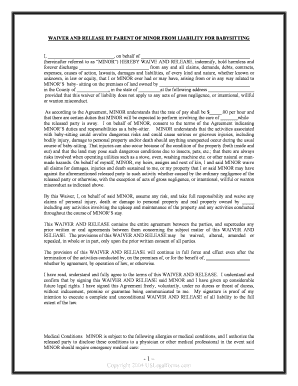
Babysitting Form


What is the babysitting form agreement?
The babysitting form agreement is a legal document that outlines the terms and conditions between a babysitter and the child's parents or guardians. This form serves to establish clear expectations regarding the babysitter's responsibilities, the duration of care, and any specific instructions related to the child's needs. By using this form, both parties can ensure that they are on the same page, which helps to prevent misunderstandings and provides a framework for accountability.
Key elements of the babysitting form agreement
A comprehensive babysitting form agreement typically includes several key elements:
- Contact Information: Names, addresses, and phone numbers of the parents and babysitter.
- Child Information: Details about the child, including any allergies, medications, or special needs.
- Schedule: The date and time the babysitting will occur, including start and end times.
- Payment Terms: The agreed-upon rate for services, payment method, and any additional fees.
- Emergency Contacts: Names and phone numbers of individuals to contact in case of an emergency.
- Liability Waiver: A section that releases the babysitter from liability for any accidents or injuries that may occur while caring for the child.
Steps to complete the babysitting form agreement
Completing a babysitting form agreement involves several straightforward steps:
- Gather Information: Collect all necessary details about the child, parents, and babysitter.
- Draft the Agreement: Use a template or create a document that includes all key elements.
- Review the Document: Both parties should read through the agreement to ensure clarity and understanding.
- Sign the Agreement: Both the babysitter and parents should sign the document, either physically or electronically.
- Distribute Copies: Provide copies of the signed agreement to all parties involved for their records.
Legal use of the babysitting form agreement
For a babysitting form agreement to be legally binding, it must meet specific criteria. It should be signed by both parties, clearly outline the terms of the agreement, and comply with relevant state laws. Additionally, including a liability waiver can protect the babysitter from potential legal claims arising from accidents or injuries that occur during the babysitting period. Understanding these legal aspects ensures that both the babysitter and the parents are protected.
How to use the babysitting form agreement
The babysitting form agreement is used to formalize the arrangement between the babysitter and the parents. Once completed, it serves as a reference point for expectations and responsibilities. Parents can provide the form to the babysitter before the scheduled date, allowing them to review the terms. During the babysitting period, the agreement can guide the babysitter in fulfilling their duties and addressing any specific needs of the child. This structured approach helps to foster a positive and trusting relationship between all parties involved.
Examples of using the babysitting form agreement
There are various scenarios in which a babysitting form agreement can be beneficial:
- Regular Babysitting: For families that require ongoing babysitting services, a formal agreement can establish consistent terms.
- Occasional Care: When hiring a babysitter for a one-time event, such as a date night, the agreement clarifies expectations.
- Special Needs Care: For children with specific requirements, the agreement can detail necessary accommodations and instructions.
Quick guide on how to complete babysitting form
Easily prepare Babysitting Form on any device
Digital document management has gained traction among businesses and individuals. It offers an excellent eco-friendly substitute to traditional printed and signed documents, as you can locate the necessary form and securely store it online. airSlate SignNow provides all the tools required to create, alter, and eSign your documents swiftly without delays. Manage Babysitting Form on any device with airSlate SignNow Android or iOS applications and streamline any document-based process today.
The easiest method to modify and eSign Babysitting Form effortlessly
- Find Babysitting Form and click on Get Form to initiate.
- Utilize the tools we offer to complete your form.
- Emphasize relevant parts of your documents or obscure sensitive information with tools that airSlate SignNow offers specifically for that purpose.
- Generate your eSignature using the Sign feature, which takes just seconds and carries the same legal validity as a traditional handwritten signature.
- Review the information and click on the Done button to save your modifications.
- Choose how you prefer to send your form, via email, text message (SMS), or invite link, or download it to your computer.
Don't worry about lost or misfiled documents, tedious form searches, or mistakes that require printing new document copies. airSlate SignNow fulfills all your document management needs in just a few clicks from any device you choose. Edit and eSign Babysitting Form and guarantee outstanding communication at every stage of the form preparation process with airSlate SignNow.
Create this form in 5 minutes or less
Create this form in 5 minutes!
People also ask
-
What is a babysitting form agreement?
A babysitting form agreement is a legal document that outlines the terms and conditions between a babysitter and the child’s parents. It typically includes details such as payment, hours of service, and any specific duties. Using a babysitting form agreement protects both parties by clearly defining expectations.
-
How can airSlate SignNow help me create a babysitting form agreement?
airSlate SignNow offers easy-to-use templates that allow you to quickly create a babysitting form agreement. You can customize the agreement to fit your specific needs and requirements. With our eSigning feature, both parties can sign electronically, making the process seamless.
-
Is there a cost to use airSlate SignNow for a babysitting form agreement?
airSlate SignNow provides a cost-effective solution for creating and managing legal documents, including a babysitting form agreement. Pricing may vary depending on the features and number of users you need. We offer flexible plans to suit any budget, ensuring you have access to essential tools without breaking the bank.
-
What features does airSlate SignNow offer for babysitting form agreements?
airSlate SignNow includes features such as customizable templates, eSignature capabilities, document storage, and integration with various applications. These features ensure that creating and managing your babysitting form agreement is efficient and organized. You can easily track necessary revisions and agreements in one place.
-
Can I integrate airSlate SignNow with other applications for my babysitting form agreement?
Yes, airSlate SignNow integrates seamlessly with various applications to enhance the management of your babysitting form agreement. This integration allows you to connect your existing workflows, making it easier to gather necessary information and share documents. Popular integrations include Google Drive, Dropbox, and CRM systems.
-
What are the benefits of using a babysitting form agreement?
Using a babysitting form agreement offers numerous benefits, such as establishing clear terms between the babysitter and parents, minimizing misunderstandings, and ensuring professional boundaries. A well-drafted agreement can also protect both parties legally, making it easier to resolve disputes if they arise. It's a proactive step towards a positive babysitting experience.
-
How secure is airSlate SignNow for my babysitting form agreement?
airSlate SignNow prioritizes security and compliance, ensuring that your babysitting form agreement and all associated data are protected. We use advanced encryption protocols and secure servers to keep your information safe. This ensures peace of mind while handling sensitive agreements online.
Get more for Babysitting Form
Find out other Babysitting Form
- eSignature Alabama Distributor Agreement Template Secure
- eSignature California Distributor Agreement Template Later
- eSignature Vermont General Power of Attorney Template Easy
- eSignature Michigan Startup Cost Estimate Simple
- eSignature New Hampshire Invoice for Services (Standard Format) Computer
- eSignature Arkansas Non-Compete Agreement Later
- Can I eSignature Arizona Non-Compete Agreement
- How Do I eSignature New Jersey Non-Compete Agreement
- eSignature Tennessee Non-Compete Agreement Myself
- How To eSignature Colorado LLC Operating Agreement
- Help Me With eSignature North Carolina LLC Operating Agreement
- eSignature Oregon LLC Operating Agreement Online
- eSignature Wyoming LLC Operating Agreement Online
- eSignature Wyoming LLC Operating Agreement Computer
- eSignature Wyoming LLC Operating Agreement Later
- eSignature Wyoming LLC Operating Agreement Free
- How To eSignature Wyoming LLC Operating Agreement
- eSignature California Commercial Lease Agreement Template Myself
- eSignature California Commercial Lease Agreement Template Easy
- eSignature Florida Commercial Lease Agreement Template Easy