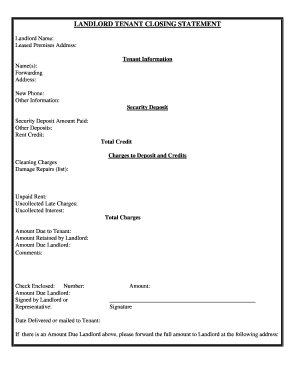
Ak Deposit Form


What is the Ak Deposit
The Ak Deposit is a specific form used in various financial contexts, primarily for the purpose of securing deposits related to transactions or agreements. This form serves to document the terms and conditions under which a deposit is made, ensuring both parties have a clear understanding of their obligations. It is commonly utilized in real estate transactions, rental agreements, and other contractual arrangements where a deposit is required.
How to use the Ak Deposit
Using the Ak Deposit form involves several key steps. First, ensure that you have the correct version of the form, as there may be different variants depending on the specific use case. Next, fill in the required information, including the names of the parties involved, the amount of the deposit, and the purpose of the deposit. Once completed, both parties should review the form for accuracy before signing. It is advisable to keep a copy for your records, as this will serve as proof of the agreement.
Steps to complete the Ak Deposit
Completing the Ak Deposit form requires careful attention to detail. Follow these steps:
- Obtain the correct form version for your specific transaction.
- Fill in the names and contact information of all parties involved.
- Specify the deposit amount and its intended purpose.
- Include any relevant terms and conditions related to the deposit.
- Review the form thoroughly to ensure all information is accurate.
- Both parties should sign and date the form to validate the agreement.
Legal use of the Ak Deposit
The Ak Deposit form must comply with applicable laws and regulations to be considered legally binding. This includes ensuring that all parties understand the terms outlined in the form and that it is signed voluntarily. In many cases, the form may need to adhere to state-specific regulations regarding deposits, which can vary significantly. Therefore, it is important to consult legal guidance or resources to ensure compliance with local laws.
Required Documents
When preparing to use the Ak Deposit form, certain documents may be necessary to support the transaction. Typically, these documents include:
- Identification for all parties involved, such as a driver's license or passport.
- Any previous agreements or contracts related to the transaction.
- Proof of payment for the deposit, if applicable.
Examples of using the Ak Deposit
The Ak Deposit form can be utilized in various scenarios. Common examples include:
- Real estate transactions, where a buyer provides a deposit to secure a property.
- Rental agreements, where tenants pay a security deposit to landlords.
- Service contracts, where a deposit is required before work begins.
Quick guide on how to complete ak deposit
Complete Ak Deposit effortlessly on any device
Digital document management has become increasingly favored by businesses and individuals alike. It offers an ideal environmentally friendly alternative to traditional printed and signed documents, as you can obtain the necessary form and securely keep it online. airSlate SignNow equips you with all the tools you require to create, modify, and electronically sign your documents quickly and without delays. Manage Ak Deposit on any device using the airSlate SignNow Android or iOS applications and enhance any document-related task today.
How to modify and electronically sign Ak Deposit with ease
- Find Ak Deposit and click on Get Form to begin.
- Utilize the tools we offer to complete your form.
- Emphasize relevant sections of the documents or obscure sensitive details with tools that airSlate SignNow specifically provides for that purpose.
- Create your signature using the Sign feature, which takes mere seconds and holds the same legal significance as a conventional wet ink signature.
- Review all the details and click on the Done button to save your modifications.
- Choose how you want to share your form, either via email, SMS, or invitation link, or download it to your computer.
Say goodbye to lost or misplaced documents, tedious form searches, or mistakes that necessitate reprinting new document copies. airSlate SignNow fulfills all your document management requirements in just a few clicks from a device of your preference. Edit and electronically sign Ak Deposit and guarantee effective communication at any phase of your form preparation process with airSlate SignNow.
Create this form in 5 minutes or less
Create this form in 5 minutes!
People also ask
-
What is an ak deposit?
An ak deposit refers to the process of securely transferring funds to a designated account. With airSlate SignNow, you can seamlessly manage and track your ak deposits directly within your signed documents, ensuring a smooth financial transaction every time.
-
How does airSlate SignNow enhance the ak deposit process?
airSlate SignNow simplifies the ak deposit process by allowing users to send and eSign documents quickly. Our platform integrates various payment processing systems, ensuring that your ak deposits are handled efficiently without any delays.
-
Is there a fee for processing ak deposits with airSlate SignNow?
While airSlate SignNow offers cost-effective solutions, there may be fees associated with processing ak deposits depending on your chosen payment gateway. We recommend reviewing our pricing plans to understand any applicable transaction fees related to ak deposits.
-
What features support ak deposits in airSlate SignNow?
airSlate SignNow provides several features to support ak deposits, including customizable templates, electronic signatures, and real-time tracking. These features enhance the user experience by ensuring that your ak deposits are processed smoothly and securely.
-
Can I integrate airSlate SignNow with other financial tools for ak deposits?
Yes, airSlate SignNow offers integrations with a variety of financial tools and payment processors, streamlining the ak deposit process. This allows you to connect with your existing systems and automate workflows related to ak deposits easily.
-
How can I ensure the security of my ak deposits using airSlate SignNow?
airSlate SignNow prioritizes security with advanced encryption and compliance standards. Your ak deposits are well-protected as we implement industry-leading security measures to ensure that all transactions are safe and secure.
-
How does airSlate SignNow compare to other solutions for managing ak deposits?
Compared to other solutions, airSlate SignNow provides a user-friendly interface and affordable pricing, making it an ideal choice for managing ak deposits. Our platform is designed to facilitate efficient document management and secure financial transactions, helping you save time and resources.
Get more for Ak Deposit
Find out other Ak Deposit
- eSignature Delaware Time Off Policy Online
- Help Me With Electronic signature Indiana Direct Deposit Enrollment Form
- Electronic signature Iowa Overtime Authorization Form Online
- Electronic signature Illinois Employee Appraisal Form Simple
- Electronic signature West Virginia Business Ethics and Conduct Disclosure Statement Free
- Electronic signature Alabama Disclosure Notice Simple
- Electronic signature Massachusetts Disclosure Notice Free
- Electronic signature Delaware Drug Testing Consent Agreement Easy
- Electronic signature North Dakota Disclosure Notice Simple
- Electronic signature California Car Lease Agreement Template Free
- How Can I Electronic signature Florida Car Lease Agreement Template
- Electronic signature Kentucky Car Lease Agreement Template Myself
- Electronic signature Texas Car Lease Agreement Template Easy
- Electronic signature New Mexico Articles of Incorporation Template Free
- Electronic signature New Mexico Articles of Incorporation Template Easy
- Electronic signature Oregon Articles of Incorporation Template Simple
- eSignature Montana Direct Deposit Enrollment Form Easy
- How To Electronic signature Nevada Acknowledgement Letter
- Electronic signature New Jersey Acknowledgement Letter Free
- Can I eSignature Oregon Direct Deposit Enrollment Form