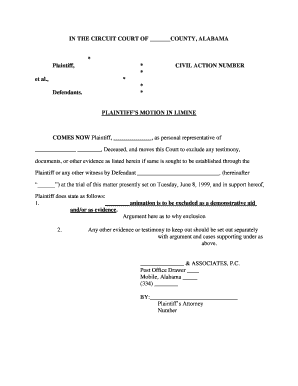
Alabama Trial Motion in Limine to Exclude Form


What is the Alabama Trial Motion In Limine To Exclude
The Alabama Trial Motion In Limine To Exclude is a legal request made before a trial begins, aiming to prevent certain evidence from being presented in court. This motion is crucial for ensuring that irrelevant or prejudicial information does not influence the jury or judge. It serves to streamline the trial process by addressing potential issues with evidence beforehand, allowing the court to rule on its admissibility. Understanding this motion is essential for legal practitioners and parties involved in litigation, as it directly impacts the presentation of their case.
Key Elements of the Alabama Trial Motion In Limine To Exclude
Several key elements define the Alabama Trial Motion In Limine To Exclude. Firstly, the motion must clearly specify the evidence or testimony being challenged. Secondly, it should articulate the legal basis for exclusion, such as relevance or potential prejudice. Additionally, the motion should include supporting arguments and any relevant case law that strengthens the request. Properly addressing these elements increases the likelihood of a favorable ruling from the court.
Steps to Complete the Alabama Trial Motion In Limine To Exclude
Completing the Alabama Trial Motion In Limine To Exclude involves several important steps. Begin by drafting the motion, ensuring it includes all necessary elements such as the title, case number, and parties involved. Next, clearly outline the specific evidence to be excluded and the reasons for the request. After drafting, review the motion for clarity and completeness. Finally, file the motion with the appropriate court and serve copies to all parties involved in the case. Adhering to these steps is crucial for the motion's acceptance by the court.
How to Use the Alabama Trial Motion In Limine To Exclude
Using the Alabama Trial Motion In Limine To Exclude effectively requires understanding its strategic application in litigation. Once filed, the motion is typically addressed during pre-trial hearings. Attorneys should be prepared to present arguments supporting the motion and respond to any counterarguments from opposing counsel. If the court grants the motion, the excluded evidence cannot be presented during the trial, which can significantly influence the case's outcome. Thus, proper usage of this motion can enhance a party's position in litigation.
State-Specific Rules for the Alabama Trial Motion In Limine To Exclude
Each state has its own procedural rules regarding motions in limine, and Alabama is no exception. In Alabama, the rules governing these motions are outlined in the Alabama Rules of Civil Procedure. It is essential to familiarize oneself with these rules, as they dictate the format, timing, and grounds for filing a motion in limine. Understanding state-specific regulations ensures compliance and increases the chances of a successful motion.
Legal Use of the Alabama Trial Motion In Limine To Exclude
The legal use of the Alabama Trial Motion In Limine To Exclude is grounded in the principles of fair trial and evidence law. This motion is employed to safeguard the integrity of the judicial process by limiting exposure to potentially harmful evidence. It is particularly useful in cases involving sensitive topics, where the introduction of certain evidence could unfairly bias the jury. Legal practitioners must understand the nuances of this motion to effectively advocate for their clients' interests.
Quick guide on how to complete alabama trial motion in limine to exclude
Complete Alabama Trial Motion In Limine To Exclude effortlessly on any device
Digital document management has become increasingly popular among businesses and individuals. It offers an excellent eco-friendly alternative to traditional printed and signed papers, allowing you to locate the appropriate form and securely store it online. airSlate SignNow equips you with all the tools necessary to create, modify, and electronically sign your documents quickly without any delays. Manage Alabama Trial Motion In Limine To Exclude on any platform using the airSlate SignNow Android or iOS applications and streamline any document-related process today.
The simplest way to modify and eSign Alabama Trial Motion In Limine To Exclude with ease
- Locate Alabama Trial Motion In Limine To Exclude and click on Access Form to begin.
- Utilize the tools we offer to complete your form.
- Emphasize pertinent sections of your documents or redact sensitive information with tools that airSlate SignNow provides specifically for that purpose.
- Create your eSignature using the Signature tool, which takes just seconds and holds the same legal validity as a conventional wet ink signature.
- Review the information and select the Finalize button to save your modifications.
- Choose how you wish to share your form, via email, text message (SMS), invitation link, or download it to your computer.
Say goodbye to lost or misplaced documents, tedious form searching, or mistakes that necessitate printing new document copies. airSlate SignNow meets your document management needs with just a few clicks from any device of your choice. Modify and eSign Alabama Trial Motion In Limine To Exclude and ensure effective communication at any stage of the form preparation process with airSlate SignNow.
Create this form in 5 minutes or less
Create this form in 5 minutes!
People also ask
-
What is a motion in limine and how does it relate to airSlate SignNow?
A motion in limine is a procedural tool used in legal settings to prevent certain evidence from being presented during a trial. airSlate SignNow supports legal professionals by facilitating the secure and efficient signing of documents, including motions in limine. With our platform, you can quickly send and manage these essential legal documents.
-
How much does airSlate SignNow cost for handling legal documents like motions in limine?
airSlate SignNow offers flexible pricing plans tailored to various business needs, including those of law firms handling motions in limine. Our cost-effective solution ensures you can efficiently manage and eSign documents without overspending. Check our pricing page for specific details on plans that suit your legal requirements.
-
What features does airSlate SignNow provide for managing motions in limine?
airSlate SignNow includes features such as secure electronic signatures, document templates, and real-time tracking which are invaluable for managing motions in limine. These features streamline the document workflow, ensuring legal practitioners can focus on case strategy instead of paperwork. Our user-friendly interface makes it easy to navigate these tools.
-
Can airSlate SignNow integrate with other legal software for filing motions in limine?
Yes, airSlate SignNow can seamlessly integrate with various legal management software, enhancing your ability to file motions in limine efficiently. This integration helps maintain organization and accelerates the document signing process. By incorporating our solution into your legal tech stack, you improve your overall workflow.
-
What are the benefits of using airSlate SignNow for legal motions in limine?
Using airSlate SignNow for motions in limine offers numerous benefits, including enhanced security, compliance with legal standards, and the ability to expedite the review process. Our platform’s ease of use allows legal professionals to obtain necessary signatures quickly, reducing delays in legal proceedings. Additionally, the convenience of online document management can streamline your practice.
-
Is airSlate SignNow suitable for both small law firms and large legal practices handling motions in limine?
Absolutely! airSlate SignNow is designed to cater to both small law firms and large legal practices for managing motions in limine. Our scalable platform can accommodate the unique needs of any size firm, whether you’re processing a few documents or thousands. This versatility makes it a preferred choice for legal professionals everywhere.
-
How secure is my information when using airSlate SignNow for motions in limine?
airSlate SignNow prioritizes the security of your information, implementing robust encryption and authentication measures for all electronic documents, including motions in limine. Our platform complies with industry standards to protect sensitive legal data. You can confidently use our service, knowing that your information is secure at all times.
Get more for Alabama Trial Motion In Limine To Exclude
- Two individualshusband and wife to one individuals form
- Quitclaim deed from a limited liability company to an individual indiana form
- In set aside default form
- Quitclaim deed from a trust to a limited liability company indiana form
- Indiana possession order form
- Quitclaim deed from husband and wife two individuals to two individuals indiana form
- Order to answer interrogatories indiana form
- Quitclaim deed from husband and wife or two individuals to husband and wife or two individuals indiana form
Find out other Alabama Trial Motion In Limine To Exclude
- How To eSign Rhode Island Residential lease agreement form
- Can I eSign Pennsylvania Residential lease agreement form
- eSign Texas Residential lease agreement form Easy
- eSign Florida Residential lease agreement Easy
- eSign Hawaii Residential lease agreement Online
- Can I eSign Hawaii Residential lease agreement
- eSign Minnesota Residential lease agreement Simple
- How To eSign Pennsylvania Residential lease agreement
- eSign Maine Simple confidentiality agreement Easy
- eSign Iowa Standard rental agreement Free
- eSignature Florida Profit Sharing Agreement Template Online
- eSignature Florida Profit Sharing Agreement Template Myself
- eSign Massachusetts Simple rental agreement form Free
- eSign Nebraska Standard residential lease agreement Now
- eSign West Virginia Standard residential lease agreement Mobile
- Can I eSign New Hampshire Tenant lease agreement
- eSign Arkansas Commercial real estate contract Online
- eSign Hawaii Contract Easy
- How Do I eSign Texas Contract
- How To eSign Vermont Digital contracts