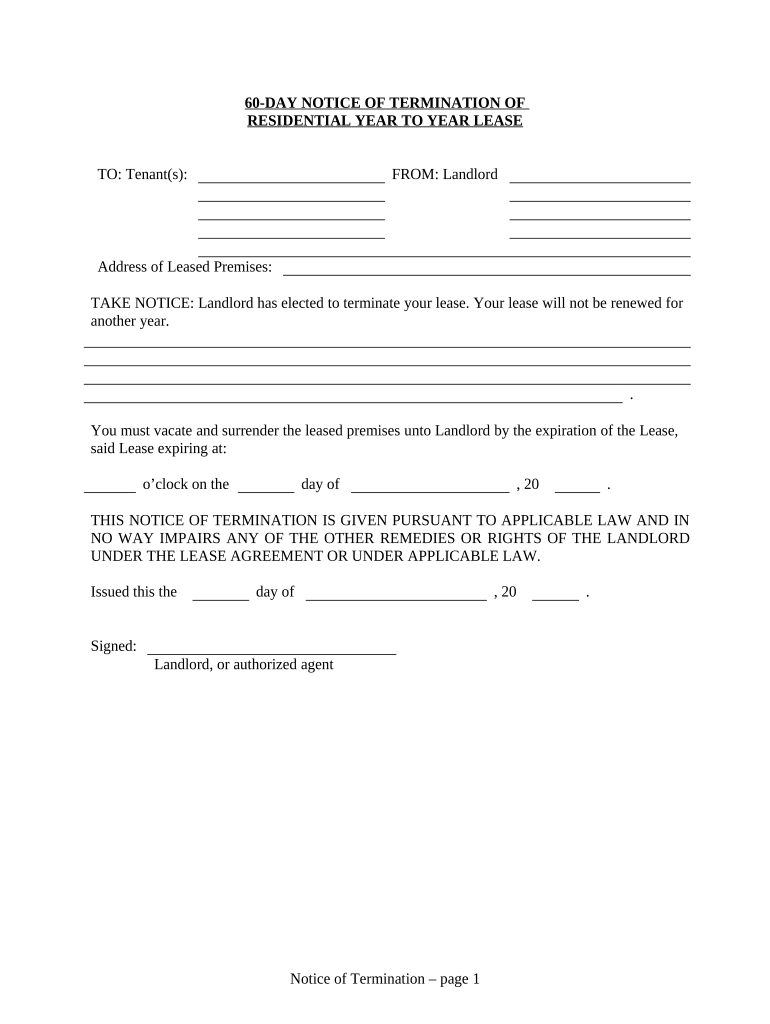
60 Day Notice Form


What is the 60 Day Notice
The 60 Day Notice is a formal document used primarily in residential leasing situations in the United States. It serves as a notification from a landlord to a tenant, indicating that the tenant must vacate the property within sixty days. This notice is often required by state law and provides a clear timeline for both parties to prepare for the transition. Understanding the specifics of this notice is crucial for tenants and landlords alike to ensure compliance with legal obligations.
How to use the 60 Day Notice
Using the 60 Day Notice involves several steps to ensure it is properly executed. First, the landlord must fill out the notice with accurate details, including the tenant's name, the property address, and the date by which the tenant must vacate. It is essential to deliver the notice in a manner that complies with state laws, which may include personal delivery, certified mail, or posting on the property. Once delivered, the landlord should keep a copy of the notice for their records.
Key elements of the 60 Day Notice
Several key elements must be included in a 60 Day Notice to ensure its validity. These elements typically include:
- The date of issuance
- The tenant's full name and address
- A clear statement indicating the requirement to vacate the premises
- The specific date by which the tenant must leave
- The signature of the landlord or authorized representative
Including these elements helps to avoid any potential disputes regarding the notice's legitimacy.
Steps to complete the 60 Day Notice
Completing the 60 Day Notice involves a systematic approach to ensure all necessary information is accurately recorded. The steps include:
- Obtain a template or form for the 60 Day Notice.
- Fill in the required details, ensuring accuracy in names and dates.
- Review the notice for compliance with state-specific requirements.
- Sign the notice to validate it.
- Deliver the notice to the tenant using an accepted method.
Following these steps can help ensure that the notice is legally binding and effective.
Legal use of the 60 Day Notice
The legal use of the 60 Day Notice is governed by state laws, which outline the conditions under which a landlord can issue such a notice. It is essential for landlords to familiarize themselves with these laws to avoid potential legal issues. The notice must be issued for valid reasons, such as the end of a lease term or the landlord's intent to sell the property. Failure to comply with legal requirements can lead to disputes and possible penalties.
State-specific rules for the 60 Day Notice
Each state may have unique rules regarding the issuance and requirements of the 60 Day Notice. For instance, some states may require the notice to be served in a specific manner or may have different time frames for notice periods. It is crucial for landlords and tenants to consult their local regulations to ensure compliance and understand their rights and responsibilities related to the notice.
Quick guide on how to complete 60 day notice 497306185
Effortlessly Prepare 60 Day Notice on Any Device
Managing documents online has become increasingly favored among companies and individuals. It offers an ideal eco-friendly substitute for traditional printed and signed papers, as you can access the correct form and securely store it online. airSlate SignNow equips you with all the resources necessary to create, amend, and eSign your documents swiftly without delays. Manage 60 Day Notice on any platform using airSlate SignNow's Android or iOS applications and simplify any document-related tasks today.
The easiest way to modify and eSign 60 Day Notice effortlessly
- Find 60 Day Notice and click Get Form to begin.
- Utilize the tools we offer to fill out your form.
- Highlight important sections of the documents or redact sensitive information with tools specifically designed for that purpose by airSlate SignNow.
- Generate your eSignature using the Sign tool, which takes mere seconds and holds the same legal validity as a traditional handwritten signature.
- Review all the details and then click the Done button to save your modifications.
- Choose how you wish to send your form, whether by email, SMS, or invitation link, or download it to your computer.
Eliminate worries about lost or misfiled documents, tedious form searches, or errors that require reprinting new document copies. airSlate SignNow meets all your document management needs in just a few clicks from any device you prefer. Modify and eSign 60 Day Notice to ensure outstanding communication at every stage of the form preparation process with airSlate SignNow.
Create this form in 5 minutes or less
Create this form in 5 minutes!
People also ask
-
What is the 60 day form in airSlate SignNow?
The 60 day form in airSlate SignNow is a customizable electronic document designed to streamline your signing process. It allows users to quickly capture signatures and information over a predetermined period, making it ideal for various business applications. With this form, you can enhance efficiency and reduce paperwork.
-
How much does the 60 day form cost?
Pricing for the 60 day form within airSlate SignNow varies based on your chosen plan. We offer several packages that cater to diverse needs, each designed to provide cost-effective solutions for signing documents. For specific pricing details concerning the 60 day form, please visit our pricing page.
-
What features are included with the 60 day form?
The 60 day form includes features such as electronic signatures, customizable templates, and real-time tracking of your document's status. Additionally, users can easily share the form via email or link, ensuring a smooth signing experience. This combination of features makes it a robust tool for any business.
-
What are the benefits of using the 60 day form?
Using the 60 day form can signNowly improve your workflow by reducing the time spent on document management and signature collection. It ensures compliance and provides a secure way to handle important files. Ultimately, this leads to increased productivity and customer satisfaction.
-
Can the 60 day form be integrated with other software?
Yes, the 60 day form can be easily integrated with a variety of other software tools, enhancing its functionality. airSlate SignNow allows seamless connections with CRM systems, cloud storage, and more. This flexibility helps ensure that your signing processes fit smoothly within your existing workflows.
-
Is the 60 day form legally binding?
Absolutely! The 60 day form created through airSlate SignNow complies with the necessary legal standards for electronic signatures, making it legally binding. This means you can have peace of mind knowing that your signed documents hold up in court and meet regulatory requirements.
-
How secure is the 60 day form when using airSlate SignNow?
Security is a top priority for us at airSlate SignNow. The 60 day form utilizes industry-leading encryption and security measures to protect your documents and sensitive information. Your data is safe with us, ensuring that only authorized individuals can access and sign your forms.
Get more for 60 Day Notice
- Blank ics org chart form
- Section 14 1 work and power pdf answer key form
- Biased or unbiased worksheet answer key form
- Familienbeihilfe formular
- Invitation letter for parents to visit usa form
- 64 8 authorising your agent form
- Co occurring disorders worksheets pdf form
- Form n 470 instructions for application to preserve residence for naturalization purposes
Find out other 60 Day Notice
- eSign Pennsylvania Plumbing Work Order Free
- Can I eSign Pennsylvania Plumbing Purchase Order Template
- Help Me With eSign South Carolina Plumbing Promissory Note Template
- How To eSign South Dakota Plumbing Quitclaim Deed
- How To eSign South Dakota Plumbing Affidavit Of Heirship
- eSign South Dakota Plumbing Emergency Contact Form Myself
- eSign Texas Plumbing Resignation Letter Free
- eSign West Virginia Orthodontists Living Will Secure
- Help Me With eSign Texas Plumbing Business Plan Template
- Can I eSign Texas Plumbing Cease And Desist Letter
- eSign Utah Plumbing Notice To Quit Secure
- eSign Alabama Real Estate Quitclaim Deed Mobile
- eSign Alabama Real Estate Affidavit Of Heirship Simple
- eSign California Real Estate Business Plan Template Free
- How Can I eSign Arkansas Real Estate Promissory Note Template
- eSign Connecticut Real Estate LLC Operating Agreement Later
- eSign Connecticut Real Estate LLC Operating Agreement Free
- eSign Real Estate Document Florida Online
- eSign Delaware Real Estate Quitclaim Deed Easy
- eSign Hawaii Real Estate Agreement Online