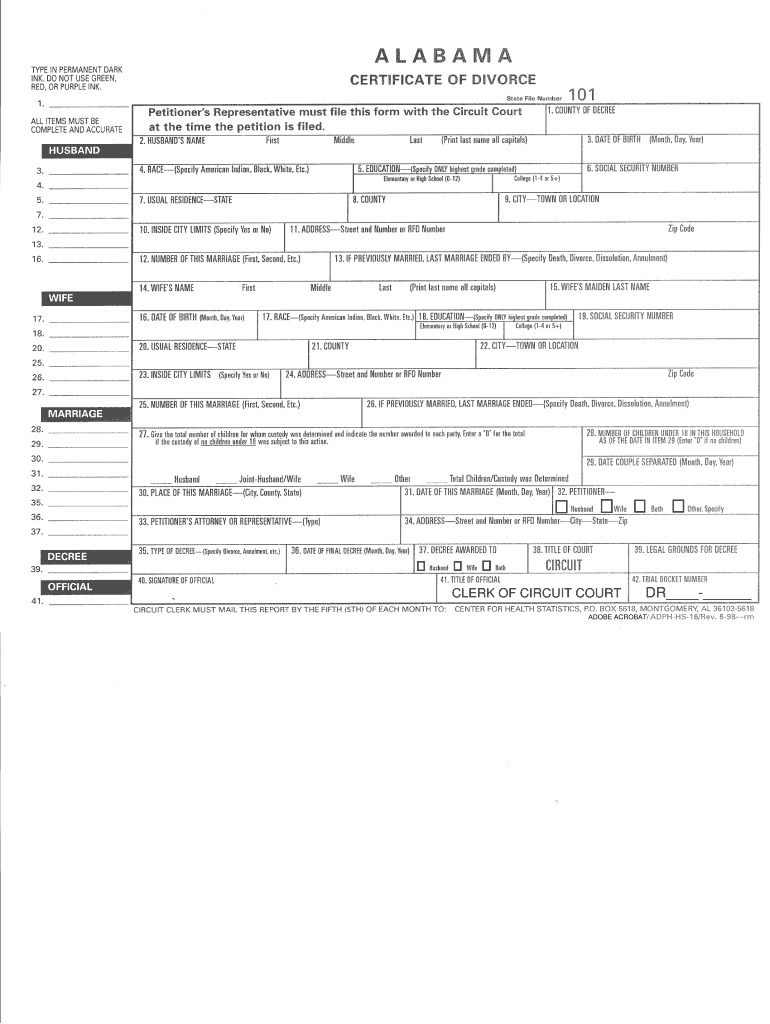
Alabama Certificate of Divorce Form


What is the Alabama Certificate Of Divorce
The Alabama Certificate of Divorce is an official document that serves as proof of the dissolution of a marriage in the state of Alabama. This certificate is critical for individuals who need to verify their marital status after a divorce. It contains essential information such as the names of both parties, the date of the divorce, and the court where the divorce was finalized. This document is often required for various legal and administrative purposes, including name changes, remarriage, and financial transactions.
How to obtain the Alabama Certificate Of Divorce
To obtain the Alabama Certificate of Divorce, individuals must contact the appropriate court where the divorce was granted. Typically, this involves submitting a request to the clerk's office of the circuit court. Applicants may need to provide specific information, including the names of both parties, the date of the divorce, and possibly a case number. In some cases, a small fee may be required for the issuance of the certificate. Additionally, individuals can often request this document online or by mail, depending on the court's policies.
Steps to complete the Alabama Certificate Of Divorce
Completing the Alabama Certificate of Divorce involves several key steps:
- Gather necessary information, including the names of both parties and the date of the divorce.
- Visit the appropriate circuit court's website or office to access the certificate request form.
- Fill out the form accurately, ensuring all required details are included.
- Submit the completed form along with any required fees, either online, by mail, or in person.
- Wait for processing, which may take several days to weeks, depending on the court's workload.
Legal use of the Alabama Certificate Of Divorce
The Alabama Certificate of Divorce is legally recognized and can be used in various situations. It serves as official proof of divorce, which may be necessary for legal proceedings, such as remarriage or the division of assets. Additionally, this certificate may be required when updating personal records, such as driver's licenses, Social Security information, or health insurance policies. Courts and other entities typically accept this document as valid evidence of marital status.
Key elements of the Alabama Certificate Of Divorce
The Alabama Certificate of Divorce includes several key elements that are essential for its validity. These elements typically comprise:
- The full names of both spouses.
- The date of the divorce.
- The case number assigned by the court.
- The name of the court that issued the divorce.
- The signatures of the relevant court officials.
State-specific rules for the Alabama Certificate Of Divorce
In Alabama, specific rules govern the issuance and use of the Certificate of Divorce. For instance, only individuals who were parties to the divorce can request a copy of the certificate. Furthermore, the request must include sufficient identifying information to ensure the accurate retrieval of records. Each county may have its own procedures and fees associated with obtaining this certificate, so it is advisable to check with the local circuit court for detailed instructions.
Quick guide on how to complete alabama certificate of divorce
Complete Alabama Certificate Of Divorce effortlessly on any device
Digital document management has gained popularity among businesses and individuals alike. It offers an ideal eco-friendly substitute for conventional printed and signed paperwork, allowing you to obtain the necessary form and securely store it online. airSlate SignNow equips you with all the tools required to create, modify, and eSign your documents quickly and without delay. Manage Alabama Certificate Of Divorce on any device using airSlate SignNow Android or iOS applications and enhance any document-centered procedure today.
The most effective method to modify and eSign Alabama Certificate Of Divorce with ease
- Locate Alabama Certificate Of Divorce and then click Get Form to begin.
- Utilize the tools we provide to complete your form.
- Highlight important sections of the documents or obscure sensitive information with tools specifically offered by airSlate SignNow for that purpose.
- Generate your signature using the Sign tool, which takes just seconds and holds the same legal authority as a traditional wet ink signature.
- Review all the information and then click on the Done button to save your changes.
- Select your preferred method for delivering your form, whether by email, text message (SMS), invite link, or download it to your computer.
Eliminate the worry of lost or misplaced documents, tedious form searching, or mistakes that require reprinting new document copies. airSlate SignNow caters to your document management needs in just a few clicks from any device you prefer. Edit and eSign Alabama Certificate Of Divorce to ensure excellent communication throughout the entire form preparation process with airSlate SignNow.
Create this form in 5 minutes or less
Create this form in 5 minutes!
People also ask
-
What is an Alabama Certificate Of Divorce?
An Alabama Certificate Of Divorce is a legal document issued by the state of Alabama that officially confirms the dissolution of a marriage. It contains essential details such as the names of the parties, the date of the divorce, and the court where it was filed. This certificate is crucial for various legal and personal purposes, such as changing one's name or remarrying.
-
How do I obtain my Alabama Certificate Of Divorce?
To obtain your Alabama Certificate Of Divorce, you can request a copy from the Alabama Department of Public Health or the courthouse where your divorce was filed. This process typically involves filling out an application form and paying a small fee. Streamlining this process with airSlate SignNow can make document handling even easier.
-
What is the cost associated with obtaining an Alabama Certificate Of Divorce?
The cost for obtaining an Alabama Certificate Of Divorce can vary depending on the issuing office or service provider. Typically, the fee ranges from $15 to $30 for a certified copy. Using airSlate SignNow may provide a cost-effective and efficient solution for managing related documents.
-
Can I eSign my Alabama Certificate Of Divorce?
Yes, you can eSign documents related to your Alabama Certificate Of Divorce using airSlate SignNow. Our platform allows for secure electronic signatures, making it easier to finalize necessary documents online. This feature enhances convenience, especially when you need to act quickly.
-
What features does airSlate SignNow offer for handling Alabama Certificate Of Divorce?
airSlate SignNow provides a suite of features designed for easy document management, including templates, real-time collaboration, and secure storage. These tools ensure that your Alabama Certificate Of Divorce and related documents are handled efficiently and securely. Additionally, you can track progress and receive notifications once documents are signed.
-
Are there benefits to using airSlate SignNow for divorce documents?
Using airSlate SignNow for your Alabama Certificate Of Divorce and related documents offers several benefits, including enhanced security, convenience, and speed. You can sign, send, and manage documents from anywhere at any time. This is especially useful during a divorce process when timely handling of paperwork is crucial.
-
Does airSlate SignNow integrate with other applications relevant to my Alabama Certificate Of Divorce?
Yes, airSlate SignNow integrates seamlessly with various applications, enhancing your document management workflow. Popular integrations include Google Drive, Dropbox, and Microsoft Office. This means you can easily access and send your Alabama Certificate Of Divorce alongside other documents in your preferred productivity tools.
Get more for Alabama Certificate Of Divorce
- Assignment of mortgage by individual mortgage holder indiana form
- Assignment mortgage corporate 497306909 form
- Notice of default in payment of rent as warning prior to demand to pay or terminate for residential property indiana form
- Notice of default in payment of rent as warning prior to demand to pay or terminate for nonresidential or commercial property 497306912 form
- Notice of intent to vacate at end of specified lease term from tenant to landlord for residential property indiana form
- Notice of intent to vacate at end of specified lease term from tenant to landlord nonresidential indiana form
- Notice of intent not to renew at end of specified term from landlord to tenant for residential property indiana form
- Notice of intent not to renew at end of specified term from landlord to tenant for nonresidential or commercial property indiana form
Find out other Alabama Certificate Of Divorce
- How Do I eSignature Arizona Charity Rental Application
- How To eSignature Minnesota Car Dealer Bill Of Lading
- eSignature Delaware Charity Quitclaim Deed Computer
- eSignature Colorado Charity LLC Operating Agreement Now
- eSignature Missouri Car Dealer Purchase Order Template Easy
- eSignature Indiana Charity Residential Lease Agreement Simple
- How Can I eSignature Maine Charity Quitclaim Deed
- How Do I eSignature Michigan Charity LLC Operating Agreement
- eSignature North Carolina Car Dealer NDA Now
- eSignature Missouri Charity Living Will Mobile
- eSignature New Jersey Business Operations Memorandum Of Understanding Computer
- eSignature North Dakota Car Dealer Lease Agreement Safe
- eSignature Oklahoma Car Dealer Warranty Deed Easy
- eSignature Oregon Car Dealer Rental Lease Agreement Safe
- eSignature South Carolina Charity Confidentiality Agreement Easy
- Can I eSignature Tennessee Car Dealer Limited Power Of Attorney
- eSignature Utah Car Dealer Cease And Desist Letter Secure
- eSignature Virginia Car Dealer Cease And Desist Letter Online
- eSignature Virginia Car Dealer Lease Termination Letter Easy
- eSignature Alabama Construction NDA Easy