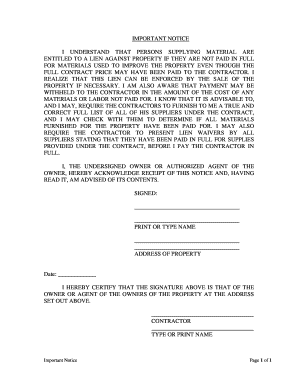
Ar Lien Form


What is the Arkansas notice form?
The Arkansas notice form is a legal document used to inform property owners and contractors of a potential lien against a property. This form serves as a formal notification that a contractor or subcontractor has provided services or materials and has not been compensated. It is essential for protecting the rights of those who contribute to a construction project, ensuring they can claim payment if necessary.
Key elements of the Arkansas notice form
Understanding the key elements of the Arkansas notice form is crucial for its effective use. The form typically includes:
- Property Owner Information: Name and address of the property owner.
- Contractor Information: Name and contact details of the contractor or subcontractor.
- Description of Services: A clear description of the work performed or materials supplied.
- Amount Due: The total amount owed for the services rendered.
- Signature: The signature of the contractor or authorized representative.
Steps to complete the Arkansas notice form
Completing the Arkansas notice form involves several important steps to ensure its validity:
- Gather Information: Collect all necessary details about the property, owner, and services provided.
- Fill Out the Form: Accurately complete each section of the form with the gathered information.
- Review for Accuracy: Double-check all entries to ensure there are no errors or omissions.
- Sign the Form: The contractor or authorized representative must sign the form to validate it.
- Submit the Form: Deliver the completed form to the property owner and retain a copy for your records.
Legal use of the Arkansas notice form
The legal use of the Arkansas notice form is governed by state laws that outline the requirements for filing a lien. Properly completing and submitting the form can protect the contractor's right to payment. It is essential to adhere to the specific legal guidelines, including deadlines for submission and the method of delivery, to ensure compliance and enforceability.
Filing Deadlines / Important Dates
Timeliness is critical when using the Arkansas notice form. Contractors must be aware of the filing deadlines to maintain their rights. Generally, the notice should be filed within a specific period after the last date of work performed or materials supplied. Failure to meet these deadlines may result in the loss of the right to file a lien. It is advisable to consult local regulations for precise dates and requirements.
Form Submission Methods
The Arkansas notice form can be submitted through various methods, including:
- In-Person: Deliver the completed form directly to the property owner.
- Mail: Send the form via certified mail to ensure it is received and documented.
- Electronically: Utilize a digital signing platform to complete and send the form securely.
Examples of using the Arkansas notice form
Examples of scenarios where the Arkansas notice form is utilized include:
- A subcontractor who completes electrical work on a residential property and has not received payment.
- A supplier of construction materials who needs to notify the property owner of unpaid invoices.
- A general contractor who wants to protect their right to payment after completing a project.
Quick guide on how to complete ar lien
Complete Ar Lien effortlessly on any device
Digital document management has become increasingly favored by businesses and individuals alike. It offers an ideal environmentally friendly alternative to conventional printed and signed documents, allowing you to easily find the right form and securely store it online. airSlate SignNow provides all the necessary tools to create, modify, and electronically sign your documents quickly without any delays. Manage Ar Lien on any device using the airSlate SignNow Android or iOS applications and streamline any document-related process today.
How to modify and electronically sign Ar Lien effortlessly
- Find Ar Lien and click Get Form to begin.
- Utilize the tools we offer to complete your form.
- Emphasize important sections of your documents or redact sensitive information using the tools specifically provided by airSlate SignNow for this purpose.
- Create your signature with the Sign tool, which takes mere seconds and holds the same legal validity as a traditional handwritten signature.
- Review the information and click the Done button to save your changes.
- Choose how you want to send your form: via email, SMS, invitation link, or download it to your computer.
Eliminate the concerns of lost or misplaced documents, time-consuming form searches, or errors that necessitate reprinting new document copies. airSlate SignNow meets your document management needs in just a few clicks from any device you prefer. Edit and electronically sign Ar Lien and ensure outstanding communication at every stage of the document preparation process with airSlate SignNow.
Create this form in 5 minutes or less
Create this form in 5 minutes!
People also ask
-
What is an Arkansas notice form?
An Arkansas notice form is a legal document used to inform parties about specific actions, such as lease terminations or impending legal proceedings. It's essential for complying with Arkansas laws regarding notifications. Utilizing the airSlate SignNow platform can streamline the creation and signing process of these forms.
-
How can I create an Arkansas notice form using airSlate SignNow?
Creating an Arkansas notice form with airSlate SignNow is simple and efficient. You can select from a variety of templates, customize them to meet your needs, and add necessary fields for signatures and dates. This allows for a faster turnaround in sending out vital notifications.
-
What are the pricing plans for airSlate SignNow?
airSlate SignNow offers competitive pricing plans tailored for various business needs, including individual users and larger enterprises. These plans include features suited for creating documents like the Arkansas notice form. You can select a subscription that provides the best value based on your volume of signings.
-
What features does airSlate SignNow offer for Arkansas notice form creation?
airSlate SignNow includes robust features for creating Arkansas notice forms, such as customizable templates, drag-and-drop signing, and automated reminders. The platform also provides secure document storage and easy access for all stakeholders involved in the signing process, ensuring compliance and ease of use.
-
What are the benefits of using airSlate SignNow for Arkansas notice forms?
Using airSlate SignNow for Arkansas notice forms enhances efficiency by simplifying document workflows and reducing the time spent on manual processes. This improves communication and ensures that notifications are sent promptly. Furthermore, the platform offers tracking features that keep you informed of document status.
-
Can I integrate airSlate SignNow with other software for managing Arkansas notice forms?
Yes, airSlate SignNow can be integrated with various third-party applications, allowing seamless management of Arkansas notice forms. Integration with CRM systems or cloud storage platforms can enhance your overall workflow. This connectivity ensures that all relevant data is accessible and efficiently managed.
-
Is airSlate SignNow suitable for businesses of all sizes for managing Arkansas notice forms?
Absolutely! airSlate SignNow is designed for businesses of all sizes, offering scalable solutions for creating and managing Arkansas notice forms. Whether you’re a small business or a large enterprise, the platform provides the tools necessary to handle document signing efficiently and effectively.
Get more for Ar Lien
- Notice of intent to enforce forfeiture provisions of contact for deed arkansas form
- Final notice of forfeiture and request to vacate property under contract for deed arkansas form
- Buyers request for accounting from seller under contract for deed arkansas form
- Buyers notice of intent to vacate and surrender property to seller under contract for deed arkansas form
- General notice of default for contract for deed arkansas form
- Arkansas seller disclosure form
- Arkansas contract form
- Contract for deed sellers annual accounting statement arkansas form
Find out other Ar Lien
- How Can I Electronic signature Wyoming Real Estate Quitclaim Deed
- Electronic signature Virginia Police Quitclaim Deed Secure
- How Can I Electronic signature West Virginia Police Letter Of Intent
- How Do I Electronic signature Washington Police Promissory Note Template
- Electronic signature Wisconsin Police Permission Slip Free
- Electronic signature Minnesota Sports Limited Power Of Attorney Fast
- Electronic signature Alabama Courts Quitclaim Deed Safe
- How To Electronic signature Alabama Courts Stock Certificate
- Can I Electronic signature Arkansas Courts Operating Agreement
- How Do I Electronic signature Georgia Courts Agreement
- Electronic signature Georgia Courts Rental Application Fast
- How Can I Electronic signature Hawaii Courts Purchase Order Template
- How To Electronic signature Indiana Courts Cease And Desist Letter
- How Can I Electronic signature New Jersey Sports Purchase Order Template
- How Can I Electronic signature Louisiana Courts LLC Operating Agreement
- How To Electronic signature Massachusetts Courts Stock Certificate
- Electronic signature Mississippi Courts Promissory Note Template Online
- Electronic signature Montana Courts Promissory Note Template Now
- Electronic signature Montana Courts Limited Power Of Attorney Safe
- Electronic signature Oklahoma Sports Contract Safe