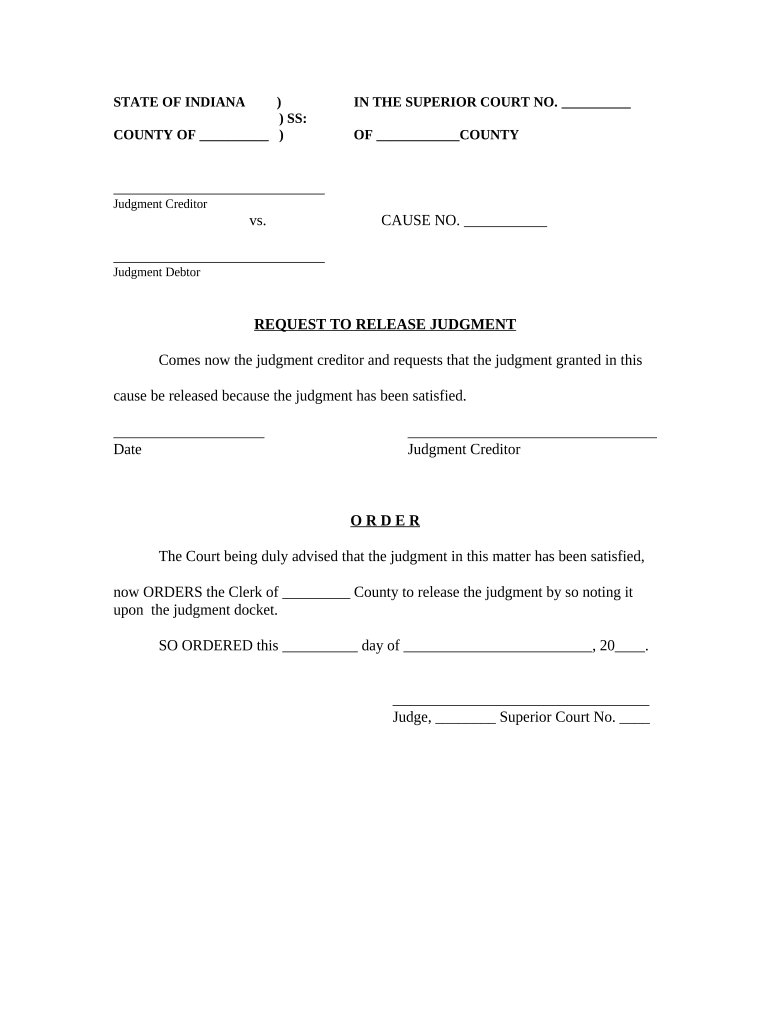
Release Judgment Form


What is the Release Judgment Form
The Release Judgment Form is a legal document used in Indiana to formally release a judgment against a debtor. This form is essential when a creditor decides to forgive a debt or when a judgment has been satisfied. By filing this form, the creditor notifies the court and the debtor that the judgment is no longer enforceable. This process helps clear the debtor's record and allows them to move forward without the burden of the judgment affecting their credit or financial standing.
How to use the Release Judgment Form
Using the Release Judgment Form involves several steps to ensure it is completed correctly and submitted properly. First, the creditor must fill out the form with accurate information, including the names of the parties involved, the case number, and details of the judgment being released. Once completed, the form must be signed by the creditor or their authorized representative. After signing, the form should be filed with the appropriate court where the original judgment was issued. It is advisable to keep a copy of the filed form for personal records.
Steps to complete the Release Judgment Form
Completing the Release Judgment Form requires careful attention to detail. Follow these steps:
- Obtain the correct form from the court or a legal resource.
- Fill in the necessary information, including the creditor's and debtor's names, the case number, and the judgment details.
- Sign the form, ensuring that the signature matches the name printed on the form.
- Make copies of the completed form for your records.
- File the form with the court where the original judgment was issued, either in person or by mail.
Legal use of the Release Judgment Form
The Release Judgment Form serves a critical legal function in the state of Indiana. It is recognized by courts as a formal declaration that a judgment has been satisfied or released. This form must be used in compliance with state laws to ensure that it is legally binding. Failure to properly execute and file the form may result in continued enforcement of the judgment, potentially leading to further legal complications for the debtor.
Key elements of the Release Judgment Form
Several key elements must be included in the Release Judgment Form to ensure its validity:
- Creditor's Information: Name, address, and contact details of the creditor.
- Debtor's Information: Name and address of the debtor.
- Case Number: The unique identifier assigned to the original judgment.
- Judgment Details: Description of the judgment being released, including the amount and date.
- Signature: The signature of the creditor or an authorized representative.
State-specific rules for the Release Judgment Form
In Indiana, specific rules govern the use of the Release Judgment Form. It is essential for users to be aware of these regulations to ensure compliance. For instance, the form must be filed within a certain timeframe after the judgment is satisfied. Additionally, the form may need to be notarized depending on the circumstances. Always check with local court rules or legal counsel for any updates or changes to these requirements.
Quick guide on how to complete release judgment form 497306792
Finalize Release Judgment Form effortlessly on any gadget
Digital document management has gained traction among organizations and individuals alike. It serves as an ideal eco-friendly alternative to traditional printed and signed documents, allowing you to locate the necessary form and securely keep it online. airSlate SignNow provides you with all the resources required to create, modify, and eSign your documents quickly without delays. Manage Release Judgment Form on any gadget with airSlate SignNow's Android or iOS applications and enhance any document-related workflow today.
Ways to amend and eSign Release Judgment Form with ease
- Obtain Release Judgment Form and click on Get Form to begin.
- Utilize the tools we offer to fill out your form.
- Highlight pertinent sections of your documents or obscure sensitive data using tools specifically provided by airSlate SignNow for that purpose.
- Create your eSignature with the Sign tool, which takes moments and carries the same legal validity as a conventional wet ink signature.
- Review the details and click on the Done button to save your changes.
- Choose how you want to send your form, whether via email, text message (SMS), or invitation link, or download it to your computer.
Say goodbye to lost or misplaced documents, tedious form searching, or errors that necessitate printing new document copies. airSlate SignNow addresses all your document management requirements in just a few clicks from any device you prefer. Edit and eSign Release Judgment Form and guarantee excellent communication at any stage of the form preparation process with airSlate SignNow.
Create this form in 5 minutes or less
Create this form in 5 minutes!
People also ask
-
What is an Indiana judgment?
An Indiana judgment is a formal declaration made by a court regarding a legal dispute which often results in an order for payments or actions. Understanding Indiana judgments is crucial for businesses, especially when dealing with client obligations or enforcement of contracts. By utilizing airSlate SignNow, you can efficiently manage documents related to judgments.
-
How can airSlate SignNow assist with Indiana judgments?
airSlate SignNow enables businesses to easily send and eSign documents related to Indiana judgments, streamlining the process of managing legal agreements and court orders. With our platform, users can ensure that all necessary signatures are obtained promptly. This helps in reducing delays associated with the execution of Indiana judgments.
-
Are there any costs associated with using airSlate SignNow for Indiana judgments?
Yes, airSlate SignNow offers a variety of pricing plans that cater to different business needs when handling Indiana judgments. These plans are designed to be cost-effective while providing comprehensive features. You can choose a plan that fits your budget and facilitates efficient document management related to your Indiana judgments.
-
What features does airSlate SignNow offer for document management of Indiana judgments?
airSlate SignNow provides features such as document templates, automated workflows, and real-time tracking, which are particularly beneficial for managing Indiana judgments. Users can create and store templates specific to their legal needs, making it easier to handle repetitive tasks. The platform enhances efficiency in drafting and executing judgment-related documents.
-
Can airSlate SignNow integrate with other software for managing Indiana judgments?
Yes, airSlate SignNow seamlessly integrates with various software platforms to improve efficiency in managing Indiana judgments. This includes CRM systems and document storage solutions. By integrating these tools, you can enhance your workflow and ensure that all documents related to Indiana judgments are well-organized and easily accessible.
-
Is airSlate SignNow compliant with legal standards for Indiana judgments?
Absolutely! airSlate SignNow is designed with compliance in mind, ensuring that all documents related to Indiana judgments meet legal standards. This helps users avoid potential legal issues while executing and managing their judgments. You can trust that our platform adheres to the necessary regulations for secure document handling.
-
How does airSlate SignNow enhance the speed of processing Indiana judgments?
With airSlate SignNow, the process of executing Indiana judgments can be signNowly accelerated. The platform's intuitive interface allows for quick eSigning and document routing, reducing turnaround times. Faster processing not only improves operational efficiency but also facilitates timely compliance with judgment deadlines.
Get more for Release Judgment Form
- 651 662 2810 form
- Ekyc form
- Bibliography worksheet pdf form
- Asoap form 451153083
- Privacy impact assessment for the va area lebanon form
- Healthcare claims processing system hcps pia form
- Fy21 qtc communications server pia fy2020 va pia template form
- Privacy impact assessment for the va area las vegas form
Find out other Release Judgment Form
- How Do I Sign Washington Healthcare / Medical Word
- How Can I Sign Indiana High Tech PDF
- How To Sign Oregon High Tech Document
- How Do I Sign California Insurance PDF
- Help Me With Sign Wyoming High Tech Presentation
- How Do I Sign Florida Insurance PPT
- How To Sign Indiana Insurance Document
- Can I Sign Illinois Lawers Form
- How To Sign Indiana Lawers Document
- How To Sign Michigan Lawers Document
- How To Sign New Jersey Lawers PPT
- How Do I Sign Arkansas Legal Document
- How Can I Sign Connecticut Legal Document
- How Can I Sign Indiana Legal Form
- Can I Sign Iowa Legal Document
- How Can I Sign Nebraska Legal Document
- How To Sign Nevada Legal Document
- Can I Sign Nevada Legal Form
- How Do I Sign New Jersey Legal Word
- Help Me With Sign New York Legal Document