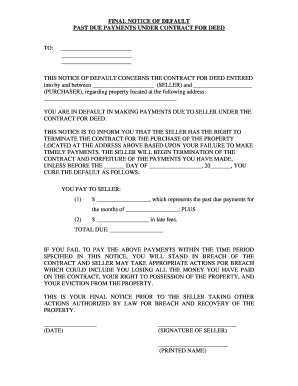
Final Default Form


What is the Final Default Form
The Final Default Form is a crucial document used in Arizona for formalizing the process of default on a loan or mortgage. This form serves as a notification to the borrower regarding the default status of their loan, outlining the necessary steps to rectify the situation. It is essential for both lenders and borrowers to understand this form, as it plays a significant role in the legal proceedings that may follow a default. The form must be filled out accurately to ensure compliance with state regulations and to protect the rights of all parties involved.
How to Use the Final Default Form
Using the Final Default Form involves several key steps. First, the lender must complete the form with accurate details regarding the loan, including the amount owed, the borrower’s information, and the specific reasons for the default. Once completed, the form must be served to the borrower, typically via certified mail or personal delivery. The borrower should then review the form carefully and may seek legal advice if needed. It is important to respond to the notice promptly to avoid further legal action.
Steps to Complete the Final Default Form
Completing the Final Default Form requires attention to detail to ensure all information is correct. Here are the essential steps:
- Gather relevant documents, including the loan agreement and payment history.
- Fill in the borrower's name, address, and loan details accurately.
- Clearly state the reasons for the default, referencing specific payment dates and amounts.
- Include any additional information required by Arizona law, such as notices of intent.
- Review the form for accuracy and completeness before submission.
Legal Use of the Final Default Form
The legal use of the Final Default Form is governed by Arizona state law, which outlines the requirements for notifying borrowers of their default status. For the form to be legally binding, it must comply with the Arizona Revised Statutes and any applicable federal regulations. This includes ensuring that the borrower receives proper notice and that the form is filled out correctly. Failure to adhere to these legal standards can result in delays or complications in the foreclosure process.
Key Elements of the Final Default Form
Key elements of the Final Default Form include:
- Borrower Information: Full name and address of the borrower.
- Loan Details: Information about the loan, including the original amount and current balance.
- Default Reasons: Specific reasons for the default, including missed payments.
- Date of Notice: The date on which the notice is served to the borrower.
- Signature: The lender's signature to validate the form.
State-Specific Rules for the Final Default Form
Arizona has specific rules governing the use of the Final Default Form. These rules dictate how the form must be completed, served, and documented. For instance, Arizona law requires that borrowers receive a notice of default at least thirty days before any foreclosure proceedings can begin. Additionally, the form must be filed with the appropriate county recorder's office to ensure public record. Understanding these state-specific rules is essential for both lenders and borrowers to navigate the default process effectively.
Quick guide on how to complete final default form
Complete Final Default Form easily on any device
Digital document management has become increasingly favored by businesses and individuals. It offers an ideal eco-friendly alternative to conventional printed and signed documents, allowing you to access the correct format and securely save it online. airSlate SignNow equips you with all the tools necessary to create, modify, and eSign your documents swiftly without delays. Manage Final Default Form on any device using airSlate SignNow's Android or iOS applications and simplify any document-driven process today.
The easiest method to modify and eSign Final Default Form effortlessly
- Find Final Default Form and click Get Form to begin.
- Utilize the tools we offer to complete your document.
- Select important sections of your documents or obscure private details with tools that airSlate SignNow provides specifically for that purpose.
- Generate your eSignature using the Sign feature, which takes mere seconds and has the same legal validity as a traditional handwritten signature.
- Verify the details and click on the Done button to save your modifications.
- Select how you want to send your form, via email, text message (SMS), or invitation link, or download it to your computer.
No more concerns about missing or misplaced documents, exhausting form searches, or errors that necessitate the printing of new document copies. airSlate SignNow fulfills all your requirements in document management in just a few clicks from any device you prefer. Adjust and eSign Final Default Form and ensure excellent communication throughout the form preparation process with airSlate SignNow.
Create this form in 5 minutes or less
Create this form in 5 minutes!
People also ask
-
What are the pricing options for airSlate SignNow regarding Arizona payments?
AirSlate SignNow offers various pricing plans tailored to meet your business needs, including options for Arizona payments. Each plan provides different features, ensuring you find the right fit without overspending. Plus, you can easily scale your plan as your business grows and your Arizona payment processing needs evolve.
-
How does airSlate SignNow facilitate Arizona payments?
AirSlate SignNow makes Arizona payments seamless by allowing users to send and eSign documents quickly. With electronic signatures and secure transactions, businesses can finalize deals and receive payments efficiently. This streamlines your workflow and enhances customer satisfaction in the Arizona market.
-
What features does airSlate SignNow offer for processing Arizona payments?
AirSlate SignNow includes features designed for efficient processing of Arizona payments, such as customizable templates, automated reminders, and integration with popular payment gateways. These tools help you manage your documents and payments more effectively. Additionally, the user-friendly interface simplifies the experience for both you and your clients.
-
Are there any integrations available for Arizona payments?
Yes, airSlate SignNow integrates with several popular payment systems to facilitate Arizona payments. These integrations enable you to connect with your existing tools, making the payment process smoother and more efficient. This allows you to handle transactions wherever your business operates in Arizona.
-
What are the benefits of using airSlate SignNow for Arizona payments?
Using airSlate SignNow for Arizona payments streamlines your document handling and enhances transaction efficiency. Businesses benefit from reduced processing times and improved accuracy, ensuring that your payment processes are reliable. This can ultimately lead to increased customer trust and satisfaction.
-
Is airSlate SignNow secure for Arizona payments?
Absolutely! AirSlate SignNow prioritizes security when processing Arizona payments, employing encryption and compliance with the latest standards. This ensures that your sensitive information and payment details are protected at all times, providing peace of mind for both your business and your clients.
-
Can I track my Arizona payments using airSlate SignNow?
Yes, airSlate SignNow provides tracking features for your Arizona payments, allowing you to monitor the status of your transactions. You’ll receive updates as documents are eSigned and payments are processed, giving you complete visibility. This feature helps you stay organized and informed through every step of the transaction process.
Get more for Final Default Form
- Quitclaim deed husband and wife to trust arkansas form
- Warranty deed life form
- Warranty deed to child reserving a life estate in the parents arkansas form
- Oil gas and mineral deed corporation to husband and wife arkansas form
- Discovery interrogatories from plaintiff to defendant with production requests arkansas form
- Ar discovery form
- Interrogatories divorce form
- Transfer death deed form
Find out other Final Default Form
- Can I eSign Texas Plumbing Cease And Desist Letter
- eSign Utah Plumbing Notice To Quit Secure
- eSign Alabama Real Estate Quitclaim Deed Mobile
- eSign Alabama Real Estate Affidavit Of Heirship Simple
- eSign California Real Estate Business Plan Template Free
- How Can I eSign Arkansas Real Estate Promissory Note Template
- eSign Connecticut Real Estate LLC Operating Agreement Later
- eSign Connecticut Real Estate LLC Operating Agreement Free
- eSign Real Estate Document Florida Online
- eSign Delaware Real Estate Quitclaim Deed Easy
- eSign Hawaii Real Estate Agreement Online
- Help Me With eSign Hawaii Real Estate Letter Of Intent
- eSign Florida Real Estate Residential Lease Agreement Simple
- eSign Florida Real Estate Limited Power Of Attorney Online
- eSign Hawaii Sports RFP Safe
- eSign Hawaii Sports Warranty Deed Myself
- eSign Louisiana Real Estate Last Will And Testament Easy
- eSign Louisiana Real Estate Work Order Now
- eSign Maine Real Estate LLC Operating Agreement Simple
- eSign Maine Real Estate Memorandum Of Understanding Mobile