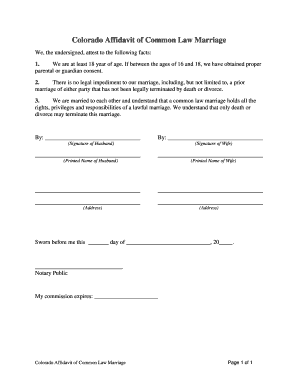
Common Law Marriage Colorado Form


What is the common law marriage in Colorado?
Common law marriage in Colorado is a recognized legal status that allows couples to be considered married without a formal ceremony or marriage license. To establish a common law marriage, both parties must meet specific criteria, including mutual consent to be married, cohabitation, and the intention to live as a married couple. It is important to understand that common law marriage is not automatically granted; couples must demonstrate their relationship meets the legal requirements set forth by Colorado law.
Key elements of common law marriage in Colorado
There are several key elements that define a common law marriage in Colorado:
- Mutual consent: Both individuals must agree to enter into a marriage-like relationship.
- Cohabitation: The couple must live together for a significant period, although there is no specific duration required.
- Intent to be married: Both parties must intend to be recognized as a married couple, which can be evidenced through shared responsibilities and commitments.
Establishing these elements can be crucial for legal recognition, especially in matters of property rights, inheritance, and other legal benefits.
Steps to complete the common law marriage affidavit in Colorado
Completing the common law marriage affidavit in Colorado involves several steps to ensure that the relationship is legally recognized. Here is a straightforward guide:
- Gather necessary information: Collect personal details, such as full names, addresses, and dates of birth for both parties.
- Complete the affidavit: Fill out the common law marriage affidavit form accurately, ensuring all required fields are completed.
- Sign the affidavit: Both parties must sign the affidavit in the presence of a notary public to validate the document.
- Submit the affidavit: While not mandatory, submitting the affidavit to the appropriate county clerk's office can provide additional legal recognition.
Legal use of the common law marriage in Colorado
Common law marriage in Colorado provides couples with the same legal rights and responsibilities as formally married couples. This includes rights related to property division, spousal support, and inheritance. In legal disputes, such as divorce or separation, common law marriage can significantly impact the outcome. It is essential for couples to understand their rights and obligations under common law marriage to navigate any legal matters effectively.
Eligibility criteria for common law marriage in Colorado
To be eligible for common law marriage in Colorado, couples must meet specific criteria:
- Both individuals must be at least eighteen years old.
- Neither party can be currently married to someone else.
- Both parties must have the mental capacity to consent to the marriage.
- The couple must demonstrate mutual consent and intent to be recognized as married.
Understanding these criteria can help couples determine whether their relationship qualifies for common law marriage status in Colorado.
How to obtain the common law marriage affidavit in Colorado
Obtaining the common law marriage affidavit in Colorado is a straightforward process. Couples can typically find the affidavit form on the website of their local county clerk or by visiting the office in person. It is essential to ensure that the form is the most current version and complies with state requirements. Once completed, both parties should sign the affidavit in front of a notary public to ensure its validity.
Quick guide on how to complete common law marriage colorado 481379264
Effortlessly Prepare Common Law Marriage Colorado on Any Device
Digital document management has gained signNow traction among companies and individuals alike. It offers an excellent environmentally friendly substitute to traditional printed and signed papers, allowing you to access the correct form and securely store it online. airSlate SignNow provides all the necessary tools to swiftly create, modify, and eSign your documents without any delays. Manage Common Law Marriage Colorado on any device using airSlate SignNow's Android or iOS applications and enhance any document-centric workflow today.
The easiest method to modify and eSign Common Law Marriage Colorado seamlessly
- Locate Common Law Marriage Colorado and click on Get Form to begin.
- Make use of the tools we provide to complete your form.
- Emphasize pertinent sections of the documents or mask sensitive data using the tools specifically offered by airSlate SignNow for this purpose.
- Generate your eSignature with the Sign feature, which takes just seconds and holds the same legal validity as a traditional ink signature.
- Review the information carefully and click on the Done button to save your changes.
- Select your preferred method for delivering your form, whether by email, SMS, invite link, or download it to your computer.
Say goodbye to lost or misplaced documents, tedious form searching, and mistakes that require reprinting new copies. airSlate SignNow meets your document management needs with just a few clicks from any device you choose. Modify and eSign Common Law Marriage Colorado to ensure outstanding communication throughout your document preparation process with airSlate SignNow.
Create this form in 5 minutes or less
Create this form in 5 minutes!
People also ask
-
What are the Colorado common law marriage requirements?
In Colorado, common law marriage requires that both parties openly declare their intent to be married and live together for a signNow period of time. Additionally, both parties must be legally capable of marriage, which means they cannot be married to someone else. If you meet these Colorado common law marriage requirements, you may be considered married without a formal ceremony.
-
How does airSlate SignNow assist with common law marriage documentation?
AirSlate SignNow provides a streamlined platform for handling documentation related to common law marriages in Colorado. Users can easily create, send, and eSign documents that validate their relationship according to Colorado common law marriage requirements. This ensures that all necessary legal documents are completed accurately and stored securely.
-
Are there any costs associated with using airSlate SignNow for common law marriage documents?
Yes, while airSlate SignNow offers various pricing tiers, many features necessary for fulfilling Colorado common law marriage requirements are included in the basic package. Users can choose a plan that fits their needs and budget, ensuring cost-effective access to essential document management tools.
-
Can airSlate SignNow integrate with other applications for managing common law marriage documents?
Absolutely! AirSlate SignNow supports integration with various applications that can enhance document management related to Colorado common law marriage requirements. This means you can streamline your workflow by connecting to popular platforms such as Google Drive, Dropbox, and more.
-
What features does airSlate SignNow offer to meet legal requirements for common law marriage?
AirSlate SignNow offers features like legally binding eSignatures, customizable templates, and audit trails to help you meet the Colorado common law marriage requirements. These tools simplify the creation and signing process, ensuring compliance with legal standards.
-
Is it safe to use airSlate SignNow for sensitive common law marriage documents?
Yes, airSlate SignNow prioritizes security and compliance. It employs advanced encryption and secure storage solutions to protect sensitive information related to Colorado common law marriage requirements, ensuring that your documents remain confidential.
-
How can I get help if I have questions about common law marriage documents?
If you have questions about preparing documents for Colorado common law marriage requirements, airSlate SignNow offers customer support resources. You can access FAQs, live chat support, or community forums to get assistance tailored to your needs.
Get more for Common Law Marriage Colorado
- Kentucky name change 497308167 form
- Kentucky installments fixed rate promissory note secured by residential real estate kentucky form
- Ky note form
- Ky rate form
- Notice of option for recording kentucky form
- Life documents planning package including will power of attorney and living will kentucky form
- General durable power of attorney for property and finances or financial effective upon disability kentucky form
- Essential legal life documents for baby boomers kentucky form
Find out other Common Law Marriage Colorado
- How To eSign Massachusetts Police Letter Of Intent
- eSign Police Document Michigan Secure
- eSign Iowa Courts Emergency Contact Form Online
- eSign Kentucky Courts Quitclaim Deed Easy
- How To eSign Maryland Courts Medical History
- eSign Michigan Courts Lease Agreement Template Online
- eSign Minnesota Courts Cease And Desist Letter Free
- Can I eSign Montana Courts NDA
- eSign Montana Courts LLC Operating Agreement Mobile
- eSign Oklahoma Sports Rental Application Simple
- eSign Oklahoma Sports Rental Application Easy
- eSign Missouri Courts Lease Agreement Template Mobile
- Help Me With eSign Nevada Police Living Will
- eSign New York Courts Business Plan Template Later
- Can I eSign North Carolina Courts Limited Power Of Attorney
- eSign North Dakota Courts Quitclaim Deed Safe
- How To eSign Rhode Island Sports Quitclaim Deed
- Help Me With eSign Oregon Courts LLC Operating Agreement
- eSign North Dakota Police Rental Lease Agreement Now
- eSign Tennessee Courts Living Will Simple