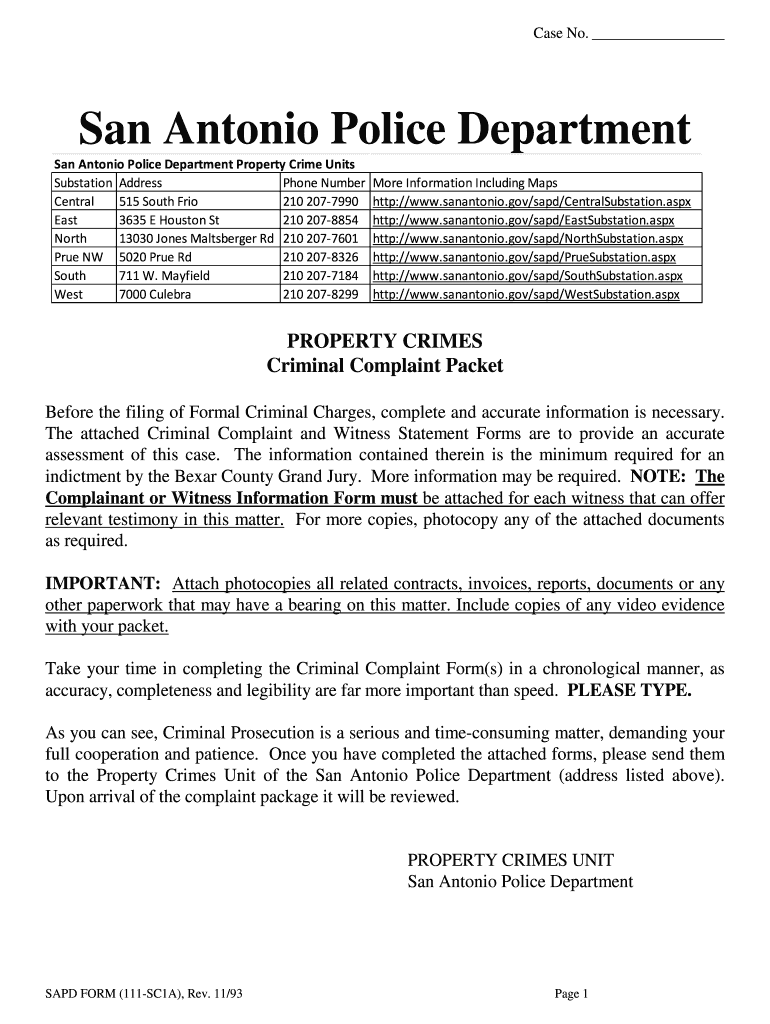
San Antonio Property Crimes 1993-2026


Understanding San Antonio Property Crimes
San Antonio property crimes encompass a range of offenses that affect individuals and businesses within the city. These crimes typically include burglary, theft, vandalism, and motor vehicle theft. The San Antonio Police Department (SAPD) maintains records and statistics on these incidents, which are crucial for understanding crime trends in the area. Awareness of these crimes can help residents take preventive measures to protect their property.
Steps to Complete the SAPD Property Room Process
To navigate the SAPD property room process, follow these steps:
- Gather necessary information about the property, including any relevant case numbers or reports.
- Complete the SAPD property release form accurately, ensuring all required fields are filled out.
- Submit the form through the designated method, which may include online submission, mail, or in-person delivery at the SAPD property room.
- Follow up with the SAPD to confirm the status of your request and address any additional requirements they may have.
Legal Use of the SAPD Property Room
The SAPD property room serves as a secure location for storing evidence and recovered property. Legal guidelines dictate how this property is handled, including maintaining proper documentation and chain of custody. Individuals seeking to reclaim their property must adhere to these legal protocols to ensure their rights are protected. Understanding the legal framework surrounding the property room can help individuals navigate the process more effectively.
Required Documents for SAPD Property Room Access
When accessing the SAPD property room, individuals typically need to provide specific documentation. This may include:
- A valid government-issued photo ID.
- The completed SAPD property release form.
- Any case or report numbers associated with the property in question.
Having these documents ready can expedite the process and facilitate a smoother interaction with SAPD personnel.
Examples of Using the SAPD Property Room
There are various scenarios in which individuals may need to interact with the SAPD property room. For example:
- A victim of theft may need to reclaim stolen items that have been recovered by law enforcement.
- A person involved in a legal case may need access to evidence stored in the property room.
Understanding these examples can help individuals recognize their rights and responsibilities when dealing with the SAPD property room.
Who Issues the SAPD Property Room Forms
The forms related to the SAPD property room, including the property release form, are issued by the San Antonio Police Department. These forms are designed to streamline the process of reclaiming property and ensure compliance with legal requirements. Individuals should always use the latest versions of these forms to avoid any issues during submission.
Quick guide on how to complete property crime complaint packet the city of san antonio sanantonio
Complete and submit your San Antonio Property Crimes swiftly
Reliable tools for digital document exchange and approval are essential for process enhancement and the ongoing growth of your forms. When handling legal documents and signing a San Antonio Property Crimes, the appropriate signature solution can conserve you signNow time and paper with each submission.
Search, fill out, modify, sign, and distribute your legal documents with airSlate SignNow. This system encompasses everything you need to establish streamlined paper submission processes. Its vast library of legal forms and user-friendly navigation can assist you in obtaining your San Antonio Property Crimes promptly, and the editor that provides our signature feature will enable you to finalize and validate it instantly.
Sign your San Antonio Property Crimes in a few easy steps
- Locate the San Antonio Property Crimes you need in our library using the search function or catalog pages.
- Review the form details and preview it to ensure it meets your requirements and state regulations.
- Click Get form to open it for modification.
- Fill in the form using the comprehensive toolbar.
- Examine the information you entered and click the Sign tool to authorize your document.
- Select one of three options to add your signature.
- Complete editing and save the document in your storage, then download it to your device or share it directly.
Simplify each stage of your document preparation and approval with airSlate SignNow. Explore a more effective online solution that has all aspects of managing your paperwork thoroughly considered.
Create this form in 5 minutes or less
Create this form in 5 minutes!
How to create an eSignature for the property crime complaint packet the city of san antonio sanantonio
How to generate an eSignature for your Property Crime Complaint Packet The City Of San Antonio Sanantonio in the online mode
How to make an electronic signature for the Property Crime Complaint Packet The City Of San Antonio Sanantonio in Chrome
How to make an eSignature for signing the Property Crime Complaint Packet The City Of San Antonio Sanantonio in Gmail
How to create an eSignature for the Property Crime Complaint Packet The City Of San Antonio Sanantonio right from your smart phone
How to make an eSignature for the Property Crime Complaint Packet The City Of San Antonio Sanantonio on iOS devices
How to make an electronic signature for the Property Crime Complaint Packet The City Of San Antonio Sanantonio on Android
People also ask
-
What are San Antonio property crimes and how can airSlate SignNow help?
San Antonio property crimes refer to offenses such as burglary, theft, and vandalism that affect personal and commercial properties. airSlate SignNow can assist businesses in managing legal documents related to property crime cases by providing secure eSignature solutions, ensuring that contracts and agreements are executed quickly and efficiently.
-
How does airSlate SignNow ensure document security in cases involving San Antonio property crimes?
When dealing with San Antonio property crimes, document security is paramount. airSlate SignNow utilizes advanced encryption protocols and secure cloud storage to protect sensitive information, giving users peace of mind that their legal documents related to property crimes are safe from unauthorized access.
-
What features does airSlate SignNow offer for managing San Antonio property crime documents?
airSlate SignNow offers features such as customizable templates, automated workflows, and real-time tracking of document status. These tools streamline the process of handling legal documents related to San Antonio property crimes, making it easier for businesses to stay organized and compliant.
-
Is airSlate SignNow cost-effective for businesses dealing with San Antonio property crimes?
Yes, airSlate SignNow is a cost-effective solution for businesses managing San Antonio property crimes. With flexible pricing plans that cater to various needs, companies can choose a plan that fits their budget while accessing essential eSigning features that enhance operational efficiency.
-
Can airSlate SignNow integrate with other software for cases related to San Antonio property crimes?
Absolutely! airSlate SignNow offers seamless integrations with popular business software, including CRM systems and case management tools. This capability is particularly beneficial for businesses handling San Antonio property crimes, as it allows for streamlined workflows and improved collaboration across platforms.
-
How does airSlate SignNow improve the efficiency of legal processes concerning San Antonio property crimes?
By utilizing airSlate SignNow, businesses can signNowly improve the efficiency of their legal processes surrounding San Antonio property crimes. The platform allows for quick eSigning of documents, reducing the turnaround time for contracts and agreements, which is crucial in legal matters.
-
What benefits does airSlate SignNow provide for real estate professionals dealing with San Antonio property crimes?
Real estate professionals dealing with San Antonio property crimes can benefit from airSlate SignNow by streamlining their document management. The platform enables fast execution of leases and contracts while ensuring compliance with local laws, thus protecting their interests in property transactions.
Get more for San Antonio Property Crimes
- Notarized affidavit sample diwe mediade form
- Lease and license agreement lake view dev and form
- Customer follow up auto mechanic form
- Artist management agreement templatenet form
- Letter to tenant regarding moving out move out letter form
- Residents moving out form
- Tenant move in move out instructions montgomery county form
- Customer follow up preferred customer private sale form
Find out other San Antonio Property Crimes
- Electronic signature Delaware Orthodontists Permission Slip Free
- How Do I Electronic signature Hawaii Orthodontists Lease Agreement Form
- Electronic signature North Dakota Life Sciences Business Plan Template Now
- Electronic signature Oklahoma Legal Bill Of Lading Fast
- Electronic signature Oklahoma Legal Promissory Note Template Safe
- Electronic signature Oregon Legal Last Will And Testament Online
- Electronic signature Life Sciences Document Pennsylvania Simple
- Electronic signature Legal Document Pennsylvania Online
- How Can I Electronic signature Pennsylvania Legal Last Will And Testament
- Electronic signature Rhode Island Legal Last Will And Testament Simple
- Can I Electronic signature Rhode Island Legal Residential Lease Agreement
- How To Electronic signature South Carolina Legal Lease Agreement
- How Can I Electronic signature South Carolina Legal Quitclaim Deed
- Electronic signature South Carolina Legal Rental Lease Agreement Later
- Electronic signature South Carolina Legal Rental Lease Agreement Free
- How To Electronic signature South Dakota Legal Separation Agreement
- How Can I Electronic signature Tennessee Legal Warranty Deed
- Electronic signature Texas Legal Lease Agreement Template Free
- Can I Electronic signature Texas Legal Lease Agreement Template
- How To Electronic signature Texas Legal Stock Certificate