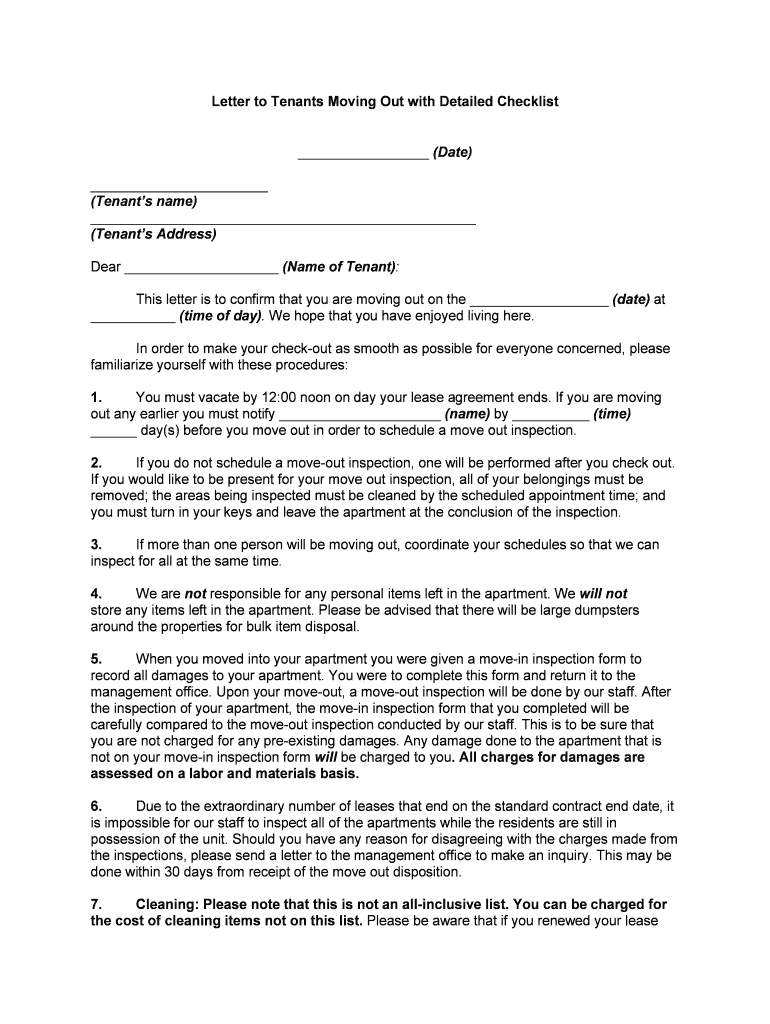
RESIDENTS MOVING OUT Form


What is the residents moving out form?
The residents moving out form is a legal document used by tenants to officially notify their landlord or property management of their intention to vacate a rental property. This form serves as a formal communication that outlines the tenant's departure date and any necessary details regarding the move-out process. It is essential for ensuring that both parties are aligned on the timeline and expectations, helping to facilitate a smooth transition from the rental property.
Steps to complete the residents moving out form
Completing the residents moving out form involves several straightforward steps to ensure accuracy and compliance. Begin by filling in your personal information, including your name, current address, and contact details. Next, specify the date you plan to move out, allowing adequate notice as per your lease agreement. It is also important to note any specific instructions regarding the return of keys or the condition of the property upon your departure. Finally, review the form for any errors before signing and dating it to confirm its validity.
Legal use of the residents moving out form
The residents moving out form holds legal significance as it documents the tenant's intent to vacate the property and serves as a record for both the tenant and landlord. For the form to be legally binding, it must be completed accurately and signed by the tenant. This ensures that the notice period is respected and provides a clear timeline for both parties. In the event of disputes regarding the move-out process, this form can serve as evidence in legal proceedings, highlighting the tenant's compliance with lease terms.
Key elements of the residents moving out form
Several key elements should be included in the residents moving out form to ensure it is comprehensive and effective. These elements typically include:
- Tenant Information: Full name and current address of the tenant.
- Move-Out Date: The specific date the tenant plans to vacate the property.
- Forwarding Address: A new address where the landlord can send any future correspondence or security deposit refunds.
- Condition of the Property: Any notes regarding the state of the property at the time of move-out.
- Signature: The tenant's signature and date to validate the form.
How to use the residents moving out form
Using the residents moving out form is a straightforward process. First, obtain the form from your landlord or property management, or download it from a reliable source. Fill out the required fields with accurate information, ensuring that you adhere to any specific guidelines set forth in your lease agreement. Once completed, submit the form to your landlord or property management, either in person or via a secure electronic method. It is advisable to keep a copy of the submitted form for your records, as this can be helpful in case of any future disputes.
State-specific rules for the residents moving out form
Each state in the U.S. may have specific rules and regulations regarding the residents moving out form. These can include the required notice period, the method of delivery, and any additional documentation that may be necessary. It is important for tenants to familiarize themselves with their state's laws to ensure compliance and avoid potential penalties. Consulting local housing authorities or legal resources can provide valuable guidance on the specific requirements applicable to your situation.
Quick guide on how to complete residents moving out
Effortlessly Prepare RESIDENTS MOVING OUT on Any Device
Digital document management has become widely embraced by businesses and individuals alike. It offers an ideal eco-friendly substitute for traditional printed and signed documents, as you can access the necessary form and securely store it online. airSlate SignNow equips you with all the essential tools to create, modify, and electronically sign your documents swiftly without delays. Manage RESIDENTS MOVING OUT on any device with airSlate SignNow's Android or iOS applications and streamline any document-centric task today.
How to Modify and Electronically Sign RESIDENTS MOVING OUT with Ease
- Find RESIDENTS MOVING OUT and click Get Form to begin.
- Make use of the tools we provide to complete your form.
- Emphasize important sections of your documents or obscure confidential information with the features that airSlate SignNow specifically offers for this purpose.
- Create your eSignature using the Sign tool, which takes mere seconds and holds the same legal validity as a traditional handwritten signature.
- Review the information and click on the Done button to save your changes.
- Choose how you would like to share your form, via email, SMS, an invitation link, or download it to your computer.
Eliminate the hassle of lost or misplaced files, cumbersome form navigation, or mistakes that necessitate printing new copies. airSlate SignNow meets your document management needs in just a few clicks from any device you prefer. Update and electronically sign RESIDENTS MOVING OUT and ensure effective communication at every stage of your form preparation process with airSlate SignNow.
Create this form in 5 minutes or less
Create this form in 5 minutes!
People also ask
-
How can airSlate SignNow assist residents moving out?
airSlate SignNow streamlines the process for residents moving out by enabling them to eSign essential documents, such as lease agreements and move-out forms, quickly and securely. This not only saves time but also reduces paperwork clutter. Residents can easily manage their documents from anywhere, ensuring a smooth transition.
-
What are the pricing options for airSlate SignNow for residents moving out?
airSlate SignNow offers various pricing plans designed to fit different budgetary needs, making it an affordable choice for residents moving out. You can choose from individual, business, or enterprise plans, depending on the volume of documents you need to handle. All plans come with essential features to ease your moving experience.
-
Are there any specific features that support residents moving out?
Yes, airSlate SignNow includes features tailored for residents moving out, such as document templates and multi-party signing capabilities. These features ensure that all required signatures are collected efficiently, making the process hassle-free. Additionally, you can track document statuses in real-time for added convenience.
-
Can airSlate SignNow integrate with other tools for residents moving out?
Absolutely! airSlate SignNow integrates seamlessly with popular applications like Google Drive, Dropbox, and email platforms, allowing residents moving out to manage their documents effectively. This integration helps streamline your workflow, reducing frustration during an already busy time.
-
Is airSlate SignNow legally compliant for residents moving out?
Yes, airSlate SignNow is fully compliant with eSignature laws such as the ESIGN Act and UETA, ensuring that documents signed by residents moving out are legally binding. This compliance gives peace of mind when managing critical paperwork associated with moving out.
-
What benefits does airSlate SignNow offer to residents moving out?
Using airSlate SignNow, residents moving out benefit from enhanced efficiency, ease of use, and improved document management. The platform simplifies the signing process, reduces paperwork, and allows users to focus on their move instead of being bogged down by administrative tasks. It truly transforms the moving experience.
-
How can I get started with airSlate SignNow for residents moving out?
Getting started with airSlate SignNow is quick and easy. Simply sign up for an account and choose a plan that fits your needs as a resident moving out. Once registered, you can start uploading your documents and inviting others to sign, making your moving process much smoother.
Get more for RESIDENTS MOVING OUT
Find out other RESIDENTS MOVING OUT
- Electronic signature California Car Lease Agreement Template Free
- How Can I Electronic signature Florida Car Lease Agreement Template
- Electronic signature Kentucky Car Lease Agreement Template Myself
- Electronic signature Texas Car Lease Agreement Template Easy
- Electronic signature New Mexico Articles of Incorporation Template Free
- Electronic signature New Mexico Articles of Incorporation Template Easy
- Electronic signature Oregon Articles of Incorporation Template Simple
- eSignature Montana Direct Deposit Enrollment Form Easy
- How To Electronic signature Nevada Acknowledgement Letter
- Electronic signature New Jersey Acknowledgement Letter Free
- Can I eSignature Oregon Direct Deposit Enrollment Form
- Electronic signature Colorado Attorney Approval Later
- How To Electronic signature Alabama Unlimited Power of Attorney
- Electronic signature Arizona Unlimited Power of Attorney Easy
- Can I Electronic signature California Retainer Agreement Template
- How Can I Electronic signature Missouri Unlimited Power of Attorney
- Electronic signature Montana Unlimited Power of Attorney Secure
- Electronic signature Missouri Unlimited Power of Attorney Fast
- Electronic signature Ohio Unlimited Power of Attorney Easy
- How Can I Electronic signature Oklahoma Unlimited Power of Attorney