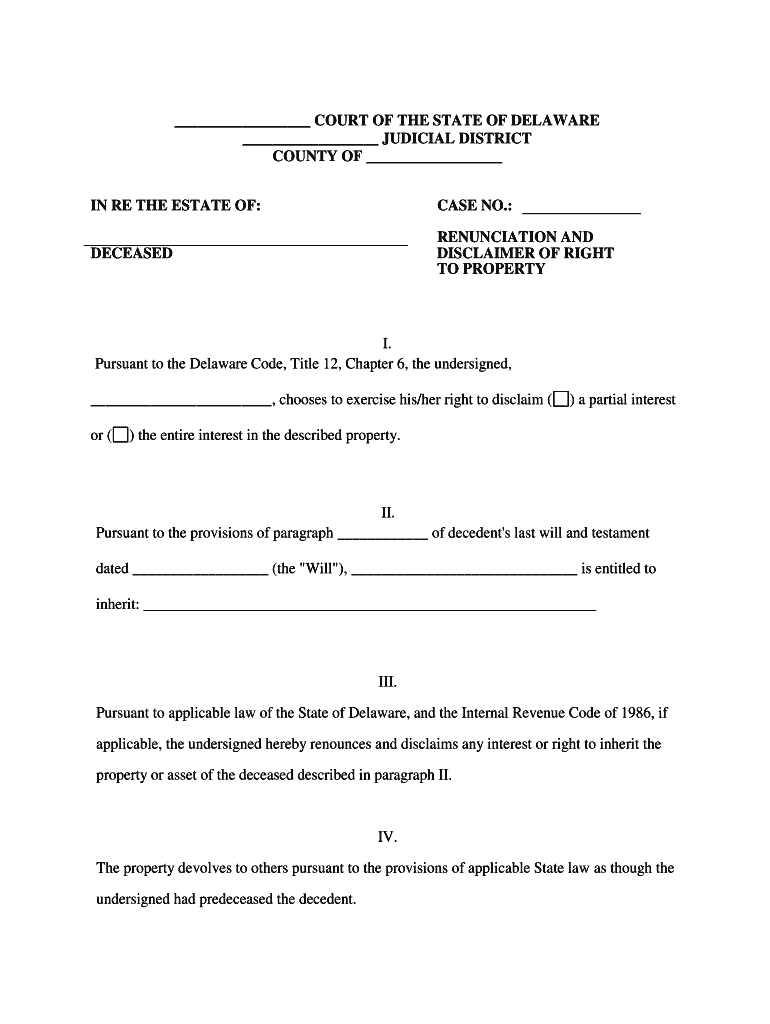
Disclaimer Property Form


What is the disclaimer property form?
The disclaimer of inheritance rights form in Delaware is a legal document that allows an individual to formally renounce their right to inherit property or assets from a deceased relative. This form is essential for individuals who wish to refuse an inheritance, ensuring that the estate is distributed according to the decedent's wishes or state laws. By completing this form, the disclaimant relinquishes any claims to the inherited property, which may then pass to other beneficiaries as specified in the will or by intestate succession laws.
How to use the disclaimer property form
Using the disclaimer of inheritance rights form involves several steps to ensure that it is completed correctly and legally binding. First, the individual must obtain the form, which is typically available through state resources or legal websites. Once the form is acquired, the disclaimant should fill it out with accurate information, including their name, the name of the deceased, and details about the property being disclaimed. After completing the form, it must be signed and dated in the presence of a notary public to validate the document. Finally, the completed form should be submitted to the appropriate court or estate executor to finalize the disclaimer.
Key elements of the disclaimer property form
The disclaimer of inheritance rights form contains several key elements that must be included for it to be considered valid. These elements typically include:
- Disclaimant's Information: Full name and contact details of the individual renouncing the inheritance.
- Decedent's Information: Name of the deceased person from whom the inheritance is being disclaimed.
- Description of Property: Clear identification of the property or assets being disclaimed.
- Signature and Date: The disclaimant’s signature along with the date of signing, often requiring notarization.
Including these elements ensures that the form meets legal standards and can be processed without issues.
Steps to complete the disclaimer property form
Completing the disclaimer of inheritance rights form involves a systematic approach to ensure accuracy and compliance with legal requirements. Here are the steps to follow:
- Obtain the disclaimer form from a reliable source.
- Fill in your personal information accurately, including your name and address.
- Provide the name of the deceased and a detailed description of the property being disclaimed.
- Sign the form in the presence of a notary public to ensure its validity.
- Submit the completed form to the executor of the estate or file it with the appropriate court.
By following these steps, individuals can ensure that their disclaimer is properly executed and recognized legally.
Legal use of the disclaimer property form
The disclaimer of inheritance rights form serves a crucial legal function in estate planning and probate processes. It is legally binding once executed correctly, allowing individuals to refuse an inheritance without the risk of future claims. This form is particularly important in situations where accepting an inheritance may lead to financial burdens, such as debts or taxes associated with the property. The use of this form helps clarify the intentions of the disclaimant and can facilitate a smoother distribution of the estate according to the decedent's wishes.
Obtaining the disclaimer property form
The disclaimer of inheritance rights form can be obtained through several avenues. Individuals can access the form through the Delaware state government website, where official legal documents are made available. Additionally, legal aid organizations and estate planning attorneys can provide the form and offer guidance on its completion. It is advisable to ensure that the most current version of the form is used to comply with any recent legal changes.
Quick guide on how to complete disclaimer property form 481379359
Prepare Disclaimer Property Form with ease on any device
Digital document management has surged in popularity among businesses and individuals alike. It serves as an excellent eco-friendly substitute for traditional printed and signed documents, allowing you to access the necessary form and securely store it online. airSlate SignNow provides you with all the tools required to create, modify, and eSign your documents quickly and effortlessly. Handle Disclaimer Property Form on any device with airSlate SignNow's Android or iOS applications and enhance any document-related process today.
The easiest way to modify and eSign Disclaimer Property Form seamlessly
- Find Disclaimer Property Form and click Get Form to initiate the process.
- Utilize the tools we provide to complete your document.
- Emphasize important sections of your documents or obscure sensitive information with tools that airSlate SignNow has designed specifically for that purpose.
- Create your eSignature using the Sign tool, which takes only seconds and holds the same legal significance as a conventional wet ink signature.
- Review the information and then click on the Done button to save your changes.
- Choose how you wish to share your form, via email, text message (SMS), invitation link, or download it to your computer.
Say goodbye to lost or misplaced documents, tedious form searches, or errors that necessitate printing new copies. airSlate SignNow addresses your document management needs in just a few clicks from any device you prefer. Modify and eSign Disclaimer Property Form and ensure outstanding communication throughout the form preparation process with airSlate SignNow.
Create this form in 5 minutes or less
Create this form in 5 minutes!
People also ask
-
What is a disclaimer testate sample and why is it important?
A disclaimer testate sample is a legal document that allows a beneficiary to reject their inheritance. This document is crucial as it helps prevent unwanted tax implications or disputes among heirs. Understanding how to create a disclaimer testate sample can simplify the estate planning process and ensure intentions are clear.
-
How can airSlate SignNow help in creating a disclaimer testate sample?
airSlate SignNow provides a user-friendly platform that allows users to easily create and customize a disclaimer testate sample. With our intuitive design tools, you can ensure that your document meets all legal requirements. Plus, our templates streamline the process, allowing for quick edits and signature requests.
-
What features does airSlate SignNow offer for managing paperwork like a disclaimer testate sample?
airSlate SignNow offers features such as eSigning, document sharing, and templates specifically for legal documents, including a disclaimer testate sample. Our platform also supports cloud storage and access to documents from anywhere, enhancing convenience and security for users. These features provide a comprehensive solution to manage your legal documentation.
-
Is there a cost associated with creating a disclaimer testate sample using airSlate SignNow?
Yes, there is a cost associated with using airSlate SignNow, which offers various pricing plans depending on your needs. However, investing in our service provides signNow value, as it includes access to our templates and eSigning features, which streamline the creation of documents like a disclaimer testate sample. You can choose a plan that fits your budget and requirements.
-
Can I integrate airSlate SignNow with other software for a disclaimer testate sample?
Absolutely! airSlate SignNow supports integrations with various software applications, including cloud storage providers and CRM systems. This functionality allows you to seamlessly manage your documents, including a disclaimer testate sample, across different platforms. Integration can enhance your overall workflow and document management strategy.
-
What are the benefits of using airSlate SignNow for a disclaimer testate sample?
Using airSlate SignNow for a disclaimer testate sample provides several benefits, including increased efficiency, ease of use, and enhanced security. Our platform ensures that your documents are legally compliant and easily accessible, reducing stress during the estate planning process. Additionally, electronic signatures enhance the speed and convenience of finalizing your documentation.
-
How secure is the process of signing a disclaimer testate sample through airSlate SignNow?
Security is a top priority for airSlate SignNow. Our platform uses encryption measures to protect your documents, including a disclaimer testate sample, ensuring that sensitive information remains confidential. We also adhere to compliance standards to maintain the integrity and security of your signed documents.
Get more for Disclaimer Property Form
Find out other Disclaimer Property Form
- Sign Montana Lawers LLC Operating Agreement Free
- Sign Montana Lawers LLC Operating Agreement Fast
- Can I Sign Nevada Lawers Letter Of Intent
- Sign Minnesota Insurance Residential Lease Agreement Fast
- How Do I Sign Ohio Lawers LLC Operating Agreement
- Sign Oregon Lawers Limited Power Of Attorney Simple
- Sign Oregon Lawers POA Online
- Sign Mississippi Insurance POA Fast
- How Do I Sign South Carolina Lawers Limited Power Of Attorney
- Sign South Dakota Lawers Quitclaim Deed Fast
- Sign South Dakota Lawers Memorandum Of Understanding Free
- Sign South Dakota Lawers Limited Power Of Attorney Now
- Sign Texas Lawers Limited Power Of Attorney Safe
- Sign Tennessee Lawers Affidavit Of Heirship Free
- Sign Vermont Lawers Quitclaim Deed Simple
- Sign Vermont Lawers Cease And Desist Letter Free
- Sign Nevada Insurance Lease Agreement Mobile
- Can I Sign Washington Lawers Quitclaim Deed
- Sign West Virginia Lawers Arbitration Agreement Secure
- Sign Wyoming Lawers Lease Agreement Now