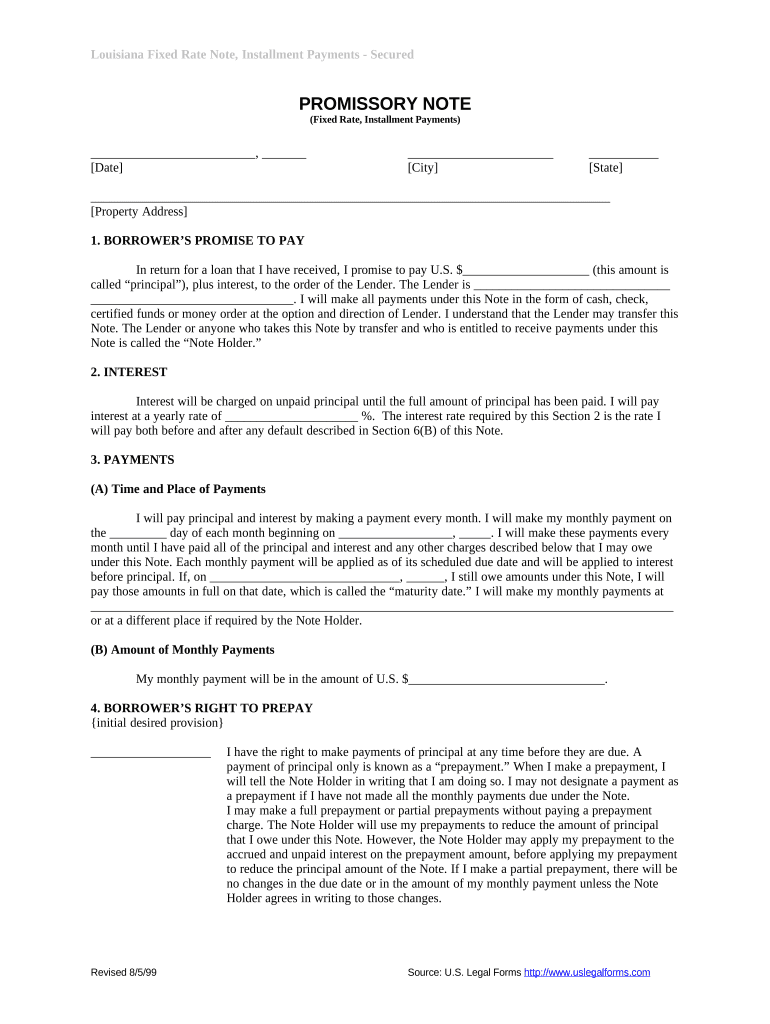
Louisiana Note Form


What is the Louisiana Note
The Louisiana Note is a legal document used primarily in real estate transactions within the state of Louisiana. It serves as a promissory note that outlines the borrower's obligation to repay a loan to the lender. This form is essential for establishing the terms of the loan, including the principal amount, interest rate, repayment schedule, and any applicable fees. The Louisiana Note is recognized under state law, making it a crucial instrument in securing financing for property purchases or refinancing existing mortgages.
How to use the Louisiana Note
To effectively use the Louisiana Note, both the borrower and lender must complete the document accurately. The borrower should provide personal information, including their name, address, and social security number. The lender must specify the loan amount, interest rate, and repayment terms. Once completed, both parties should sign the document to ensure its validity. It is advisable to keep a copy for personal records and provide one to the lender for their files. This ensures that both parties have a clear understanding of their obligations under the agreement.
Steps to complete the Louisiana Note
Completing the Louisiana Note involves several key steps:
- Gather necessary information, including personal details and loan specifics.
- Fill out the borrower and lender sections with accurate information.
- Clearly state the loan amount, interest rate, and repayment schedule.
- Review the document for accuracy and completeness.
- Both parties should sign the document in the presence of a notary public to enhance its legal standing.
Following these steps ensures that the Louisiana Note is properly executed and legally binding.
Legal use of the Louisiana Note
The Louisiana Note is legally binding when executed according to state laws. To ensure its enforceability, it must include essential elements such as the borrower's acknowledgment of the debt, the lender's rights, and the specific terms of repayment. Compliance with the Louisiana Civil Code is critical, as it governs the use of promissory notes in the state. Additionally, both parties should retain copies of the signed document to protect their interests in case of disputes.
Key elements of the Louisiana Note
Several key elements must be included in the Louisiana Note to ensure its effectiveness:
- Principal Amount: The total amount borrowed by the borrower.
- Interest Rate: The percentage charged on the principal amount, which can be fixed or variable.
- Repayment Schedule: Details on how and when payments will be made, including due dates.
- Default Terms: Conditions under which the borrower may be considered in default and the lender's rights in such cases.
- Signatures: Both parties must sign the document to validate the agreement.
Incorporating these elements ensures that the Louisiana Note serves its intended purpose effectively.
Quick guide on how to complete louisiana note 497309312
Accomplish Louisiana Note effortlessly on any gadget
Online document management has gained popularity among businesses and individuals. It offers an ideal eco-friendly alternative to conventional printed and signed documents, as you can obtain the necessary form and securely store it online. airSlate SignNow equips you with all the tools required to create, alter, and eSign your documents quickly without interruptions. Manage Louisiana Note on any gadget with airSlate SignNow Android or iOS applications and enhance any document-centric process today.
How to modify and eSign Louisiana Note with ease
- Find Louisiana Note and then click Get Form to commence.
- Utilize the tools we offer to fill out your form.
- Select important sections of the documents or obscure sensitive information with tools that airSlate SignNow provides specifically for that purpose.
- Create your eSignature using the Sign tool, which takes mere seconds and carries the same legal validity as a conventional wet ink signature.
- Review all the details and then click on the Done button to save your updates.
- Decide how you wish to share your form, via email, text message (SMS), or invite link, or download it to your computer.
Forget about lost or misplaced documents, tedious form navigation, or mistakes that necessitate printing new document copies. airSlate SignNow addresses your needs in document management in just a few clicks from a device of your selection. Modify and eSign Louisiana Note and ensure exceptional communication at every stage of your form preparation process with airSlate SignNow.
Create this form in 5 minutes or less
Create this form in 5 minutes!
People also ask
-
What is a Louisiana note?
A Louisiana note is a legal document that signifies a borrower's obligation to repay a loan under specific terms. With airSlate SignNow, you can easily create, edit, and eSign Louisiana notes, ensuring that your agreements are secure and legally binding.
-
How does airSlate SignNow help with Louisiana notes?
airSlate SignNow simplifies the process of preparing Louisiana notes by providing a user-friendly interface for document creation. Its eSignature feature allows you to send these notes for signature securely, speeding up the transaction process without sacrificing compliance.
-
Can I integrate airSlate SignNow with other software for managing Louisiana notes?
Yes, airSlate SignNow offers seamless integrations with various applications, enabling you to manage Louisiana notes efficiently. Whether you're using CRM systems, project management tools, or cloud storage services, integration helps streamline your workflow and enhance productivity.
-
What are the pricing options for airSlate SignNow's services?
airSlate SignNow offers flexible pricing plans tailored to meet the needs of businesses managing Louisiana notes and other documents. You can choose a monthly or annual subscription that fits your budget while accessing features designed to facilitate electronic signatures and document management.
-
What features does airSlate SignNow provide for Louisiana notes?
Key features of airSlate SignNow for handling Louisiana notes include eSigning, automated workflows, document templates, and real-time notifications. These tools enhance collaboration and make it easy to track the status of your notes while ensuring compliance with legal requirements.
-
Is airSlate SignNow secure for signing Louisiana notes?
Absolutely. airSlate SignNow prioritizes security with advanced encryption and authentication measures for signing Louisiana notes. This ensures that sensitive information remains protected and that only authorized individuals can access the documents.
-
How can I ensure my Louisiana note is compliant with state laws?
Using airSlate SignNow ensures that your Louisiana notes comply with state laws, as the platform provides templates and guidance specific to Louisiana legal standards. Additionally, you can work with legal advisors to customize documents to meet specific regulatory requirements.
Get more for Louisiana Note
- Frro login form
- Figurative language test pdf form
- Cafc401 form
- Mla format rubric
- Pacific access category filling form
- Rasmussen college transcripts form
- Echocardiogram an echocardiogram is an ultrasound exam of your heart it is done by bouncing sound waves off the heart the exam form
- Chm fillable forms
Find out other Louisiana Note
- How To Integrate Sign in Banking
- How To Use Sign in Banking
- Help Me With Use Sign in Banking
- Can I Use Sign in Banking
- How Do I Install Sign in Banking
- How To Add Sign in Banking
- How Do I Add Sign in Banking
- How Can I Add Sign in Banking
- Can I Add Sign in Banking
- Help Me With Set Up Sign in Government
- How To Integrate eSign in Banking
- How To Use eSign in Banking
- How To Install eSign in Banking
- How To Add eSign in Banking
- How To Set Up eSign in Banking
- How To Save eSign in Banking
- How To Implement eSign in Banking
- How To Set Up eSign in Construction
- How To Integrate eSign in Doctors
- How To Use eSign in Doctors