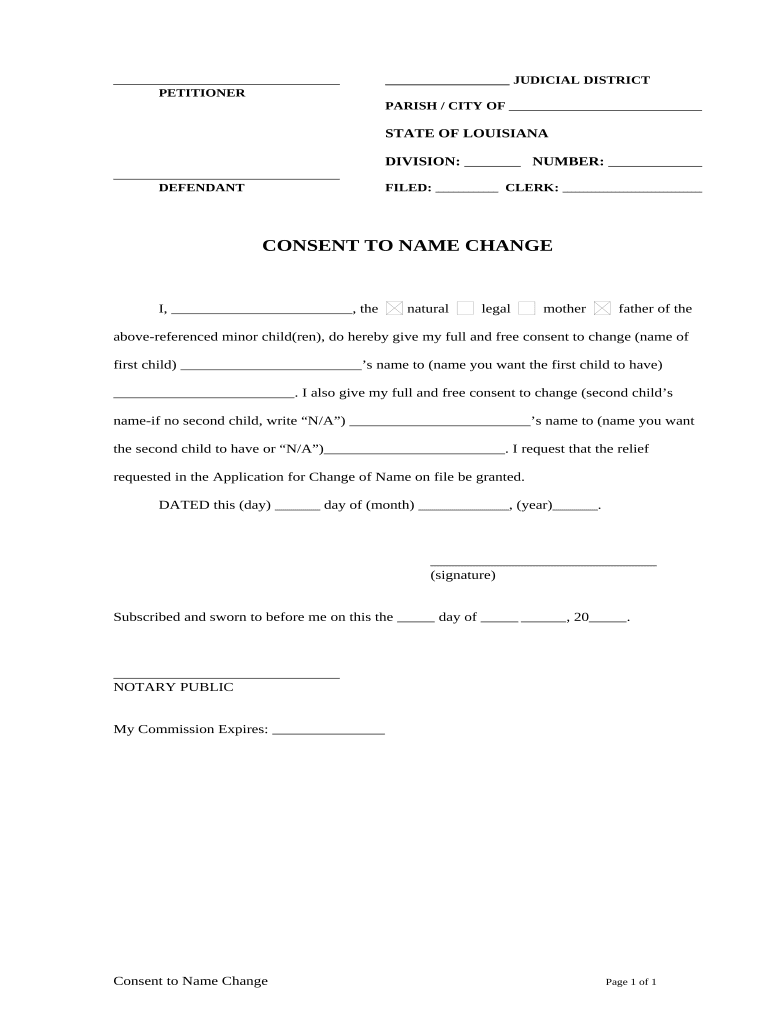
Name Change Minor Form


What is the Name Change Minor
The name change minor is a legal document used to request a change of name for individuals under the age of eighteen. This form is essential for parents or guardians seeking to modify a minor's name due to various reasons, such as marriage, adoption, or personal preference. The process typically requires the consent of both parents unless otherwise specified by a court order.
How to Obtain the Name Change Minor
To obtain the name change minor form, individuals can typically find it through their state’s court website or local government office. Each state may have specific requirements and forms, so it is crucial to ensure that the correct version for your state is used. In some cases, legal assistance may be beneficial to navigate the process smoothly.
Steps to Complete the Name Change Minor
Completing the name change minor form involves several key steps:
- Gather necessary information, including the minor's current name, desired new name, and reasons for the change.
- Complete the form accurately, ensuring all required fields are filled out.
- Obtain signatures from both parents or legal guardians, if applicable.
- File the completed form with the appropriate court, along with any required fees.
- Attend the court hearing, if required, to finalize the name change.
Legal Use of the Name Change Minor
The name change minor form is legally binding once it is approved by the court. It is essential to ensure compliance with state laws regarding name changes, as these can vary significantly. The court typically reviews the application to ensure that the name change is in the best interest of the minor.
Required Documents
When filing for a name change minor, certain documents may be required, including:
- The completed name change minor form.
- Proof of identity for the minor, such as a birth certificate.
- Consent forms from parents or guardians, if applicable.
- Any additional documentation requested by the court.
State-Specific Rules for the Name Change Minor
Each state has unique regulations governing the name change process for minors. It is vital to research the specific rules in your state, as some states may require a hearing, while others may allow for an administrative process. Understanding these rules can help streamline the application process and ensure compliance with local laws.
Quick guide on how to complete name change minor 497309309
Complete Name Change Minor effortlessly on any device
Digital document management has become favored by both companies and individuals. It offers an ideal environmentally friendly alternative to traditional printed and signed documents, allowing you to locate the correct form and securely keep it online. airSlate SignNow equips you with all the resources necessary to create, modify, and electronically sign your documents promptly without delays. Manage Name Change Minor on any device using airSlate SignNow's Android or iOS applications and streamline any document-related procedure today.
The simplest way to modify and eSign Name Change Minor without any hassle
- Locate Name Change Minor and click Get Form to begin.
- Utilize the tools we offer to complete your document.
- Emphasize important sections of the documents or conceal sensitive data with specialized tools provided by airSlate SignNow.
- Create your eSignature using the Sign feature, which takes just a few seconds and carries the same legal validity as a conventional wet ink signature.
- Review the information and click the Done button to save your modifications.
- Select how you would like to send your form, whether by email, text message (SMS), invitation link, or download it to your computer.
Eliminate concerns about lost or misplaced files, cumbersome form searching, or errors that necessitate creating new document copies. airSlate SignNow meets your document management needs in just a few clicks from any device you prefer. Modify and eSign Name Change Minor to guarantee excellent communication throughout your form preparation process with airSlate SignNow.
Create this form in 5 minutes or less
Create this form in 5 minutes!
People also ask
-
What is the process for a name change minor using airSlate SignNow?
The process for a name change minor using airSlate SignNow involves filling out the required legal documents electronically. Once these documents are completed, you can easily eSign them and share them securely with all necessary parties. Our platform guides you through the necessary steps, ensuring a smooth experience.
-
How much does it cost to process a name change minor with airSlate SignNow?
The pricing for processing a name change minor with airSlate SignNow is competitive and tailored to fit various budgets. We offer different subscription plans that provide access to document templates, eSigning features, and cloud storage. With our cost-effective solution, you can manage all your document needs seamlessly.
-
What features does airSlate SignNow offer for facilitating a name change minor?
airSlate SignNow offers a range of features for facilitating a name change minor, including customizable document templates and an intuitive eSigning interface. Additionally, you can track the status of your documents in real-time and receive notifications when they are signed. This ensures that your name change process is not only efficient but also organized.
-
Is airSlate SignNow secure for handling sensitive documents like a name change minor?
Yes, airSlate SignNow is highly secure for handling sensitive documents, including those related to a name change minor. We prioritize data protection with advanced encryption and compliance with industry regulations. You can trust that your information and documents are safeguarded throughout the signing process.
-
Can I integrate airSlate SignNow with other apps for managing a name change minor?
Absolutely! airSlate SignNow allows for seamless integrations with various applications like Google Drive, Dropbox, and more. This means you can manage all your documents related to a name change minor from a single platform, streamlining your workflow and enhancing productivity.
-
What are the benefits of using airSlate SignNow for a name change minor?
Using airSlate SignNow for a name change minor offers numerous benefits, such as reduced paperwork, increased efficiency, and lower costs. It simplifies the process by allowing you to complete, sign, and store documents digitally. This way, you can focus more on other important matters while ensuring that your name change is handled professionally.
-
Is there customer support available for questions about a name change minor?
Yes, airSlate SignNow provides dedicated customer support for any questions regarding the name change minor process. Our team is available through various channels, including chat and email, to assist you with any concerns or technical issues. We strive to ensure that your experience is smooth and satisfactory.
Get more for Name Change Minor
- Louisiana pl3 renewal form
- Schedule se for form
- Fcps human resources ada forms
- Antigua and barbuda social security forms
- California judicial council tr 205 fillable form
- Sample counter affidavit form
- Central scheduling one step form kettering health network
- Yellow fever physician letter summit county public health scphoh form
Find out other Name Change Minor
- Help Me With Sign Arizona Banking Document
- How Do I Sign Arizona Banking Form
- How Can I Sign Arizona Banking Form
- How Can I Sign Arizona Banking Form
- Can I Sign Colorado Banking PPT
- How Do I Sign Idaho Banking Presentation
- Can I Sign Indiana Banking Document
- How Can I Sign Indiana Banking PPT
- How To Sign Maine Banking PPT
- Help Me With Sign Massachusetts Banking Presentation
- Can I Sign Michigan Banking PDF
- Can I Sign Michigan Banking PDF
- Help Me With Sign Minnesota Banking Word
- How To Sign Missouri Banking Form
- Help Me With Sign New Jersey Banking PDF
- How Can I Sign New Jersey Banking Document
- Help Me With Sign New Mexico Banking Word
- Help Me With Sign New Mexico Banking Document
- How Do I Sign New Mexico Banking Form
- How To Sign New Mexico Banking Presentation