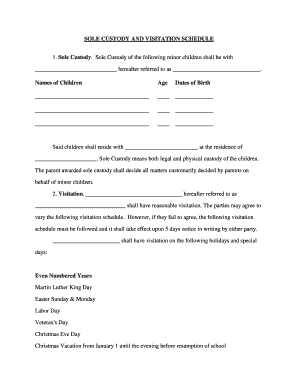
Illinois Visitation Form


What is the Illinois Visitation
The Illinois visitation refers to the legal framework that governs the rights of a non-custodial parent to spend time with their child. This arrangement is crucial in ensuring that children maintain relationships with both parents after separation or divorce. The Illinois custody form outlines the specifics of visitation rights, including schedules, locations, and any conditions that may apply. Understanding this framework is essential for parents navigating custody arrangements in Illinois.
Steps to Complete the Illinois Visitation
Completing the Illinois visitation form involves several important steps to ensure that all necessary information is accurately provided. First, gather essential details about both parents and the child, including names, addresses, and contact information. Next, outline the proposed visitation schedule, specifying days and times for visits. It is also important to include any conditions that may affect visitation, such as supervised visits or limitations on travel. After filling out the form, review it for completeness and accuracy before submission to the appropriate court.
Legal Use of the Illinois Visitation
The Illinois visitation form is legally binding once it is approved by the court. This means that both parents must adhere to the terms outlined in the form. In legal proceedings, the court will consider the best interests of the child when determining visitation rights. It is important for parents to understand that any violations of the visitation agreement can lead to legal consequences, including potential modifications to custody arrangements. Ensuring compliance with the visitation terms is essential for maintaining a healthy co-parenting relationship.
Key Elements of the Illinois Visitation
Several key elements are included in the Illinois visitation form that are vital for establishing a clear visitation schedule. These elements typically encompass the following:
- Visitation Schedule: Specific days and times when the non-custodial parent can visit the child.
- Location of Visits: Designation of where the visits will take place, whether at home, a public location, or another agreed-upon venue.
- Supervision Requirements: Any conditions that require visits to be supervised, including who will supervise.
- Transportation Arrangements: Details regarding who will transport the child to and from visits.
- Communication Guidelines: Rules regarding how parents will communicate about visitation changes or emergencies.
Who Issues the Form
The Illinois visitation form is typically issued by the family court in the county where the custody case is being heard. Parents can obtain the form directly from the court's website or by visiting the courthouse. It is advisable to consult with a legal professional or family law expert to ensure that the correct version of the form is used and that all necessary information is included before submission.
Form Submission Methods
Parents have several options for submitting the Illinois visitation form once it is completed. The form can be filed in person at the family court, which allows for immediate confirmation of receipt. Alternatively, parents may choose to submit the form by mail, ensuring that it is sent to the correct court address. Some jurisdictions may also offer online submission options, providing a convenient way to file documents electronically. It is important to check with the local court for specific submission methods and requirements.
Quick guide on how to complete illinois visitation
Complete Illinois Visitation effortlessly on any gadget
Digital document management has gained traction among businesses and individuals alike. It offers an ideal green alternative to traditional printed and signed files, allowing you to locate the appropriate form and securely keep it online. airSlate SignNow equips you with all the tools needed to create, modify, and eSign your documents swiftly without delays. Manage Illinois Visitation on any gadget using airSlate SignNow's Android or iOS applications and enhance any document-based process today.
The simplest way to modify and eSign Illinois Visitation with ease
- Obtain Illinois Visitation and click Get Form to begin.
- Utilize the tools we offer to finalize your document.
- Emphasize important sections of the documents or obscure sensitive information with tools that airSlate SignNow specifically provides for that purpose.
- Create your eSignature using the Sign feature, which takes just seconds and holds the same legal validity as a conventional wet ink signature.
- Review all the details and click on the Done button to preserve your modifications.
- Select how you prefer to send your document, via email, text message (SMS), invitation link, or download it to your computer.
Say goodbye to lost or misplaced documents, tedious form searching, or mistakes that necessitate printing new document copies. airSlate SignNow meets your document management needs in just a few clicks from any device you prefer. Modify and eSign Illinois Visitation and ensure seamless communication at every stage of your form preparation process with airSlate SignNow.
Create this form in 5 minutes or less
Create this form in 5 minutes!
People also ask
-
What is an Illinois custody form?
An Illinois custody form is a legal document used in family law to establish child custody arrangements in the state of Illinois. This form outlines important details such as visitation rights, physical and legal custody, and parental responsibilities. Utilizing a well-structured Illinois custody form can help ensure that all parties are aware of their rights and obligations.
-
How can I access the Illinois custody form through airSlate SignNow?
You can easily access the Illinois custody form by signing up on the airSlate SignNow platform. Once you have an account, you can navigate to the templates section, where you can find the Illinois custody form ready for customization. Our user-friendly interface makes the process of obtaining and filling out your Illinois custody form seamless.
-
Is there a cost associated with the Illinois custody form on airSlate SignNow?
Yes, while registering for airSlate SignNow is free, there are pricing plans available that offer various features including access to the Illinois custody form. These plans are designed to suit different business needs, ensuring you get the best value for your requirements. Check our pricing page for detailed information on plans that include the Illinois custody form.
-
What are the benefits of using airSlate SignNow for the Illinois custody form?
Using airSlate SignNow for the Illinois custody form offers numerous benefits, including ease of eSigning and digital storage of documents. You can collaborate in real-time with other parties, ensuring that everyone stays informed and updated. Furthermore, the secure platform guarantees that your Illinois custody form is protected and compliant with legal standards.
-
Can I customize the Illinois custody form in airSlate SignNow?
Absolutely! airSlate SignNow allows you to customize the Illinois custody form to fit your specific needs. You can edit fields, add clauses, and modify content as necessary, ensuring that the form reflects your unique circumstances. This flexibility helps you create a tailored Illinois custody form that meets both legal requirements and personal preferences.
-
Does airSlate SignNow integrate with other software for handling the Illinois custody form?
Yes, airSlate SignNow integrates seamlessly with various software solutions, enhancing the way you manage your Illinois custody form. Whether it's CRM systems, cloud storage, or project management tools, these integrations facilitate better workflow and data management. This connectivity streamlines access to your Illinois custody form and improves overall efficiency.
-
What security features does airSlate SignNow offer for my Illinois custody form?
AirSlate SignNow provides robust security features to protect your Illinois custody form, including SSL encryption and secure access controls. You can also track document status and obtain audit trails for transparency and compliance. This ensures that your sensitive data, including your Illinois custody form, remains secure and confidential.
Get more for Illinois Visitation
- Colorado limited company 497299808 form
- Colorado renunciation and disclaimer of joint tenant or tenancy interest colorado form
- Notice of labor performed or material supplied by corporation or llc colorado
- Quitclaim deed four individuals to two individuals colorado form
- Colorado deed for form
- Colorado beneficiary deed form
- Notice of nonresponsibility by individual colorado form
- Quitclaim deed two individuals to one individual colorado form
Find out other Illinois Visitation
- eSignature Construction PPT New Jersey Later
- How Do I eSignature North Carolina Construction LLC Operating Agreement
- eSignature Arkansas Doctors LLC Operating Agreement Later
- eSignature Tennessee Construction Contract Safe
- eSignature West Virginia Construction Lease Agreement Myself
- How To eSignature Alabama Education POA
- How To eSignature California Education Separation Agreement
- eSignature Arizona Education POA Simple
- eSignature Idaho Education Lease Termination Letter Secure
- eSignature Colorado Doctors Business Letter Template Now
- eSignature Iowa Education Last Will And Testament Computer
- How To eSignature Iowa Doctors Business Letter Template
- Help Me With eSignature Indiana Doctors Notice To Quit
- eSignature Ohio Education Purchase Order Template Easy
- eSignature South Dakota Education Confidentiality Agreement Later
- eSignature South Carolina Education Executive Summary Template Easy
- eSignature Michigan Doctors Living Will Simple
- How Do I eSignature Michigan Doctors LLC Operating Agreement
- How To eSignature Vermont Education Residential Lease Agreement
- eSignature Alabama Finance & Tax Accounting Quitclaim Deed Easy