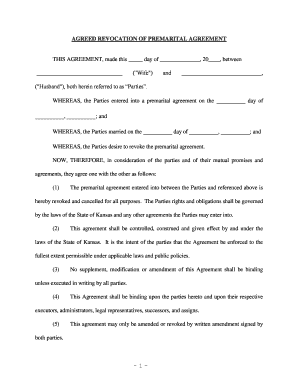
Kansas Revocation Form


What is the Kansas Revocation
The Kansas revocation is a legal document used to formally cancel or revoke a previously established agreement or contract in the state of Kansas. This process is essential for individuals who wish to nullify prior commitments, such as a prenuptial agreement or other legal obligations. Understanding the implications of a revocation is crucial, as it can affect personal and financial matters. The document must adhere to specific legal standards to be recognized by courts and other entities.
How to Use the Kansas Revocation
Using the Kansas revocation involves several steps to ensure it is legally binding and effective. First, identify the specific agreement you wish to revoke. Next, complete the revocation form accurately, providing all necessary details, such as the names of the parties involved and the date of the original agreement. Once the form is filled out, it must be signed and dated by the individual initiating the revocation. It is advisable to keep a copy of the signed document for personal records and to notify all relevant parties of the revocation.
Steps to Complete the Kansas Revocation
Completing the Kansas revocation requires careful attention to detail. Follow these steps:
- Gather all relevant information regarding the original agreement.
- Obtain the appropriate revocation form, which can typically be found through legal resources or online platforms.
- Fill out the form, ensuring all names, dates, and details are accurate.
- Sign the document in the presence of a witness or notary, if required.
- Distribute copies of the signed revocation to all parties involved in the original agreement.
Legal Use of the Kansas Revocation
The legal use of the Kansas revocation is governed by state laws that dictate how and when a revocation can be executed. It is important to ensure that the revocation complies with these laws to avoid potential disputes. A properly executed revocation can prevent misunderstandings and clarify the intentions of the parties involved. Consulting with a legal professional can provide additional guidance on the legal ramifications and requirements of the revocation process.
Key Elements of the Kansas Revocation
Several key elements must be included in the Kansas revocation to ensure its validity:
- The full names of all parties involved in the original agreement.
- The date of the original agreement being revoked.
- A clear statement indicating the intent to revoke the agreement.
- The signature of the individual initiating the revocation.
- The date of the revocation.
State-Specific Rules for the Kansas Revocation
Kansas has specific rules that govern the revocation process. These rules may include requirements for notarization, witness signatures, and filing procedures. It is essential to familiarize yourself with these state-specific regulations to ensure compliance. Failure to adhere to these rules may result in the revocation being deemed invalid, which can lead to legal complications.
Quick guide on how to complete kansas revocation
Effortlessly Prepare Kansas Revocation on Any Device
The management of online documents has gained traction among businesses and individuals. It serves as an ideal eco-friendly substitute for traditional printed and signed documents, allowing you to obtain the necessary form and securely keep it online. airSlate SignNow equips you with all the tools needed to create, edit, and eSign your documents quickly without any holdups. Manage Kansas Revocation on any device using airSlate SignNow's Android or iOS applications and enhance any document-related process today.
The Easiest Way to Edit and eSign Kansas Revocation with Ease
- Locate Kansas Revocation and click Get Form to begin.
- Utilize the tools we offer to fill out your document.
- Emphasize pertinent sections of your documents or cover sensitive information with tools that airSlate SignNow provides specifically for that purpose.
- Create your eSignature using the Sign tool, which takes mere seconds and holds the same legal validity as a conventional handwritten signature.
- Review all your information and click the Done button to save your changes.
- Choose how you wish to send your form, whether by email, text message (SMS), invitation link, or download it to your computer.
Forget about lost or misplaced files, annoying document searches, or errors that necessitate printing new versions. airSlate SignNow fulfills all your document management requirements in just a few clicks from any device of your choosing. Edit and eSign Kansas Revocation and ensure excellent communication at any step of the document preparation process with airSlate SignNow.
Create this form in 5 minutes or less
Create this form in 5 minutes!
People also ask
-
What is Kansas revocation, and how does it affect document signing?
Kansas revocation refers to the legal process of invalidating a signed document in the state of Kansas. Understanding Kansas revocation is crucial for businesses to ensure compliance during eSigning processes. airSlate SignNow allows users to manage document statuses effectively, which is essential when dealing with potential revocations.
-
How can airSlate SignNow help with Kansas revocation management?
airSlate SignNow simplifies the management of documents subject to Kansas revocation by providing users with real-time status updates and notifications. This feature ensures that all parties are informed when a document is revoked. Furthermore, the platform’s audit trail offers transparency, which is vital in legal scenarios involving revocation.
-
Is there a trial version of airSlate SignNow available for exploring Kansas revocation features?
Yes, airSlate SignNow offers a trial version that allows users to explore all features, including those related to Kansas revocation. This trial helps prospective customers understand how the platform supports proper document management under Kansas regulations. You can sign up for a trial to see how it meets your specific needs.
-
What pricing options does airSlate SignNow offer for Kansas revocation solutions?
airSlate SignNow provides several pricing tiers, catering to businesses of all sizes needing Kansas revocation solutions. Each plan includes essential features for document signing and management, and users can choose a subscription that fits their budget and requirements. Visit the pricing page for detailed information on each option.
-
Are there any integrations that assist with Kansas revocation processes?
Yes, airSlate SignNow integrates with various productivity tools and CRMs that can streamline workflows related to Kansas revocation. These integrations enable users to manage documents more efficiently and ensure compliance during the revocation process. Check the integrations page for a list of compatible applications.
-
What benefits does airSlate SignNow provide for handling legal documents affected by Kansas revocation?
airSlate SignNow provides a legally compliant framework for handling documents that may be subject to Kansas revocation. The platform offers robust tools for tracking document changes and ensuring all parties are aware of any revocations. This minimizes the risk of disputes and enhances security for legal transactions.
-
Can airSlate SignNow assist in case of a Kansas revocation dispute?
Absolutely, airSlate SignNow includes features such as audit trails and document history that are invaluable during a Kansas revocation dispute. These features provide a clear record of all actions taken on a document, helping to clarify any misunderstandings. Leveraging these tools can signNowly improve your position in a dispute.
Get more for Kansas Revocation
Find out other Kansas Revocation
- Sign South Dakota Car Dealer Limited Power Of Attorney Now
- Sign Wisconsin Car Dealer Quitclaim Deed Myself
- Sign Wisconsin Car Dealer Quitclaim Deed Free
- Sign Virginia Car Dealer POA Safe
- Sign Wisconsin Car Dealer Quitclaim Deed Fast
- How To Sign Wisconsin Car Dealer Rental Lease Agreement
- How To Sign Wisconsin Car Dealer Quitclaim Deed
- How Do I Sign Wisconsin Car Dealer Quitclaim Deed
- Sign Wyoming Car Dealer Purchase Order Template Mobile
- Sign Arizona Charity Business Plan Template Easy
- Can I Sign Georgia Charity Warranty Deed
- How To Sign Iowa Charity LLC Operating Agreement
- Sign Kentucky Charity Quitclaim Deed Myself
- Sign Michigan Charity Rental Application Later
- How To Sign Minnesota Charity Purchase Order Template
- Sign Mississippi Charity Affidavit Of Heirship Now
- Can I Sign Nevada Charity Bill Of Lading
- How Do I Sign Nebraska Charity Limited Power Of Attorney
- Sign New Hampshire Charity Residential Lease Agreement Online
- Sign New Jersey Charity Promissory Note Template Secure