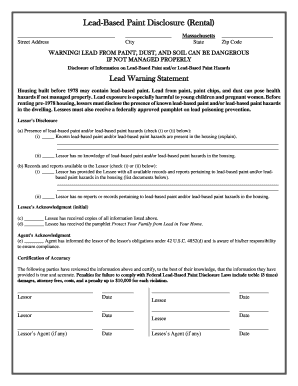
Massachusetts Paint Disclosure Form


What is the Massachusetts Lead Paint Disclosure?
The Massachusetts Lead Paint Disclosure is a legal document required for properties built before 1978, when lead-based paint was banned for residential use. This form serves to inform tenants and buyers about the presence of lead paint hazards in a property. It is crucial for landlords and sellers to provide this disclosure to ensure compliance with state regulations and to protect the health of occupants, especially young children who are more vulnerable to lead exposure. The disclosure must detail any known lead paint hazards and include information about lead poisoning prevention.
Steps to Complete the Massachusetts Lead Paint Disclosure
Completing the Massachusetts Lead Paint Disclosure involves several key steps:
- Gather property information, including the address and year built.
- Assess the property for any known lead paint hazards.
- Fill out the disclosure form accurately, detailing any findings related to lead paint.
- Provide a copy of the completed form to prospective tenants or buyers.
- Ensure that all parties involved sign the document to acknowledge receipt and understanding.
It is essential to keep a copy of the signed disclosure for your records, as this may be required for future reference or legal purposes.
Legal Use of the Massachusetts Lead Paint Disclosure
The legal use of the Massachusetts Lead Paint Disclosure is governed by state law, which mandates that landlords and sellers must provide this form to tenants and buyers prior to lease signing or property sale. Failure to comply with this requirement can result in legal penalties, including fines and potential liability for any lead-related health issues that arise after occupancy. The disclosure must be clear, accurate, and provided in a timely manner to ensure that all parties are informed about lead paint hazards.
Key Elements of the Massachusetts Lead Paint Disclosure
Key elements of the Massachusetts Lead Paint Disclosure include:
- A statement regarding the presence of lead paint in the property.
- Details of any known lead hazards and previous lead inspections.
- Information about lead poisoning prevention and resources for tenants.
- Signatures of both the landlord or seller and the tenant or buyer, confirming receipt of the disclosure.
These elements are vital for ensuring that all parties understand the risks associated with lead paint and the necessary precautions that should be taken.
How to Obtain the Massachusetts Lead Paint Disclosure
The Massachusetts Lead Paint Disclosure can typically be obtained through real estate agents, property management companies, or directly from the Massachusetts government website. It is important to ensure that the form used is the most current version, as regulations may change. Additionally, landlords and sellers may need to consult with legal professionals to ensure compliance with all applicable laws and to understand their responsibilities regarding lead paint disclosures.
State-Specific Rules for the Massachusetts Lead Paint Disclosure
Massachusetts has specific rules regarding the Lead Paint Disclosure that differ from other states. For instance, properties built before 1978 must comply with the state’s lead law, which includes conducting lead inspections and providing disclosures. The state also requires that landlords and sellers inform tenants about lead safety practices and provide educational materials on lead poisoning prevention. Understanding these state-specific rules is essential for compliance and protecting the health of residents.
Quick guide on how to complete massachusetts paint disclosure
Complete Massachusetts Paint Disclosure effortlessly on any device
Digital document management has become increasingly favored by companies and individuals. It offers an ideal eco-friendly substitute for traditional printed and signed documents, allowing you to locate the necessary form and securely save it online. airSlate SignNow equips you with all the tools required to create, modify, and electronically sign your documents quickly without delays. Manage Massachusetts Paint Disclosure on any system with airSlate SignNow's Android or iOS applications and enhance any document-centric workflow today.
The simplest method to modify and eSign Massachusetts Paint Disclosure without hassle
- Obtain Massachusetts Paint Disclosure and click Get Form to begin.
- Utilize the tools we offer to complete your form.
- Highlight pertinent sections of your documents or obscure sensitive details using tools that airSlate SignNow provides specifically for this purpose.
- Generate your signature with the Sign feature, which requires mere seconds and carries the same legal authority as a conventional wet ink signature.
- Review the information and click on the Done option to save your changes.
- Select how you wish to share your form, via email, text message (SMS), or invitation link, or download it to your computer.
Eliminate worries about lost or misplaced documents, tedious form searches, or mistakes that necessitate printing new document copies. airSlate SignNow meets your document management needs in just a few clicks from your chosen device. Modify and eSign Massachusetts Paint Disclosure and ensure excellent communication at any stage of the form preparation process with airSlate SignNow.
Create this form in 5 minutes or less
Create this form in 5 minutes!
People also ask
-
What is a based paint form and why is it important?
A based paint form is a document that details the types of paints used in a project, particularly those containing lead. It's essential for compliance with safety regulations and for informing clients or workers about potential hazards. Implementing a based paint form can protect both public health and your business from legal issues.
-
How can airSlate SignNow help with managing based paint forms?
airSlate SignNow streamlines the process of creating, sending, and signing based paint forms electronically. Our platform allows you to easily customize forms, ensuring they meet your specific requirements. This not only saves time but also minimizes the risk of errors and enhances compliance.
-
Is airSlate SignNow cost-effective for managing multiple based paint forms?
Yes, airSlate SignNow offers a variety of pricing plans tailored to fit different business needs, making it a cost-effective solution for managing multiple based paint forms. By investing in our platform, you reduce paper costs, save time on manual processes, and improve overall productivity.
-
What features does airSlate SignNow offer for eSigning based paint forms?
With airSlate SignNow, you can easily eSign based paint forms using a secure and user-friendly interface. Key features include automated workflows, real-time tracking, and audit trails, which provide an efficient way to manage the eSignature process. This ensures that your forms are signed and processed without unnecessary delays.
-
Can airSlate SignNow integrate with other tools for managing based paint forms?
Absolutely! airSlate SignNow integrates seamlessly with a variety of third-party applications, allowing you to manage based paint forms alongside your existing tools. Whether you’re using CRM systems, project management software, or document storage solutions, our integrations enhance your workflow and data management.
-
What are the benefits of using airSlate SignNow for based paint forms?
Using airSlate SignNow for your based paint forms offers numerous benefits, including increased efficiency, improved compliance, and enhanced security. Our electronic signature solution simplifies the signing process and reduces turnaround times, while ensuring that all documents are securely stored and easily accessible.
-
Is airSlate SignNow user-friendly for creating based paint forms?
Yes, airSlate SignNow is designed with user experience in mind, making it easy for anyone to create and manage based paint forms. The intuitive interface allows users to quickly customize templates, add necessary fields, and deploy forms without any technical expertise.
Get more for Massachusetts Paint Disclosure
- Connecticut tenant in form
- Ct failure form
- Connecticut landlord tenant form
- Letter from landlord to tenant as notice to tenant of tenants disturbance of neighbors peaceful enjoyment to remedy or lease 497301055 form
- Landlord tenant notice 497301056 form
- Ct about law form
- Ct rent control form
- Letter from tenant to landlord about insufficient notice of rent increase connecticut form
Find out other Massachusetts Paint Disclosure
- Electronic signature Florida Lawers Cease And Desist Letter Fast
- Electronic signature Lawers Form Idaho Fast
- Electronic signature Georgia Lawers Rental Lease Agreement Online
- How Do I Electronic signature Indiana Lawers Quitclaim Deed
- How To Electronic signature Maryland Lawers Month To Month Lease
- Electronic signature North Carolina High Tech IOU Fast
- How Do I Electronic signature Michigan Lawers Warranty Deed
- Help Me With Electronic signature Minnesota Lawers Moving Checklist
- Can I Electronic signature Michigan Lawers Last Will And Testament
- Electronic signature Minnesota Lawers Lease Termination Letter Free
- Electronic signature Michigan Lawers Stock Certificate Mobile
- How Can I Electronic signature Ohio High Tech Job Offer
- How To Electronic signature Missouri Lawers Job Description Template
- Electronic signature Lawers Word Nevada Computer
- Can I Electronic signature Alabama Legal LLC Operating Agreement
- How To Electronic signature North Dakota Lawers Job Description Template
- Electronic signature Alabama Legal Limited Power Of Attorney Safe
- How To Electronic signature Oklahoma Lawers Cease And Desist Letter
- How To Electronic signature Tennessee High Tech Job Offer
- Electronic signature South Carolina Lawers Rental Lease Agreement Online