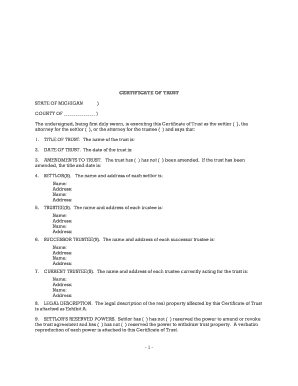
Michigan Certificate of Trust Form


What is the Michigan Certificate of Trust
The Michigan Certificate of Trust is a legal document that serves as proof of the existence of a trust and outlines its essential details. This certificate is particularly useful for individuals or entities dealing with the trust, such as financial institutions or real estate agents, as it provides assurance of the trust's validity without disclosing the entire trust document. It typically includes information such as the name of the trust, the date it was established, and the names of the trustees.
How to use the Michigan Certificate of Trust
The Michigan Certificate of Trust can be used in various situations where trust verification is necessary. For instance, when a trustee needs to manage assets or conduct transactions on behalf of the trust, this certificate can be presented to banks or other institutions. It simplifies the process by confirming the authority of the trustee without requiring the disclosure of the trust's full terms, which may contain sensitive information.
Steps to complete the Michigan Certificate of Trust
Completing the Michigan Certificate of Trust involves several key steps:
- Gather necessary information about the trust, including its name, date of creation, and trustee details.
- Fill out the certificate form with accurate and complete information.
- Ensure that the document is signed by the trustee or authorized individual.
- Consider having the certificate notarized to enhance its legal standing.
Once completed, the certificate can be used as needed for various transactions involving the trust.
Key elements of the Michigan Certificate of Trust
The Michigan Certificate of Trust must contain specific key elements to be considered valid. These include:
- The name of the trust.
- The date the trust was established.
- The names and addresses of the trustees.
- A statement confirming the trust's validity.
- Signature of the trustee or authorized representative.
Including these elements ensures that the certificate meets legal requirements and can be accepted by institutions.
Legal use of the Michigan Certificate of Trust
The legal use of the Michigan Certificate of Trust is governed by state laws. It is essential for the certificate to comply with Michigan's trust laws to be enforceable. This document is typically used in scenarios such as real estate transactions, banking, and other financial dealings where proof of the trust's existence and the authority of the trustee is required. Properly executed, it provides legal protection and clarity in managing trust assets.
How to obtain the Michigan Certificate of Trust
Obtaining a Michigan Certificate of Trust typically involves creating the document through a legal process. This can be done by drafting the certificate based on the trust's details or using templates available online. It is advisable to consult with a legal professional to ensure compliance with state laws and regulations. Once the certificate is prepared, it can be signed and, if necessary, notarized to enhance its legal validity.
Quick guide on how to complete michigan certificate of trust
Complete Michigan Certificate Of Trust seamlessly on any device
Online document management has become increasingly popular among businesses and individuals. It serves as an ideal eco-friendly alternative to conventional printed and signed documents, allowing you to locate the correct form and securely keep it online. airSlate SignNow provides all the resources you need to create, edit, and eSign your documents quickly and efficiently. Manage Michigan Certificate Of Trust on any platform with airSlate SignNow's Android or iOS applications and enhance any document-driven process today.
How to edit and eSign Michigan Certificate Of Trust effortlessly
- Find Michigan Certificate Of Trust and click Get Form to begin.
- Utilize the tools we offer to fill out your form.
- Mark important sections of the documents or conceal sensitive information using the tools that airSlate SignNow provides specifically for that purpose.
- Create your eSignature with the Sign tool, which only takes seconds and holds the same legal validity as a traditional handwritten signature.
- Review all the information and click on the Done button to save your changes.
- Choose how you wish to send your form, via email, SMS, or invitation link, or download it to your computer.
Say goodbye to lost or misplaced documents, tedious form searches, or mistakes that necessitate printing new copies. airSlate SignNow caters to all your document management needs in just a few clicks from a device of your choice. Edit and eSign Michigan Certificate Of Trust and ensure excellent communication at every stage of the form preparation process with airSlate SignNow.
Create this form in 5 minutes or less
Create this form in 5 minutes!
People also ask
-
What is a certificate of trust in Michigan?
A certificate of trust in Michigan is a legal document that verifies the existence of a trust and appoints the trustee to act on behalf of the trust. It serves as proof of authority, allowing trustees to manage trust assets. When utilizing a certificate of trust Michigan example, it’s vital to ensure that the trust complies with state laws and regulations.
-
How can I create a certificate of trust in Michigan using airSlate SignNow?
Creating a certificate of trust in Michigan using airSlate SignNow is straightforward. First, start with the template designed for trusts, fill in the necessary details, and then use our eSignature feature to sign the document securely. This streamlined process can signNowly enhance the efficiency of creating a certificate of trust Michigan example.
-
What are the benefits of using airSlate SignNow for trust documents?
Using airSlate SignNow for trust documents, such as a certificate of trust Michigan example, offers several benefits, including enhanced security, ease of access, and automated workflows. Our platform simplifies document management and reduces turnaround time, ensuring your trust documents are handled efficiently. Additionally, you can easily store and retrieve documents anytime.
-
Is airSlate SignNow cost-effective for small businesses needing a certificate of trust?
Yes, airSlate SignNow is a cost-effective solution for small businesses requiring a certificate of trust. With flexible pricing plans, users can choose the right plan based on their needs. The affordable rates combined with a user-friendly interface make it an ideal choice for those needing a certificate of trust Michigan example.
-
Does airSlate SignNow integrate with other apps for managing trust documents?
Absolutely! airSlate SignNow offers seamless integrations with various applications, making it easy to manage all your trust documents, including a certificate of trust Michigan example. Integrate SignNow with tools like Google Drive, Salesforce, and others to enhance your document workflow. This flexibility allows for better collaboration and efficiency.
-
What types of trust can I create a certificate of trust for in Michigan?
You can create a certificate of trust for various types of trusts in Michigan, including revocable living trusts, irrevocable trusts, and special needs trusts. Each type may have distinct requirements, so it's essential to choose the right template for your needs. airSlate SignNow provides a comprehensive template to create a certificate of trust Michigan example tailored to your specific trust type.
-
What features does airSlate SignNow offer for document security?
airSlate SignNow prioritizes document security, featuring advanced encryption and secure cloud storage. With audit trails and customizable access controls, you can track who views and signs your certificate of trust Michigan example. This ensures that your sensitive documents remain confidential and protected at all times.
Get more for Michigan Certificate Of Trust
- Warranty deed for not for profit corporation to municipality michigan form
- Michigan trustee form
- Michigan survivorship form
- Warranty deed trustees form
- Michigan warranty deed 497311770 form
- Quitclaim deed from two individuals to one individual michigan form
- Quitclaim deed for five individuals to one individual michigan form
- Quitclaim deed for four individuals to one individual michigan form
Find out other Michigan Certificate Of Trust
- How Can I Electronic signature Washington Employee Performance Review Template
- Electronic signature Florida Independent Contractor Agreement Template Now
- Electronic signature Michigan Independent Contractor Agreement Template Now
- Electronic signature Oregon Independent Contractor Agreement Template Computer
- Electronic signature Texas Independent Contractor Agreement Template Later
- Electronic signature Florida Employee Referral Form Secure
- How To Electronic signature Florida CV Form Template
- Electronic signature Mississippi CV Form Template Easy
- Electronic signature Ohio CV Form Template Safe
- Electronic signature Nevada Employee Reference Request Mobile
- How To Electronic signature Washington Employee Reference Request
- Electronic signature New York Working Time Control Form Easy
- How To Electronic signature Kansas Software Development Proposal Template
- Electronic signature Utah Mobile App Design Proposal Template Fast
- Electronic signature Nevada Software Development Agreement Template Free
- Electronic signature New York Operating Agreement Safe
- How To eSignature Indiana Reseller Agreement
- Electronic signature Delaware Joint Venture Agreement Template Free
- Electronic signature Hawaii Joint Venture Agreement Template Simple
- Electronic signature Idaho Web Hosting Agreement Easy