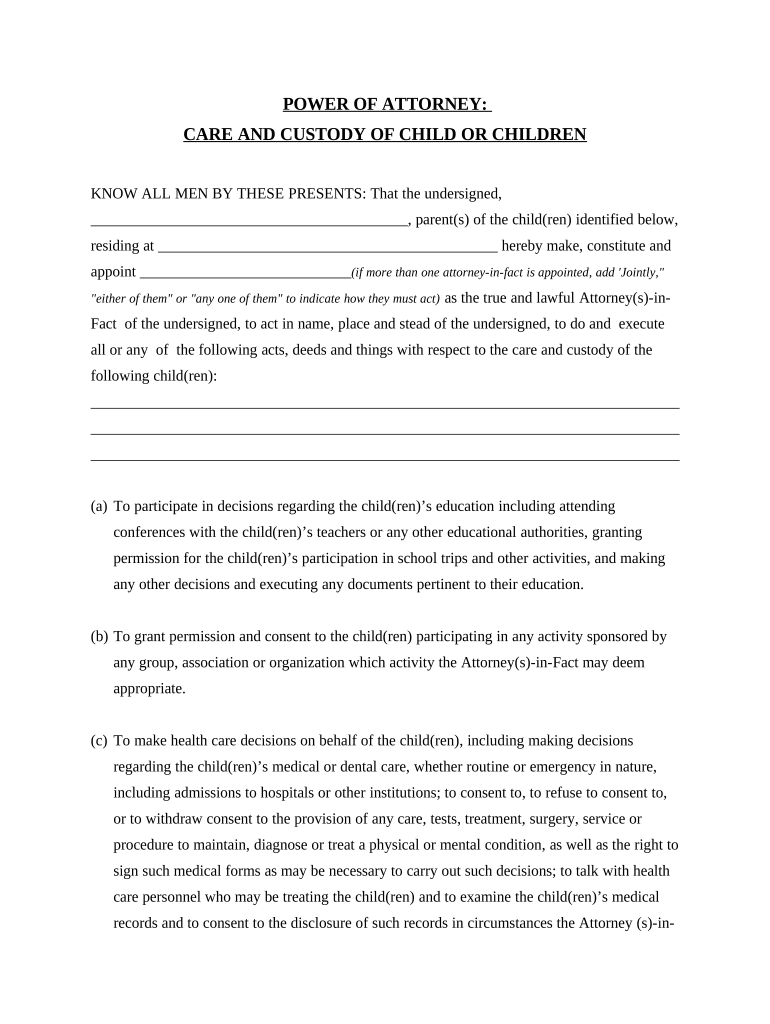
Michigan Power Attorney Form


What is the Michigan Power Attorney
The Michigan Power Attorney is a legal document that grants an individual the authority to act on behalf of another person in various matters. This document can cover a wide range of responsibilities, including financial decisions, legal actions, and healthcare choices. In Michigan, the power of attorney can be tailored to be either general, allowing broad powers, or specific, limiting the authority to particular tasks. Understanding the nuances of this document is essential for ensuring that your wishes are respected and that your affairs are managed according to your preferences.
How to use the Michigan Power Attorney
Using the Michigan Power Attorney involves several steps to ensure that the document is effective and legally binding. First, the principal (the person granting authority) must clearly outline the powers being delegated to the agent (the person receiving authority). It is crucial to specify whether the powers are general or limited. Once the document is completed, it must be signed in the presence of a notary public to ensure its validity. The agent can then use the power of attorney to make decisions on behalf of the principal in accordance with the authority granted.
Key elements of the Michigan Power Attorney
Several key elements make up the Michigan Power Attorney. These include:
- Principal and Agent Information: Clearly identify the principal and the agent with their full names and addresses.
- Powers Granted: Specify the powers being granted, whether general or limited.
- Effective Date: Indicate when the power of attorney becomes effective, which can be immediate or contingent upon certain events.
- Signatures: The document must be signed by the principal and notarized to be legally binding.
Steps to complete the Michigan Power Attorney
Completing the Michigan Power Attorney involves a systematic approach to ensure accuracy and compliance with state laws. Follow these steps:
- Gather necessary information about the principal and agent.
- Decide on the scope of authority to be granted.
- Use a template or legal form that complies with Michigan laws.
- Fill out the form with all required details.
- Sign the document in front of a notary public.
- Distribute copies to relevant parties, including the agent and any institutions that may require it.
Legal use of the Michigan Power Attorney
The legal use of the Michigan Power Attorney is governed by state laws that outline the rights and responsibilities of both the principal and the agent. It is important to understand that the agent must act in the best interest of the principal and adhere to the authority granted. Misuse of the power of attorney can lead to legal consequences, including potential criminal charges. Therefore, selecting a trustworthy agent and clearly defining the powers is essential for the effective use of this legal document.
State-specific rules for the Michigan Power Attorney
Michigan has specific rules that govern the creation and execution of a power of attorney. These rules include requirements for notarization, the necessity of clear language regarding the powers granted, and stipulations regarding the agent's duties. It is crucial to comply with these regulations to ensure the document is enforceable. Additionally, Michigan law allows for the revocation of a power of attorney at any time, provided that the principal is of sound mind.
Quick guide on how to complete michigan power attorney 497311644
Complete Michigan Power Attorney seamlessly on any gadget
Web-based document management has gained traction among enterprises and individuals. It serves as an ideal eco-friendly substitute for traditional printed and signed papers, allowing you to locate the correct form and securely keep it online. airSlate SignNow provides you with all the tools necessary to generate, modify, and eSign your documents swiftly without delays. Manage Michigan Power Attorney on any device with airSlate SignNow Android or iOS applications and simplify any document-related task today.
The easiest method to modify and eSign Michigan Power Attorney effortlessly
- Locate Michigan Power Attorney and click Get Form to begin.
- Utilize the tools we offer to complete your documentation.
- Emphasize important sections of your documents or obscure sensitive information with tools that airSlate SignNow offers specifically for that reason.
- Create your eSignature using the Sign feature, which takes mere seconds and holds the same legal significance as a conventional handwritten signature.
- Review all the information and click the Done button to save your updates.
- Choose how you wish to send your form—via email, text message (SMS), invitation link, or download it to your computer.
Say goodbye to lost or misplaced documents, tedious form hunting, or mistakes that necessitate printing new copies. airSlate SignNow meets your document management requirements in just a few clicks from whichever device you prefer. Edit and eSign Michigan Power Attorney and guarantee exceptional communication at any phase of the form preparation journey with airSlate SignNow.
Create this form in 5 minutes or less
Create this form in 5 minutes!
People also ask
-
What is a mi power attorney?
A mi power attorney is a legal document that allows an individual to authorize another person to act on their behalf in legal matters. This can include financial decisions, healthcare options, and more. By using airSlate SignNow, you can easily create and manage your mi power attorney documents with electronic signatures.
-
How can I create a mi power attorney using airSlate SignNow?
Creating a mi power attorney with airSlate SignNow is straightforward. Simply choose a template, fill in the necessary information, and customize it to your needs. You can then send it electronically for signatures, ensuring a fast and efficient process.
-
What are the benefits of using airSlate SignNow for mi power attorney documents?
Using airSlate SignNow for your mi power attorney documents streamlines the signing process and saves you time. You gain access to a user-friendly platform that offers secure storage, easy sharing options, and integration with other tools you may already be using, enhancing your overall experience.
-
Is there a cost associated with creating a mi power attorney on airSlate SignNow?
Yes, airSlate SignNow offers various pricing plans depending on your needs. The fees are competitive, providing a cost-effective way to manage your mi power attorney and other document workflows. You can explore different plans to find the one that fits your usage best.
-
Can I integrate airSlate SignNow with other software for my mi power attorney needs?
Absolutely! airSlate SignNow offers integrations with numerous applications to streamline your workflow. Whether it's CRM systems, document management solutions, or other business tools, you can easily connect them to enhance the efficiency of handling your mi power attorney documents.
-
Are electronic signatures on mi power attorney documents legally binding?
Yes, electronic signatures created through airSlate SignNow are legally binding in many jurisdictions, including the United States. This ensures that your mi power attorney documents hold the same legal weight as traditional handwritten signatures, provided they meet the required statutory standards.
-
How secure are my mi power attorney documents with airSlate SignNow?
Security is a top priority at airSlate SignNow. Your mi power attorney documents are protected with advanced encryption and other security measures, ensuring that sensitive information is safe during the signing process. Additionally, all signed documents are stored securely for easy access.
Get more for Michigan Power Attorney
- Reset form request for employment verification lakeview apartments 4205 mowry avenue fremont ca 94538 510 792 6700 fax 510 792
- Dismissal of attorney wcab form
- Second marriage permission form pdf
- Kolkata police recruitment medical letter image form
- Snhu registrar email form
- Cpwd form 7 pdf
- Tennessees statewide teacher observation report template form
- Intercompany between parent and subsidiary agreement template form
Find out other Michigan Power Attorney
- How To eSign Virginia Business Operations Presentation
- How To eSign Hawaii Construction Word
- How Can I eSign Hawaii Construction Word
- How Can I eSign Hawaii Construction Word
- How Do I eSign Hawaii Construction Form
- How Can I eSign Hawaii Construction Form
- How To eSign Hawaii Construction Document
- Can I eSign Hawaii Construction Document
- How Do I eSign Hawaii Construction Form
- How To eSign Hawaii Construction Form
- How Do I eSign Hawaii Construction Form
- How To eSign Florida Doctors Form
- Help Me With eSign Hawaii Doctors Word
- How Can I eSign Hawaii Doctors Word
- Help Me With eSign New York Doctors PPT
- Can I eSign Hawaii Education PDF
- How To eSign Hawaii Education Document
- Can I eSign Hawaii Education Document
- How Can I eSign South Carolina Doctors PPT
- How Can I eSign Kansas Education Word