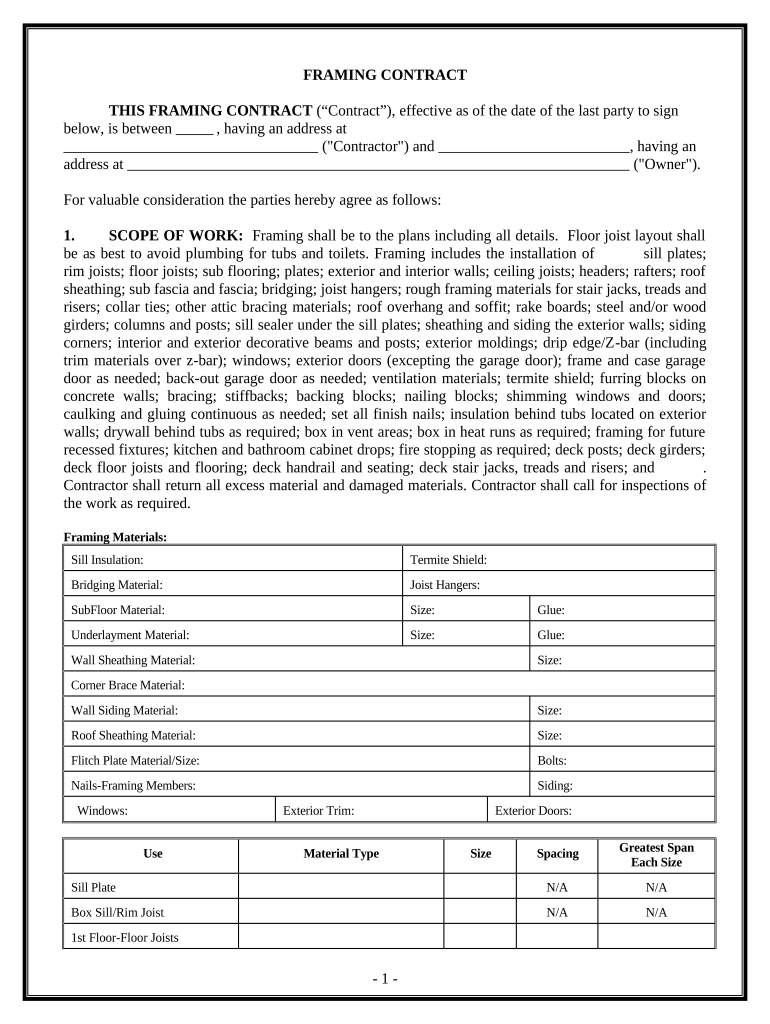
Framing Contract for Contractor Alaska Form


What is the Framing Contract For Contractor Alaska
The Framing Contract for Contractor Alaska is a legal document that outlines the terms and conditions between a contractor and a client specifically for framing work. This contract defines the scope of work, payment terms, timelines, and responsibilities of both parties. It is essential for ensuring that both the contractor and the client have a clear understanding of their obligations, which helps prevent disputes and misunderstandings throughout the project.
How to use the Framing Contract For Contractor Alaska
Using the Framing Contract for Contractor Alaska involves several key steps. First, both parties should review the contract to ensure all necessary details are included, such as project specifications and payment schedules. Once the contract is agreed upon, both the contractor and the client can sign it electronically. This digital signing process provides a secure and efficient way to finalize the agreement without the need for physical paperwork.
Key elements of the Framing Contract For Contractor Alaska
Several key elements should be included in the Framing Contract for Contractor Alaska to ensure its effectiveness:
- Scope of Work: A detailed description of the framing tasks to be completed.
- Payment Terms: Clear information on how and when payments will be made.
- Timeline: Specific dates for project milestones and completion.
- Liability and Insurance: Provisions regarding liability and the contractor's insurance coverage.
- Termination Clause: Conditions under which either party can terminate the contract.
Steps to complete the Framing Contract For Contractor Alaska
Completing the Framing Contract for Contractor Alaska involves the following steps:
- Gather necessary information about the project, including specifications and timelines.
- Draft the contract using a template or legal software to ensure all key elements are included.
- Review the contract with all parties involved to confirm agreement on terms.
- Sign the contract electronically using a secure eSignature platform.
- Distribute copies of the signed contract to all parties for their records.
Legal use of the Framing Contract For Contractor Alaska
The Framing Contract for Contractor Alaska is legally binding when it meets specific requirements. For the contract to be enforceable, it must include mutual consent, consideration, and a lawful purpose. Additionally, using an eSignature platform that complies with regulations such as ESIGN and UETA ensures that the digital signatures are legally recognized. This compliance is crucial for protecting the interests of both the contractor and the client.
State-specific rules for the Framing Contract For Contractor Alaska
In Alaska, specific state rules may apply to the Framing Contract for Contractor Alaska. These rules can include licensing requirements for contractors, local building codes, and regulations regarding construction practices. It is important for contractors and clients to be aware of these regulations to ensure compliance and avoid potential legal issues. Consulting with a legal professional familiar with Alaska's construction laws can provide valuable guidance.
Quick guide on how to complete framing contract for contractor alaska
Complete Framing Contract For Contractor Alaska effortlessly on any device
Managing documents online has gained popularity among businesses and individuals alike. It offers an excellent eco-friendly alternative to traditional printed and signed paperwork, allowing you to obtain the necessary form and securely store it online. airSlate SignNow provides all the resources needed to create, edit, and eSign your documents promptly without delays. Handle Framing Contract For Contractor Alaska on any platform with airSlate SignNow Android or iOS applications and enhance any document-centric workflow today.
How to edit and eSign Framing Contract For Contractor Alaska with ease
- Find Framing Contract For Contractor Alaska and then click Get Form to begin.
- Utilize the tools we offer to fill out your document.
- Select important sections of your documents or redact sensitive information using the tools specifically provided by airSlate SignNow for that purpose.
- Create your signature using the Sign tool, which takes only seconds and holds the same legal validity as a traditional wet ink signature.
- Review all the details and then click on the Done button to save your modifications.
- Decide how you want to share your form, via email, SMS, or invite link, or download it to your computer.
Eliminate concerns about lost or misplaced documents, tedious form hunting, or errors that necessitate printing new document copies. airSlate SignNow addresses your document management needs in just a few clicks from any device you prefer. Modify and eSign Framing Contract For Contractor Alaska and ensure outstanding communication at any stage of your form preparation process with airSlate SignNow.
Create this form in 5 minutes or less
Create this form in 5 minutes!
People also ask
-
What is a Framing Contract For Contractor Alaska?
A Framing Contract For Contractor Alaska is a legal document that outlines the terms and conditions of construction projects in Alaska. It specifies the scope of work, payment terms, timeline, and responsibilities of both the contractor and the client, ensuring clarity and legal protection for both parties.
-
How can airSlate SignNow help with Framing Contracts For Contractor Alaska?
airSlate SignNow streamlines the signing process for Framing Contracts For Contractor Alaska by allowing contractors to send and eSign documents easily. With its user-friendly interface, contractors can manage their contracts efficiently, reducing paperwork and enhancing productivity.
-
What features does airSlate SignNow offer for Framing Contracts For Contractor Alaska?
airSlate SignNow offers features such as customizable templates for Framing Contracts For Contractor Alaska, in-app document editing, and secure eSignature capabilities. These features enable contractors to create tailored contracts that meet their specific needs while ensuring compliance with legal standards in Alaska.
-
Is airSlate SignNow cost-effective for managing Framing Contracts For Contractor Alaska?
Yes, airSlate SignNow is a cost-effective solution for managing Framing Contracts For Contractor Alaska. The pricing plans are designed to suit various business sizes, ensuring contractors can access essential features without breaking the bank while improving efficiency in document handling.
-
Can I integrate airSlate SignNow with other tools for Framing Contract For Contractor Alaska?
Absolutely! airSlate SignNow integrates seamlessly with various tools that contractors often use when handling Framing Contracts For Contractor Alaska. This includes popular project management and accounting software, allowing for smooth data flow and enhanced operational efficiency.
-
What are the benefits of using airSlate SignNow for Framing Contracts For Contractor Alaska?
Using airSlate SignNow for Framing Contracts For Contractor Alaska offers several benefits, including time savings, improved organization, and enhanced security for sensitive documents. The platform eliminates the hassle of paper contracts while providing a reliable way to collect signatures digitally.
-
Is it secure to eSign my Framing Contract For Contractor Alaska with airSlate SignNow?
Yes, eSigning your Framing Contract For Contractor Alaska with airSlate SignNow is secure. The platform employs robust encryption protocols to protect your data, ensuring that all signed documents are safe and legally binding, giving you peace of mind throughout the signing process.
Get more for Framing Contract For Contractor Alaska
Find out other Framing Contract For Contractor Alaska
- eSignature Texas Contract of employment Online
- eSignature Florida Email Contracts Free
- eSignature Hawaii Managed services contract template Online
- How Can I eSignature Colorado Real estate purchase contract template
- How To eSignature Mississippi Real estate purchase contract template
- eSignature California Renter's contract Safe
- eSignature Florida Renter's contract Myself
- eSignature Florida Renter's contract Free
- eSignature Florida Renter's contract Fast
- eSignature Vermont Real estate sales contract template Later
- Can I eSignature Texas New hire forms
- How Can I eSignature California New hire packet
- How To eSignature South Carolina Real estate document
- eSignature Florida Real estate investment proposal template Free
- How To eSignature Utah Real estate forms
- How Do I eSignature Washington Real estate investment proposal template
- Can I eSignature Kentucky Performance Contract
- eSignature Nevada Performance Contract Safe
- eSignature California Franchise Contract Secure
- How To eSignature Colorado Sponsorship Proposal Template