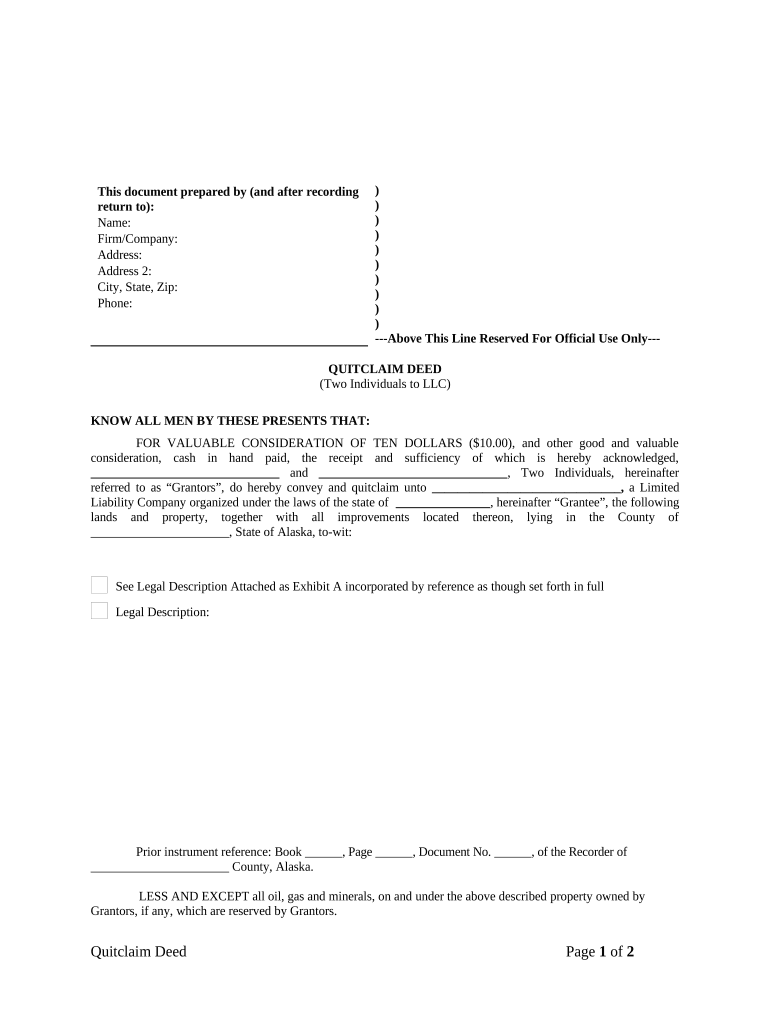
Quitclaim Deed by Two Individuals to LLC Alaska Form


Understanding the Quitclaim Deed By Two Individuals To LLC Alaska
A quitclaim deed is a legal document that allows two individuals to transfer their ownership interest in a property to a limited liability company (LLC) in Alaska. This type of deed does not guarantee that the property is free from liens or other claims; instead, it simply conveys whatever interest the individuals have in the property to the LLC. It is commonly used in situations where property owners want to simplify ownership or protect their assets within a business structure.
Steps to Complete the Quitclaim Deed By Two Individuals To LLC Alaska
Completing a quitclaim deed involves several important steps to ensure that the transfer of property is legally binding. Here’s a general outline of the process:
- Gather necessary information: Collect details about the property, including its legal description, the names of the individuals transferring the property, and the name of the LLC.
- Draft the quitclaim deed: Use a template or consult with a legal professional to create the deed, ensuring that it includes all required elements.
- Sign the deed: Both individuals must sign the quitclaim deed in the presence of a notary public to validate the document.
- File the deed: Submit the signed deed to the appropriate county office in Alaska for recording, which makes the transfer official.
Key Elements of the Quitclaim Deed By Two Individuals To LLC Alaska
When drafting a quitclaim deed, certain key elements must be included to ensure its validity:
- Names of the parties: Clearly state the names of the individuals transferring the property and the LLC receiving it.
- Property description: Provide a detailed legal description of the property being transferred.
- Consideration: Indicate any payment or consideration exchanged, even if it is nominal.
- Signatures: Include the signatures of both individuals and a notary acknowledgment.
Legal Use of the Quitclaim Deed By Two Individuals To LLC Alaska
The quitclaim deed serves a specific legal purpose in Alaska, allowing individuals to transfer property ownership without warranty. This can be particularly useful for business owners who wish to consolidate assets into an LLC for liability protection and tax benefits. However, it is crucial to understand that this type of deed does not protect against existing claims on the property, so due diligence is necessary before executing the transfer.
State-Specific Rules for the Quitclaim Deed By Two Individuals To LLC Alaska
In Alaska, there are specific regulations governing the use of quitclaim deeds. The deed must comply with state laws regarding property transfers, including proper notarization and recording requirements. Additionally, it is advisable to check local county regulations, as they may have additional stipulations or forms that need to be completed.
Quick guide on how to complete quitclaim deed by two individuals to llc alaska
Effortlessly Prepare Quitclaim Deed By Two Individuals To LLC Alaska on Any Device
Managing documents online has become increasingly popular among businesses and individuals. It offers an excellent environmentally-friendly alternative to traditional printed and signed paperwork, as you can easily find the necessary form and securely store it online. airSlate SignNow provides you with all the tools necessary to create, edit, and eSign your documents promptly without delays. Handle Quitclaim Deed By Two Individuals To LLC Alaska on any device with airSlate SignNow's Android or iOS applications and enhance any document-driven process today.
How to Edit and eSign Quitclaim Deed By Two Individuals To LLC Alaska with Ease
- Locate Quitclaim Deed By Two Individuals To LLC Alaska and click on Get Form to begin.
- Utilize the tools we provide to complete your form.
- Emphasize pertinent sections of the documents or redact sensitive information with tools specifically designed for that purpose by airSlate SignNow.
- Generate your signature using the Sign tool, which takes mere seconds and carries the same legal validity as a conventional wet ink signature.
- Review all the details and click on the Done button to save your modifications.
- Choose your preferred delivery method for your form, whether by email, SMS, invite link, or download it to your computer.
Eliminate the hassle of lost or misplaced files, tedious form searches, or mistakes that require printing new document copies. airSlate SignNow addresses all your document management needs in just a few clicks from any device you prefer. Edit and eSign Quitclaim Deed By Two Individuals To LLC Alaska and ensure seamless communication at every step of the form preparation process with airSlate SignNow.
Create this form in 5 minutes or less
Create this form in 5 minutes!
People also ask
-
What is a Quitclaim Deed By Two Individuals To LLC in Alaska?
A Quitclaim Deed By Two Individuals To LLC in Alaska is a legal document that transfers ownership rights from two individuals to a limited liability company (LLC). This deed offers a simple way to convey property without warranties, ideal for transferring property between family members or business partners. Understanding the process can help ensure a smooth transition of ownership.
-
What are the benefits of using a Quitclaim Deed By Two Individuals To LLC in Alaska?
Using a Quitclaim Deed By Two Individuals To LLC in Alaska provides several advantages, including quicker property transfer and fewer formalities compared to other types of deeds. It can also simplify ownership changes and enhance the legal standing of an LLC. This is particularly useful for business formations or when consolidating assets.
-
How much does it cost to create a Quitclaim Deed By Two Individuals To LLC in Alaska?
The cost of creating a Quitclaim Deed By Two Individuals To LLC in Alaska varies depending on whether you choose to do it yourself or hire an attorney. Typically, legal fees can range from a few hundred to over a thousand dollars, while online services may offer templates for a fraction of the cost. Investing in a proper deed can prevent future legal complications.
-
How do I complete a Quitclaim Deed By Two Individuals To LLC in Alaska?
To complete a Quitclaim Deed By Two Individuals To LLC in Alaska, you must fill out the required forms, including the names of the grantors and grantee, property description, and signatures. It's important to have the document signNowd and recorded with the local county office to validate the transfer. Proper completion ensures a legally binding transfer of property rights.
-
Can airSlate SignNow help me with my Quitclaim Deed By Two Individuals To LLC in Alaska?
Yes, airSlate SignNow offers a simple and cost-effective solution for creating and eSigning your Quitclaim Deed By Two Individuals To LLC in Alaska. Our platform allows you to generate the necessary documents quickly, ensuring all parties can sign electronically and securely. This streamlines the entire process, making it easier for businesses and individuals alike.
-
What features does airSlate SignNow provide for managing Quitclaim Deeds?
airSlate SignNow includes features such as document templates specifically for Quitclaim Deeds, electronic signatures, secure storage, and tracking capabilities. These tools simplify the document management process, allowing users to create, send, and monitor their Quitclaim Deed By Two Individuals To LLC in Alaska seamlessly. This ensures convenience and adherence to legal standards.
-
Is my Quitclaim Deed By Two Individuals To LLC in Alaska legally binding?
Yes, a properly executed Quitclaim Deed By Two Individuals To LLC in Alaska is legally binding, as long as it meets local formatting requirements and is recorded with the county. It effectively transfers ownership from the individuals to the LLC, provided all necessary information and signatures are correctly included. Always seek legal advice to ensure compliance with state laws.
Get more for Quitclaim Deed By Two Individuals To LLC Alaska
- Notice of satisfaction individual missouri form
- Quitclaim deed from individual to corporation missouri form
- Mo corporation 497313118 form
- Notice of satisfaction corporation or llc missouri form
- Mo release lien form
- Quitclaim deed from individual to llc missouri form
- Warranty deed from individual to llc missouri form
- Missouri waiver form
Find out other Quitclaim Deed By Two Individuals To LLC Alaska
- eSign Virginia Courts Business Plan Template Secure
- How To eSign West Virginia Courts Confidentiality Agreement
- eSign Wyoming Courts Quitclaim Deed Simple
- eSign Vermont Sports Stock Certificate Secure
- eSign Tennessee Police Cease And Desist Letter Now
- Help Me With eSign Texas Police Promissory Note Template
- eSign Utah Police LLC Operating Agreement Online
- eSign West Virginia Police Lease Agreement Online
- eSign Wyoming Sports Residential Lease Agreement Online
- How Do I eSign West Virginia Police Quitclaim Deed
- eSignature Arizona Banking Moving Checklist Secure
- eSignature California Banking Warranty Deed Later
- eSignature Alabama Business Operations Cease And Desist Letter Now
- How To eSignature Iowa Banking Quitclaim Deed
- How To eSignature Michigan Banking Job Description Template
- eSignature Missouri Banking IOU Simple
- eSignature Banking PDF New Hampshire Secure
- How Do I eSignature Alabama Car Dealer Quitclaim Deed
- eSignature Delaware Business Operations Forbearance Agreement Fast
- How To eSignature Ohio Banking Business Plan Template