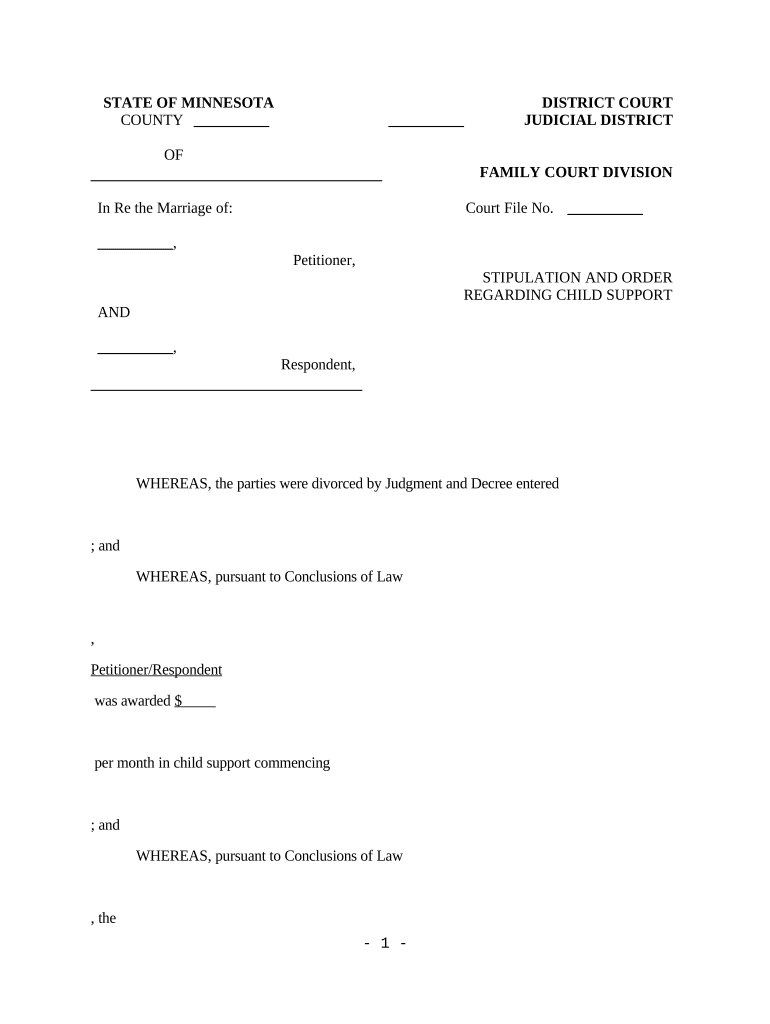
Regarding Child Support Form


What is the regarding child support?
The term "regarding child support" refers to legal documents and agreements that outline the financial obligations of a non-custodial parent to support their child or children. This support is typically mandated by a court order and is designed to ensure that the child's needs are met, including expenses related to education, healthcare, and daily living. In the United States, child support laws vary by state, but they generally require the non-custodial parent to contribute a specified amount based on their income and other factors.
How to use the regarding child support
Using the regarding child support form involves several steps to ensure that all necessary information is accurately provided. First, gather relevant financial documents, such as pay stubs, tax returns, and any other income verification. Next, fill out the form with the required details, including personal information, income data, and specifics about the child or children involved. Once completed, the form can be submitted to the appropriate court or agency responsible for child support enforcement in your state. Utilizing electronic signature solutions can streamline this process, allowing for secure and efficient submission.
Steps to complete the regarding child support
Completing the regarding child support form involves a systematic approach to ensure accuracy and compliance with legal requirements. Follow these steps:
- Collect necessary documents, including income statements and any existing child support agreements.
- Fill out the form with accurate personal and financial information.
- Review the completed form for any errors or omissions.
- Sign the form electronically or in person, ensuring that all parties involved have signed where required.
- Submit the form to the designated court or child support agency.
Legal use of the regarding child support
The regarding child support form is legally binding once it has been signed and filed with the appropriate court. It is essential to comply with state laws regarding child support to avoid potential penalties. Courts typically enforce these agreements, and failure to adhere to the terms can result in legal consequences, including wage garnishment or other enforcement actions. Understanding the legal implications of the form is crucial for both custodial and non-custodial parents.
State-specific rules for the regarding child support
Each state in the U.S. has its own regulations and guidelines regarding child support. These rules dictate how support amounts are calculated, the duration of payments, and the process for modifying support agreements. For example, Minnesota has specific guidelines that consider both parents' incomes and the needs of the child. It is important to familiarize yourself with your state's laws to ensure compliance and to understand your rights and obligations regarding child support.
Required documents
When completing the regarding child support form, certain documents are typically required to support your application. These may include:
- Proof of income, such as pay stubs or tax returns.
- Documentation of any additional income sources, including bonuses or side jobs.
- Information about the child's expenses, such as childcare costs and medical expenses.
- Any existing court orders related to child support or custody.
Form submission methods
The regarding child support form can be submitted through various methods, depending on the requirements of your state. Common submission methods include:
- Online submission through state-specific child support agency portals.
- Mailing the completed form to the appropriate court or agency office.
- In-person submission at designated court locations or child support offices.
Quick guide on how to complete regarding child support
Complete Regarding Child Support effortlessly on any device
Digital document management has become increasingly popular among businesses and individuals. It serves as an ideal eco-friendly substitute for traditional printed and signed documents, allowing you to find the appropriate form and securely store it online. airSlate SignNow equips you with all the tools necessary to create, edit, and eSign your paperwork swiftly and without delays. Manage Regarding Child Support on any device using airSlate SignNow's Android or iOS applications and simplify any document-related task today.
How to edit and eSign Regarding Child Support with ease
- Find Regarding Child Support and click Get Form to begin.
- Utilize the tools we provide to complete your document.
- Highlight important sections of your documents or obscure sensitive information with tools specifically designed for that purpose by airSlate SignNow.
- Create your signature using the Sign tool, which takes only seconds and carries the same legal validity as a conventional wet ink signature.
- Review all the information and click on the Done button to save your changes.
- Choose your preferred method to send your form, whether by email, SMS, or invite link, or download it to your computer.
Eliminate concerns about lost or misplaced documents, tedious form searching, or errors that necessitate printing new copies. airSlate SignNow addresses all your document management needs with just a few clicks from any device you choose. Edit and eSign Regarding Child Support and ensure effective communication throughout your form preparation process with airSlate SignNow.
Create this form in 5 minutes or less
Create this form in 5 minutes!
People also ask
-
What features does airSlate SignNow offer regarding child support agreements?
airSlate SignNow provides a range of features that simplify the creation and signing of child support agreements. Users can easily upload documents, add signature fields, and send them to the necessary parties for eSigning. Additionally, the platform offers tracking capabilities to monitor the agreement's status and ensure all parties have completed their signatures.
-
How can airSlate SignNow help streamline the child support documentation process?
By using airSlate SignNow, you can streamline the child support documentation process signNowly. The platform allows for digital signatures, which means you can eliminate the need for paper documents and in-person meetings. This efficiency can be particularly beneficial for busy parents looking to expedite the child support agreement process.
-
Is airSlate SignNow cost-effective for managing child support documents?
Yes, airSlate SignNow is known for its cost-effective pricing plans that cater to different needs. Depending on your specific requirements regarding child support documentation, you can choose a plan that best suits your budget, allowing you to manage agreements without overspending.
-
Can I integrate airSlate SignNow with other child support management tools?
Absolutely! airSlate SignNow offers robust integrations with various child support management tools, enhancing your workflow. This means you can connect your existing systems with airSlate SignNow to automate processes and keep all your child support documentation in one place.
-
How secure is airSlate SignNow for handling sensitive child support documents?
Security is a top priority for airSlate SignNow, especially when dealing with sensitive child support documents. The platform employs advanced encryption protocols to ensure that all data is securely transmitted and stored. You can feel confident that your child support agreements are protected against unauthorized access.
-
What support options are available for users regarding child support documentation?
airSlate SignNow provides comprehensive support options for users, especially when it comes to navigating child support documentation. You can access a robust help center, tutorials, and customer support representatives ready to assist you with any questions regarding the platform's functionalities.
-
Does airSlate SignNow provide templates for child support agreements?
Yes, airSlate SignNow offers a library of customizable templates specifically designed for child support agreements. These templates help users save time and ensure that all necessary legal language is included, making the process of drafting child support documents easier and more efficient.
Get more for Regarding Child Support
- Notice to remove illegally parked vehicle to txssaweb form
- Calstrs permissive membership form
- Printable child support application form
- Metro service centre frenchs forest form
- Ca form 541 instructions 1617235
- C documents and settings collinsv desktop 4 h 1 cloverbud lake ifas ufl form
- Hard money loan agreement template form
- Hardware agreement template form
Find out other Regarding Child Support
- How To Sign Oregon Business agreements
- Sign Colorado Generic lease agreement Safe
- How Can I Sign Vermont Credit agreement
- Sign New York Generic lease agreement Myself
- How Can I Sign Utah House rent agreement format
- Sign Alabama House rental lease agreement Online
- Sign Arkansas House rental lease agreement Free
- Sign Alaska Land lease agreement Computer
- How Do I Sign Texas Land lease agreement
- Sign Vermont Land lease agreement Free
- Sign Texas House rental lease Now
- How Can I Sign Arizona Lease agreement contract
- Help Me With Sign New Hampshire lease agreement
- How To Sign Kentucky Lease agreement form
- Can I Sign Michigan Lease agreement sample
- How Do I Sign Oregon Lease agreement sample
- How Can I Sign Oregon Lease agreement sample
- Can I Sign Oregon Lease agreement sample
- How To Sign West Virginia Lease agreement contract
- How Do I Sign Colorado Lease agreement template