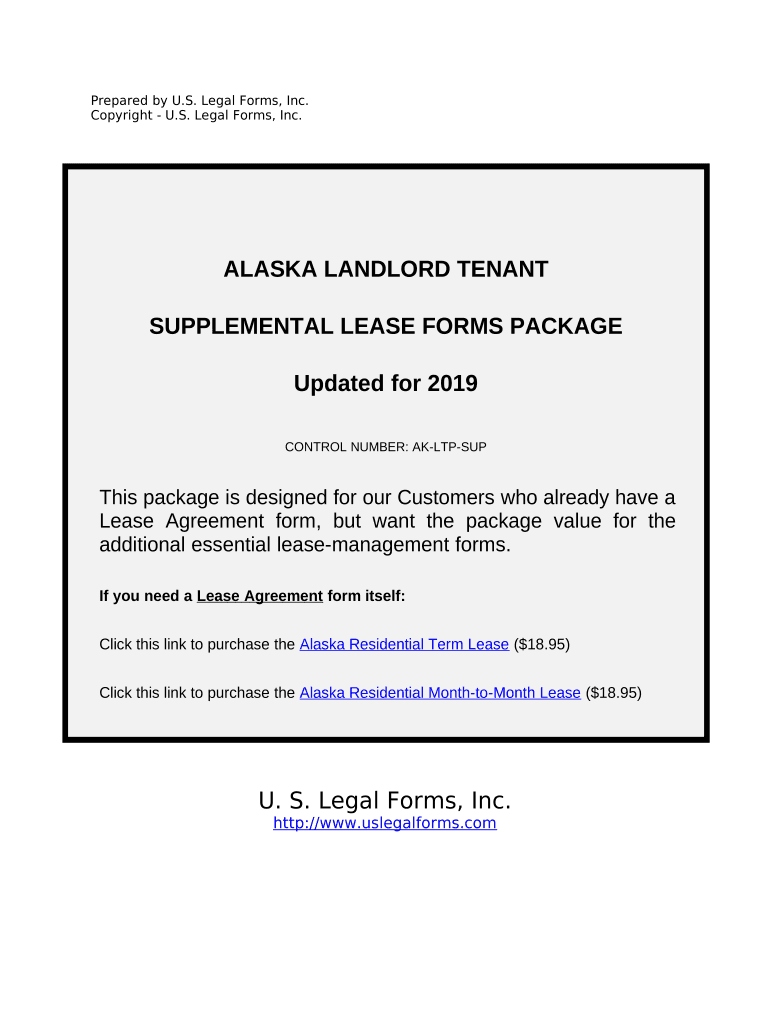
Supplemental Residential Lease Forms Package Alaska


What is the Supplemental Residential Lease Forms Package Alaska
The Supplemental Residential Lease Forms Package Alaska is a collection of legal documents designed to complement a primary residential lease agreement. This package typically includes forms such as addendums for pet policies, maintenance responsibilities, and other specific terms that may not be covered in the standard lease. These documents are essential for landlords and tenants to clarify their rights and obligations, ensuring a smooth rental experience. The forms are tailored to comply with Alaska state laws, providing a legally sound framework for residential leasing.
How to use the Supplemental Residential Lease Forms Package Alaska
Using the Supplemental Residential Lease Forms Package Alaska involves several straightforward steps. First, identify the specific forms needed based on the terms of your lease agreement. Next, download the forms from a reliable source. After obtaining the necessary documents, fill them out accurately, ensuring all relevant details are included. It is crucial to review the completed forms for clarity and completeness before presenting them to the other party for signature. Utilizing digital tools like signNow can streamline this process, allowing for easy electronic signing and secure storage of completed documents.
Steps to complete the Supplemental Residential Lease Forms Package Alaska
Completing the Supplemental Residential Lease Forms Package Alaska requires attention to detail. Start by gathering all necessary information, such as tenant and landlord names, property address, and specific lease terms. Follow these steps:
- Choose the appropriate forms based on your leasing situation.
- Fill in all required fields accurately, including dates and signatures.
- Ensure compliance with Alaska state regulations by reviewing local laws.
- Use a digital platform like signNow to facilitate eSigning and maintain records.
- Share the completed forms with all parties involved for their signatures.
By following these steps, you can ensure that your supplemental lease forms are completed correctly and are legally binding.
Key elements of the Supplemental Residential Lease Forms Package Alaska
The key elements of the Supplemental Residential Lease Forms Package Alaska include various addendums and disclosures that enhance the primary lease agreement. Important components often found in this package are:
- Pet Addendum: Outlines rules and responsibilities regarding pets on the property.
- Maintenance Agreement: Specifies the responsibilities of both landlords and tenants for property upkeep.
- Security Deposit Agreement: Details the terms surrounding the collection and return of security deposits.
- Notice Requirements: Clarifies how and when notices should be given for various situations, such as lease termination.
These elements are crucial for ensuring that both parties understand their rights and responsibilities, helping to prevent disputes.
State-specific rules for the Supplemental Residential Lease Forms Package Alaska
In Alaska, specific rules govern the use of supplemental residential lease forms. Landlords and tenants must adhere to state laws regarding lease agreements, including:
- Compliance with Alaska Statutes Title 34, which outlines landlord and tenant rights.
- Adherence to regulations regarding security deposits, including maximum amounts and return timelines.
- Requirements for providing written notice for lease termination or changes.
Understanding these state-specific rules is essential for both landlords and tenants to ensure that their agreements are legally enforceable and to avoid potential legal issues.
Quick guide on how to complete supplemental residential lease forms package alaska
Effortlessly Prepare Supplemental Residential Lease Forms Package Alaska on Any Device
Web-based document management has become increasingly popular among businesses and individuals alike. It serves as an excellent environmentally-friendly substitute for conventional printed and signed paperwork, allowing you to locate the necessary form and securely keep it online. airSlate SignNow equips you with all the resources required to create, modify, and electronically sign your documents swiftly and without interruptions. Manage Supplemental Residential Lease Forms Package Alaska on any device using airSlate SignNow's Android or iOS applications and streamline any document-related procedure today.
Efficiently Modify and eSign Supplemental Residential Lease Forms Package Alaska with Ease
- Locate Supplemental Residential Lease Forms Package Alaska and click on Get Form to begin.
- Make use of the tools available to finalize your document.
- Emphasize important sections of the documents or hide sensitive information using tools specifically designed for that by airSlate SignNow.
- Create your signature with the Sign tool, which takes mere seconds and holds the same legal validity as a conventional handwritten signature.
- Verify the details and click on the Done button to save your modifications.
- Choose your preferred method to send your form, whether it be through email, text message (SMS), or invitation link, or download it to your computer.
Eliminate concerns about lost or misfiled documents, tedious form navigation, or mistakes that require reprinting new document copies. airSlate SignNow meets all your document management needs with just a few clicks from your chosen device. Modify and eSign Supplemental Residential Lease Forms Package Alaska to ensure outstanding communication at every stage of the form preparation process with airSlate SignNow.
Create this form in 5 minutes or less
Create this form in 5 minutes!
People also ask
-
What is included in the Supplemental Residential Lease Forms Package Alaska?
The Supplemental Residential Lease Forms Package Alaska includes a comprehensive set of legally compliant lease forms specifically designed for residential properties in Alaska. This package ensures that landlords and tenants have all necessary documents for a clear and mutually beneficial rental agreement. Utilizing these forms can streamline the leasing process and help avoid common legal pitfalls.
-
How much does the Supplemental Residential Lease Forms Package Alaska cost?
The pricing for the Supplemental Residential Lease Forms Package Alaska is competitively set to provide you with maximum value. You can choose from various payment options based on your needs, ensuring affordability for both individual landlords and property management companies. For specific pricing details, please visit our website or contact our sales team.
-
Are the Supplemental Residential Lease Forms Package Alaska templates customizable?
Yes, the Supplemental Residential Lease Forms Package Alaska templates are fully customizable to meet your specific rental requirements. Users can easily modify key clauses, terms, and conditions to align with personal circumstances. This flexibility ensures that the documentation perfectly fits the needs of both landlords and tenants.
-
How can I access the Supplemental Residential Lease Forms Package Alaska?
You can access the Supplemental Residential Lease Forms Package Alaska directly through our airSlate SignNow platform. Simply create an account, select the package, and you'll be able to download all forms instantly in a format that’s ready for use. This makes the process quick and straightforward, saving you valuable time.
-
What are the benefits of using the Supplemental Residential Lease Forms Package Alaska?
Using the Supplemental Residential Lease Forms Package Alaska helps ensure compliance with local leasing laws, reducing legal risks for landlords. Additionally, it streamlines the leasing process and provides peace of mind for both parties by offering clear, professionally crafted documentation. This package is essential for efficient property management.
-
Is eSigning available with the Supplemental Residential Lease Forms Package Alaska?
Absolutely! The Supplemental Residential Lease Forms Package Alaska can be easily eSigned via the airSlate SignNow platform. This feature allows both landlords and tenants to sign documents securely and conveniently online, eliminating delays and enhancing the overall efficiency of the lease signing process.
-
Can the Supplemental Residential Lease Forms Package Alaska be integrated with other tools?
Yes, the Supplemental Residential Lease Forms Package Alaska is designed to integrate seamlessly with various property management tools and software. This integration allows for streamlined data management and further enhances the efficiency of your leasing operations. You can manage everything from tenant communication to payment processing in one cohesive system.
Get more for Supplemental Residential Lease Forms Package Alaska
- Iowa certificate of trust by individual iowa form
- Ia trust form
- Mutual wills containing last will and testaments for unmarried persons living together with no children iowa form
- Mutual wills package of last wills and testaments for unmarried persons living together with adult children iowa form
- Mutual wills or last will and testaments for unmarried persons living together with minor children iowa form
- Non marital cohabitation living together agreement iowa form
- Ia case form
- Paternity law and procedure handbook iowa form
Find out other Supplemental Residential Lease Forms Package Alaska
- How To Sign Delaware Orthodontists PPT
- How Can I Sign Massachusetts Plumbing Document
- How To Sign New Hampshire Plumbing PPT
- Can I Sign New Mexico Plumbing PDF
- How To Sign New Mexico Plumbing Document
- How To Sign New Mexico Plumbing Form
- Can I Sign New Mexico Plumbing Presentation
- How To Sign Wyoming Plumbing Form
- Help Me With Sign Idaho Real Estate PDF
- Help Me With Sign Idaho Real Estate PDF
- Can I Sign Idaho Real Estate PDF
- How To Sign Idaho Real Estate PDF
- How Do I Sign Hawaii Sports Presentation
- How Do I Sign Kentucky Sports Presentation
- Can I Sign North Carolina Orthodontists Presentation
- How Do I Sign Rhode Island Real Estate Form
- Can I Sign Vermont Real Estate Document
- How To Sign Wyoming Orthodontists Document
- Help Me With Sign Alabama Courts Form
- Help Me With Sign Virginia Police PPT