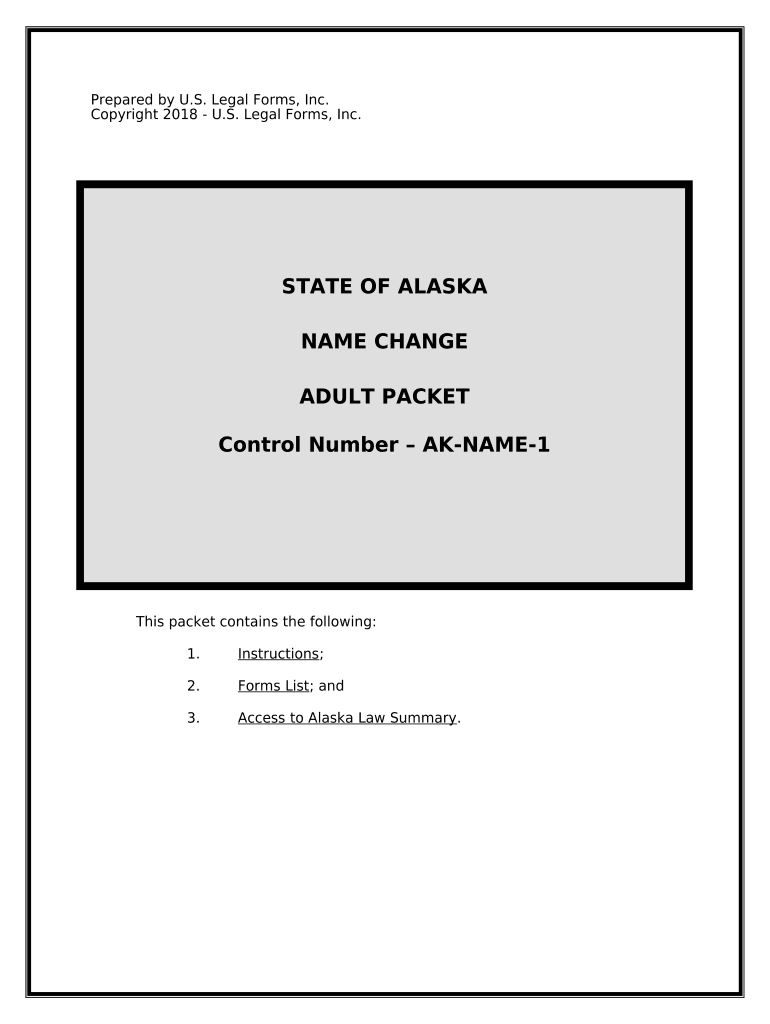
Name Change Instructions and Forms Package for an Adult Alaska


What is the Name Change Instructions And Forms Package For An Adult Alaska
The Name Change Instructions and Forms Package for an Adult in Alaska is a comprehensive set of documents designed to guide individuals through the legal process of changing their name. This package typically includes detailed instructions, necessary forms, and information on filing procedures specific to Alaska. It is essential for adults seeking to update their name for personal, professional, or legal reasons, ensuring compliance with state laws and regulations.
How to use the Name Change Instructions And Forms Package For An Adult Alaska
Using the Name Change Instructions and Forms Package for an Adult in Alaska involves several steps. First, review the included instructions carefully to understand the requirements and procedures. Next, fill out the necessary forms accurately, ensuring that all personal information is correct. Once completed, follow the guidelines for submitting the forms, which may include filing with the local court or other designated authorities. It is important to keep copies of all documents for your records.
Steps to complete the Name Change Instructions And Forms Package For An Adult Alaska
To complete the Name Change Instructions and Forms Package for an Adult in Alaska, follow these steps:
- Gather all required personal information, such as your current name, desired name, and identification details.
- Carefully read the instructions provided in the package to understand the filing process.
- Fill out the name change forms, ensuring accuracy and completeness.
- Prepare any additional documentation required, such as proof of identity or residency.
- Submit the completed forms and documentation to the appropriate court or agency as specified in the instructions.
Legal use of the Name Change Instructions And Forms Package For An Adult Alaska
The Name Change Instructions and Forms Package for an Adult in Alaska is legally binding when completed and submitted according to state laws. This means that once the name change is approved by the court, it will be recognized legally, allowing individuals to update their identification documents, such as driver's licenses and passports. Adhering to the specified procedures ensures that the name change is valid and enforceable.
Required Documents
When completing the Name Change Instructions and Forms Package for an Adult in Alaska, several documents may be required. These typically include:
- A completed name change application form.
- Proof of identity, such as a driver's license or passport.
- Documentation supporting the reason for the name change, if applicable.
- Any previous name change documents, if the name has been changed before.
State-specific rules for the Name Change Instructions And Forms Package For An Adult Alaska
Each state has its own regulations regarding name changes. In Alaska, individuals must adhere to specific rules, such as filing the name change application in the correct jurisdiction and providing adequate notice to interested parties, if required. It is crucial to review these state-specific rules included in the Name Change Instructions and Forms Package to ensure compliance and avoid delays in the process.
Quick guide on how to complete name change instructions and forms package for an adult alaska
Effortlessly Complete Name Change Instructions And Forms Package For An Adult Alaska on Any Device
Managing documents online has become increasingly popular among businesses and individuals. It serves as an ideal eco-friendly alternative to conventional printed and signed documents, allowing you to find the appropriate form and securely store it online. airSlate SignNow provides all the tools you need to create, modify, and eSign your documents quickly without any delays. Manage Name Change Instructions And Forms Package For An Adult Alaska on any device with airSlate SignNow's Android or iOS applications and streamline any document-related task today.
How to Edit and eSign Name Change Instructions And Forms Package For An Adult Alaska with Ease
- Find Name Change Instructions And Forms Package For An Adult Alaska and click Get Form to begin.
- Utilize the tools we offer to complete your form.
- Highlight essential sections of the documents or redact sensitive information using the tools that airSlate SignNow provides specifically for that purpose.
- Create your signature with the Sign tool, which takes only seconds and carries the same legal authority as a traditional handwritten signature.
- Review the details and click the Done button to save your modifications.
- Choose your preferred method to share your form, whether by email, text message (SMS), or invite link, or download it to your computer.
Eliminate concerns about lost or misplaced documents, tedious form searches, or errors that necessitate printing new document copies. airSlate SignNow addresses your document management needs in just a few clicks from your chosen device. Alter and eSign Name Change Instructions And Forms Package For An Adult Alaska and ensure excellent communication throughout the entire form preparation process with airSlate SignNow.
Create this form in 5 minutes or less
Create this form in 5 minutes!
People also ask
-
What is included in the Name Change Instructions And Forms Package For An Adult Alaska?
The Name Change Instructions And Forms Package For An Adult Alaska includes comprehensive information and all the necessary legal forms required for an adult name change. This package provides step-by-step guidance to help streamline the entire process, ensuring that you meet all state requirements effectively.
-
How much does the Name Change Instructions And Forms Package For An Adult Alaska cost?
The Name Change Instructions And Forms Package For An Adult Alaska is priced competitively, ensuring affordability for everyone looking to change their legal name. The package includes all essential paperwork and resources, providing high value for its cost.
-
Can I complete the name change process online with the Name Change Instructions And Forms Package For An Adult Alaska?
Yes, the Name Change Instructions And Forms Package For An Adult Alaska is designed for ease of use, allowing you to complete most of the process online. This includes filling out forms and submitting them electronically, making the experience more convenient and efficient.
-
What benefits can I gain from using the Name Change Instructions And Forms Package For An Adult Alaska?
Using the Name Change Instructions And Forms Package For An Adult Alaska ensures a seamless and efficient name change process. The package streamlines paperwork, reduces stress, and provides you with expert instructions, ultimately saving you time and ensuring compliance with legal standards.
-
Is there customer support available for the Name Change Instructions And Forms Package For An Adult Alaska?
Absolutely! Customers who purchase the Name Change Instructions And Forms Package For An Adult Alaska have access to dedicated customer support. Our team is ready to assist you with any questions or concerns you may have while navigating your name change process.
-
Can the Name Change Instructions And Forms Package For An Adult Alaska be used in other states?
The Name Change Instructions And Forms Package For An Adult Alaska is specifically tailored to meet the legal requirements of Alaska. For those looking to change their name in other states, it's advisable to check for state-specific packages that align with local regulations.
-
How do I access the Name Change Instructions And Forms Package For An Adult Alaska after purchase?
Upon purchasing the Name Change Instructions And Forms Package For An Adult Alaska, you will receive an email with a link to access your digital package. This link enables you to download and review the instructions and forms whenever you need them.
Get more for Name Change Instructions And Forms Package For An Adult Alaska
- Framing contractor package mississippi form
- Foundation contractor package mississippi form
- Plumbing contractor package mississippi form
- Brick mason contractor package mississippi form
- Roofing contractor package mississippi form
- Electrical contractor package mississippi form
- Sheetrock drywall contractor package mississippi form
- Flooring contractor package mississippi form
Find out other Name Change Instructions And Forms Package For An Adult Alaska
- How To Integrate Sign in Banking
- How To Use Sign in Banking
- Help Me With Use Sign in Banking
- Can I Use Sign in Banking
- How Do I Install Sign in Banking
- How To Add Sign in Banking
- How Do I Add Sign in Banking
- How Can I Add Sign in Banking
- Can I Add Sign in Banking
- Help Me With Set Up Sign in Government
- How To Integrate eSign in Banking
- How To Use eSign in Banking
- How To Install eSign in Banking
- How To Add eSign in Banking
- How To Set Up eSign in Banking
- How To Save eSign in Banking
- How To Implement eSign in Banking
- How To Set Up eSign in Construction
- How To Integrate eSign in Doctors
- How To Use eSign in Doctors