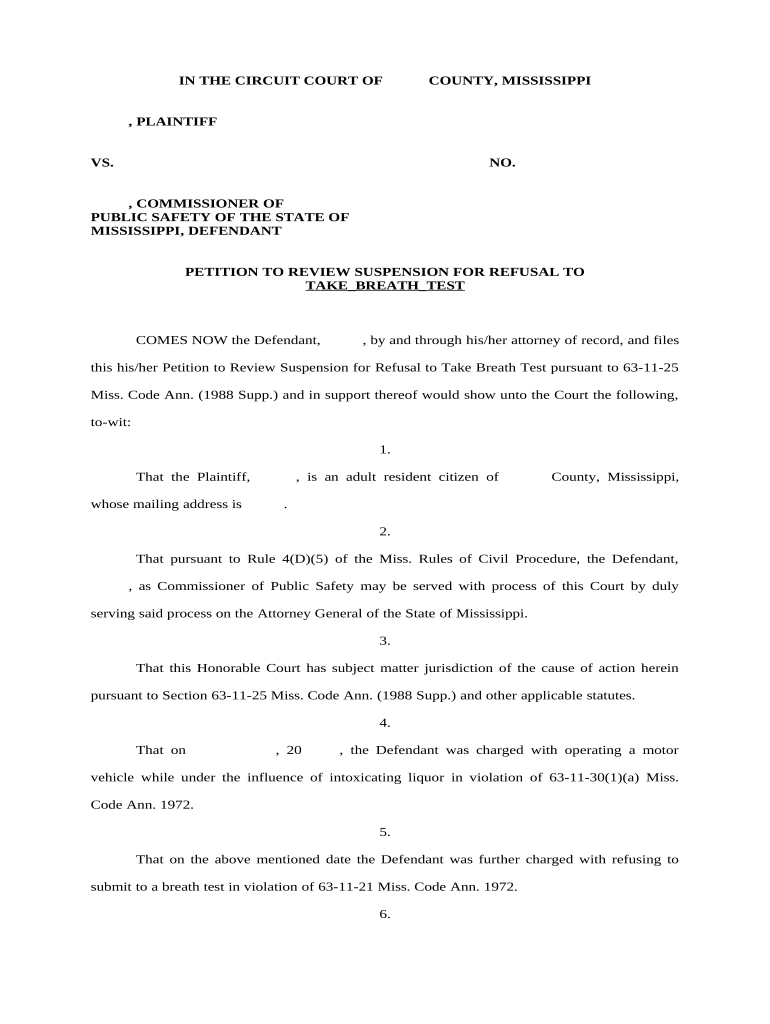
Petition Review Form


What is the Petition Review Form
The Petition Review Form is a legal document used to formally challenge decisions made by authorities, particularly in cases involving refusal breath tests. This form allows individuals to present their case to a court, seeking a review of the circumstances surrounding their refusal to take a breath test. It is essential for individuals facing penalties related to DUI or other driving offenses, as it provides a structured way to contest the implications of their refusal.
Steps to Complete the Petition Review Form
Completing the Petition Review Form involves several key steps to ensure that it is filled out accurately and meets legal requirements. First, gather all necessary information, including personal details, the specifics of the incident, and any supporting documentation. Next, carefully fill out each section of the form, ensuring clarity and accuracy. It is advisable to review the completed form for any errors before submission. Finally, sign and date the form to validate it, as a missing signature may lead to delays or rejection.
Legal Use of the Petition Review Form
The legal use of the Petition Review Form is crucial for individuals seeking to contest the consequences of a refusal breath test. This form must be filed within a specific timeframe, often dictated by state laws, to ensure that the request for review is considered valid. Properly utilizing this form can help individuals mitigate penalties, such as license suspension or fines, by providing a platform to argue their case in front of a judge.
State-Specific Rules for the Petition Review Form
Each state in the U.S. has its own regulations regarding the Petition Review Form, including filing deadlines and specific requirements for submission. It is important for individuals to familiarize themselves with their state's rules to ensure compliance. For example, some states may require additional documentation or have different timelines for filing the petition. Understanding these nuances can significantly impact the outcome of the petition.
Required Documents
When submitting the Petition Review Form, certain documents are typically required to support the case. These may include a copy of the citation or notice received regarding the refusal breath test, any previous correspondence with law enforcement, and evidence that may support the individual's argument. Having these documents ready can strengthen the petition and provide a clearer picture of the circumstances surrounding the refusal.
Form Submission Methods
The Petition Review Form can generally be submitted through various methods, including online, by mail, or in person at designated court offices. Each method may have different processing times and requirements. For instance, submitting online may offer quicker processing, while mailing the form may require additional time for delivery. Understanding the available submission methods can help individuals choose the most efficient option for their situation.
Quick guide on how to complete petition review form
Prepare Petition Review Form effortlessly on any device
Digital document management has become increasingly favored by businesses and individuals. It offers an ideal eco-friendly alternative to traditional printed and signed paperwork, allowing you to locate the appropriate form and securely store it online. airSlate SignNow provides all the tools necessary to create, amend, and eSign your documents quickly without delays. Manage Petition Review Form across any platform using airSlate SignNow's Android or iOS applications and simplify any document-related task today.
The easiest way to alter and eSign Petition Review Form without hassle
- Locate Petition Review Form and then click Get Form to begin.
- Utilize the tools we offer to complete your form.
- Emphasize important sections of your documents or obscure sensitive information with tools that airSlate SignNow provides specifically for that purpose.
- Create your signature using the Sign tool, which takes moments and carries the same legal validity as a conventional wet ink signature.
- Review all the details and then click the Done button to save your changes.
- Select how you wish to share your form, via email, SMS, invitation link, or download it to your computer.
Eliminate the worries of lost or misplaced documents, lengthy form searches, or errors that require printing new copies. airSlate SignNow meets all your document management needs in just a few clicks from any device you prefer. Alter and eSign Petition Review Form to ensure outstanding communication at every step of the form preparation process with airSlate SignNow.
Create this form in 5 minutes or less
Create this form in 5 minutes!
People also ask
-
What is a refusal breath test in the context of airSlate SignNow?
A refusal breath test is a tool that allows businesses to document instances when a client or subject refuses to provide a breath sample for testing. Using airSlate SignNow, companies can prepare and send refusal breath test documents quickly and securely, ensuring compliance and proper record-keeping.
-
How does airSlate SignNow support refusal breath test documentation?
AirSlate SignNow enables users to create, send, and eSign refusal breath test forms easily. The platform's user-friendly interface allows for efficient document management, ensuring that all critical information regarding refusals is captured and stored in an organized manner.
-
Are there costs associated with using airSlate SignNow for refusal breath tests?
Yes, airSlate SignNow offers various pricing plans to accommodate different organizational needs. Each plan provides access to the necessary features for managing refusal breath tests and ensures that you can choose an option that fits your budget.
-
What features does airSlate SignNow offer for refusal breath test processes?
Key features of airSlate SignNow include electronic signatures, customizable templates, and real-time tracking of document status. These features streamline the refusal breath test process, making it easier for businesses to manage their documentation efficiently.
-
How can airSlate SignNow benefit my business's refusal breath test procedures?
By using airSlate SignNow for your refusal breath test documentation, your business can save time and reduce paperwork. The software enhances accuracy, promotes legal compliance, and ensures that all necessary data is collected without hassle.
-
Is integration with other systems possible when using airSlate SignNow for refusal breath tests?
Yes, airSlate SignNow supports integration with various third-party applications, allowing for seamless workflow with your existing systems. This capability enhances your refusal breath test management by connecting data from multiple sources.
-
Can I access refusal breath test documents on mobile devices with airSlate SignNow?
Absolutely! airSlate SignNow is designed to be mobile-friendly, allowing users to create, send, and eSign refusal breath test documents from their smartphones or tablets. This flexibility ensures that you can manage your documentation on the go.
Get more for Petition Review Form
Find out other Petition Review Form
- How Do I eSign Hawaii Charity Document
- Can I eSign Hawaii Charity Document
- How Can I eSign Hawaii Charity Document
- Can I eSign Hawaii Charity Document
- Help Me With eSign Hawaii Charity Document
- How Can I eSign Hawaii Charity Presentation
- Help Me With eSign Hawaii Charity Presentation
- How Can I eSign Hawaii Charity Presentation
- How Do I eSign Hawaii Charity Presentation
- How Can I eSign Illinois Charity Word
- How To eSign Virginia Business Operations Presentation
- How To eSign Hawaii Construction Word
- How Can I eSign Hawaii Construction Word
- How Can I eSign Hawaii Construction Word
- How Do I eSign Hawaii Construction Form
- How Can I eSign Hawaii Construction Form
- How To eSign Hawaii Construction Document
- Can I eSign Hawaii Construction Document
- How Do I eSign Hawaii Construction Form
- How To eSign Hawaii Construction Form