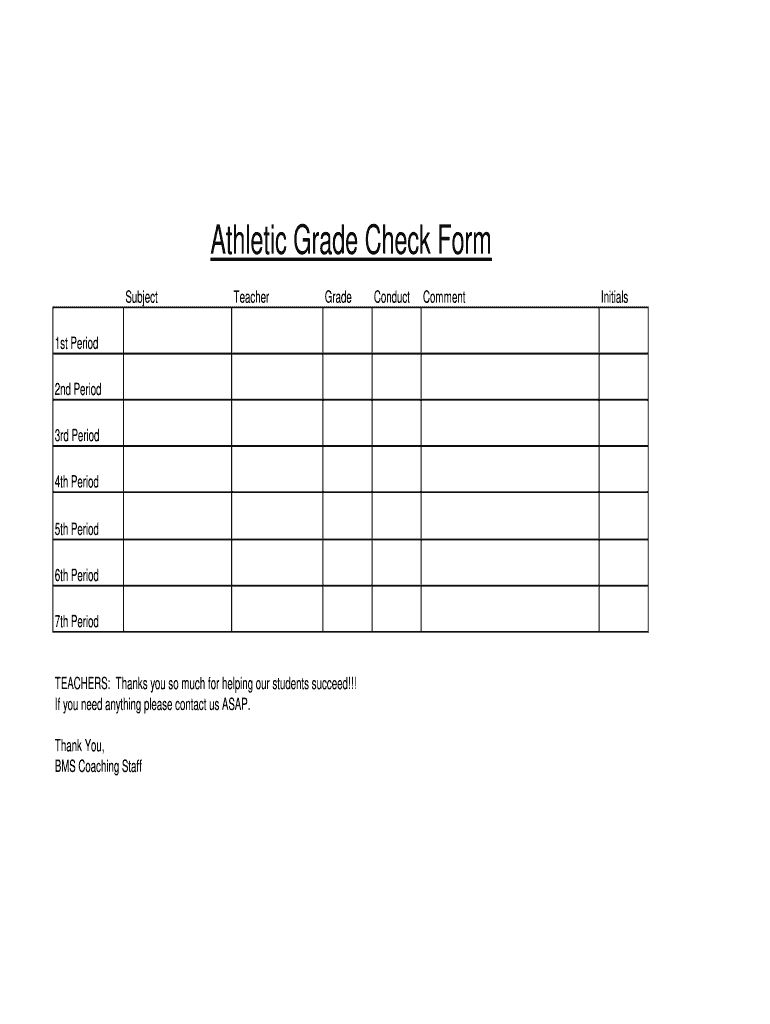
Grade Check Form


What is the Grade Check
The grade check form is a document used primarily by educational institutions to assess and verify the academic performance of students, particularly those involved in athletics. This form typically requires information about the student’s grades, attendance, and overall academic standing. It serves as an essential tool for ensuring that student-athletes meet eligibility requirements for participation in sports, thereby promoting both academic integrity and athletic excellence.
How to use the Grade Check
To effectively utilize the grade check form template, begin by downloading the appropriate version, such as the student athlete grade check form or the blank grade check form. Fill in the required fields, which usually include the student’s name, identification number, and current grades for each subject. Ensure that all information is accurate and up to date. Once completed, the form may need to be signed by a parent or guardian, as well as a school official, to validate the information provided.
Steps to complete the Grade Check
Completing the grade check form involves several straightforward steps:
- Download the grade check form PDF from a reliable source.
- Fill in the necessary personal details, including the student’s name and ID.
- List current grades for each course, ensuring accuracy.
- Include attendance records if required by the institution.
- Obtain signatures from the appropriate parties, such as a school official and a parent.
- Submit the completed form according to your school’s guidelines, either online or in person.
Key elements of the Grade Check
When filling out the grade check form, it is crucial to include key elements that ensure the form's effectiveness. These elements typically consist of:
- Student Information: Full name, student ID, and contact details.
- Course Details: List of courses currently enrolled in, along with corresponding grades.
- Attendance Records: Information on attendance, which may impact eligibility.
- Signatures: Required signatures from a guardian and school official to verify the information.
Legal use of the Grade Check
The grade check form must be used in compliance with educational regulations and policies. It is important to ensure that all information provided is truthful and accurate, as falsifying data can lead to serious consequences, including academic penalties or loss of eligibility for sports participation. Institutions may also have specific guidelines regarding the handling and submission of these forms, which must be adhered to in order to maintain compliance with local and federal educational laws.
Examples of using the Grade Check
Grade check forms can be utilized in various scenarios, such as:
- Assessing eligibility for student-athletes before the start of a sports season.
- Monitoring academic progress for students receiving scholarships or financial aid.
- Providing documentation for students transitioning between academic programs.
Quick guide on how to complete grade checks form
The simplest method to obtain and endorse Grade Check
Across the breadth of an entire organization, slow workflows concerning document authorization can consume excessive work hours. Endorsing documents such as Grade Check is a fundamental aspect of operations in any firm, which is why the effectiveness of each agreement’s journey has such a signNow impact on the overall productivity of the organization. With airSlate SignNow, endorsing your Grade Check can be as straightforward and swift as possible. You will discover with this platform the most up-to-date version of nearly any document. Even better, you can endorse it immediately without needing to install external software on your computer or printing hard copies.
Steps to obtain and endorse your Grade Check
- Explore our repository by category or use the search box to find the document you require.
- Examine the document preview by clicking on Learn more to confirm it’s the correct one.
- Hit Get form to start modifying immediately.
- Fill in your document and insert any essential details using the toolbar.
- When complete, click the Sign feature to endorse your Grade Check.
- Choose the signature method that is easiest for you: Draw, Create initials, or upload an image of your handwritten signature.
- Hit Done to finalize editing and proceed to document-sharing options as needed.
With airSlate SignNow, you possess everything you need to handle your documents effectively. You can find, fill out, modify, and even share your Grade Check in a single tab without any inconvenience. Optimize your workflows with a single, intelligent eSignature solution.
Create this form in 5 minutes or less
FAQs
-
Do you find it strange that my father has forced my sister and me to fill out forms and cheques since we were in at least elementary school?
To me, no, I don't find it strange. Maybe his level of urgency and persistence about it is strange but the actual skill seems normal to me. I was 15, when I was taken to the bank to open my first checking/savings acct. My mom and grandparents showed how to write checks, how to read a check, sign a check, fill out deposit forms etc. It IS an integral and impt life skill and I see your Father's reasoning for it. Elementary age seems young bc a kid that young isnt going to have a real reason to personally use checks, BUT getting a head start on learning those basics is invaluable.I never considered doing that with kids and I find it to be a great idea. But HE should be teaching it to your sibling like he taught it to you - that is only fair. Sure most of your classmates won't have a clue about banking, but you will be ahead of them. It's a very impt thing to know how to do, so the younger the better I say - kids are sponges!
-
Will Hillary and Obama Viet Congs be prosecuted for trying to overthrow the government?
Wait, let me check my files. Seems the Vietcong were “a Communist guerrilla movement that fought the South Vietnamese and ultimately the U.S. Forces in Vietnam between 1954–1975.”Now Barack Obama was playing basketball in high school in 1975. In 1975 Hillary married Bill Clinton. Hillary didn’t even join the Rose Law firm in Little Rock, Arkansas until 1977.I am trying to fathom how either of these people could in any way have been dabbling on the side with the Vietcong communist guerrilla movement?Oh wait! I just found gold…..and the answer to your question is that you’re in luck!By some incomprehensible warp in the field, BOTH individuals in question are indeed scheduled for a prosecution! Didn’t you get your ticket to the event?Don’t feel too bad that you’re out of the loop. You can still send them a request, the fee of $32.95 in the form of a check or money order, and even at this late date, secure a good front row seat! Here is a copy of the form you will need to fill out:Official Request Form For The Attendance to the Hillary Clinton and Barack Obama Prosecution Ceremony and Picnic.Please print and use ink:Full names of all attending in your party, including signNow imaginary friends.——————————————Grade of Elementary school completed —————Most recent black out episode, and was he arrested?—————————If affiliated with a militant group, how many ‘snowflake’ Liberals have you successfully blown away within the past year?______________________Uh oh…..this was for last year….sorry!In the meantime, here are a few quotes from a few men who are talking about The GOP and Trump and everything they are trying to do. That might be a bit more worth your while at this point in time.“Capitalists are no more capable of self-sacrifice than a man is capable of lifting himself up by his own bootstraps”. Vladimir Lenin“America is like a healthy body and its resistance is threefold: its patriotism, its morality, and its spiritual life. If we can undermine these three areas, America will collapse from within.” Joseph Stalin.It was Abraham Lincoln that warned about the accumulation of wealth in the hands of the few.There is your GOP. There is Trump’s agenda. Hillary and Obama are not perfect wee angels, granted, but this Vietcong bit? That’s hard to pass up.…. and there you are.
-
What is the most useless talent/skill?
I am really good at noticing bad operatives in movies and TV shows. A "bad operative" is a mistake in emphasis, usually due to an actor not really knowing what he's talking about. The actor understands his line in isolation, and he emphasizes the most interesting word in it, but he hasn't though through the logic of how it connects to earlier lines, and it's typically emphasis that makes that logic clear or unclear. (I know this, because I've worked with actors for over 30 years.)Example: Actor One: Do you want to get lunch today or tomorrow?Actor Two: I want to get lunch today. Since the whole point of the Actor One's question was "today or tomorrow," Actor Two should have emphasized "today," in his line, not "lunch." His wrong emphasis would have worked had Actor One's line been "What do you want do today?" or "Do you want to get breakfast today or tomorrow?"Often, there are multiple operatives (emphasized words) that could work, but there are almost some that don't work—that are illogical—like my example, above. And it's amazing how many famous, intelligent actors screw the emphasis up. I tend to catch at least one bad operative in every episode of every show I watch—and in every movie. And don't get me started on audiobooks! Usually, there are a couple per chapter. (Sometimes, it's not the actor's fault. It's bad editing. An operative that seems bad would be okay in its original context. But it's been spliced together with a different context.) Catching them is useful when I'm directing, but it's useless when I'm an audience member. In fact, it's worse than useless. It takes me out of the show. I often hate a scene everyone else loves, because I can't get the bad operative out of my head. I've fallen into a state of belief, and then I hear the bad operative. For a moment, I'm confused, because people almost never make these mistakes when they're speaking their own words. Then my brain "comes to the rescue" and reminds me that I'm watching actors speaking someone else's words. And the bubble is burst. I briefly kept a blog of bad operatives, but it was too depressing, so I quit. See http://www.quora.com/Marcus-Geduld/Bad-Operatives
-
What is the craziest story you have heard from IIT(BHU) Varanasi?
In our 2nd yr , we gave our first year guys a fresher party at Hotel Clarke.We hadn't taken permission from our warden , the strict Dr. C to arrive late (i.e. 10 pm is too late for him). So when we returned from the fresher , we found the hostel gates locked. We asked the chowkidar to open the gates and he informed us that Dr. C had locked the hostel and took away the keys. So we called Dr. C at his residence and asked him to open the gates , to which he promptly said no. So we all decided that we did not want to spend the night outside , so all of us went to his residence all 40 of us. As soon as he found 40 ppl in front of his house gates , he panicked thinking that we had come to beat him up. So, he called the proctor who opposite to their usual self acted quite promptly and arrived within 5 minutes. 4-5 of them got out of the sumo shouting , "Bhago yahan se warne G***d par danda maarenge". All of us then left his place and went back to the hostel gates.Then the proctor guards , while taking their rounds found 40 ppl at the hostel gates , stopped again and gave us a lecture for 15-20 minutes. It was already 3 am by that time. So all of us decided that we would spend the night at the hostel gate and go to or rooms as the hostel gates opened at 6 am. We even ordered our mess to open and make CHAI for all of us !!!!! It seemed like 40 ppl in the middle of the night ,outside the hostel gates having a picnic. Dr. C then called the choukidar and asked what the situation was to which he replied, "Sir, sab maze me hai, chai pee rahe hai". Dr. C then immediately arrived in his car. He again gave us a lecture for 30 minutes telling us about all the bad things that can happen in Varanasi at night. Then , he gave us the famous 2 options - 1. Spend the night outside the hostel and no harm shall be done.2. Write our names on a register which would be sent to the rector and we all would be expelled frm our hostels for a week or so. He thought the cold would make us choose the 2nd option but all of us simultaneously choose the 1st option.Seeing this , he shouted , "That is not an option" . We all felt like laughing at his face.One by one we wrote our names on the register and went to our rooms. As we went away from his view , we started shouting and making a hell of a noise.To which Chandu told the remaining students who were still writing their names : " Not at all sorry for what u have done !!! I will see you "The result was that no action was taken but we took a memory which i think all the members of my batch would remember...
-
What are some hacks that would allow teachers to cut back on time spent grading?
Most of my “hacks” have been mentioned in other answers (that’s what happens when you have seasoned teachers like Matthew Bates and Dave Consiglio on this forum), but since Daniel Kaplan was kind enough to A2A me on this, I’ll throw in a couple of hacks that I like to use for grading writing assignments.Chunk GradingThis is especially effective for elementary and middle grade English teachers. Instead of collecting essays and grading the them in full, I grade each section independently as it is completed. For example, if we’re working on argumentative writing, I’ll give a series of lessons on writing introductions for our topics, have the students complete introductions, grade them, give feedback, and allow students to revise their introductions. Then I’ll repeat the steps with body paragraphs and conclusions.Chunk grading does two things: first, it reduces the amount of time I spend grading per sitting. Instead of spending two hours to grade half a class of full essays, I can spend those two hours grading introductions for all my classes. Second, it gives students more timely feedback on their writing and an immediate opportunity to revise and improve. By the end of the writing process, I’ll have five or six formative grades, some good data for my students, and much better final essays.Unfortunately, this grading method only really works for teachers who teach the writing process from beginning to end. In higher ed, where understanding of the writing process is assumed, it’s less effective.Partner PapersFor a couple of my essay assignments, I have the students work in pairs or groups. All members of the group are researching the same topic, but each group member focuses on a different aspect of that topic to add to the collective essay. For example, if we’re discussing World War II, one group member might be tasked with researching Hitler’s rise to power, one might research the persecution of the Jews in ghettos and concentration camps, and one might research the Nuremberg Trials. The task is then to complete independent body sections of an essay that are connected via the introduction and conclusion of the essay (which are completed collaboratively).This task reduces class grading to at least half (generally to a third) while still helping me gather relevant data about my students’ writing and collaborative efforts. It also presents opportunities for peer feedback and revision.
-
What steps should I take for a deferred applicant (ED) at Dartmouth to get accepted at regular decision?
Focus on the good news - you weren’t flat out rejected! This shows that your application was strong enough to be considered in the regular round. But sadly, Dartmouth can’t predict the number of applicants who will be admitted from the deferred pool. So how can you make your chances of acceptance higher?First, complete all the necessary documents. Don’t stop reading after “we regret to inform you.” You may be asked to submit additional information, fill out a form to opt-in to the regular decision pool, or provide mid-year reports. Make sure you check your application portal to see if they ask for anything else from you. Do research to see how Dartmouth would like to receive specific updates.Next, begin drafting a letter of continued interest. This is your chance to shed light on any changes in your life since you hit submit. If this is your dream school, make sure you clearly express your most recent accomplishments and show how much you love the school. There should be no doubt that you would attend this school is you had the chance. This letter should be concise and professional, including only concrete updates, such as a new SAT score, improving grades, or receiving a new award.You should also touch base with your high school counselor. Sometimes, high school counselors have relationships with admissions officers. If an admissions officer from your dream school has a connection with your counselor, then you can always ask your counselor to contact the school on your behalf.For a more advice on how to take action after being deferred, check out our blog Deferred from College: 7 Keys Steps to Getting Accepted.
-
What are the criteria for attending the University of Oxford?
This applies to undergraduate applications:You have applied to the University of Oxford through the University and Colleges Admission Services (UCAS). This requireschoosing the subject you want to study (unlike the US you don’t “go to Oxford” and then select a major, you “go to Oxford to study X”You need a 4,000 character personal statementYou need a reference from an established source (most probably your school)A whole bunch of forms and information to fill inYou then need to have (or be predicted to have) good grades in recognised qualifications. The generally accepted standard is the English A-level qualification. If you are not studying A-levels, you need to check here to see if your exams are recognised by Oxford. If your qualifications are unacceptable, you need to enroll yourself for exams that are.These qualifications need to be in subjects related to the subject you are applying for — applying for Physics with A levels in art and history isn’t going to get you anywhere.All previous qualifications, and your official predicted grades should be entered into the UCAS systemYou may then need to sit an aptitude test. Most schools in the UK run them internally — but if not, it is your responsibility to enrol yourself in the Aptitude Test and then attend it.If you do not sit the aptitude test, and your subject requires it, your application will be terminated.Non-native speakers of English will then need to demonstrate profiency in the English language — there’s a whole bunch of that stuff hereYou will may then be invited to attend an interview — either in person (if feasible), or via skype. See here for more on the interviews.If you do well in the interview, you will receive an offer. If you have not yet sat your final exams in school, this offer will be conditional, based on how well you do in those exams. If you meet the conditions of the offer (typically A*AA at A level), then you will be accepted at Oxford.Finally, you then need to demonstrate that you have access to the appropriate funds (or a sponsoring body who will pay them) to pay for the university fees.So, in conclusion, the prerequisites are:You know what you want to studyYou are already studying/have studied acceptable qualifiactions relevant to your applicationYou have proficiency in the English languageYou are able to acceptably fill out the UCAS application + pay whatever fees are required to do so (if not already done by your school)You need to be able to sit (and pass) the Aptitude Test, if your subject requires itYou need to be invited to interviewYou need to be able to attend (and pass) the interview,You then need to meet the conditions of the offer (if you get one)You need to demonstrate that somehow, Oxford will get paid the requisite amount of moneyIf you fail any of these bullet points, then your application will be terminated (or if you can’t meet points 1 and 4, you application will never exist in the first place)
Create this form in 5 minutes!
How to create an eSignature for the grade checks form
How to create an electronic signature for the Grade Checks Form in the online mode
How to make an eSignature for your Grade Checks Form in Google Chrome
How to create an electronic signature for putting it on the Grade Checks Form in Gmail
How to create an electronic signature for the Grade Checks Form right from your smartphone
How to generate an eSignature for the Grade Checks Form on iOS
How to generate an eSignature for the Grade Checks Form on Android OS
People also ask
-
What is a grade check form template?
A grade check form template is a standardized document designed to help educators and administrators efficiently track and evaluate student performance. This template simplifies the process of gathering grades, comments, and other assessment data in a consistent format, making it easier to analyze student progress
-
How can I create a grade check form template with airSlate SignNow?
Creating a grade check form template with airSlate SignNow is easy and intuitive. Simply log into your account, select the 'Templates' tab, and choose 'Create Template'. From there, you can customize your form with required fields and settings tailored to your educational needs.
-
Is airSlate SignNow's grade check form template customizable?
Yes, airSlate SignNow's grade check form template is fully customizable. You can add or remove fields, adjust formatting, and incorporate your school logo to ensure the form fits your institution's branding and data collection requirements.
-
What are the benefits of using a grade check form template?
Using a grade check form template streamlines the grading process, saves time, and reduces errors associated with manual data entry. Additionally, it enhances communication between educators, students, and parents regarding academic performance, ultimately contributing to improved educational outcomes.
-
Can I integrate the grade check form template with other software?
Absolutely! airSlate SignNow allows you to integrate the grade check form template with various educational tools and software. This ensures that your data syncs automatically with your existing systems, improving workflow efficiency and enhancing data management.
-
What is the pricing for airSlate SignNow when using the grade check form template?
airSlate SignNow offers flexible pricing plans that cater to different needs. You can choose a plan that suits your budget while accessing features like the grade check form template. Check our website for the latest pricing details and any discounts available.
-
Is there a way to track responses for the grade check form template?
Yes, airSlate SignNow provides tracking features that allow you to monitor responses submitted via your grade check form template. You can view submissions in real-time, analyze data efficiently, and generate reports to keep track of student performance.
Get more for Grade Check
- Rejection letter or email to applicants letter sampletalentlyft form
- Happy mardi gras form
- Decline letter post interview form
- There is a mothers day and a fathers day but there is also a grandparents day form
- Enclosed please find a stipulation of dismissal without prejudice relative to the above referenced form
- Granting of appointment form
- Cancellation and rescheduling of appointment form
- Directive letter announce a holiday work schedule form
Find out other Grade Check
- Sign New Jersey Legal Memorandum Of Understanding Online
- How To Sign New Jersey Legal Stock Certificate
- Sign New Mexico Legal Cease And Desist Letter Mobile
- Sign Texas Insurance Business Plan Template Later
- Sign Ohio Legal Last Will And Testament Mobile
- Sign Ohio Legal LLC Operating Agreement Mobile
- Sign Oklahoma Legal Cease And Desist Letter Fast
- Sign Oregon Legal LLC Operating Agreement Computer
- Sign Pennsylvania Legal Moving Checklist Easy
- Sign Pennsylvania Legal Affidavit Of Heirship Computer
- Sign Connecticut Life Sciences Rental Lease Agreement Online
- Sign Connecticut Life Sciences Affidavit Of Heirship Easy
- Sign Tennessee Legal LLC Operating Agreement Online
- How To Sign Tennessee Legal Cease And Desist Letter
- How Do I Sign Tennessee Legal Separation Agreement
- Sign Virginia Insurance Memorandum Of Understanding Easy
- Sign Utah Legal Living Will Easy
- Sign Virginia Legal Last Will And Testament Mobile
- How To Sign Vermont Legal Executive Summary Template
- How To Sign Vermont Legal POA