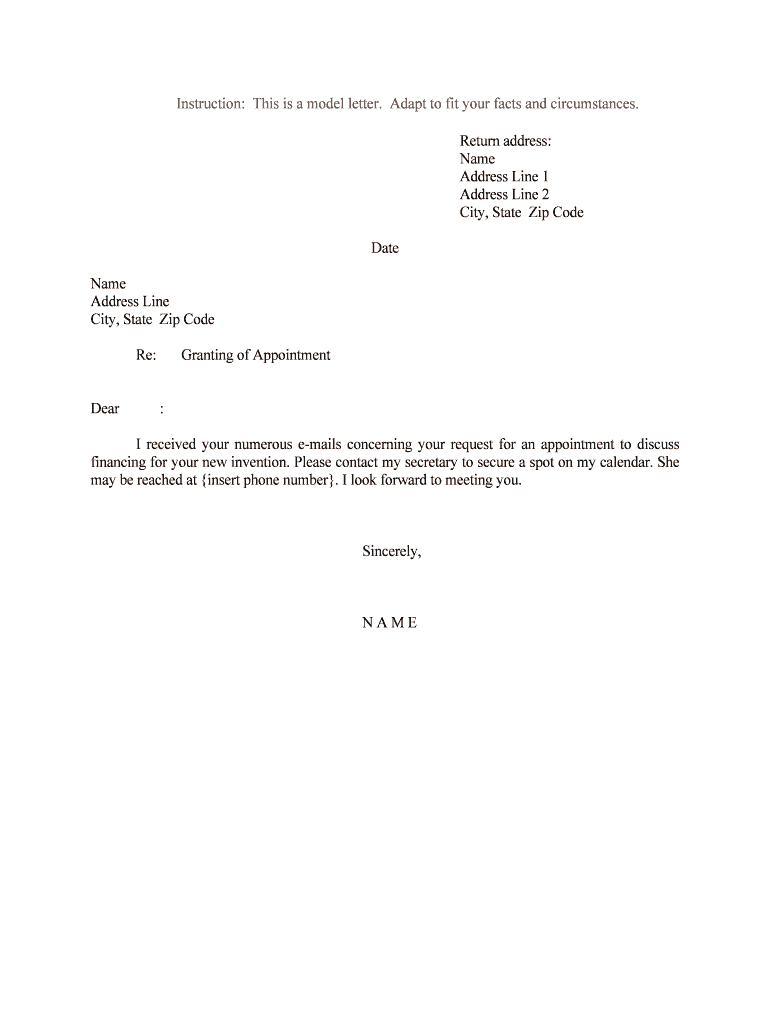
Granting of Appointment Form


What is the Granting Of Appointment
The Granting Of Appointment is a legal document that allows an individual or entity to designate another person to act on their behalf in specific matters. This form is often utilized in various contexts, such as financial transactions, legal decisions, or healthcare decisions. By completing this form, the principal grants authority to the appointee, enabling them to make decisions or take actions as specified in the document. The granting of appointment form is essential for ensuring that the appointed individual has the necessary legal authority to act, which can help streamline processes and reduce potential disputes.
Steps to Complete the Granting Of Appointment
Completing the Granting Of Appointment form involves several key steps to ensure that it is filled out correctly and meets legal requirements. Follow these steps:
- Identify the parties: Clearly state the name of the principal (the person granting authority) and the appointee (the person receiving authority).
- Specify the authority: Outline the specific powers granted to the appointee. This can include financial decisions, legal matters, or healthcare choices.
- Include effective dates: Indicate when the appointment becomes effective and whether it is temporary or permanent.
- Sign and date: Both the principal and appointee should sign and date the document to validate it. Witnesses may also be required depending on state laws.
Legal Use of the Granting Of Appointment
The legal use of the Granting Of Appointment form is crucial for ensuring that the appointed individual can act on behalf of the principal without facing challenges. For the document to be legally binding, it must comply with relevant state laws and regulations. This includes proper execution, which may involve notarization or witness signatures, depending on jurisdiction. Additionally, the form must clearly outline the scope of authority granted to the appointee, as vague language can lead to disputes regarding the extent of their powers.
Key Elements of the Granting Of Appointment
Several key elements must be included in the Granting Of Appointment form to ensure its effectiveness and legality:
- Principal's Information: Full name and contact details of the person granting authority.
- Appointee's Information: Full name and contact details of the person receiving authority.
- Scope of Authority: A detailed description of the specific powers granted to the appointee.
- Effective Date: The date when the appointment takes effect and any conditions for termination.
- Signatures: Signatures of both parties, along with any required witnesses or notary acknowledgment.
Examples of Using the Granting Of Appointment
The Granting Of Appointment form can be applied in various scenarios, showcasing its versatility:
- Financial Management: A business owner may appoint a trusted individual to handle financial transactions and sign checks on their behalf.
- Healthcare Decisions: An individual may designate a family member to make medical decisions if they become incapacitated.
- Legal Representation: A person may grant an attorney the authority to represent them in legal matters, such as contract negotiations or court appearances.
State-Specific Rules for the Granting Of Appointment
Each state in the U.S. may have specific rules and regulations governing the Granting Of Appointment form. It is essential to be aware of these variations to ensure compliance. Some states may require notarization or witness signatures, while others may have specific language that must be included in the document. Additionally, certain types of appointments, such as healthcare proxies, may have unique requirements. Consulting state-specific resources or legal advice can help ensure that the form is executed correctly and meets all legal standards.
Quick guide on how to complete granting of appointment
Complete Granting Of Appointment effortlessly on any device
Digital document management has become widely adopted by businesses and individuals alike. It offers an ideal eco-friendly alternative to conventional printed and signed paperwork, as you can access the necessary form and securely store it online. airSlate SignNow equips you with all the resources needed to create, modify, and eSign your documents quickly and efficiently. Manage Granting Of Appointment on any platform with airSlate SignNow Android or iOS applications and enhance any document-centered task today.
How to modify and eSign Granting Of Appointment easily
- Locate Granting Of Appointment and click Get Form to begin.
- Utilize the tools we offer to complete your document.
- Emphasize relevant sections of your documents or obscure sensitive details with tools that airSlate SignNow provides specifically for that purpose.
- Create your eSignature with the Sign tool, which takes mere seconds and carries the same legal weight as a traditional wet ink signature.
- Review the information and click on the Done button to save your changes.
- Select your preferred method for delivering your form, whether by email, text message (SMS), or invitation link, or download it to your computer.
Forget about lost or misplaced files, tedious form searching, or mistakes that require printing new document copies. airSlate SignNow addresses all your document management needs in just a few clicks from any device you choose. Modify and eSign Granting Of Appointment to ensure effective communication at every stage of your form preparation process with airSlate SignNow.
Create this form in 5 minutes or less
Create this form in 5 minutes!
People also ask
-
What is the Granting Of Appointment feature in airSlate SignNow?
The Granting Of Appointment feature in airSlate SignNow allows users to designate specific individuals to act on their behalf in document signing processes. This function streamlines workflows by simplifying who can sign on behalf of others, ensuring that the right authority is given for each document.
-
How can I access the Granting Of Appointment feature?
You can access the Granting Of Appointment feature directly through your airSlate SignNow dashboard. Simply navigate to the 'Settings' section and select 'User Permissions' to assign signing authority to designated individuals, making the document signing process more efficient.
-
Is there an additional cost for using the Granting Of Appointment feature?
No, the Granting Of Appointment feature is included in all airSlate SignNow plans without any additional charges. We provide this feature as part of our commitment to offering a comprehensive eSignature solution that caters to your business needs.
-
What are the benefits of the Granting Of Appointment functionality?
The Granting Of Appointment functionality enhances security and accountability in document signing. By allowing specific users to sign on behalf of others, businesses can streamline their processes while maintaining a clear audit trail of who approved what, ultimately improving transparency.
-
Can I revoke a Granting Of Appointment at any time?
Absolutely! airSlate SignNow allows users to revoke the Granting Of Appointment at any time through the user settings. This flexibility ensures that you maintain control over who can sign documents on your behalf, adapting to changing business needs.
-
Does airSlate SignNow integrate with other tools for Granting Of Appointment?
Yes, airSlate SignNow seamlessly integrates with various third-party applications to enhance the Granting Of Appointment process. Whether it's project management tools or CRMs, our integrations help centralize your document workflows and optimize your signing strategy.
-
How secure is the Granting Of Appointment feature?
The Granting Of Appointment feature in airSlate SignNow is built with robust security measures to protect your documents and data. We utilize encryption and advanced authentication processes to ensure that only authorized personnel can participate in the signing processes.
Get more for Granting Of Appointment
- Loss runs request form
- Physical exam form for foster children rev july 20101doc umchildrenshome
- Residences forms
- Referral request form
- Firefighter physical exam form
- Critical care assessment form
- Fill out the information below and mail to mary
- 2e 2011 example of a completed immunotherapy prescription form aaaai
Find out other Granting Of Appointment
- Help Me With eSign Nebraska Budget Proposal Template
- eSign New Mexico Budget Proposal Template Now
- eSign New York Budget Proposal Template Easy
- eSign Indiana Debt Settlement Agreement Template Later
- eSign New York Financial Funding Proposal Template Now
- eSign Maine Debt Settlement Agreement Template Computer
- eSign Mississippi Debt Settlement Agreement Template Free
- eSign Missouri Debt Settlement Agreement Template Online
- How Do I eSign Montana Debt Settlement Agreement Template
- Help Me With eSign New Mexico Debt Settlement Agreement Template
- eSign North Dakota Debt Settlement Agreement Template Easy
- eSign Utah Share Transfer Agreement Template Fast
- How To eSign California Stock Transfer Form Template
- How Can I eSign Colorado Stock Transfer Form Template
- Help Me With eSignature Wisconsin Pet Custody Agreement
- eSign Virginia Stock Transfer Form Template Easy
- How To eSign Colorado Payment Agreement Template
- eSign Louisiana Promissory Note Template Mobile
- Can I eSign Michigan Promissory Note Template
- eSign Hawaii Football Registration Form Secure