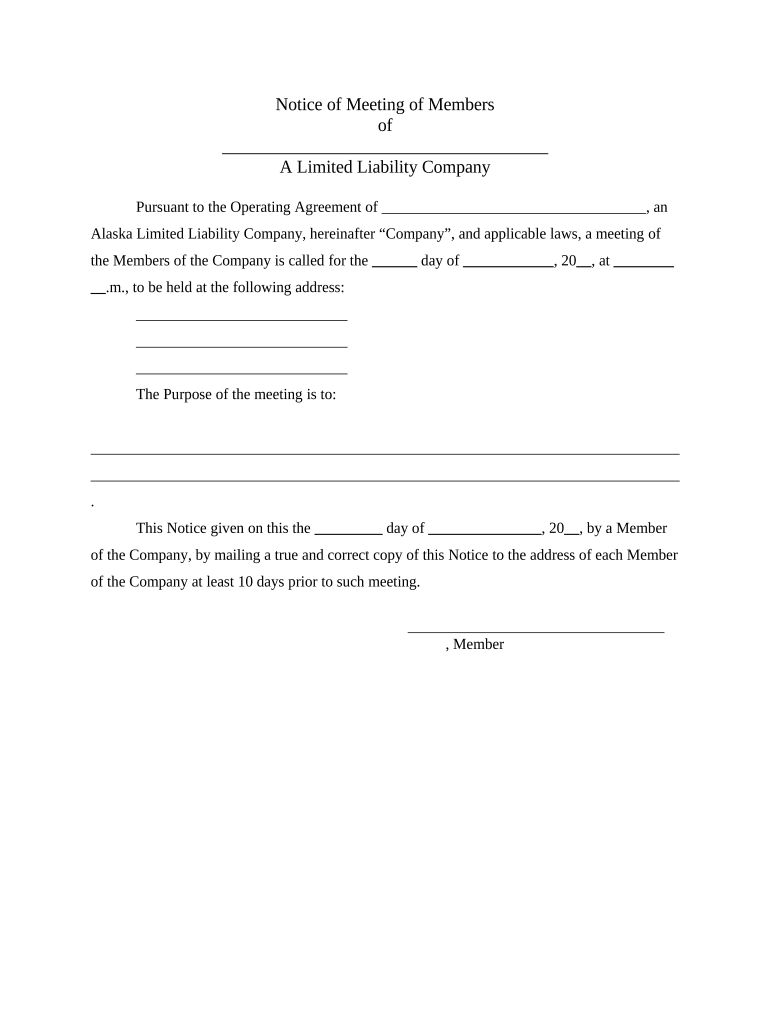
PLLC Notices and Resolutions Alaska Form


What is the PLLC Notices And Resolutions Alaska
The PLLC Notices and Resolutions Alaska form is a crucial document for professional limited liability companies operating in Alaska. It serves as a formal record of decisions made by the members or managers of the PLLC. This document outlines important business decisions, including changes in management, amendments to the operating agreement, or approval of significant business transactions. Proper completion and maintenance of these notices and resolutions ensure compliance with state regulations and provide a clear framework for governance within the company.
How to use the PLLC Notices And Resolutions Alaska
Using the PLLC Notices and Resolutions Alaska form involves several steps to ensure that all necessary information is accurately captured. Begin by identifying the specific decision or resolution that needs to be documented. Next, fill out the form with details such as the date of the meeting, the names of the members or managers present, and the specifics of the resolution being adopted. After completion, ensure that all parties involved sign the document to validate it. This form can be stored digitally or in paper format, depending on your preference for record-keeping.
Key elements of the PLLC Notices And Resolutions Alaska
Several key elements must be included in the PLLC Notices and Resolutions Alaska form to ensure its validity. These include:
- Date of the meeting: The specific date when the decision was made.
- Participants: Names and signatures of all members or managers present.
- Resolution details: A clear statement of the decision or action taken.
- Voting results: Documentation of how members voted, if applicable.
- Effective date: The date when the resolution becomes effective.
Steps to complete the PLLC Notices And Resolutions Alaska
Completing the PLLC Notices and Resolutions Alaska form involves a systematic approach to ensure accuracy and compliance. Follow these steps:
- Gather all necessary information regarding the meeting and the resolution.
- Fill out the form with the required details, ensuring clarity and precision.
- Have all participating members or managers review the document for accuracy.
- Obtain signatures from all parties involved to validate the resolution.
- Store the completed form in a secure location, either digitally or physically.
Legal use of the PLLC Notices And Resolutions Alaska
The PLLC Notices and Resolutions Alaska form holds legal significance as it provides a documented record of decisions made within the company. This documentation is essential for maintaining transparency and accountability among members. In the event of disputes or audits, having properly executed notices and resolutions can serve as evidence of compliance with state laws and internal governance policies. It is advisable to consult with legal counsel to ensure that all resolutions meet the specific requirements set forth by Alaska state law.
State-specific rules for the PLLC Notices And Resolutions Alaska
Alaska has specific regulations governing the use of PLLC Notices and Resolutions. These rules dictate how resolutions should be documented, the required signatures, and the retention period for such documents. It is important for PLLCs to familiarize themselves with Alaska's business regulations to ensure compliance. Additionally, any amendments to the operating agreement or changes in management must be documented through this form to maintain proper records as mandated by state law.
Quick guide on how to complete pllc notices and resolutions alaska
Effortlessly Prepare PLLC Notices And Resolutions Alaska on Any Device
Digital document management has become increasingly favored by enterprises and individuals alike. It offers an excellent eco-friendly substitute for traditional printed and signed papers, allowing you to access the necessary form and safely store it online. airSlate SignNow equips you with all the tools required to create, modify, and electronically sign your documents quickly and efficiently. Handle PLLC Notices And Resolutions Alaska on any device using airSlate SignNow's Android or iOS applications and enhance any document-related process today.
How to Modify and Electronically Sign PLLC Notices And Resolutions Alaska with Ease
- Obtain PLLC Notices And Resolutions Alaska and click Get Form to initiate.
- Utilize the tools we offer to fill out your form.
- Highlight important sections of your documents or redact sensitive details with tools that airSlate SignNow provides specifically for that purpose.
- Generate your electronic signature with the Sign feature, which only takes seconds and carries the same legal authority as a conventional handwritten signature.
- Review the details and click the Done button to finalize your modifications.
- Select your preferred method to share your form, whether by email, SMS, or invitation link, or download it to your computer.
Eliminate the worry of lost or misplaced documents, tedious form navigation, or mistakes requiring additional printed document copies. airSlate SignNow addresses your document management needs in just a few clicks from any device of your choosing. Edit and electronically sign PLLC Notices And Resolutions Alaska to ensure outstanding communication at every step of your form preparation process with airSlate SignNow.
Create this form in 5 minutes or less
Create this form in 5 minutes!
People also ask
-
What are PLLC Notices and Resolutions in Alaska?
PLLC Notices and Resolutions in Alaska are official documents that a Professional Limited Liability Company must file to confirm signNow decisions or changes within the organization. These documents ensure compliance with state regulations and outline the structure of the company's operations. Understanding and managing these notices is crucial for maintaining your PLLC's good standing.
-
How can airSlate SignNow help with PLLC Notices and Resolutions in Alaska?
AirSlate SignNow offers a streamlined platform for creating, sending, and eSigning PLLC Notices and Resolutions in Alaska. With its user-friendly interface, you can easily manage documents, ensure compliance, and track the signing process. This efficiency helps save time and reduces administrative burdens related to document management.
-
What are the pricing options for using airSlate SignNow for PLLC Notices and Resolutions in Alaska?
AirSlate SignNow provides various pricing plans that cater to different business needs, allowing you to choose based on the volume of PLLC Notices and Resolutions in Alaska you need to manage. The plans are designed to be cost-effective while offering essential features to streamline your workflow. Additionally, there may be a free trial available to test the service before committing.
-
Are there templates available for PLLC Notices and Resolutions in Alaska?
Yes, airSlate SignNow offers customizable templates specifically designed for PLLC Notices and Resolutions in Alaska. These templates help you get started quickly and ensure all necessary legal elements are included. You can modify these templates to fit your specific organizational needs, enhancing both accuracy and compliance.
-
Can airSlate SignNow integrate with other tools for managing PLLC Notices and Resolutions in Alaska?
Absolutely! AirSlate SignNow can integrate with various business tools and software to enhance your workflow when managing PLLC Notices and Resolutions in Alaska. This means you can easily connect your existing systems, streamline processes, and centralize your document management in one place.
-
What are the security features provided by airSlate SignNow for PLLC Notices and Resolutions in Alaska?
AirSlate SignNow prioritizes security, offering advanced features to protect your PLLC Notices and Resolutions in Alaska. These include encrypted data transmission, secure cloud storage, and user authentication measures to ensure that only authorized personnel can access sensitive documents. Your compliance and data integrity are of utmost importance.
-
How quickly can I prepare PLLC Notices and Resolutions in Alaska using airSlate SignNow?
With airSlate SignNow, you can prepare PLLC Notices and Resolutions in Alaska quickly, often within just a few minutes. The platform’s intuitive design allows you to edit, prepare, and send documents effortlessly. This speed means you can respond to business needs promptly and keep your operations running smoothly.
Get more for PLLC Notices And Resolutions Alaska
Find out other PLLC Notices And Resolutions Alaska
- Can I eSignature Indiana Life Sciences Rental Application
- eSignature Indiana Life Sciences LLC Operating Agreement Fast
- eSignature Kentucky Life Sciences Quitclaim Deed Fast
- Help Me With eSignature Georgia Non-Profit NDA
- How Can I eSignature Idaho Non-Profit Business Plan Template
- eSignature Mississippi Life Sciences Lease Agreement Myself
- How Can I eSignature Mississippi Life Sciences Last Will And Testament
- How To eSignature Illinois Non-Profit Contract
- eSignature Louisiana Non-Profit Business Plan Template Now
- How Do I eSignature North Dakota Life Sciences Operating Agreement
- eSignature Oregon Life Sciences Job Offer Myself
- eSignature Oregon Life Sciences Job Offer Fast
- eSignature Oregon Life Sciences Warranty Deed Myself
- eSignature Maryland Non-Profit Cease And Desist Letter Fast
- eSignature Pennsylvania Life Sciences Rental Lease Agreement Easy
- eSignature Washington Life Sciences Permission Slip Now
- eSignature West Virginia Life Sciences Quitclaim Deed Free
- Can I eSignature West Virginia Life Sciences Residential Lease Agreement
- eSignature New York Non-Profit LLC Operating Agreement Mobile
- How Can I eSignature Colorado Orthodontists LLC Operating Agreement