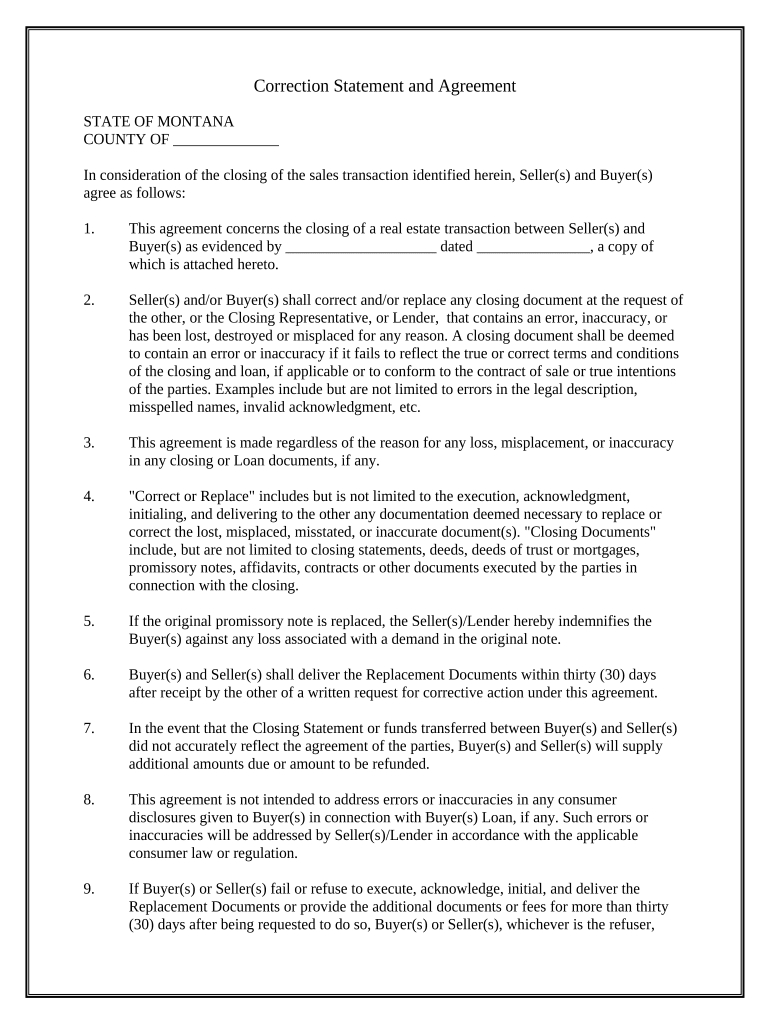
Correction Statement and Agreement Montana Form


What is the Correction Statement And Agreement Montana
The Correction Statement and Agreement Montana is a legal document used to rectify errors in previously filed documents or agreements. This form is essential for individuals or businesses that need to amend information that may have been incorrectly reported or recorded. It serves as a formal acknowledgment of the necessary changes and helps ensure that all parties involved are aware of the corrections made. The document typically includes details such as the original document's reference, the specific errors being corrected, and the accurate information that should replace the erroneous entries.
How to use the Correction Statement And Agreement Montana
Using the Correction Statement and Agreement Montana involves several key steps. First, identify the document that contains the error. Next, gather all relevant information that needs correction. Complete the form by providing the necessary details, including the original document's reference and the corrected information. It is important to ensure that all parties involved in the original agreement are notified of the changes. Once completed, the form should be signed by all relevant parties to validate the corrections. This ensures that the document is legally binding and recognized by authorities.
Steps to complete the Correction Statement And Agreement Montana
Completing the Correction Statement and Agreement Montana involves a systematic approach:
- Review the original document to identify specific errors.
- Collect accurate information that needs to be corrected.
- Fill out the Correction Statement and Agreement form, ensuring all required fields are completed.
- Provide a clear explanation of each correction being made.
- Obtain signatures from all parties involved to confirm agreement on the corrections.
- Submit the completed form to the appropriate authority or retain it for your records.
Legal use of the Correction Statement And Agreement Montana
The Correction Statement and Agreement Montana is legally recognized when executed properly. To ensure its legal standing, it must comply with state laws regarding document amendments. This includes obtaining the necessary signatures and ensuring that all parties are informed of the changes. The form acts as a formal record of the corrections made, which can be crucial in legal disputes or audits. Proper execution helps to maintain transparency and accountability in all transactions.
State-specific rules for the Correction Statement And Agreement Montana
In Montana, there are specific regulations governing the use of the Correction Statement and Agreement. These rules dictate how corrections should be documented and the necessary procedures for filing the form. It is important to adhere to state laws to ensure that the corrections are valid and enforceable. Familiarizing oneself with these regulations can help prevent potential legal issues and ensure compliance with state requirements.
Examples of using the Correction Statement And Agreement Montana
Examples of scenarios where the Correction Statement and Agreement Montana may be utilized include:
- Correcting a misspelled name on a business license.
- Updating the address on a property deed.
- Amending financial information on tax documents.
- Rectifying errors in partnership agreements.
These examples illustrate the versatility of the form in various legal and business contexts, highlighting its importance in maintaining accurate records.
Quick guide on how to complete correction statement and agreement montana
Complete Correction Statement And Agreement Montana effortlessly on any device
Digital document management has become increasingly popular among businesses and individuals. It offers an ideal eco-friendly substitute for conventional printed and signed files, as you can easily locate the appropriate form and securely store it online. airSlate SignNow equips you with all the necessary tools to create, modify, and eSign your documents promptly without any delays. Manage Correction Statement And Agreement Montana on any device using airSlate SignNow Android or iOS applications and streamline any document-related process today.
How to modify and eSign Correction Statement And Agreement Montana with ease
- Locate Correction Statement And Agreement Montana and click on Get Form to begin.
- Use the tools we offer to complete your document.
- Emphasize relevant sections of your documents or obscure sensitive information with tools that airSlate SignNow provides specifically for that purpose.
- Generate your signature with the Sign tool, which takes mere seconds and holds the same legal validity as a traditional wet ink signature.
- Review all the details and click on the Done button to save your changes.
- Choose how you would like to share your form, via email, text message (SMS), invitation link, or download it to your computer.
Put an end to lost or mislaid files, tedious form searches, or mistakes that require printing new document copies. airSlate SignNow addresses all your document management needs in just a few clicks from any device you prefer. Modify and eSign Correction Statement And Agreement Montana and ensure exceptional communication at every stage of the form preparation process with airSlate SignNow.
Create this form in 5 minutes or less
Create this form in 5 minutes!
People also ask
-
What is a Correction Statement And Agreement Montana?
A Correction Statement And Agreement Montana is a legal document used to amend or clarify existing agreements within the state. It ensures that all parties have a clear understanding of any corrections made, thus preventing future disputes. Utilizing airSlate SignNow for this process streamlines the signing and documentation.
-
How can I create a Correction Statement And Agreement Montana using airSlate SignNow?
Creating a Correction Statement And Agreement Montana is simple with airSlate SignNow. You can use our intuitive template library to customize your document to meet your specific needs. Once you're satisfied, easily send it for eSignature to ensure a secure and quick turnaround.
-
What are the costs associated with using airSlate SignNow for Correction Statement And Agreement Montana?
airSlate SignNow offers competitive pricing for businesses looking to manage their Correction Statement And Agreement Montana documents. Various pricing tiers are available based on the features you need, making it a cost-effective solution for both small and large businesses. You can choose a plan that best suits your document management requirements.
-
What features does airSlate SignNow offer for handling Correction Statement And Agreement Montana documents?
airSlate SignNow offers features specifically designed for documents like the Correction Statement And Agreement Montana, such as customizable templates, user-friendly eSignatures, and automated workflows. Additionally, you can track document status in real-time, ensuring everything is managed smoothly and efficiently.
-
How does airSlate SignNow improve the efficiency of processing Correction Statement And Agreement Montana?
airSlate SignNow greatly improves efficiency by allowing users to create, send, and sign Correction Statement And Agreement Montana documents digitally. This eliminates the need for paperwork and reduces the time required for processing, ensuring quick turnaround times for your agreements.
-
Can I integrate airSlate SignNow with other software for managing Correction Statement And Agreement Montana?
Yes, airSlate SignNow integrates seamlessly with various third-party applications, enhancing your ability to handle Correction Statement And Agreement Montana documents. Whether you’re using CRM systems or cloud storage services, integration allows for streamlined workflows and better document management.
-
What are the benefits of using airSlate SignNow for Correction Statement And Agreement Montana?
Using airSlate SignNow for your Correction Statement And Agreement Montana provides numerous benefits, including enhanced security, compliance with regulations, and reduced turnaround time for signatures. It also allows businesses to manage documents from anywhere, making it a flexible solution for busy professionals.
Get more for Correction Statement And Agreement Montana
- Moderna vaccination consent form
- Londra mae ro form
- Dd2648 form
- Consumer complaint form florida attorney general
- Specialty order form cigna specialty pharmacy services order form for
- William alvarez roll form tool design
- Authorization to collect and disclose personal information
- Bc human rights tribunal use this form to file a discrimination complaint in bc for yourself or another person
Find out other Correction Statement And Agreement Montana
- eSignature New Hampshire Invoice for Services (Standard Format) Computer
- eSignature Arkansas Non-Compete Agreement Later
- Can I eSignature Arizona Non-Compete Agreement
- How Do I eSignature New Jersey Non-Compete Agreement
- eSignature Tennessee Non-Compete Agreement Myself
- How To eSignature Colorado LLC Operating Agreement
- Help Me With eSignature North Carolina LLC Operating Agreement
- eSignature Oregon LLC Operating Agreement Online
- eSignature Wyoming LLC Operating Agreement Online
- eSignature Wyoming LLC Operating Agreement Computer
- eSignature Wyoming LLC Operating Agreement Later
- eSignature Wyoming LLC Operating Agreement Free
- How To eSignature Wyoming LLC Operating Agreement
- eSignature California Commercial Lease Agreement Template Myself
- eSignature California Commercial Lease Agreement Template Easy
- eSignature Florida Commercial Lease Agreement Template Easy
- eSignature Texas Roommate Contract Easy
- eSignature Arizona Sublease Agreement Template Free
- eSignature Georgia Sublease Agreement Template Online
- eSignature Arkansas Roommate Rental Agreement Template Mobile