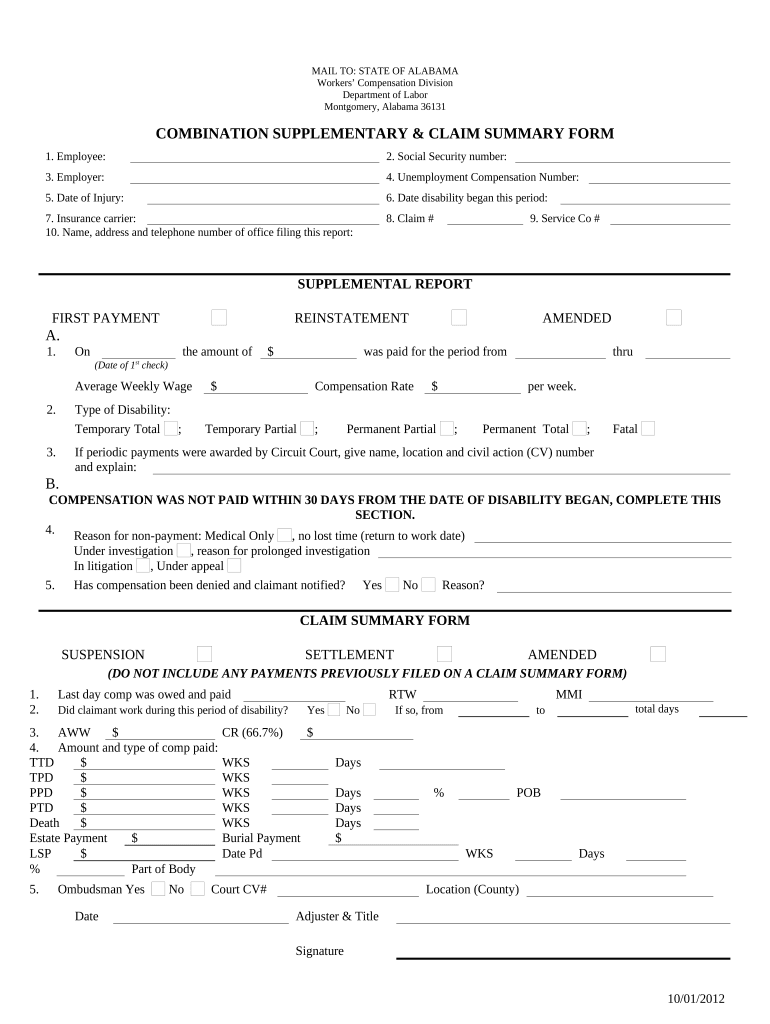
Alabama Claim Compensation Form


What is the Alabama Claim Compensation
The Alabama Claim Compensation refers to a specific form used to request compensation for claims related to various issues within the state of Alabama. This form is often utilized in legal contexts, particularly concerning personal injury, property damage, or other claims against the state or its agencies. Understanding the purpose of this form is essential for individuals seeking to navigate the claims process effectively.
How to use the Alabama Claim Compensation
Using the Alabama Claim Compensation form involves several key steps. First, ensure that you have the correct version of the form, as there may be updates or changes. Next, gather all necessary information and documentation to support your claim. This may include details about the incident, relevant dates, and any evidence that substantiates your case. Once completed, the form can be submitted according to the guidelines provided, either online, by mail, or in person.
Steps to complete the Alabama Claim Compensation
Completing the Alabama Claim Compensation form requires careful attention to detail. Follow these steps for a successful submission:
- Obtain the latest version of the form from the appropriate state agency.
- Fill out the form with accurate information, ensuring that all required fields are completed.
- Attach any supporting documents that may strengthen your claim.
- Review the form for accuracy and completeness before submission.
- Submit the form through the designated method, ensuring you keep a copy for your records.
Legal use of the Alabama Claim Compensation
The legal use of the Alabama Claim Compensation form is governed by specific state laws and regulations. It is crucial to understand the legal implications of submitting this form, as it serves as a formal request for compensation. The information provided must be truthful and accurate, as any discrepancies could lead to denial of the claim or potential legal repercussions. Familiarizing yourself with the relevant laws can help in ensuring compliance and protecting your rights.
Eligibility Criteria
Eligibility for filing the Alabama Claim Compensation form varies based on the nature of the claim. Generally, individuals must demonstrate that they have a valid reason for seeking compensation, such as being a victim of negligence or experiencing damage due to state actions. Specific criteria may include timelines for filing, types of claims accepted, and the necessity of providing evidence to support the claim. Understanding these criteria is essential for a successful application.
Required Documents
When submitting the Alabama Claim Compensation form, certain documents are typically required to support your claim. These may include:
- Proof of identity, such as a driver's license or state ID.
- Documentation of the incident, including police reports or medical records.
- Evidence of damages incurred, such as photographs or repair estimates.
- Any correspondence related to the claim, such as previous communications with state agencies.
Having these documents ready can streamline the process and enhance the credibility of your claim.
Quick guide on how to complete alabama claim compensation
Effortlessly Prepare Alabama Claim Compensation on Any Device
Digital document management has gained popularity among businesses and individuals alike. It offers an ideal eco-friendly substitute for conventional printed and signed documents, allowing you to locate the necessary form and securely save it online. airSlate SignNow provides you with all the resources required to swiftly create, modify, and electronically sign your documents without hindrances. Manage Alabama Claim Compensation on any platform with airSlate SignNow's Android or iOS applications and enhance any document-centric workflow today.
Edit and eSign Alabama Claim Compensation with Ease
- Locate Alabama Claim Compensation and then click Get Form to begin.
- Utilize the tools we provide to finalize your document.
- Emphasize important parts of the documents or conceal sensitive information with the tools specifically designed by airSlate SignNow for that purpose.
- Create your signature using the Sign tool, which takes mere seconds and carries the same legal validity as a conventional wet ink signature.
- Review the details and then hit the Done button to save your modifications.
- Select how you wish to share your form: via email, text message (SMS), invitation link, or download it to your computer.
Eliminate the hassle of lost or misplaced documents, tedious form searching, and errors that require printing new document versions. airSlate SignNow addresses all your document management needs in just a few clicks from any device you prefer. Modify and electronically sign Alabama Claim Compensation to ensure outstanding communication at every phase of the form preparation process with airSlate SignNow.
Create this form in 5 minutes or less
Create this form in 5 minutes!
People also ask
-
What is Alabama claim compensation and how does airSlate SignNow facilitate it?
Alabama claim compensation refers to the financial restitution individuals seek for various claims in Alabama, often necessitating the signing of important documents. AirSlate SignNow simplifies this process by providing a user-friendly platform for businesses to send and eSign crucial forms required for compensation claims, ensuring efficiency and compliance.
-
How much does airSlate SignNow cost for managing Alabama claim compensation documents?
AirSlate SignNow offers various pricing plans tailored to meet different needs, making it an affordable option for managing Alabama claim compensation documents. With options ranging from basic to premium, businesses can select a plan that aligns with their volume and feature requirements.
-
What features does airSlate SignNow offer to assist with Alabama claim compensation?
AirSlate SignNow boasts features like customizable templates, seamless eSignature capabilities, and secure document storage to assist with Alabama claim compensation. These functionalities not only streamline the workflow but also enhance the security and legality of the claim process.
-
Can airSlate SignNow integrate with other software related to Alabama claim compensation?
Yes, airSlate SignNow offers robust integrations with popular software platforms, including CRM systems and document management tools, to enhance the efficiency of Alabama claim compensation processes. These integrations enable seamless data flow and improve overall project management for users handling claims.
-
How secure is airSlate SignNow for handling sensitive Alabama claim compensation information?
AirSlate SignNow prioritizes security, employing encryption and compliance with industry standards to protect sensitive information associated with Alabama claim compensation. Users can trust that their documents and personal data are safe throughout the entire eSigning process.
-
What benefits does airSlate SignNow provide for businesses dealing with Alabama claim compensation?
By utilizing airSlate SignNow, businesses can notably reduce the time spent on document management related to Alabama claim compensation, as the eSigning process is efficient and quick. Additionally, increased accuracy in document handling minimizes the risk of errors, enhancing overall customer satisfaction.
-
Is there customer support available for users of airSlate SignNow focusing on Alabama claim compensation?
Absolutely, airSlate SignNow provides dedicated customer support to assist users with questions or issues related to Alabama claim compensation. Their support team is available to help guide you through any challenges, ensuring a smooth experience while managing your claims.
Get more for Alabama Claim Compensation
- Il promissory note form
- Illinois installments fixed rate promissory note secured by commercial real estate illinois form
- Notice of option for recording illinois form
- Illinois documents form
- Essential legal life documents for baby boomers illinois form
- Agent authority form
- Successor agent form
- Co agents certification and acceptance of authority illinois form
Find out other Alabama Claim Compensation
- How Can I Electronic signature Oklahoma Doctors Document
- How Can I Electronic signature Alabama Finance & Tax Accounting Document
- How To Electronic signature Delaware Government Document
- Help Me With Electronic signature Indiana Education PDF
- How To Electronic signature Connecticut Government Document
- How To Electronic signature Georgia Government PDF
- Can I Electronic signature Iowa Education Form
- How To Electronic signature Idaho Government Presentation
- Help Me With Electronic signature Hawaii Finance & Tax Accounting Document
- How Can I Electronic signature Indiana Government PDF
- How Can I Electronic signature Illinois Finance & Tax Accounting PPT
- How To Electronic signature Maine Government Document
- How To Electronic signature Louisiana Education Presentation
- How Can I Electronic signature Massachusetts Government PDF
- How Do I Electronic signature Montana Government Document
- Help Me With Electronic signature Louisiana Finance & Tax Accounting Word
- How To Electronic signature Pennsylvania Government Document
- Can I Electronic signature Texas Government PPT
- How To Electronic signature Utah Government Document
- How To Electronic signature Washington Government PDF