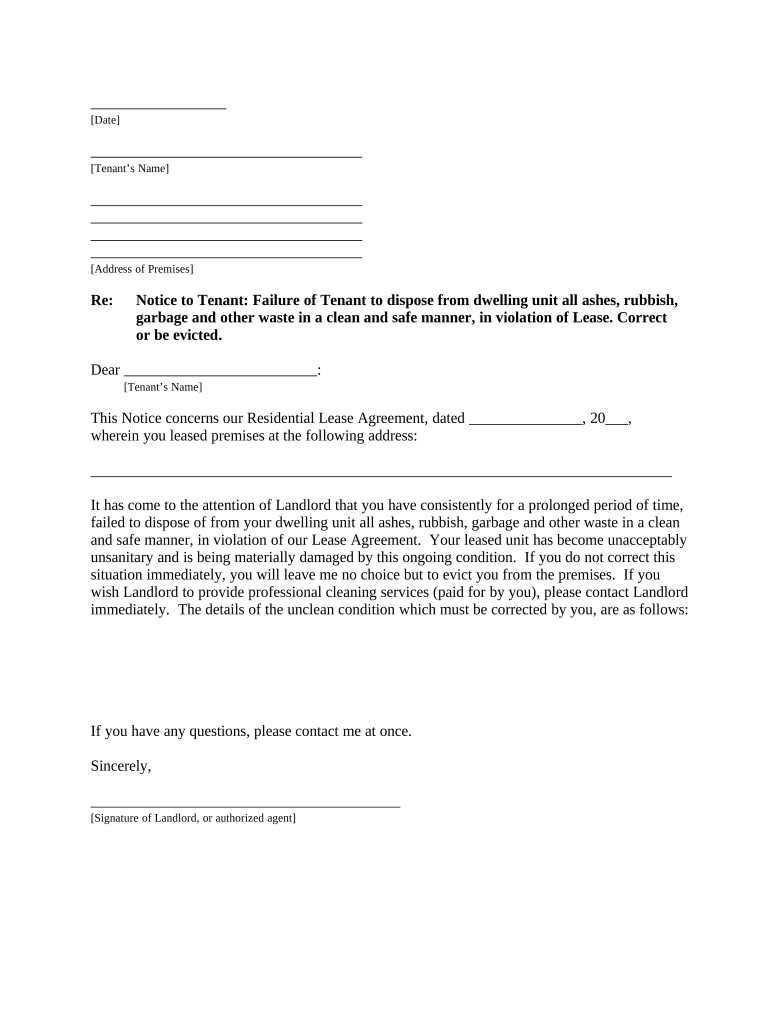
Nc Landlord in Form


What is the NC Landlord In?
The NC Landlord In form is a legal document used in North Carolina that outlines the responsibilities and rights of landlords and tenants. This form is essential for establishing a formal rental agreement, ensuring that both parties understand their obligations. It typically includes details such as rental terms, payment schedules, and conditions for termination of the lease. Understanding this form is crucial for both landlords and tenants to avoid disputes and ensure compliance with state laws.
How to Use the NC Landlord In
Using the NC Landlord In form involves several key steps. First, both the landlord and tenant should review the form to ensure that all necessary information is included. This includes the names of the parties involved, the rental property address, and the terms of the lease. Once the form is completed, both parties must sign it to make it legally binding. It is advisable to keep a copy of the signed document for future reference. Utilizing digital tools can streamline this process, making it easier to fill out, sign, and store the document securely.
Steps to Complete the NC Landlord In
Completing the NC Landlord In form requires careful attention to detail. Here are the steps to follow:
- Gather all necessary information, including tenant and landlord names, property address, and lease terms.
- Fill out the form accurately, ensuring all sections are completed.
- Review the form with all parties involved to confirm that the information is correct.
- Sign the document in the presence of a witness or notary, if required.
- Distribute copies to all parties and store the original in a safe place.
Legal Use of the NC Landlord In
The legal use of the NC Landlord In form is governed by North Carolina state laws. This form must comply with the North Carolina Residential Rental Agreements Act, which outlines the rights and responsibilities of landlords and tenants. For the form to be legally binding, it must be signed by both parties, and all terms must be clear and unambiguous. Understanding these legal requirements is essential for both landlords and tenants to ensure that their agreements are enforceable in court.
State-Specific Rules for the NC Landlord In
North Carolina has specific rules that govern the use of the NC Landlord In form. These include regulations regarding security deposits, notice periods for termination, and the maintenance of rental properties. For instance, landlords must provide a written notice of at least one month if they intend to terminate a lease. Additionally, the form must adhere to state laws regarding the maximum allowable security deposit, which is typically equivalent to two months' rent. Familiarity with these state-specific rules is crucial for compliance and to protect the rights of both parties.
Examples of Using the NC Landlord In
Examples of using the NC Landlord In form can vary based on different rental scenarios. For instance, a landlord may use this form to establish a lease agreement for a single-family home, outlining the rental amount, duration, and maintenance responsibilities. Alternatively, a tenant may refer to this form to understand their rights regarding repairs and security deposit returns. Each example highlights the importance of clear communication and documentation in rental agreements, ensuring that both parties are aware of their rights and obligations.
Quick guide on how to complete nc landlord in
Prepare Nc Landlord In effortlessly on any device
Digital document management has gained traction among businesses and individuals alike. It serves as an ideal eco-conscious alternative to conventional printed and signed paperwork, allowing you to locate the appropriate form and securely save it online. airSlate SignNow provides you with all the tools required to create, amend, and eSign your documents quickly without delays. Manage Nc Landlord In on any device using the airSlate SignNow Android or iOS applications and simplify any document-related task today.
How to modify and eSign Nc Landlord In with ease
- Obtain Nc Landlord In and click Get Form to initiate the process.
- Utilize the tools we provide to complete your document.
- Emphasize pertinent sections of the documents or redact sensitive information with tools specifically offered by airSlate SignNow for that purpose.
- Generate your signature using the Sign tool, which takes only seconds and holds the same legal validity as a traditional wet ink signature.
- Review the details and click on the Done button to save your changes.
- Choose your preferred method of sending your form, whether it be by email, text message (SMS), invite link, or download it to your PC.
Say goodbye to lost or misplaced documents, tedious form searches, or mistakes that require printing new document copies. airSlate SignNow meets your document management needs in just a few clicks from any device you select. Edit and eSign Nc Landlord In and guarantee excellent communication at every stage of the form preparation process with airSlate SignNow.
Create this form in 5 minutes or less
Create this form in 5 minutes!
People also ask
-
What are the benefits of using airSlate SignNow for NC landlords?
airSlate SignNow offers NC landlords a streamlined process for sending and eSigning documents. It enhances efficiency, reduces paperwork, and ensures that important agreements are signed quickly and securely. This cost-effective solution is designed to meet the unique needs of landlords in North Carolina.
-
How does airSlate SignNow integrate with other tools for NC landlords?
airSlate SignNow easily integrates with various applications that NC landlords commonly use. Whether it’s property management software or document storage services, our platform ensures seamless connectivity to improve your workflow. This integration capability helps NC landlords manage their documents in one place.
-
What pricing plans does airSlate SignNow offer for NC landlords?
For NC landlords, airSlate SignNow offers flexible pricing plans tailored to fit different needs and budgets. Whether you're a solo landlord or managing multiple properties, you'll find a plan that provides signNow value. Our transparent pricing structure ensures you pay only for the features you need.
-
Is airSlate SignNow compliant with North Carolina regulations?
Yes, airSlate SignNow is fully compliant with North Carolina regulations regarding electronic signatures. Our platform meets the legal standards set for eSigning in the state, providing NC landlords with peace of mind when executing contracts and agreements electronically. You can trust that your documents are handled in compliance with local laws.
-
Can NC landlords use airSlate SignNow for different types of documents?
Absolutely! NC landlords can use airSlate SignNow for a variety of documents, including rental agreements, lease renewals, and notices. Our user-friendly interface allows you to upload, send, and eSign any document type effortlessly. This versatility makes it an essential tool for any NC landlord.
-
What features does airSlate SignNow provide for NC landlords?
airSlate SignNow includes a range of features beneficial to NC landlords, such as customizable templates, document tracking, and secure storage. These features empower landlords to manage their documents more efficiently, ensuring that all agreements are completed timely and securely. You'll appreciate how these tools enhance your productivity.
-
How secure is airSlate SignNow for NC landlords?
Security is a top priority for airSlate SignNow, especially for NC landlords who handle sensitive information. Our platform employs industry-leading encryption and security measures to protect your documents and data. You can have confidence that your information is safe while using our services.
Get more for Nc Landlord In
Find out other Nc Landlord In
- eSign Ohio Legal Moving Checklist Simple
- How To eSign Ohio Non-Profit LLC Operating Agreement
- eSign Oklahoma Non-Profit Cease And Desist Letter Mobile
- eSign Arizona Orthodontists Business Plan Template Simple
- eSign Oklahoma Non-Profit Affidavit Of Heirship Computer
- How Do I eSign Pennsylvania Non-Profit Quitclaim Deed
- eSign Rhode Island Non-Profit Permission Slip Online
- eSign South Carolina Non-Profit Business Plan Template Simple
- How Can I eSign South Dakota Non-Profit LLC Operating Agreement
- eSign Oregon Legal Cease And Desist Letter Free
- eSign Oregon Legal Credit Memo Now
- eSign Oregon Legal Limited Power Of Attorney Now
- eSign Utah Non-Profit LLC Operating Agreement Safe
- eSign Utah Non-Profit Rental Lease Agreement Mobile
- How To eSign Rhode Island Legal Lease Agreement
- How Do I eSign Rhode Island Legal Residential Lease Agreement
- How Can I eSign Wisconsin Non-Profit Stock Certificate
- How Do I eSign Wyoming Non-Profit Quitclaim Deed
- eSign Hawaii Orthodontists Last Will And Testament Fast
- eSign South Dakota Legal Letter Of Intent Free