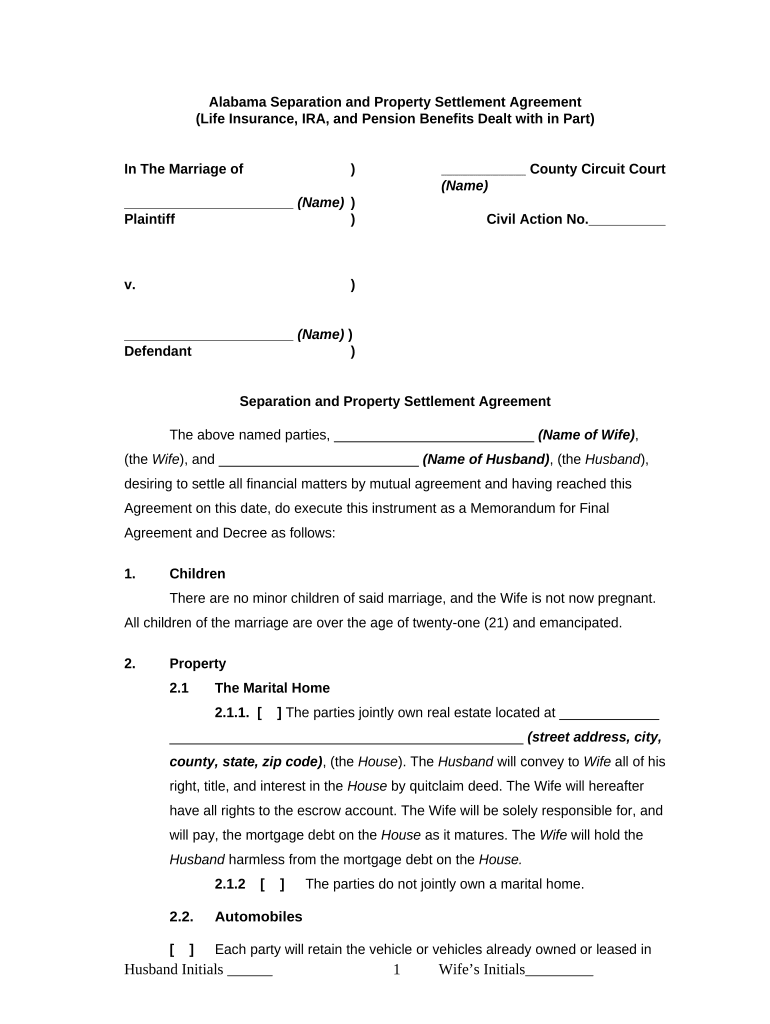
Alabama Settlement Agreement Form


What is the Alabama Settlement Agreement
The Alabama Settlement Agreement is a legal document designed to outline the terms and conditions agreed upon by parties involved in a legal separation or divorce. This agreement typically addresses various aspects such as property division, child custody, visitation rights, and spousal support. It serves as a formal record of the decisions made by both parties, ensuring clarity and reducing the potential for future disputes. By having a written agreement, individuals can navigate their separation with a clear understanding of their rights and responsibilities.
Key elements of the Alabama Settlement Agreement
When drafting an Alabama Settlement Agreement, several key elements should be included to ensure it is comprehensive and legally binding. These elements typically encompass:
- Property Division: Details on how marital assets and debts will be divided between the parties.
- Child Custody Arrangements: Specifications on physical and legal custody of children, including visitation schedules.
- Child Support: Information regarding financial support for children, including the amount and duration.
- Spousal Support: Terms related to any alimony or spousal support payments, including duration and amount.
- Dispute Resolution: Procedures for resolving any future disputes related to the agreement.
Steps to complete the Alabama Settlement Agreement
Completing an Alabama Settlement Agreement involves several important steps to ensure it meets legal requirements and addresses the needs of both parties. The process typically includes:
- Gather Necessary Information: Collect all relevant financial documents, including income statements, asset valuations, and debt information.
- Discuss Terms: Engage in open discussions with the other party to agree on the terms of the settlement.
- Draft the Agreement: Write the agreement, including all key elements and specific terms agreed upon.
- Review and Revise: Both parties should review the draft and make necessary revisions to ensure clarity and fairness.
- Sign the Agreement: Once both parties are satisfied, sign the agreement in the presence of a notary public to ensure its validity.
Legal use of the Alabama Settlement Agreement
The Alabama Settlement Agreement is legally binding once it has been signed and notarized. It is important for both parties to understand that this document can be enforced in court. If one party fails to comply with the terms outlined in the agreement, the other party may seek legal recourse. Additionally, the agreement may need to be submitted to the court as part of the divorce proceedings, ensuring that the terms are recognized and upheld by the judicial system.
How to obtain the Alabama Settlement Agreement
Obtaining an Alabama Settlement Agreement can be done through various means. Individuals may choose to draft their own agreement using templates available online or seek assistance from a legal professional. Many family law attorneys provide services to help clients create tailored agreements that meet their specific needs. Additionally, some online platforms offer resources and templates for individuals looking to complete the agreement independently, ensuring they include all necessary components for legal compliance.
State-specific rules for the Alabama Settlement Agreement
Each state has its own regulations governing the use of settlement agreements in legal separations and divorces. In Alabama, it is essential to adhere to state-specific laws regarding property division, child custody, and support obligations. Familiarizing oneself with these laws can help ensure that the agreement is compliant and enforceable. Consulting with a legal professional who specializes in family law in Alabama can provide valuable insights into these regulations, helping parties navigate the complexities of their situation.
Quick guide on how to complete alabama settlement agreement
Complete Alabama Settlement Agreement effortlessly on any device
Online document management has become increasingly popular among businesses and individuals. It offers an ideal environmentally friendly substitute for conventional printed and signed documents, as you can obtain the appropriate form and securely store it online. airSlate SignNow provides you with all the features required to create, edit, and electronically sign your documents swiftly without interruptions. Handle Alabama Settlement Agreement on any platform using airSlate SignNow's Android or iOS applications and simplify any document-related task today.
How to modify and electronically sign Alabama Settlement Agreement without any hassle
- Locate Alabama Settlement Agreement and then click Get Form to begin.
- Utilize the tools we provide to finish your document.
- Highlight important parts of the documents or obscure sensitive information with tools that airSlate SignNow offers specifically for that purpose.
- Generate your signature using the Sign tool, which takes mere seconds and carries the same legal validity as a conventional wet ink signature.
- Review all the details and click on the Done button to save your modifications.
- Select how you wish to share your form, via email, text message (SMS), or an invitation link, or download it to your computer.
Eliminate concerns about lost or misplaced documents, tedious form searches, or errors that necessitate printing new document copies. airSlate SignNow fulfills all your document management requirements in just a few clicks from your preferred device. Modify and electronically sign Alabama Settlement Agreement and ensure excellent communication at any stage of your form preparation process with airSlate SignNow.
Create this form in 5 minutes or less
Create this form in 5 minutes!
People also ask
-
What is Alabama legal separation and how does it differ from divorce?
Alabama legal separation allows couples to live apart while remaining legally married. Unlike divorce, a legal separation does not end your marriage, which can be beneficial for couples who wish to formalize their separation without proceeding with divorce. It provides a legal framework for issues like child custody and property division while allowing for reconciliation.
-
What are the benefits of choosing legal separation in Alabama?
Choosing Alabama legal separation can provide financial and emotional stability while you navigate your living arrangements. It offers the opportunity to work on personal issues without the finality of divorce, and it allows you to maintain certain benefits like health insurance. Additionally, it can simplify the process if you decide to reconcile or proceed with divorce later.
-
How can airSlate SignNow assist in preparing documents for Alabama legal separation?
airSlate SignNow streamlines the document preparation process for Alabama legal separation by enabling you to fill out and eSign necessary forms easily. Our platform offers templates specifically designed for legal separation, ensuring you include all required information. This helps reduce the hassle and potential errors involved in paperwork.
-
What are the costs associated with Alabama legal separation documents?
The costs for legal separation documents in Alabama can vary, but using airSlate SignNow provides a cost-effective option. Our pricing is transparent, with various plans that cater to individual needs, allowing you to manage your budget effectively. By utilizing our service, you can avoid excessive legal fees typically associated with traditional legal services.
-
Are there any necessary documents required for processing Alabama legal separation?
To initiate Alabama legal separation, you typically need to complete forms such as a separation agreement and potentially a petition for legal separation. airSlate SignNow offers easy access to templates for these documents, ensuring you meet all legal requirements. This reduces the complexity and ensures everything is in order for your legal separation.
-
Can I integrate airSlate SignNow with other tools for managing my Alabama legal separation?
Yes, airSlate SignNow offers integrations with various applications, making it easy to manage your Alabama legal separation documentation alongside your other business or personal tools. This allows for seamless workflow and efficiency as you navigate through paperwork. You can connect to popular platforms for email, storage, and scheduling.
-
Is confidential information secure when using airSlate SignNow for Alabama legal separation?
Absolutely! airSlate SignNow prioritizes user privacy and security, employing robust encryption methods to protect your documents. All your data regarding your Alabama legal separation is handled securely to ensure confidentiality and compliance with legal standards. You can have peace of mind knowing your sensitive information is safe.
Get more for Alabama Settlement Agreement
- Quitclaim deed two individuals to one individual nebraska form
- Warranty deed limited liability company to limited liability company nebraska form
- Ne defendant form
- Notice of right to assert a lien corporation or llc nebraska form
- Nebraska joint tenancy form
- Nebraska claim form
- Quitclaim deed from individual to individual nebraska form
- Warranty deed from individual to individual nebraska form
Find out other Alabama Settlement Agreement
- How Do I Sign Montana Rental agreement contract
- Sign Alaska Rental lease agreement Mobile
- Sign Connecticut Rental lease agreement Easy
- Sign Hawaii Rental lease agreement Mobile
- Sign Hawaii Rental lease agreement Simple
- Sign Kansas Rental lease agreement Later
- How Can I Sign California Rental house lease agreement
- How To Sign Nebraska Rental house lease agreement
- How To Sign North Dakota Rental house lease agreement
- Sign Vermont Rental house lease agreement Now
- How Can I Sign Colorado Rental lease agreement forms
- Can I Sign Connecticut Rental lease agreement forms
- Sign Florida Rental lease agreement template Free
- Help Me With Sign Idaho Rental lease agreement template
- Sign Indiana Rental lease agreement forms Fast
- Help Me With Sign Kansas Rental lease agreement forms
- Can I Sign Oregon Rental lease agreement template
- Can I Sign Michigan Rental lease agreement forms
- Sign Alaska Rental property lease agreement Simple
- Help Me With Sign North Carolina Rental lease agreement forms