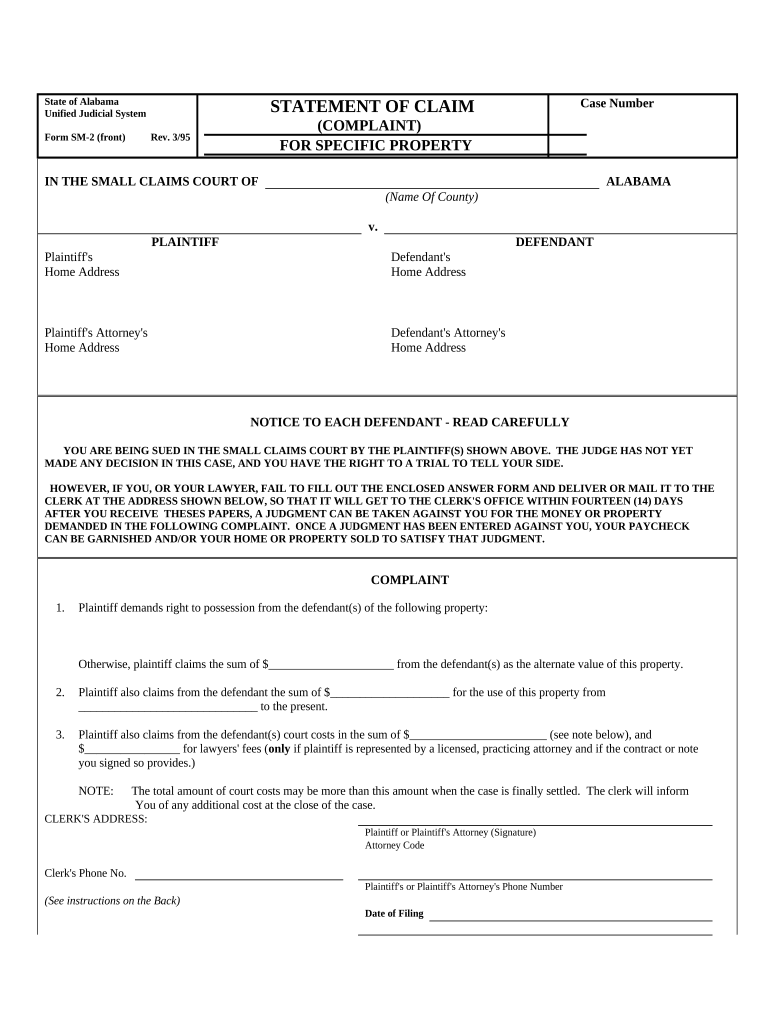
Alabama Claim Property Form


What is the Alabama Claim Property
The Alabama Claim Property form is a legal document used to assert a claim for property that may have been lost or misappropriated. This form is particularly relevant for individuals seeking to reclaim property rights or assets that they believe are rightfully theirs. Understanding the specifics of this form is essential for ensuring that the claim is filed correctly and in compliance with state laws.
How to use the Alabama Claim Property
Using the Alabama Claim Property form involves several key steps. First, individuals must gather all necessary information regarding the property in question, including any relevant documentation that supports their claim. Next, the form must be filled out accurately, ensuring that all required fields are completed. Once the form is filled, it should be submitted to the appropriate authority, which may vary depending on the nature of the claim and local regulations.
Steps to complete the Alabama Claim Property
Completing the Alabama Claim Property form requires careful attention to detail. Here are the essential steps:
- Gather documentation that proves ownership or entitlement to the property.
- Fill out the form, providing accurate and complete information.
- Review the form for any errors or omissions.
- Submit the form to the designated agency or office, ensuring that it is sent to the correct address.
- Keep a copy of the submitted form for your records.
Legal use of the Alabama Claim Property
The legal use of the Alabama Claim Property form is governed by state laws that dictate how claims are filed and processed. It is crucial to ensure that the form is used in accordance with these laws to avoid any potential legal issues. Proper legal use includes adhering to deadlines, submitting the form to the correct authority, and providing any additional documentation that may be required to support the claim.
Key elements of the Alabama Claim Property
Key elements of the Alabama Claim Property form include the claimant's information, a detailed description of the property being claimed, and any supporting evidence that substantiates the claim. Additionally, the form typically requires a declaration of the claimant's relationship to the property and any relevant legal grounds for the claim. Understanding these elements is vital for a successful submission.
Required Documents
When filing the Alabama Claim Property form, several documents may be required to support the claim. Commonly required documents include:
- Proof of ownership, such as a title or deed.
- Identification documents to verify the claimant's identity.
- Any previous correspondence related to the property.
- Additional evidence that may strengthen the claim, such as photographs or witness statements.
Filing Deadlines / Important Dates
Filing deadlines for the Alabama Claim Property form can vary based on the type of claim being made. It is essential to be aware of these deadlines to ensure that the claim is submitted on time. Missing a deadline may result in the loss of the right to reclaim the property. Checking with local authorities or legal resources can provide specific information regarding important dates related to the claim process.
Quick guide on how to complete alabama claim property
Complete Alabama Claim Property effortlessly on any gadget
Digital document management has become increasingly popular with businesses and individuals. It offers an ideal eco-friendly substitute for traditional printed and signed papers, as you can locate the necessary form and securely archive it online. airSlate SignNow equips you with all the tools you require to create, modify, and eSign your documents swiftly without delays. Handle Alabama Claim Property on any gadget with airSlate SignNow Android or iOS applications and enhance any document-based process today.
How to modify and eSign Alabama Claim Property without hassle
- Locate Alabama Claim Property and then click Get Form to begin.
- Utilize the tools we provide to complete your form.
- Select relevant sections of the documents or obscure sensitive information with tools that airSlate SignNow provides specifically for that purpose.
- Create your eSignature with the Sign tool, which takes seconds and has the same legal validity as a traditional wet ink signature.
- Review the information and then click on the Done button to save your modifications.
- Choose how you would like to send your form, by email, SMS, or invite link, or download it to your computer.
Forget about lost or misplaced documents, tedious form searches, or errors that necessitate printing new document copies. airSlate SignNow addresses all your document management needs in a few clicks from any device of your choice. Edit and eSign Alabama Claim Property and ensure outstanding communication at any stage of your form preparation process with airSlate SignNow.
Create this form in 5 minutes or less
Create this form in 5 minutes!
People also ask
-
What is an Alabama claim property?
An Alabama claim property refers to any property that has been reported or noted for claims under the Alabama laws. These claims can involve disputes over ownership, boundaries, or rights associated with the property. Understanding these claims is crucial for property transactions to ensure a smooth process.
-
How can airSlate SignNow help in processing Alabama claim property documents?
airSlate SignNow streamlines the document signing process, making it easier to manage Alabama claim property paperwork efficiently. With its intuitive interface, users can send, receive, and track important documents related to property claims. This ensures that all necessary documentation is accurately completed and submitted on time.
-
What features does airSlate SignNow offer for Alabama claim property services?
airSlate SignNow offers a range of features ideal for handling Alabama claim property, including eSigning, document templates, and audit trails. You can create custom templates for repetitive tasks and monitor the status of your documents in real-time. These features help maintain efficiency and compliance throughout the claims process.
-
Is airSlate SignNow cost-effective for Alabama claim property businesses?
Yes, airSlate SignNow provides a cost-effective solution for businesses dealing with Alabama claim property. With flexible pricing plans that cater to different needs, users can leverage powerful document management tools without breaking the bank. The ROI from improved efficiency and reduced paperwork can be signNow.
-
Can airSlate SignNow integrate with other platforms for Alabama claim property management?
Absolutely! airSlate SignNow integrates seamlessly with various platforms commonly used in Alabama claim property management, including CRM and project management software. This ensures that all your documents and claims are centralized, simplifying workflow and improving collaboration among teams.
-
What are the benefits of using airSlate SignNow for Alabama claim property?
Using airSlate SignNow for Alabama claim property offers numerous benefits, such as enhanced security for sensitive information and accelerated turnaround times for document processing. It also minimizes the risk of errors in paperwork by providing intuitive tools. These advantages help businesses maintain compliance and trust throughout the property claims process.
-
How secure is airSlate SignNow for handling Alabama claim property documents?
airSlate SignNow prioritizes security, employing industry-leading encryption and robust authentication measures to protect Alabama claim property documents. Users can rest assured that their sensitive data is safe from unauthorized access. Compliance with regulations further bolsters the trust needed when handling property claims.
Get more for Alabama Claim Property
- Ks letter landlord 497307442 form
- Letter from tenant to landlord with demand that landlord remove garbage and vermin from premises kansas form
- Letter from tenant to landlord with demand that landlord provide proper outdoor garbage receptacles kansas form
- Letter from tenant to landlord about landlords failure to make repairs kansas form
- Letter from landlord to tenant as notice that rent was voluntarily lowered in exchange for tenant agreeing to make repairs 497307446 form
- Letter from tenant to landlord about landlord using unlawful self help to gain possession kansas form
- Letter from tenant to landlord about illegal entry by landlord kansas form
- Letter from landlord to tenant about time of intent to enter premises kansas form
Find out other Alabama Claim Property
- Sign Indiana Healthcare / Medical Moving Checklist Safe
- Sign Wisconsin Government Cease And Desist Letter Online
- Sign Louisiana Healthcare / Medical Limited Power Of Attorney Mobile
- Sign Healthcare / Medical PPT Michigan Now
- Sign Massachusetts Healthcare / Medical Permission Slip Now
- Sign Wyoming Government LLC Operating Agreement Mobile
- Sign Wyoming Government Quitclaim Deed Free
- How To Sign Nebraska Healthcare / Medical Living Will
- Sign Nevada Healthcare / Medical Business Plan Template Free
- Sign Nebraska Healthcare / Medical Permission Slip Now
- Help Me With Sign New Mexico Healthcare / Medical Medical History
- Can I Sign Ohio Healthcare / Medical Residential Lease Agreement
- How To Sign Oregon Healthcare / Medical Living Will
- How Can I Sign South Carolina Healthcare / Medical Profit And Loss Statement
- Sign Tennessee Healthcare / Medical Business Plan Template Free
- Help Me With Sign Tennessee Healthcare / Medical Living Will
- Sign Texas Healthcare / Medical Contract Mobile
- Sign Washington Healthcare / Medical LLC Operating Agreement Now
- Sign Wisconsin Healthcare / Medical Contract Safe
- Sign Alabama High Tech Last Will And Testament Online