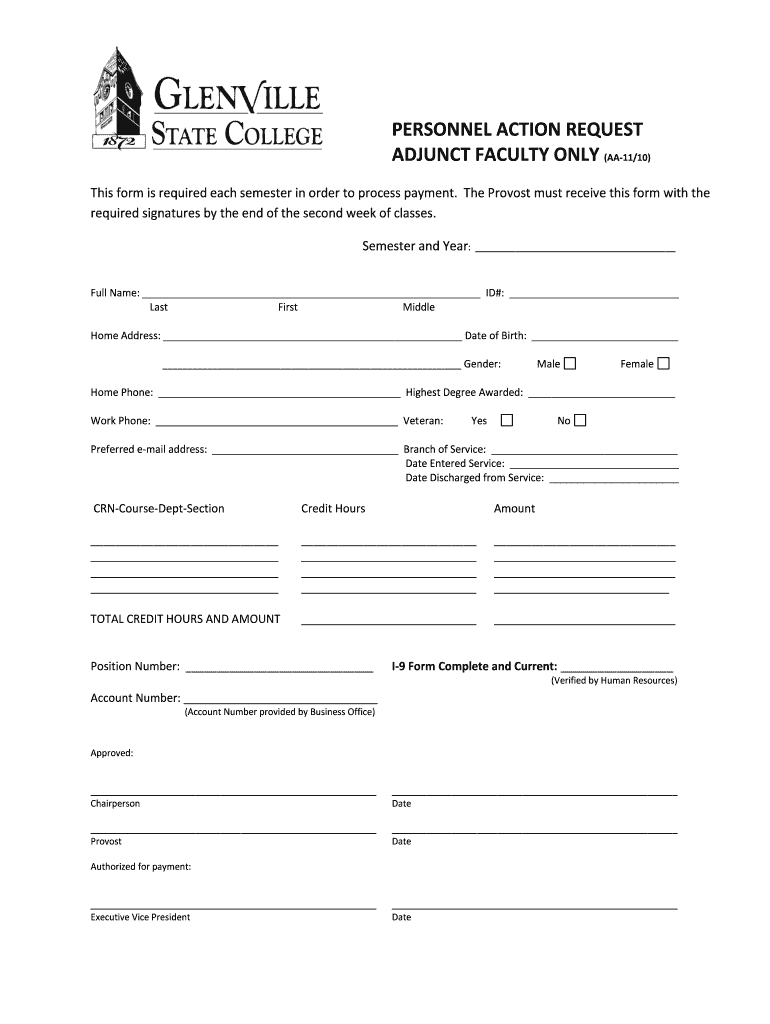
PERSONNEL ACTION REQUEST Form


What is the Personnel Action Request
The Personnel Action Request (PAR) is a formal document used by organizations to initiate changes in an employee's status. This may include actions such as hiring, promotions, transfers, or terminations. The PAR serves as an official record, ensuring that all personnel changes are documented and processed according to company policies and legal requirements. It is essential for maintaining accurate employee records and facilitating smooth transitions within the workforce.
How to Use the Personnel Action Request
Using the Personnel Action Request involves several key steps. First, identify the type of personnel action needed, such as a new hire or a promotion. Next, complete the PAR form with accurate information, including employee details, action type, and effective dates. After filling out the form, submit it to the appropriate department, typically Human Resources, for approval. Once approved, the action will be processed, and necessary updates will be made to the employee's records.
Steps to Complete the Personnel Action Request
Completing a Personnel Action Request requires careful attention to detail. Follow these steps:
- Gather necessary employee information, including name, position, and employee ID.
- Select the action type from the provided options, such as hiring or termination.
- Fill in the effective date for the action.
- Provide any additional required documentation, such as performance evaluations or offer letters.
- Review the form for accuracy before submission.
Key Elements of the Personnel Action Request
The Personnel Action Request includes several critical components that must be accurately completed. These elements typically consist of:
- Employee identification details, including full name and employee number.
- Type of action being requested, such as promotion or transfer.
- Effective date of the action.
- Justification for the action, if required.
- Signatures from the initiating supervisor and Human Resources personnel.
Legal Use of the Personnel Action Request
The Personnel Action Request must be used in compliance with employment laws and organizational policies. It is important to ensure that all actions taken are non-discriminatory and adhere to regulations such as the Equal Employment Opportunity Act. Proper documentation through the PAR helps protect both the employee's rights and the organization's legal standing.
Examples of Using the Personnel Action Request
There are various scenarios in which a Personnel Action Request may be utilized. Common examples include:
- Hiring a new employee to fill a vacant position.
- Promoting an existing employee to a higher role within the organization.
- Transferring an employee to a different department or location.
- Documenting the termination of an employee's contract.
Quick guide on how to complete personnel action request
Effortlessly Prepare [SKS] on Any Device
Digital document management has gained traction among businesses and individuals alike. It offers an ideal eco-friendly substitute for conventional printed and signed documents, allowing you to access the correct format and securely store it online. airSlate SignNow equips you with all the necessary tools to create, modify, and electronically sign your documents promptly without any hassles. Manage [SKS] on any platform using the airSlate SignNow Android or iOS applications and streamline your document-related processes today.
How to Modify and eSign [SKS] with Ease
- Find [SKS] and click Get Form to begin.
- Utilize the tools we provide to fill out your document.
- Emphasize pertinent sections of your documents or black out sensitive information with features that airSlate SignNow specifically offers for this task.
- Generate your eSignature using the Sign tool, which takes only a few moments and has the same legal validity as a conventional wet ink signature.
- Review the details and click on the Done button to save your changes.
- Choose your preferred method to send your form, whether by email, text message (SMS), or invitation link, or download it to your computer.
Eliminate concerns about lost or misfiled documents, frustrating form searches, or mistakes that necessitate printing new copies. airSlate SignNow meets all your document management needs in just a few clicks from any device you choose. Edit and eSign [SKS] and ensure outstanding communication at every stage of your document preparation process with airSlate SignNow.
Create this form in 5 minutes or less
Related searches to PERSONNEL ACTION REQUEST
Create this form in 5 minutes!
How to create an eSignature for the personnel action request
How to create an electronic signature for a PDF online
How to create an electronic signature for a PDF in Google Chrome
How to create an e-signature for signing PDFs in Gmail
How to create an e-signature right from your smartphone
How to create an e-signature for a PDF on iOS
How to create an e-signature for a PDF on Android
People also ask
-
What is a Personnel Action Request?
A Personnel Action Request is a formal document used to initiate changes in an employee's status, such as hiring, promotions, or terminations. With airSlate SignNow, you can easily create, send, and eSign these requests, streamlining your HR processes and ensuring compliance.
-
How does airSlate SignNow simplify the Personnel Action Request process?
airSlate SignNow simplifies the Personnel Action Request process by providing an intuitive platform for creating and managing documents. Users can quickly fill out forms, obtain necessary approvals, and track the status of requests, all in one place, enhancing efficiency and reducing paperwork.
-
What are the pricing options for using airSlate SignNow for Personnel Action Requests?
airSlate SignNow offers flexible pricing plans tailored to meet the needs of businesses of all sizes. Whether you are a small startup or a large enterprise, you can find a plan that fits your budget while providing the necessary features for managing Personnel Action Requests effectively.
-
Can I integrate airSlate SignNow with other HR software for Personnel Action Requests?
Yes, airSlate SignNow seamlessly integrates with various HR software solutions, allowing you to manage Personnel Action Requests alongside your existing systems. This integration helps streamline workflows and ensures that all employee data is synchronized across platforms.
-
What features does airSlate SignNow offer for managing Personnel Action Requests?
airSlate SignNow offers a range of features for managing Personnel Action Requests, including customizable templates, automated workflows, and real-time tracking. These features help ensure that your requests are processed quickly and efficiently, reducing delays and improving overall productivity.
-
How secure is airSlate SignNow for handling Personnel Action Requests?
Security is a top priority for airSlate SignNow. The platform employs advanced encryption and compliance measures to protect sensitive information related to Personnel Action Requests, ensuring that your data remains safe and secure throughout the signing process.
-
What benefits can businesses expect from using airSlate SignNow for Personnel Action Requests?
By using airSlate SignNow for Personnel Action Requests, businesses can expect increased efficiency, reduced paperwork, and improved compliance. The platform's user-friendly interface and automation capabilities help HR teams save time and focus on more strategic tasks.
Get more for PERSONNEL ACTION REQUEST
- Prime contractor dispute of claim for public improvement lien form
- Waukesha county land records form
- County of state of wisconsin to wit form
- And grantors warrants that the title is good indefeasible in fee simple and free and form
- State of wisconsin to wit form
- Of wisconsin to wit form
- Improvements located thereon lying in the county of state of wisconsin towit form
- The grantees herein in the event one grantee herein survives the other the entire interest in fee simple form
Find out other PERSONNEL ACTION REQUEST
- How To Integrate Sign in Banking
- How To Use Sign in Banking
- Help Me With Use Sign in Banking
- Can I Use Sign in Banking
- How Do I Install Sign in Banking
- How To Add Sign in Banking
- How Do I Add Sign in Banking
- How Can I Add Sign in Banking
- Can I Add Sign in Banking
- Help Me With Set Up Sign in Government
- How To Integrate eSign in Banking
- How To Use eSign in Banking
- How To Install eSign in Banking
- How To Add eSign in Banking
- How To Set Up eSign in Banking
- How To Save eSign in Banking
- How To Implement eSign in Banking
- How To Set Up eSign in Construction
- How To Integrate eSign in Doctors
- How To Use eSign in Doctors