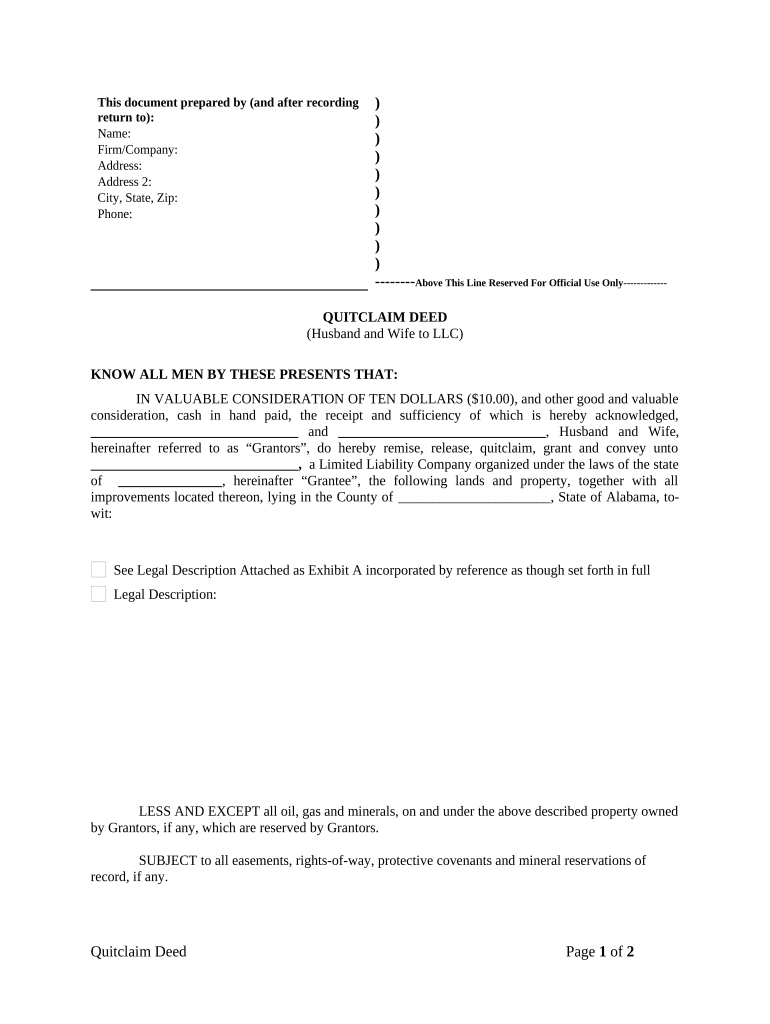
Quitclaim Deed from Husband and Wife to LLC Alabama Form


What is the Quitclaim Deed From Husband And Wife To LLC Alabama
A quitclaim deed from husband and wife to an LLC in Alabama is a legal document that allows a married couple to transfer their interest in a property to a limited liability company (LLC). This type of deed does not guarantee that the property is free from liens or other claims, but it conveys whatever interest the couple has in the property. It is often used for estate planning or business purposes, allowing couples to manage their assets more effectively through an LLC structure.
How to use the Quitclaim Deed From Husband And Wife To LLC Alabama
Using a quitclaim deed from husband and wife to an LLC involves several steps. First, both spouses must agree to the transfer and understand the implications of moving the property into an LLC. Next, they need to complete the quitclaim deed form, ensuring that all required information is accurately filled in, including the legal description of the property and the names of the parties involved. Once the form is completed, it must be signed in front of a notary public to ensure its validity. Finally, the deed must be filed with the appropriate county office to make the transfer official.
Steps to complete the Quitclaim Deed From Husband And Wife To LLC Alabama
Completing a quitclaim deed from husband and wife to an LLC in Alabama involves the following steps:
- Gather necessary information, including property details and the names of both spouses.
- Obtain the quitclaim deed form, which can be found online or at local legal offices.
- Fill out the form, ensuring all details are correct and complete.
- Sign the deed in the presence of a notary public to validate the signatures.
- File the completed deed with the county probate court or land records office.
Legal use of the Quitclaim Deed From Husband And Wife To LLC Alabama
The legal use of a quitclaim deed from husband and wife to an LLC in Alabama is primarily to facilitate the transfer of property ownership for various purposes, such as asset protection or business operations. This deed is particularly useful in situations where the couple wishes to limit personal liability associated with the property. It is important to ensure that the deed complies with Alabama state laws to avoid any legal complications in the future.
Key elements of the Quitclaim Deed From Husband And Wife To LLC Alabama
Key elements of a quitclaim deed from husband and wife to an LLC in Alabama include:
- Grantor Information: Names and addresses of the husband and wife transferring the property.
- Grantee Information: The name of the LLC receiving the property.
- Property Description: A detailed legal description of the property being transferred.
- Signatures: Signatures of both spouses, notarized to validate the deed.
- Date of Transfer: The date the deed is executed.
State-specific rules for the Quitclaim Deed From Husband And Wife To LLC Alabama
In Alabama, specific rules govern the execution and filing of quitclaim deeds. The deed must be signed by both spouses and notarized to be legally binding. Additionally, it must be filed with the appropriate county office to ensure public record. Alabama law does not require the payment of transfer taxes for quitclaim deeds, making this a cost-effective option for property transfers. It is advisable to consult with a legal professional to ensure compliance with all state regulations.
Quick guide on how to complete quitclaim deed from husband and wife to llc alabama
Effortlessly Prepare Quitclaim Deed From Husband And Wife To LLC Alabama on Any Device
Digital document management has gained traction among businesses and individuals alike. It offers a seamless eco-friendly substitute to conventional printed and signed documents, allowing you to access the appropriate form and securely store it online. airSlate SignNow equips you with all the necessary tools to create, modify, and eSign your documents rapidly without any holdups. Manage Quitclaim Deed From Husband And Wife To LLC Alabama on any device using the airSlate SignNow applications for Android or iOS, and streamline any document-related process today.
The Simplest Method to Alter and eSign Quitclaim Deed From Husband And Wife To LLC Alabama Effortlessly
- Find Quitclaim Deed From Husband And Wife To LLC Alabama and click Get Form to begin.
- Utilize the tools provided to complete your form.
- Emphasize pertinent sections of your documents or obscure sensitive information with tools designed by airSlate SignNow specifically for that purpose.
- Create your signature using the Sign tool, which takes mere seconds and has the same legal validity as a traditional wet ink signature.
- Verify the details and click the Done button to save your changes.
- Select your preferred method to share the form, whether by email, text message (SMS), invite link, or download it to your computer.
Eliminate concerns over lost or misplaced documents, tedious form searching, or mistakes that necessitate reprinting documents. airSlate SignNow addresses all your document management needs with just a few clicks from any device you choose. Edit and eSign Quitclaim Deed From Husband And Wife To LLC Alabama while ensuring outstanding communication at every stage of your form preparation process with airSlate SignNow.
Create this form in 5 minutes or less
Create this form in 5 minutes!
People also ask
-
What is a Quitclaim Deed From Husband And Wife To LLC Alabama?
A Quitclaim Deed From Husband And Wife To LLC Alabama is a legal document that allows a married couple to transfer their property rights to a limited liability company (LLC). This type of deed does not guarantee clear title but relinquishes any claims they may have on the property. It is often used in real estate transactions for asset protection and management purposes.
-
How much does it cost to create a Quitclaim Deed From Husband And Wife To LLC Alabama?
The cost to create a Quitclaim Deed From Husband And Wife To LLC Alabama through airSlate SignNow varies based on your subscription plan. Our affordable pricing options ensure that you can create and eSign your document without breaking the bank. You can check our pricing page for specific details and choose a plan that suits your needs.
-
What are the benefits of using airSlate SignNow for a Quitclaim Deed From Husband And Wife To LLC Alabama?
Using airSlate SignNow for a Quitclaim Deed From Husband And Wife To LLC Alabama provides a user-friendly platform that simplifies the process of document signing and management. Our solution streamlines the eSigning process, allowing you to save time and reduce paperwork. Additionally, your documents are secure and legally compliant, ensuring peace of mind.
-
Are there any specific features of airSlate SignNow that support Quitclaim Deed transactions?
Yes, airSlate SignNow offers specific features that support the drafting and execution of a Quitclaim Deed From Husband And Wife To LLC Alabama. These features include customizable templates, easy-to-use editing tools, and the ability to add multiple signers. This ensures that the deed is completed accurately and efficiently.
-
Can I integrate airSlate SignNow with other software for handling Quitclaim Deeds?
Absolutely! airSlate SignNow provides integration options with various software solutions to handle Quitclaim Deed From Husband And Wife To LLC Alabama effectively. This facilitates improved workflow management by allowing you to connect with your current tools, ensuring a seamless experience from document creation to eSigning.
-
How long does it take to complete a Quitclaim Deed From Husband And Wife To LLC Alabama using airSlate SignNow?
Completing a Quitclaim Deed From Husband And Wife To LLC Alabama using airSlate SignNow can take just a few minutes. Once you have your information ready, our platform allows you to fill out the deed and send it for eSigning quickly. The straightforward interface is designed to expedite the process, making it user-friendly.
-
Is a Quitclaim Deed From Husband And Wife To LLC Alabama legally binding?
Yes, a Quitclaim Deed From Husband And Wife To LLC Alabama is a legally binding document once it is executed correctly. It must be signed by both parties and signNowd to be valid. Using airSlate SignNow ensures that your document meets all necessary legal requirements to protect your interests.
Get more for Quitclaim Deed From Husband And Wife To LLC Alabama
- Warranty deed from corporation to two individuals new hampshire form
- Warranty deed from individual to a trust new hampshire form
- Warranty deed from husband and wife to a trust new hampshire form
- Warranty deed from husband to himself and wife new hampshire form
- Quitclaim deed from husband to himself and wife new hampshire form
- Quitclaim deed from husband and wife to husband and wife new hampshire form
- Warranty deed from husband and wife to husband and wife new hampshire form
- Nh revocation form
Find out other Quitclaim Deed From Husband And Wife To LLC Alabama
- Sign Arkansas Construction Executive Summary Template Secure
- How To Sign Arkansas Construction Work Order
- Sign Colorado Construction Rental Lease Agreement Mobile
- Sign Maine Construction Business Letter Template Secure
- Can I Sign Louisiana Construction Letter Of Intent
- How Can I Sign Maryland Construction Business Plan Template
- Can I Sign Maryland Construction Quitclaim Deed
- Sign Minnesota Construction Business Plan Template Mobile
- Sign Construction PPT Mississippi Myself
- Sign North Carolina Construction Affidavit Of Heirship Later
- Sign Oregon Construction Emergency Contact Form Easy
- Sign Rhode Island Construction Business Plan Template Myself
- Sign Vermont Construction Rental Lease Agreement Safe
- Sign Utah Construction Cease And Desist Letter Computer
- Help Me With Sign Utah Construction Cease And Desist Letter
- Sign Wisconsin Construction Purchase Order Template Simple
- Sign Arkansas Doctors LLC Operating Agreement Free
- Sign California Doctors Lease Termination Letter Online
- Sign Iowa Doctors LLC Operating Agreement Online
- Sign Illinois Doctors Affidavit Of Heirship Secure