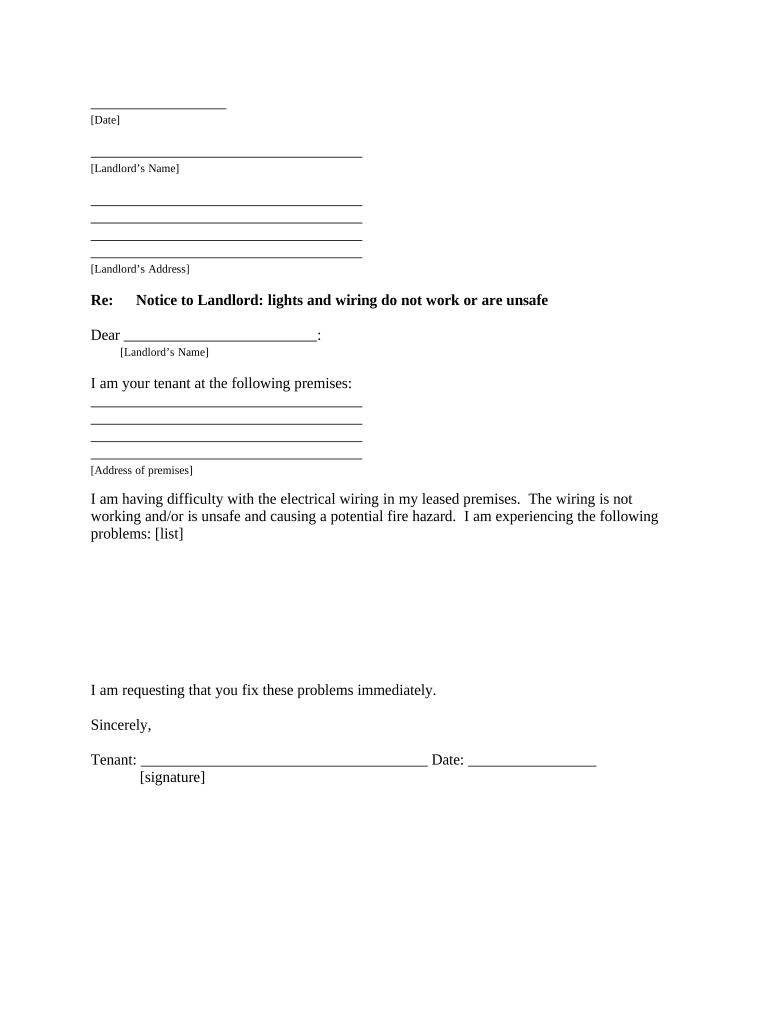
Alabama Letter Demand Form


What is the Alabama Letter Demand
The Alabama letter demand is a formal document used to request payment or action from an individual or entity. This letter serves as a notification of a debt or obligation and outlines the necessary steps to resolve the issue. It is typically utilized in various legal and financial contexts, ensuring that the recipient is aware of their responsibilities. The letter should clearly state the amount owed, the reason for the demand, and any relevant deadlines for response or payment.
How to use the Alabama Letter Demand
Using the Alabama letter demand involves several key steps. First, gather all necessary information regarding the debt or obligation, including any supporting documents. Next, draft the letter, ensuring it includes essential details such as the recipient's name, the amount owed, and a clear request for action. Once the letter is prepared, it should be sent through a reliable method, such as certified mail, to ensure it is received. Keeping a copy for your records is also advisable for future reference.
Steps to complete the Alabama Letter Demand
Completing the Alabama letter demand requires careful attention to detail. Begin by identifying the recipient and their contact information. Then, specify the amount owed and the basis for the demand. Include a deadline for payment or action to create urgency. After drafting the letter, review it for clarity and accuracy. Finally, sign the letter and choose a secure method for delivery, such as eSigning through a trusted platform, to maintain a record of the transaction.
Key elements of the Alabama Letter Demand
Several key elements must be included in the Alabama letter demand to ensure its effectiveness. These elements include:
- Recipient Information: Name and address of the individual or entity being contacted.
- Amount Owed: Clear statement of the total amount due.
- Reason for Demand: Explanation of why the payment is being requested.
- Deadline: A specific date by which the payment or action must be completed.
- Contact Information: Your details for any follow-up communication.
Legal use of the Alabama Letter Demand
The legal use of the Alabama letter demand is crucial in various contexts, particularly in debt collection. This document can serve as evidence in court if the matter escalates, demonstrating that the debtor was formally notified of their obligation. To ensure legal validity, it is essential to adhere to state laws and regulations governing debt collection practices. This includes providing accurate information and allowing the recipient adequate time to respond before pursuing further legal action.
State-specific rules for the Alabama Letter Demand
Each state, including Alabama, has specific rules regarding the use of demand letters. In Alabama, it is important to comply with the Alabama Uniform Commercial Code and other relevant statutes. These laws dictate how demand letters should be structured and what information must be included. Familiarizing yourself with these regulations can help ensure that your letter is legally sound and enforceable.
Quick guide on how to complete alabama letter demand
Complete Alabama Letter Demand seamlessly on any device
Digital document management has gained traction among businesses and individuals alike. It offers a superb eco-friendly alternative to conventional printed and signed documents, as you can access the necessary form and securely store it online. airSlate SignNow equips you with all the essential tools to create, modify, and eSign your documents swiftly without delays. Handle Alabama Letter Demand on any platform using airSlate SignNow's Android or iOS applications and simplify any document-related process today.
How to modify and eSign Alabama Letter Demand with ease
- Locate Alabama Letter Demand and click on Get Form to begin.
- Utilize the tools we provide to complete your form.
- Underline important sections of the documents or obscure sensitive details with tools that airSlate SignNow has specifically for that purpose.
- Generate your signature using the Sign tool, which takes mere seconds and holds the same legal validity as a conventional wet ink signature.
- Review all the information and click on the Done button to save your modifications.
- Select your preferred method to send your form, whether via email, SMS, or invitation link, or download it to your computer.
Say goodbye to missing or lost files, tedious form searching, or mistakes that necessitate printing new document copies. airSlate SignNow fulfills your document management needs in just a few clicks from any device of your choice. Alter and eSign Alabama Letter Demand and ensure exceptional communication at every part of your form preparation journey with airSlate SignNow.
Create this form in 5 minutes or less
Create this form in 5 minutes!
People also ask
-
What is an Alabama letter demand?
An Alabama letter demand is a formal request for payment or action often used in legal matters within Alabama. It outlines the specifics of the debt or claim and provides a timeframe for response. Understanding how to construct an effective Alabama letter demand is crucial for businesses and individuals seeking to resolve disputes.
-
How can airSlate SignNow assist with creating an Alabama letter demand?
airSlate SignNow offers tools that simplify the process of drafting and sending an Alabama letter demand. With our intuitive platform, users can create templates, edit documents, and include electronic signatures seamlessly. This makes your letter demand legally binding and professional.
-
What features does airSlate SignNow provide for document management?
airSlate SignNow includes features like unlimited document templates, secure cloud storage, and custom workflows to streamline your document management. These features ensure that your Alabama letter demand is easily accessible and can be sent promptly. Efficient organization boosts productivity and facilitates quick resolution.
-
Is airSlate SignNow cost-effective for small businesses needing an Alabama letter demand?
Yes, airSlate SignNow provides cost-effective pricing plans tailored for small businesses. This affordability, coupled with the ability to create legally-binding Alabama letter demands, ensures that you don't overspend on legal documentation. Our plans offer exceptional value for businesses looking to enhance their document management.
-
Can I integrate airSlate SignNow with other applications?
Absolutely! airSlate SignNow supports a variety of integrations with popular applications like Google Drive, Dropbox, and CRM tools. This means you can seamlessly include your Alabama letter demand within existing workflows, making it easier to manage and track your documents across different platforms.
-
What are the benefits of using airSlate SignNow for an Alabama letter demand?
Using airSlate SignNow for your Alabama letter demand simplifies the process of sending and signing important documents. It ensures security and compliance while saving time through automation. Additionally, our solution helps you track the status of your letters, which is vital for follow-up.
-
How secure is airSlate SignNow for sending an Alabama letter demand?
airSlate SignNow prioritizes security, employing encryption and secure cloud storage to protect your sensitive documents. When sending an Alabama letter demand, you can trust that your data is safe and compliant with legal standards. Our commitment to security allows you to focus on getting results.
Get more for Alabama Letter Demand
- Warranty deed from corporation to two individuals kentucky form
- Warranty deed from individual to a trust kentucky form
- Warranty deed from husband and wife to a trust kentucky form
- Warranty deed from husband to himself and wife kentucky form
- Quitclaim deed from husband to himself and wife kentucky form
- Quitclaim deed from husband and wife to husband and wife kentucky form
- Kentucky husband wife form
- Kentucky postnuptial agreement form
Find out other Alabama Letter Demand
- How Do I Electronic signature California Personal loan contract template
- Electronic signature Hawaii Personal loan contract template Free
- How To Electronic signature Hawaii Personal loan contract template
- Electronic signature New Hampshire Managed services contract template Computer
- Electronic signature Alabama Real estate sales contract template Easy
- Electronic signature Georgia Real estate purchase contract template Secure
- Electronic signature South Carolina Real estate sales contract template Mobile
- Can I Electronic signature Kentucky Residential lease contract
- Can I Electronic signature Nebraska Residential lease contract
- Electronic signature Utah New hire forms Now
- Electronic signature Texas Tenant contract Now
- How Do I Electronic signature Florida Home rental application
- Electronic signature Illinois Rental application Myself
- How Can I Electronic signature Georgia Rental lease form
- Electronic signature New York Rental lease form Safe
- Electronic signature Kentucky Standard rental application Fast
- Electronic signature Arkansas Real estate document Online
- Electronic signature Oklahoma Real estate document Mobile
- Electronic signature Louisiana Real estate forms Secure
- Electronic signature Louisiana Real estate investment proposal template Fast