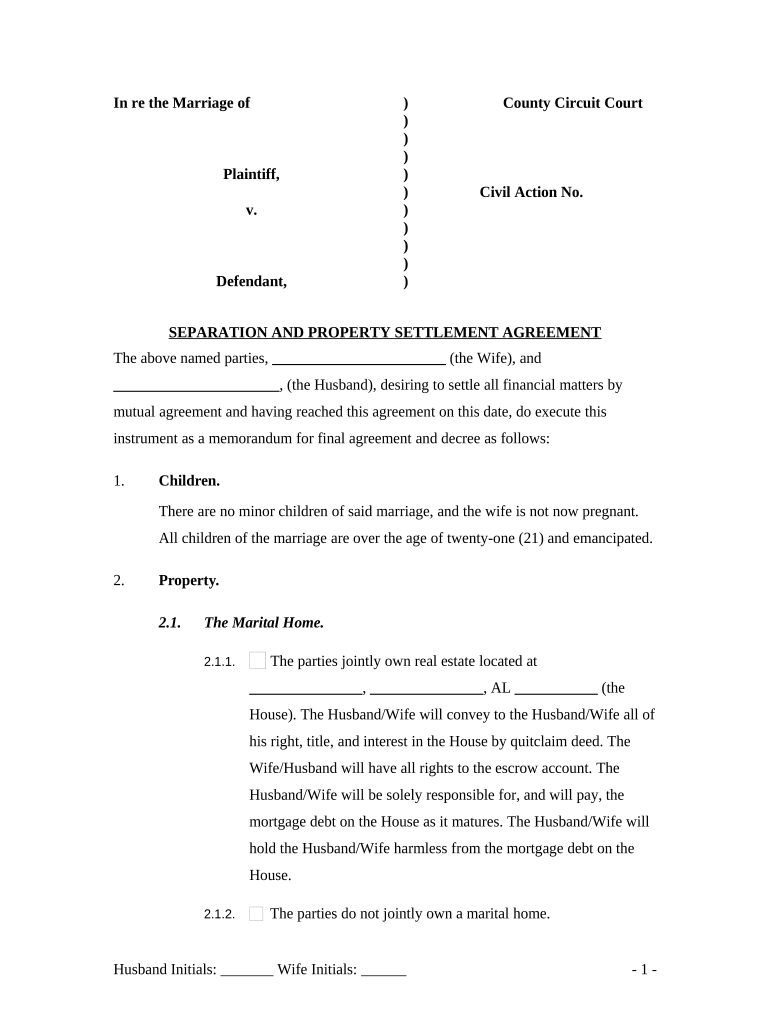
Alabama Agreement Form


What is the Alabama Agreement Form
The Alabama agreement form is a legal document used to outline the terms and conditions agreed upon by parties involved in a specific arrangement or contract within the state of Alabama. This form serves as a binding agreement, ensuring that all parties understand their rights and obligations. The document typically includes essential information such as the names of the parties, the purpose of the agreement, and any specific terms that govern the relationship between the parties.
How to use the Alabama Agreement Form
Using the Alabama agreement form involves several key steps. First, identify the specific type of agreement required for your situation, such as a lease, partnership, or service agreement. Next, download the form from a reputable source or create a custom version that meets your needs. Fill in the necessary details, ensuring that all parties involved review and understand the terms. Finally, all parties should sign the document to make it legally binding. Utilizing a digital platform can streamline this process, allowing for easy eSigning and storage.
Steps to complete the Alabama Agreement Form
Completing the Alabama agreement form involves a systematic approach:
- Identify the type of agreement and its purpose.
- Download or create the form, ensuring it meets legal requirements.
- Fill in the names and contact information of all parties involved.
- Clearly outline the terms and conditions, including any deadlines or obligations.
- Review the document with all parties to ensure clarity and agreement.
- Sign the form, either physically or electronically, to finalize the agreement.
- Keep a copy of the signed form for your records.
Legal use of the Alabama Agreement Form
The Alabama agreement form is legally binding when completed correctly. To ensure its legality, it must adhere to state laws regarding contracts, which include mutual consent, consideration, and lawful purpose. Additionally, the form must be signed by all parties involved, and it is advisable to have witnesses or notarization, depending on the type of agreement. Compliance with these legal requirements helps protect the interests of all parties and provides a clear framework for enforcement in case of disputes.
Key elements of the Alabama Agreement Form
Several key elements must be included in the Alabama agreement form to ensure its effectiveness:
- Parties involved: Clearly state the names and addresses of all parties.
- Purpose: Define the purpose of the agreement and the relationship between the parties.
- Terms and conditions: Detail the specific obligations, rights, and responsibilities of each party.
- Duration: Specify the time frame for the agreement, including start and end dates.
- Signatures: Ensure that all parties sign the document, indicating their consent to the terms.
State-specific rules for the Alabama Agreement Form
Alabama has specific rules governing the use of agreement forms. These include requirements for written contracts in certain situations, such as real estate transactions and agreements lasting longer than one year. Additionally, Alabama law mandates that contracts must be executed by parties who have the legal capacity to enter into agreements. Understanding these state-specific rules is crucial for ensuring that the Alabama agreement form is valid and enforceable.
Quick guide on how to complete alabama agreement form 497295821
Complete Alabama Agreement Form effortlessly on any device
Web-based document management has become increasingly popular among businesses and individuals. It offers an ideal environmentally friendly substitute for traditional printed and signed documents, allowing you to obtain the correct form and securely store it online. airSlate SignNow equips you with all the tools necessary to create, amend, and eSign your documents quickly without lag. Handle Alabama Agreement Form on any platform using airSlate SignNow Android or iOS applications and simplify any document-driven process today.
How to change and eSign Alabama Agreement Form with ease
- Find Alabama Agreement Form and click Get Form to begin.
- Utilize the tools we provide to fill out your form.
- Emphasize signNow sections of your documents or redact sensitive information with tools that airSlate SignNow offers specifically for that purpose.
- Create your signature using the Sign feature, which takes seconds and holds the same legal validity as a traditional wet ink signature.
- Review the information and then click on the Done button to preserve your modifications.
- Choose how you wish to send your form, via email, text message (SMS), invite link, or download it to your computer.
Eliminate concerns about lost or misplaced files, tedious form searching, or mistakes that necessitate printing new document copies. airSlate SignNow fulfills all your document management needs in just a few clicks from any device you prefer. Modify and eSign Alabama Agreement Form and ensure outstanding communication at any stage of the form preparation process with airSlate SignNow.
Create this form in 5 minutes or less
Create this form in 5 minutes!
People also ask
-
What is the Alabama agreement form and how can airSlate SignNow help with it?
The Alabama agreement form is a legal document used to outline terms and conditions between parties in Alabama. airSlate SignNow simplifies the process of creating, sending, and electronically signing these forms, ensuring compliance and security with its user-friendly platform.
-
How much does airSlate SignNow cost for processing Alabama agreement forms?
airSlate SignNow offers several pricing plans to accommodate various needs, starting with a free trial for new users. For users who frequently work with Alabama agreement forms, affordable monthly and annual subscription options are available, providing access to advanced features and integrations.
-
What features does airSlate SignNow provide for Alabama agreement forms?
airSlate SignNow offers numerous features tailored for Alabama agreement forms, including customizable templates, easy document sharing, and secure eSigning options. You can also track document status and receive notifications, making the management of your agreements efficient and transparent.
-
Will using airSlate SignNow for Alabama agreement forms ensure legal compliance?
Yes, using airSlate SignNow for your Alabama agreement forms ensures compliance with federal and state laws governing electronic signatures. It adheres to the ESIGN Act and UETA, providing a legally binding solution for your agreements in Alabama.
-
Can I integrate airSlate SignNow with other software for Alabama agreement forms?
Absolutely! airSlate SignNow offers a variety of integrations with popular software platforms, allowing seamless workflow for managing Alabama agreement forms. You can connect with applications like Google Drive, Salesforce, and various CRM tools to enhance your document management process.
-
What are the benefits of using airSlate SignNow for Alabama agreement forms?
Using airSlate SignNow for Alabama agreement forms brings several benefits, including increased efficiency, reduced turnaround time, and cost savings. The platform allows businesses to streamline their agreement processes, ensuring that all parties can sign documents quickly and securely from any device.
-
Is it easy to learn how to use airSlate SignNow for Alabama agreement forms?
Yes, airSlate SignNow is designed to be intuitive and user-friendly, making it easy for anyone to learn how to use it for Alabama agreement forms. With helpful resources, tutorials, and customer support available, users can quickly become proficient in managing their documents.
Get more for Alabama Agreement Form
- Disavow paternity form
- Louisiana disavow form
- Disbursement sheet of insurance settlement louisiana form
- Disbursement sheet form
- Disbursement sheet 497308762 form
- Motion for discovery city court louisiana form
- Louisiana motion discovery 497308764 form
- Motion and order for discovery with notice of defense based on mental condition louisiana form
Find out other Alabama Agreement Form
- Sign Colorado Courts LLC Operating Agreement Mobile
- Sign Connecticut Courts Living Will Computer
- How Do I Sign Connecticut Courts Quitclaim Deed
- eSign Colorado Banking Rental Application Online
- Can I eSign Colorado Banking Medical History
- eSign Connecticut Banking Quitclaim Deed Free
- eSign Connecticut Banking Business Associate Agreement Secure
- Sign Georgia Courts Moving Checklist Simple
- Sign Georgia Courts IOU Mobile
- How Can I Sign Georgia Courts Lease Termination Letter
- eSign Hawaii Banking Agreement Simple
- eSign Hawaii Banking Rental Application Computer
- eSign Hawaii Banking Agreement Easy
- eSign Hawaii Banking LLC Operating Agreement Fast
- eSign Hawaii Banking Permission Slip Online
- eSign Minnesota Banking LLC Operating Agreement Online
- How Do I eSign Mississippi Banking Living Will
- eSign New Jersey Banking Claim Mobile
- eSign New York Banking Promissory Note Template Now
- eSign Ohio Banking LLC Operating Agreement Now