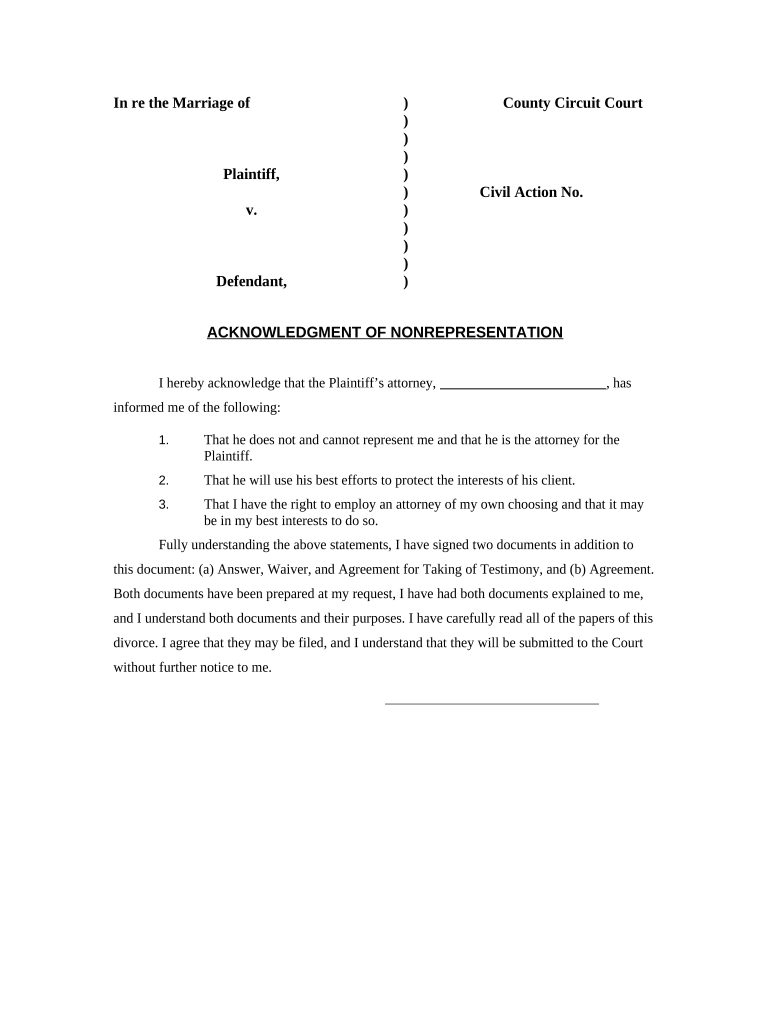
Acknowledgment of Non Representation Alabama Form


What is the Acknowledgment of Non Representation Alabama
The acknowledgment of non representation Alabama is a legal document that indicates an individual or entity is not represented by legal counsel in a specific matter. This form is often used in various legal proceedings, including court cases and administrative hearings, to clarify the status of representation. It serves to protect the rights of the parties involved by ensuring that all parties are aware of the absence of legal representation, which can impact the proceedings.
Key Elements of the Acknowledgment of Non Representation Alabama
Several essential components must be included in the acknowledgment of non representation Alabama to ensure its validity. These elements typically include:
- Identifying Information: Names and contact details of the parties involved.
- Statement of Non Representation: A clear declaration that the individual or entity is not represented by an attorney.
- Signature: The form must be signed by the individual acknowledging their non representation.
- Date: The date on which the acknowledgment is made.
Steps to Complete the Acknowledgment of Non Representation Alabama
Filling out the acknowledgment of non representation Alabama involves several straightforward steps:
- Gather necessary information, including personal details and the context of the representation.
- Obtain the official form, which can often be found through legal resources or court websites.
- Fill in the required fields accurately, ensuring all information is complete.
- Review the document for accuracy and completeness.
- Sign and date the form to finalize the acknowledgment.
Legal Use of the Acknowledgment of Non Representation Alabama
The acknowledgment of non representation Alabama holds legal significance in various contexts. It is crucial in ensuring that all parties involved in a legal matter are aware of the absence of legal counsel. This acknowledgment can be used in court proceedings, mediation sessions, or any situation where legal representation is typically expected. Furthermore, it helps to prevent misunderstandings regarding the rights and responsibilities of the parties involved.
How to Obtain the Acknowledgment of Non Representation Alabama
Obtaining the acknowledgment of non representation Alabama can be done through several methods. Individuals can typically access the form through:
- Court Websites: Many local and state courts provide downloadable versions of legal forms.
- Legal Aid Organizations: These organizations may offer assistance in obtaining and completing the form.
- Legal Counsel: Consulting with an attorney can provide guidance on obtaining and using the form appropriately.
Examples of Using the Acknowledgment of Non Representation Alabama
There are various scenarios where an acknowledgment of non representation Alabama may be utilized. Common examples include:
- Individuals representing themselves in small claims court.
- Parties involved in mediation who choose not to have legal representation.
- Situations where an entity needs to clarify that it is not represented by an attorney in administrative hearings.
Quick guide on how to complete acknowledgment of non representation alabama
Complete Acknowledgment Of Non Representation Alabama effortlessly on any device
Online document administration has become increasingly popular among enterprises and individuals. It serves as an ideal environmentally friendly alternative to conventional printed and signed documents, as you can easily locate the necessary form and securely archive it online. airSlate SignNow provides you with all the tools required to create, edit, and electronically sign your documents quickly without delays. Manage Acknowledgment Of Non Representation Alabama on any device using airSlate SignNow's Android or iOS applications and streamline any document-related process today.
How to modify and electronically sign Acknowledgment Of Non Representation Alabama without hassle
- Find Acknowledgment Of Non Representation Alabama and then click Get Form to begin.
- Make use of the tools we offer to complete your document.
- Emphasize pertinent sections of your documents or conceal sensitive information with tools that airSlate SignNow provides specifically for that purpose.
- Create your signature using the Sign feature, which takes mere seconds and carries the same legal validity as a traditional ink signature.
- Review the details and then click on the Done button to save your changes.
- Select your preferred method for sending your form, whether by email, text message (SMS), or invitation link, or download it to your computer.
Forget about lost or misplaced documents, time-consuming form searches, or errors that require printing new document copies. airSlate SignNow fulfills all your document management needs in just a few clicks from any device of your choosing. Modify and electronically sign Acknowledgment Of Non Representation Alabama and ensure effective communication at any stage of your form preparation process with airSlate SignNow.
Create this form in 5 minutes or less
Create this form in 5 minutes!
People also ask
-
What is an acknowledgement of non representation in Alabama?
An acknowledgement of non representation in Alabama serves as a formal document that clarifies the absence of legal representation during a transaction or negotiation. It outlines that the signer is acting on their own behalf and not relying on an attorney. This is crucial for ensuring transparency and understanding of the responsibilities involved.
-
How can airSlate SignNow help with creating an acknowledgement of non representation in Alabama?
airSlate SignNow provides an intuitive platform to create, customize, and eSign an acknowledgement of non representation in Alabama easily. With our user-friendly interface, you can quickly draft your document and add necessary legal verbiage. This streamlines the process and ensures that your documents are legally compliant.
-
What are the benefits of using airSlate SignNow for an acknowledgement of non representation in Alabama?
Using airSlate SignNow for your acknowledgement of non representation in Alabama offers numerous benefits, including time efficiency, cost-effectiveness, and enhanced security. The platform allows you to send documents for signing quickly, receive notifications upon completion, and securely store your signed documents. This optimizes workflow and reduces the risk of document mishandling.
-
Is there a cost associated with using airSlate SignNow for acknowledgements?
Yes, airSlate SignNow offers various pricing plans to accommodate different business needs, including creating an acknowledgement of non representation in Alabama. Plans are designed to be cost-effective while providing essential features. You can choose a plan that best fits your requirements and budget.
-
What features does airSlate SignNow offer for document signing in Alabama?
airSlate SignNow offers a range of features for document signing, including eSignature capabilities, customizable templates, and real-time collaboration. For an acknowledgement of non representation in Alabama, you can easily add signers, track the document status, and manage your documents from one centralized dashboard to enhance efficiency.
-
Can I integrate airSlate SignNow with other tools for my Alabama acknowledgement needs?
Absolutely! airSlate SignNow supports integration with numerous tools and platforms, including CRM systems and cloud storage services. This makes it easier to manage your documents, including the acknowledgement of non representation in Alabama, and helps streamline your overall business operations.
-
How secure is my data when using airSlate SignNow for legal documents?
Security is a top priority for airSlate SignNow. We utilize industry-standard encryption and compliance measures to protect your documents, including your acknowledgement of non representation in Alabama. You can confidently send and store your sensitive information knowing it's safe and secure.
Get more for Acknowledgment Of Non Representation Alabama
Find out other Acknowledgment Of Non Representation Alabama
- Help Me With Sign Nevada Stock Transfer Form Template
- Can I Sign South Carolina Stock Transfer Form Template
- How Can I Sign Michigan Promissory Note Template
- Sign New Mexico Promissory Note Template Now
- Sign Indiana Basketball Registration Form Now
- Sign Iowa Gym Membership Agreement Later
- Can I Sign Michigan Gym Membership Agreement
- Sign Colorado Safety Contract Safe
- Sign North Carolina Safety Contract Later
- Sign Arkansas Application for University Free
- Sign Arkansas Nanny Contract Template Fast
- How To Sign California Nanny Contract Template
- How Do I Sign Colorado Medical Power of Attorney Template
- How To Sign Louisiana Medical Power of Attorney Template
- How Do I Sign Louisiana Medical Power of Attorney Template
- Can I Sign Florida Memorandum of Agreement Template
- How Do I Sign Hawaii Memorandum of Agreement Template
- Sign Kentucky Accident Medical Claim Form Fast
- Sign Texas Memorandum of Agreement Template Computer
- How Do I Sign Utah Deed of Trust Template