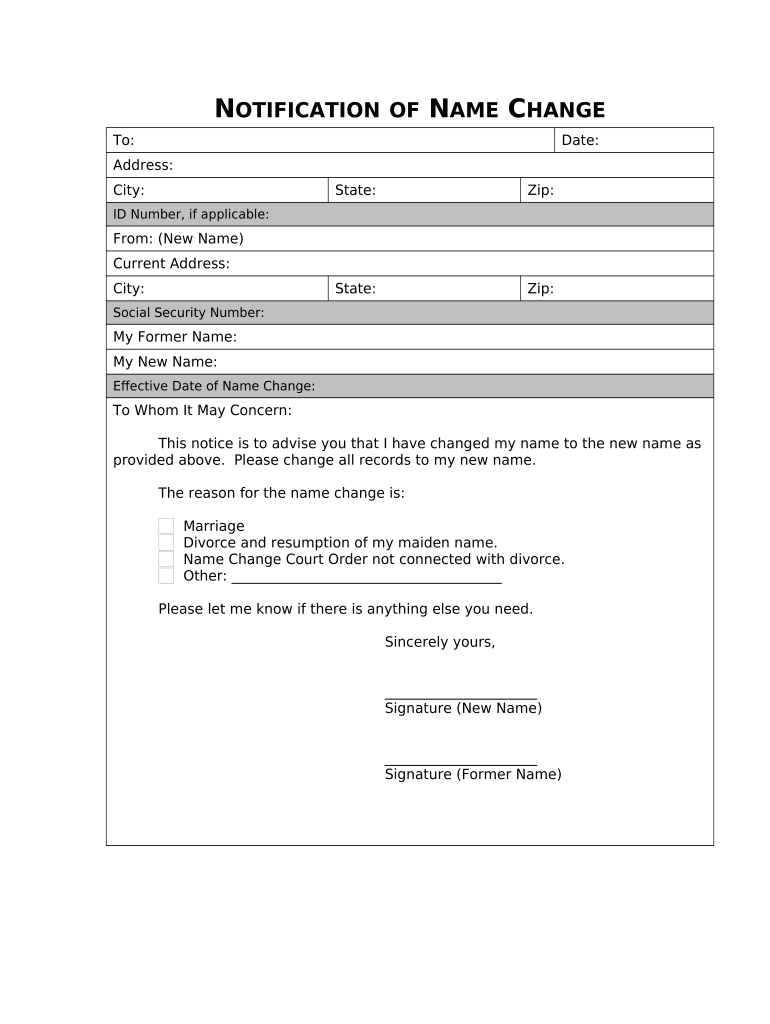
Name Change Notification Form Alabama


What makes the name change notification form alabama legally binding?
As the world takes a step away from in-office work, the execution of paperwork increasingly takes place electronically. The name change notification form alabama isn’t an exception. Dealing with it utilizing digital tools is different from doing this in the physical world.
An eDocument can be regarded as legally binding given that certain requirements are satisfied. They are especially vital when it comes to stipulations and signatures related to them. Entering your initials or full name alone will not ensure that the organization requesting the form or a court would consider it executed. You need a reliable tool, like airSlate SignNow that provides a signer with a digital certificate. In addition to that, airSlate SignNow maintains compliance with ESIGN, UETA, and eIDAS - leading legal frameworks for eSignatures.
How to protect your name change notification form alabama when completing it online?
Compliance with eSignature laws is only a fraction of what airSlate SignNow can offer to make form execution legitimate and secure. In addition, it gives a lot of opportunities for smooth completion security wise. Let's rapidly run through them so that you can stay assured that your name change notification form alabama remains protected as you fill it out.
- SOC 2 Type II and PCI DSS certification: legal frameworks that are established to protect online user data and payment details.
- FERPA, CCPA, HIPAA, and GDPR: major privacy standards in the USA and Europe.
- Two-factor authentication: provides an extra layer of security and validates other parties identities through additional means, such as an SMS or phone call.
- Audit Trail: serves to catch and record identity authentication, time and date stamp, and IP.
- 256-bit encryption: sends the data safely to the servers.
Completing the name change notification form alabama with airSlate SignNow will give greater confidence that the output template will be legally binding and safeguarded.
Quick guide on how to complete name change notification form alabama
Complete Name Change Notification Form Alabama seamlessly on any device
Online document management has gained popularity among businesses and individuals. It offers an ideal eco-friendly replacement for traditional printed and signed paperwork, as you can locate the appropriate form and safely store it online. airSlate SignNow equips you with all the necessary tools to create, modify, and eSign your documents swiftly without delays. Handle Name Change Notification Form Alabama on any device using airSlate SignNow Android or iOS applications and simplify any document-related task today.
How to modify and eSign Name Change Notification Form Alabama effortlessly
- Find Name Change Notification Form Alabama and click Get Form to begin.
- Utilize the tools we provide to complete your document.
- Emphasize important sections of your documents or redact sensitive information with tools that airSlate SignNow offers specifically for that purpose.
- Create your signature using the Sign tool, which takes mere seconds and carries the same legal validity as a conventional wet ink signature.
- Review the information and click on the Done button to save your changes.
- Choose how you would like to send your form, via email, SMS, or invitation link, or download it to your computer.
Forget about lost or misplaced documents, frustrating form searches, or mistakes that require printing new document copies. airSlate SignNow fulfills all your needs in document management with just a few clicks from any device you prefer. Modify and eSign Name Change Notification Form Alabama and ensure effective communication at every stage of your form completion process with airSlate SignNow.
Create this form in 5 minutes or less
Create this form in 5 minutes!
People also ask
-
What is the Name Change Notification Form Alabama?
The Name Change Notification Form Alabama is a document used to officially notify relevant parties of a legal name change in the state. It includes essential details such as the individual’s previous and new names, and it ensures that all necessary institutions are informed. Using airSlate SignNow simplifies this process by allowing you to eSign and send your form securely.
-
How can I complete the Name Change Notification Form Alabama?
To complete the Name Change Notification Form Alabama, you'll need to fill out your personal details, including your old and new names, as well as contact information. After filling out the form, you can utilize airSlate SignNow to review the document, make any required adjustments, and eSign it all in one easy process. This ensures efficiency and accuracy in your submission.
-
Are there any fees associated with the Name Change Notification Form Alabama?
Generally, the Name Change Notification Form Alabama itself does not have a fee, but there may be costs associated with notarizing the document or filing it with the court. Using airSlate SignNow can save you money as it provides a cost-effective solution for eSigning documents online without the need for physical signatures or paper. Keep in mind any potential fees related to your specific situation.
-
What are the benefits of using airSlate SignNow for the Name Change Notification Form Alabama?
Using airSlate SignNow to complete your Name Change Notification Form Alabama offers numerous benefits, including increased convenience and security. The platform allows for quick eSigning and document management from anywhere at any time, ensuring that you can handle your legal documents without unnecessary delays. Additionally, it keeps track of your document workflow automatically.
-
Can I integrate airSlate SignNow with other applications for managing my Name Change Notification Form Alabama?
Yes, airSlate SignNow provides seamless integration with various applications, allowing you to manage your Name Change Notification Form Alabama alongside your existing tools. Whether you use Google Drive, Dropbox, or other platforms, you can easily store and access your signed documents. This interoperability makes it easier to keep your records organized and up-to-date.
-
Is it possible to track my Name Change Notification Form Alabama after sending it?
Absolutely! airSlate SignNow offers tracking features that allow you to monitor the status of your Name Change Notification Form Alabama after you’ve sent it. You will receive notifications once your document has been viewed or signed, ensuring that you are always in the loop regarding your document's progress. This keeps you informed and helps manage your essential paperwork effectively.
-
Are there any special requirements for the Name Change Notification Form Alabama?
Yes, when completing the Name Change Notification Form Alabama, you must adhere to specific requirements regarding verification and documentation. This typically includes providing identification and proof of the legal name change. airSlate SignNow facilitates this by allowing you to attach documents securely and ensuring that everything you submit is compliant and easily verifiable.
Get more for Name Change Notification Form Alabama
- Trustee 497309151 form
- Last will and testament spouse and children louisiana form
- Codicil to last will and testament will changes or amendments louisiana form
- Will and trust provisions louisiana form
- Petition for appointment of administrator verification of petition order appointing administrator ordering inventory and form
- Petition verification form
- Louisiana minor 497309157 form
- Louisiana possession form
Find out other Name Change Notification Form Alabama
- eSignature Wyoming New Patient Registration Mobile
- eSignature Hawaii Memorandum of Agreement Template Online
- eSignature Hawaii Memorandum of Agreement Template Mobile
- eSignature New Jersey Memorandum of Agreement Template Safe
- eSignature Georgia Shareholder Agreement Template Mobile
- Help Me With eSignature Arkansas Cooperative Agreement Template
- eSignature Maryland Cooperative Agreement Template Simple
- eSignature Massachusetts Redemption Agreement Simple
- eSignature North Carolina Redemption Agreement Mobile
- eSignature Utah Equipment Rental Agreement Template Now
- Help Me With eSignature Texas Construction Contract Template
- eSignature Illinois Architectural Proposal Template Simple
- Can I eSignature Indiana Home Improvement Contract
- How Do I eSignature Maryland Home Improvement Contract
- eSignature Missouri Business Insurance Quotation Form Mobile
- eSignature Iowa Car Insurance Quotation Form Online
- eSignature Missouri Car Insurance Quotation Form Online
- eSignature New Jersey Car Insurance Quotation Form Now
- eSignature Hawaii Life-Insurance Quote Form Easy
- How To eSignature Delaware Certeficate of Insurance Request