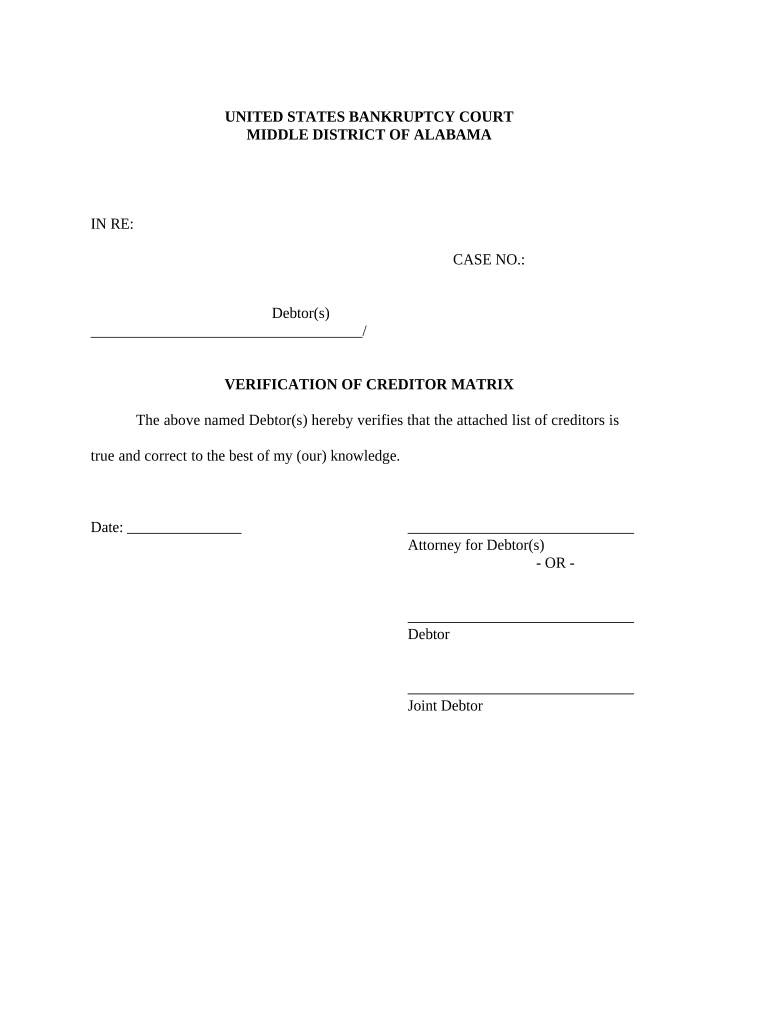
Verification Creditors Form


What is the Verification Creditors
The verification creditors form serves as a crucial document in the financial and legal sectors, enabling creditors to confirm the legitimacy of debts owed to them. This form is often used in various contexts, including loan applications, credit assessments, and debt collection processes. By providing a structured way to verify claims, it helps maintain transparency and accountability between creditors and debtors.
How to use the Verification Creditors
Using the verification creditors form involves several straightforward steps. First, gather all necessary information regarding the debt, including the debtor's details and the amount owed. Next, complete the form accurately, ensuring that all fields are filled out correctly. Once the form is completed, it can be submitted electronically or printed for physical submission, depending on the requirements of the creditor or institution involved.
Steps to complete the Verification Creditors
Completing the verification creditors form requires attention to detail. Here are the essential steps:
- Collect information about the debtor, including their name, address, and account number.
- Clearly state the amount owed and any relevant dates, such as the date the debt was incurred.
- Provide documentation or evidence supporting the claim, if applicable.
- Review the form for accuracy before submission.
- Submit the form through the preferred method, whether electronically or by mail.
Legal use of the Verification Creditors
The verification creditors form must be used in compliance with applicable laws and regulations. It is essential to ensure that the information provided is accurate and truthful to avoid legal repercussions. Misrepresentation or fraudulent claims can lead to penalties, including fines or legal action. Understanding the legal framework surrounding debt verification is crucial for both creditors and debtors.
Key elements of the Verification Creditors
Several key elements are critical to the verification creditors form. These include:
- Debtor's identification details, such as name and contact information.
- Specifics about the debt, including the amount and nature of the obligation.
- Supporting documentation that validates the claim.
- Signatures from authorized representatives, if required.
Examples of using the Verification Creditors
There are various scenarios where the verification creditors form is utilized. For instance, a bank may require this form when assessing a loan applicant's outstanding debts. Similarly, collection agencies often use it to validate claims against debtors. By employing this form, creditors can ensure they have the necessary documentation to support their claims legally.
Quick guide on how to complete verification creditors
Effortlessly Prepare Verification Creditors on Any Device
Managing documents online has gained signNow traction among businesses and individuals. It offers a superb eco-friendly alternative to conventional printed and signed documents, as you can easily access the appropriate form and securely store it digitally. airSlate SignNow equips you with all the tools necessary to create, revise, and electronically sign your documents swiftly without delays. Handle Verification Creditors on any device using airSlate SignNow's Android or iOS applications and streamline your document-related tasks today.
The Most Efficient Way to Modify and eSign Verification Creditors effortlessly
- Find Verification Creditors and click Get Form to initiate the process.
- Make use of the tools we offer to fill out your form.
- Emphasize important sections of your documents or redact sensitive data using tools specifically provided by airSlate SignNow for that purpose.
- Create your signature with the Sign tool, which takes just seconds and holds the same legal validity as a traditional ink signature.
- Review the information and click the Done button to save your modifications.
- Choose how you wish to send your form—via email, text message (SMS), invitation link, or download it to your computer.
Eliminate concerns about lost or misplaced files, tedious form searches, or errors that necessitate printing new document copies. airSlate SignNow addresses your document management needs in just a few clicks from any device you prefer. Transform and eSign Verification Creditors and ensure seamless communication at every step of the form preparation journey with airSlate SignNow.
Create this form in 5 minutes or less
Create this form in 5 minutes!
People also ask
-
What is the importance of verification creditors in the eSigning process?
Verification creditors play a crucial role in ensuring the legitimacy of the signing party. This process helps to prevent fraud and enhances the security of document transactions. By incorporating verification creditors, airSlate SignNow guarantees that only authorized individuals can access and sign important documents.
-
How does airSlate SignNow handle verification creditors?
airSlate SignNow uses advanced technology to automate the verification creditors process, ensuring that each signer is properly authenticated. This may include methods such as identity verification and document validation. As a result, you can trust that your eSigned documents are legally binding and secure.
-
Are there any additional costs associated with verification creditors in airSlate SignNow?
The pricing for verification creditors services is typically included in the subscription plans available with airSlate SignNow. This makes it a cost-effective solution for businesses looking to streamline their document signing processes. To find the best plan for your needs, review the pricing options on the airSlate SignNow website.
-
Can I customize the verification creditors process in airSlate SignNow?
Yes, airSlate SignNow allows users to customize the verification creditors process to fit their specific needs. You can set up different verification methods based on the document type or signer requirements. This flexibility ensures that your organization can maintain compliance and security standards effectively.
-
What are the benefits of using airSlate SignNow for verification creditors?
Using airSlate SignNow for verification creditors offers numerous benefits, including improved security, faster processing times, and increased compliance. The platform provides a seamless experience for both senders and signers, reducing the time spent on manual processes. Ultimately, this leads to a more efficient and trustworthy document management workflow.
-
Does airSlate SignNow integrate with other tools for verification creditors?
Yes, airSlate SignNow integrates with a variety of third-party applications, enhancing its functionality for verification creditors. This allows businesses to connect their existing software, ensuring a more streamlined workflow. Popular integrations include CRM systems and project management tools, which help centralize document management.
-
How does airSlate SignNow ensure compliance with verification creditors?
airSlate SignNow adheres to industry standards and regulations to ensure compliance within the verification creditors process. The platform implements necessary features to protect data privacy and maintain the integrity of electronic signatures. By following these protocols, airSlate SignNow provides a trusted environment for legal documentation.
Get more for Verification Creditors
- Notice of lease for recording louisiana form
- Sample cover letter for filing of llc articles or certificate with secretary of state louisiana form
- Supplemental residential lease forms package louisiana
- Louisiana landlord 497309296 form
- Legal name change louisiana form
- Name change instructions and forms package for a minor louisiana
- Name change instructions and forms package for a family louisiana
- Louisiana family form
Find out other Verification Creditors
- Help Me With Sign North Dakota Government Quitclaim Deed
- Sign Oregon Government Last Will And Testament Mobile
- Sign South Carolina Government Purchase Order Template Simple
- Help Me With Sign Pennsylvania Government Notice To Quit
- Sign Tennessee Government Residential Lease Agreement Fast
- Sign Texas Government Job Offer Free
- Sign Alabama Healthcare / Medical LLC Operating Agreement Online
- Sign Alabama Healthcare / Medical Quitclaim Deed Mobile
- Can I Sign Alabama Healthcare / Medical Quitclaim Deed
- Sign Utah Government Month To Month Lease Myself
- Can I Sign Texas Government Limited Power Of Attorney
- Sign Arkansas Healthcare / Medical Living Will Free
- Sign Arkansas Healthcare / Medical Bill Of Lading Later
- Sign California Healthcare / Medical Arbitration Agreement Free
- Help Me With Sign California Healthcare / Medical Lease Agreement Form
- Sign Connecticut Healthcare / Medical Business Plan Template Free
- Sign Indiana Healthcare / Medical Moving Checklist Safe
- Sign Wisconsin Government Cease And Desist Letter Online
- Sign Louisiana Healthcare / Medical Limited Power Of Attorney Mobile
- Sign Healthcare / Medical PPT Michigan Now