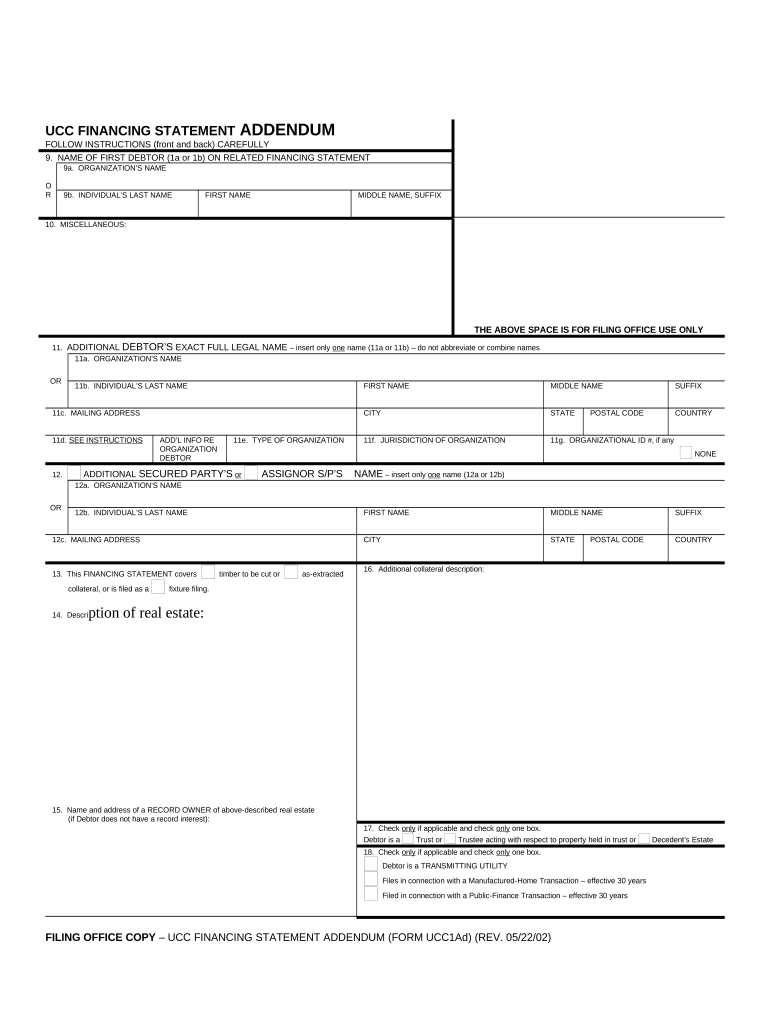
Nj Financing Statement Form


What is the Nj Financing Statement
The Nj financing statement is a legal document used to secure a lender's interest in a debtor's personal property. It serves to provide public notice of the lender's claim against the collateral offered by the borrower. This form is essential in transactions involving loans, as it ensures that the lender's rights are protected in case of default. The statement is filed with the New Jersey Division of Revenue and Enterprise Services, making it a critical tool in the realm of secured transactions.
How to use the Nj Financing Statement
Using the Nj financing statement involves a few straightforward steps. First, the borrower must provide the necessary information about themselves and the secured party, including names and addresses. Next, a description of the collateral must be included, detailing the items being secured by the loan. Once completed, the form should be filed with the appropriate state office, either online or through traditional mail. It is crucial to ensure that all information is accurate to avoid complications during the filing process.
Steps to complete the Nj Financing Statement
Completing the Nj financing statement requires careful attention to detail. Here are the steps to follow:
- Gather all necessary information, including the debtor's and secured party's details.
- Provide a clear description of the collateral being secured.
- Fill out the form accurately, ensuring all fields are completed.
- Review the form for any errors or omissions.
- Submit the completed form to the New Jersey Division of Revenue and Enterprise Services.
Following these steps helps ensure that the financing statement is filed correctly, protecting the interests of all parties involved.
Legal use of the Nj Financing Statement
The legal use of the Nj financing statement is governed by the Uniform Commercial Code (UCC), which provides the framework for secured transactions in the United States. Filing this statement creates a public record of the secured interest, which is crucial in establishing priority over other creditors. It is legally binding, meaning that once filed, it protects the lender's rights in the collateral against third parties. Understanding these legal implications is essential for both lenders and borrowers to ensure compliance and protection of interests.
Key elements of the Nj Financing Statement
Several key elements must be included in the Nj financing statement to ensure its validity:
- The name and address of the debtor.
- The name and address of the secured party.
- A detailed description of the collateral.
- The signature of the debtor, if required.
Including these elements ensures that the statement is legally enforceable and properly filed with the state, providing the necessary protection for the lender's interests.
Form Submission Methods
The Nj financing statement can be submitted through various methods, making it accessible for users. The primary submission methods include:
- Online filing through the New Jersey Division of Revenue and Enterprise Services website.
- Mailing a completed paper form to the appropriate state office.
- In-person submission at designated state offices.
Choosing the right method depends on the user's preference and the urgency of the filing.
Quick guide on how to complete nj financing statement 497319691
Manage Nj Financing Statement effortlessly on any device
Digital document management has become prevalent among companies and individuals. It offers an excellent environmentally friendly substitute to traditional printed and signed documents, as you can access the necessary form and securely store it online. airSlate SignNow provides you with all the tools required to create, modify, and eSign your documents promptly without delays. Handle Nj Financing Statement on any device using airSlate SignNow's Android or iOS applications and streamline any document-centered process today.
The easiest way to modify and eSign Nj Financing Statement seamlessly
- Locate Nj Financing Statement and then click Get Form to begin.
- Utilize the tools we offer to complete your form.
- Highlight important sections of your documents or redact sensitive information with tools specifically designed by airSlate SignNow for that purpose.
- Generate your signature using the Sign tool, which takes seconds and holds the same legal validity as a conventional ink signature.
- Verify the information and then click the Done button to save your changes.
- Select your preferred method to share your form, whether by email, SMS, invitation link, or download it to your computer.
Eliminate concerns about lost or mislaid documents, tedious form hunting, or errors that require printing new copies. airSlate SignNow fulfills all your document management needs in just a few clicks from any device you choose. Edit and eSign Nj Financing Statement and guarantee excellent communication at any point in the form preparation process with airSlate SignNow.
Create this form in 5 minutes or less
Create this form in 5 minutes!
People also ask
-
What is an NJ financing statement?
An NJ financing statement is a legal document used to secure a creditor's interest in a debtor's assets. By filing this statement in New Jersey, creditors can establish their rights to specific assets, ensuring they are protected under the law. It is essential for businesses to understand its implications when entering financing agreements.
-
How can airSlate SignNow help with filing an NJ financing statement?
airSlate SignNow simplifies the process of creating, signing, and submitting an NJ financing statement. Our platform offers intuitive templates that help you prepare the document swiftly and accurately. Once completed, you can easily send it out for electronic signatures, streamlining your workflow.
-
What are the costs associated with using airSlate SignNow for an NJ financing statement?
airSlate SignNow offers flexible pricing plans tailored to different business needs. The cost to use the platform for filing an NJ financing statement depends on the features you choose, but it generally remains cost-effective. You can explore our plans to find one that best suits your budget.
-
Are there specific features of airSlate SignNow relevant to NJ financing statements?
Yes, airSlate SignNow provides several features that enhance the filing process for NJ financing statements. These include customizable document templates, automated reminders for follow-ups, and secure storage for all signed documents. Our platform ensures that you keep everything organized and accessible.
-
What benefits does eSigning an NJ financing statement provide?
eSigning an NJ financing statement through airSlate SignNow offers signNow benefits, including faster turnaround times and enhanced security. You can complete the process remotely, which saves time for both parties. Additionally, our platform ensures that all signatures are legally binding and securely stored.
-
Can I integrate airSlate SignNow with my existing tools for managing NJ financing statements?
Absolutely! airSlate SignNow offers seamless integrations with various applications, making it easier to manage your NJ financing statements. Whether you use CRM systems or document management tools, our platform can connect to enhance your workflow and improve efficiency.
-
Is it important to keep a record of NJ financing statements?
Yes, maintaining a record of NJ financing statements is crucial for businesses to track their financial agreements. airSlate SignNow helps you securely store these documents, allowing for easy access and retrieval when needed. Having organized records ensures compliance and mitigates potential disputes.
Get more for Nj Financing Statement
- Sample project work plan sample project work plan bphc hrsa form
- Pto membership form template
- Chubb pro e o 14 03 0557 form
- Pdf form fulbright program for foreign students laspau harvard
- Uncovering the secrets to flipping retail products for big profit form
- Nihb oxygen and respiratory medical supplies and equipment form
- Report no 42 national endowment for the humanities form
- Installment sale contract template form
Find out other Nj Financing Statement
- How To Electronic signature Tennessee Healthcare / Medical Word
- Can I Electronic signature Hawaii Insurance PDF
- Help Me With Electronic signature Colorado High Tech Form
- How To Electronic signature Indiana Insurance Document
- Can I Electronic signature Virginia Education Word
- How To Electronic signature Louisiana Insurance Document
- Can I Electronic signature Florida High Tech Document
- Can I Electronic signature Minnesota Insurance PDF
- How Do I Electronic signature Minnesota Insurance Document
- How To Electronic signature Missouri Insurance Form
- How Can I Electronic signature New Jersey Insurance Document
- How To Electronic signature Indiana High Tech Document
- How Do I Electronic signature Indiana High Tech Document
- How Can I Electronic signature Ohio Insurance Document
- Can I Electronic signature South Dakota Insurance PPT
- How Can I Electronic signature Maine Lawers PPT
- How To Electronic signature Maine Lawers PPT
- Help Me With Electronic signature Minnesota Lawers PDF
- How To Electronic signature Ohio High Tech Presentation
- How Can I Electronic signature Alabama Legal PDF