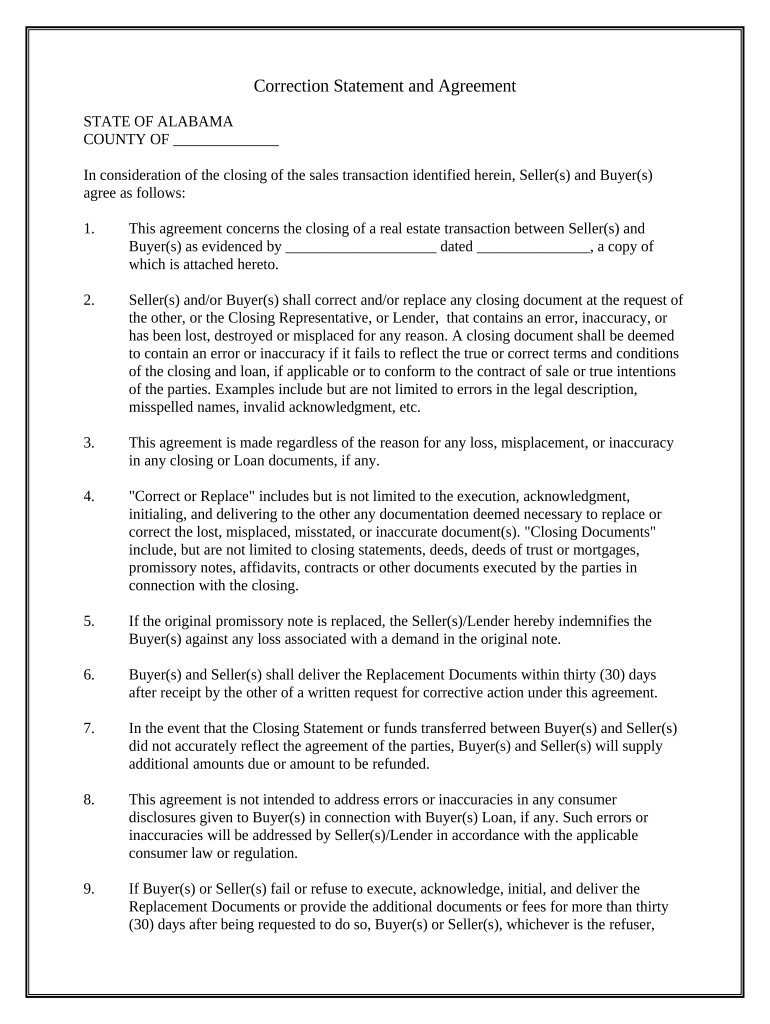
Alabama Correction Form


What is the Alabama Correction Form
The Alabama Correction Form is a legal document used to request changes or corrections to information previously submitted to state agencies. This form is essential for ensuring that personal or business records are accurate and up to date. It may be required in various contexts, such as correcting a name, address, or other identifying information. Understanding the purpose and implications of this form is crucial for individuals and businesses alike.
How to use the Alabama Correction Form
Using the Alabama Correction Form involves several steps to ensure that the corrections are processed efficiently. First, obtain the correct version of the form from the appropriate state agency. Next, fill out the form accurately, providing all necessary information and documentation to support your request. Once completed, submit the form according to the agency's guidelines, which may include options for online submission, mailing, or in-person delivery. Always keep a copy of the submitted form for your records.
Steps to complete the Alabama Correction Form
Completing the Alabama Correction Form requires attention to detail. Follow these steps for a successful submission:
- Obtain the form from the relevant state agency.
- Carefully read the instructions provided with the form.
- Fill in the required fields, ensuring accuracy in all information.
- Attach any necessary supporting documents that validate your request.
- Review the completed form for errors before submission.
- Submit the form through the designated method, whether online, by mail, or in person.
Legal use of the Alabama Correction Form
The Alabama Correction Form must be used in accordance with state laws and regulations. It is legally binding when completed correctly and submitted to the appropriate authority. This form ensures that any changes made to records are officially recognized, which can be critical for legal and administrative purposes. Failure to use the form properly may result in delays or rejection of the correction request.
State-specific rules for the Alabama Correction Form
Each state has its own regulations governing the use of correction forms. In Alabama, specific rules apply regarding the types of corrections that can be made and the documentation required. It is important to familiarize yourself with these state-specific rules to ensure compliance. This may include understanding the timeframes for submission, any fees associated with the process, and the acceptable methods of submission.
Examples of using the Alabama Correction Form
There are various scenarios in which individuals or businesses may need to use the Alabama Correction Form. For instance, a person may need to correct their name after a marriage or divorce, or a business may need to update its registered address. Each of these situations requires the accurate completion of the form to ensure that the records reflect the correct information. Providing clear examples can help users understand the practical applications of the form.
Quick guide on how to complete alabama correction form
Complete Alabama Correction Form effortlessly on any device
Online document handling has gained signNow popularity among businesses and individuals. It serves as an ideal eco-friendly alternative to traditional printed and signed documents, allowing you to obtain the necessary form and safely store it online. airSlate SignNow provides you with all the tools required to create, modify, and electronically sign your documents quickly and without delays. Manage Alabama Correction Form on any platform using airSlate SignNow's Android or iOS applications and enhance any document-centric process today.
How to modify and eSign Alabama Correction Form without breaking a sweat
- Find Alabama Correction Form and click Get Form to begin.
- Use the tools we offer to fill out your form.
- Select important sections of the documents or redact sensitive details with tools that airSlate SignNow provides specifically for that purpose.
- Create your signature with the Sign tool, which takes just seconds and carries the same legal validity as a conventional wet ink signature.
- Review all the information and click the Done button to save your modifications.
- Decide how you want to send your form, either via email, SMS, or invitation link, or download it to your computer.
Eliminate concerns about lost or misplaced documents, tedious form searching, or mistakes that necessitate printing new document copies. airSlate SignNow meets all your document management needs within a few clicks from any device you choose. Edit and eSign Alabama Correction Form and ensure effective communication throughout your document preparation process with airSlate SignNow.
Create this form in 5 minutes or less
Create this form in 5 minutes!
People also ask
-
What is an Alabama correction form and why is it important?
An Alabama correction form is a legal document used to rectify errors in official records or submissions. It is important because it ensures that all information is accurate and up-to-date, preventing potential legal issues and ensuring compliance with state laws.
-
How can airSlate SignNow assist with Alabama correction forms?
airSlate SignNow streamlines the process of creating and signing Alabama correction forms by providing an easy-to-use platform for document management. Users can securely upload, edit, and eSign forms in minutes, enhancing efficiency and reducing errors in the correction process.
-
Is there a cost associated with using airSlate SignNow for Alabama correction forms?
Yes, airSlate SignNow offers flexible pricing plans to cater to various needs when handling Alabama correction forms. Customers can choose a plan that fits their usage requirements, ensuring they get a cost-effective solution for managing their documents efficiently.
-
What features are included with airSlate SignNow when managing Alabama correction forms?
airSlate SignNow includes features such as customizable templates, secure cloud storage, and a user-friendly interface for managing Alabama correction forms. Additionally, it supports multiple document formats and offers audit trails for tracking changes and signatures.
-
Can I integrate airSlate SignNow with other tools for handling Alabama correction forms?
Absolutely! airSlate SignNow offers seamless integrations with various business tools and applications, enhancing your ability to manage Alabama correction forms. These integrations allow for streamlined workflows and improved collaboration across your organization.
-
How secure is airSlate SignNow for handling Alabama correction forms?
Security is a top priority at airSlate SignNow, especially when handling sensitive documents like Alabama correction forms. The platform employs industry-standard encryption and compliance measures to ensure the safety and integrity of your documents, providing peace of mind with each transaction.
-
What are the benefits of using airSlate SignNow for Alabama correction forms over traditional methods?
Using airSlate SignNow for Alabama correction forms offers numerous benefits over traditional methods, including faster processing times and reduced paper waste. The platform also allows for remote access, enabling signers to complete forms from anywhere, which enhances overall productivity.
Get more for Alabama Correction Form
- Newly divorced individuals package louisiana form
- Contractors forms package louisiana
- Louisiana vehicle form
- Wedding planning or consultant package louisiana form
- Hunting forms package louisiana
- Identity theft recovery package louisiana form
- Louisiana power of attorney for health care louisiana form
- Aging parent package louisiana form
Find out other Alabama Correction Form
- How To Sign Delaware Orthodontists PPT
- How Can I Sign Massachusetts Plumbing Document
- How To Sign New Hampshire Plumbing PPT
- Can I Sign New Mexico Plumbing PDF
- How To Sign New Mexico Plumbing Document
- How To Sign New Mexico Plumbing Form
- Can I Sign New Mexico Plumbing Presentation
- How To Sign Wyoming Plumbing Form
- Help Me With Sign Idaho Real Estate PDF
- Help Me With Sign Idaho Real Estate PDF
- Can I Sign Idaho Real Estate PDF
- How To Sign Idaho Real Estate PDF
- How Do I Sign Hawaii Sports Presentation
- How Do I Sign Kentucky Sports Presentation
- Can I Sign North Carolina Orthodontists Presentation
- How Do I Sign Rhode Island Real Estate Form
- Can I Sign Vermont Real Estate Document
- How To Sign Wyoming Orthodontists Document
- Help Me With Sign Alabama Courts Form
- Help Me With Sign Virginia Police PPT