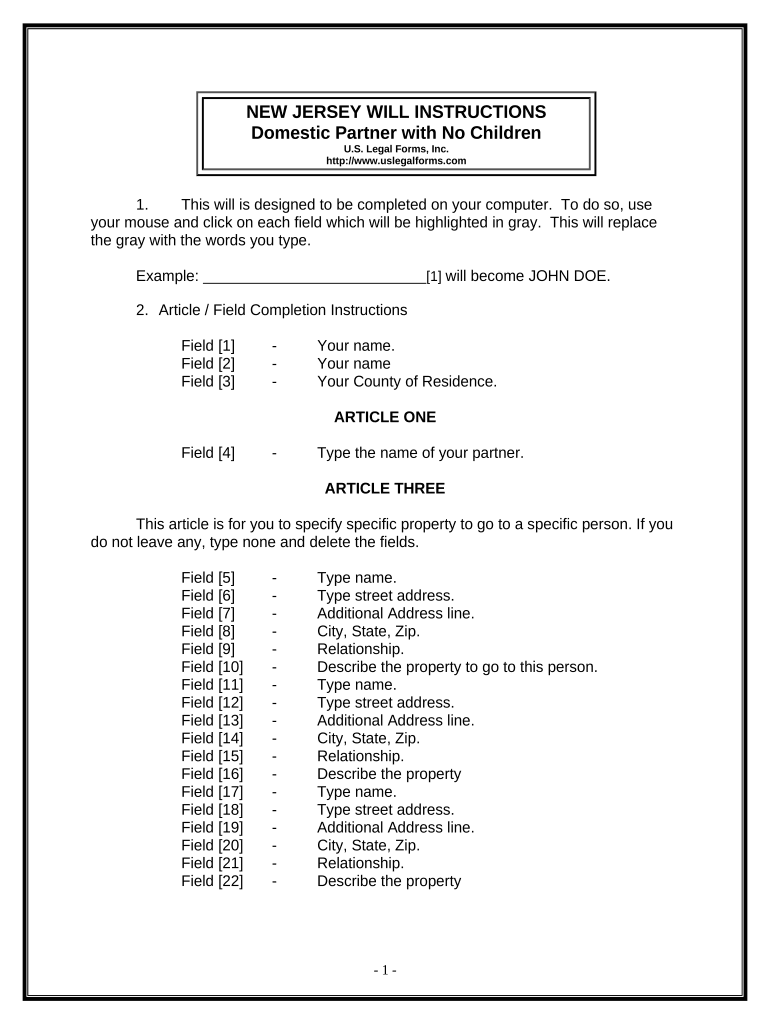
Legal Last Will and Testament Form for a Domestic Partner with No Children New Jersey


What is the Legal Last Will And Testament Form For A Domestic Partner With No Children New Jersey
The Legal Last Will And Testament Form for a domestic partner with no children in New Jersey is a legal document that allows individuals to outline their wishes regarding the distribution of their assets upon their death. This form is specifically designed for domestic partners who do not have children, ensuring that their partner is recognized as the primary beneficiary. It serves to clarify intentions and prevent disputes among surviving family members, providing peace of mind for both partners.
Key Elements of the Legal Last Will And Testament Form For A Domestic Partner With No Children New Jersey
This form typically includes several essential components:
- Identification of the Testator: The individual creating the will must clearly state their name and address.
- Appointment of Executor: The testator designates an executor who will be responsible for managing the estate and ensuring that the wishes outlined in the will are fulfilled.
- Asset Distribution: Detailed instructions on how the testator's assets should be distributed among beneficiaries, including the domestic partner.
- Witness Signatures: The will must be signed in the presence of witnesses to be legally valid, typically requiring two witnesses in New Jersey.
- Revocation Clause: A statement that revokes any previous wills or codicils, ensuring that the new document is the sole legal directive.
Steps to Complete the Legal Last Will And Testament Form For A Domestic Partner With No Children New Jersey
Completing the Legal Last Will And Testament Form involves several important steps:
- Gather Information: Collect all necessary information regarding assets, debts, and personal details of the testator and the domestic partner.
- Choose an Executor: Select a trustworthy individual to act as the executor of the will.
- Fill Out the Form: Accurately complete the form, ensuring all sections are filled out according to the testator's wishes.
- Review the Document: Carefully review the completed will for any errors or omissions.
- Sign in Front of Witnesses: Sign the document in the presence of two witnesses, who will also sign the will to validate it.
- Store the Will Safely: Keep the signed will in a secure location, such as a safe or with a trusted attorney.
State-Specific Rules for the Legal Last Will And Testament Form For A Domestic Partner With No Children New Jersey
In New Jersey, specific rules apply to the creation of a valid last will and testament:
- Wills must be in writing and signed by the testator.
- At least two witnesses must sign the will in the presence of the testator.
- There are no requirements for notarization, although it can add an additional layer of validation.
- New Jersey recognizes oral wills under very limited circumstances, primarily for military personnel.
How to Use the Legal Last Will And Testament Form For A Domestic Partner With No Children New Jersey
Using the Legal Last Will And Testament Form effectively involves understanding its purpose and ensuring compliance with legal standards. The form should be filled out thoughtfully to reflect the testator's wishes accurately. Once completed, it must be signed and witnessed according to New Jersey law to ensure its enforceability. It is advisable to review the will periodically, especially after significant life events, to ensure that it remains aligned with the testator's intentions.
Legal Use of the Legal Last Will And Testament Form For A Domestic Partner With No Children New Jersey
The Legal Last Will And Testament Form is legally binding once executed according to New Jersey law. It is essential for ensuring that the testator's wishes regarding asset distribution are honored after their passing. This form can help avoid potential conflicts among family members and provides a clear directive for the executor. It is advisable to consult with a legal professional to ensure that the will complies with all relevant laws and adequately reflects the testator's intentions.
Quick guide on how to complete legal last will and testament form for a domestic partner with no children new jersey
Effortlessly Prepare Legal Last Will And Testament Form For A Domestic Partner With No Children New Jersey on Any Device
Digital document management has gained traction among organizations and individuals alike. It offers an excellent eco-friendly substitute for conventional printed and signed paperwork, allowing you to locate the appropriate form and securely store it online. airSlate SignNow provides all the tools necessary to create, modify, and electronically sign your documents swiftly without delays. Handle Legal Last Will And Testament Form For A Domestic Partner With No Children New Jersey on any platform using airSlate SignNow's Android or iOS applications and simplify any document-related process today.
The Easiest Way to Modify and eSign Legal Last Will And Testament Form For A Domestic Partner With No Children New Jersey with Ease
- Find Legal Last Will And Testament Form For A Domestic Partner With No Children New Jersey and click on Get Form to begin.
- Utilize the tools we provide to complete your document.
- Emphasize important sections of your documents or redact sensitive information using tools specifically provided by airSlate SignNow for this purpose.
- Create your electronic signature using the Sign feature, which takes mere seconds and holds the same legal validity as a traditional handwritten signature.
- Verify the details and click on the Done button to save your modifications.
- Select your preferred method for sending your form, whether by email, text message (SMS), invite link, or downloading it to your computer.
Eliminate the hassle of lost or misplaced files, tedious form searches, or errors that necessitate printing new document copies. airSlate SignNow caters to your document management needs with just a few clicks from any device you choose. Modify and eSign Legal Last Will And Testament Form For A Domestic Partner With No Children New Jersey to ensure exceptional communication throughout your form preparation process with airSlate SignNow.
Create this form in 5 minutes or less
Create this form in 5 minutes!
People also ask
-
What is a Legal Last Will And Testament Form For A Domestic Partner With No Children in New Jersey?
A Legal Last Will And Testament Form For A Domestic Partner With No Children in New Jersey is a legal document that outlines how your assets will be distributed after your passing. It specifically caters to domestic partners without children, ensuring that your partner inherits your estate according to your wishes.
-
How can I create a Legal Last Will And Testament Form For A Domestic Partner With No Children in New Jersey using airSlate SignNow?
With airSlate SignNow, creating a Legal Last Will And Testament Form For A Domestic Partner With No Children in New Jersey is straightforward. You can easily customize our templates online, add necessary information, and eSign your document, all from a user-friendly interface.
-
What are the benefits of using airSlate SignNow for a Legal Last Will And Testament Form For A Domestic Partner With No Children in New Jersey?
Using airSlate SignNow for your Legal Last Will And Testament Form For A Domestic Partner With No Children in New Jersey offers numerous benefits, including ease of use, legal compliance, and security. Our platform is designed to ensure that your document is legally binding while providing a convenient way to manage your estate planning.
-
Is there a cost associated with the Legal Last Will And Testament Form For A Domestic Partner With No Children in New Jersey on airSlate SignNow?
Yes, there is a cost associated with using airSlate SignNow for creating a Legal Last Will And Testament Form For A Domestic Partner With No Children in New Jersey. We offer various pricing plans that cater to your needs, ensuring that you receive a cost-effective solution for your estate planning.
-
Can I modify my Legal Last Will And Testament Form For A Domestic Partner With No Children in New Jersey after it's created?
Absolutely! airSlate SignNow allows you to modify your Legal Last Will And Testament Form For A Domestic Partner With No Children in New Jersey at any time. You can easily access your document, make changes, and re-sign it as needed, providing flexibility to update your estate plans.
-
What features does airSlate SignNow offer for the Legal Last Will And Testament Form For A Domestic Partner With No Children in New Jersey?
airSlate SignNow includes several features for your Legal Last Will And Testament Form For A Domestic Partner With No Children in New Jersey, such as customizable templates, eSigning capabilities, document storage, and secure sharing options. These features are designed to streamline the estate planning process and enhance user experience.
-
Are there integrations available for my Legal Last Will And Testament Form For A Domestic Partner With No Children in New Jersey within airSlate SignNow?
Yes, airSlate SignNow offers various integrations that can enhance your experience while creating a Legal Last Will And Testament Form For A Domestic Partner With No Children in New Jersey. You can connect with other software and applications to manage your documents more efficiently and keep everything organized.
Get more for Legal Last Will And Testament Form For A Domestic Partner With No Children New Jersey
- Trestle board template form
- Fire alarm system certification form
- Belco community credit union form
- Denominators for intensive care unit form fill out ampamp sign
- Building relocation permit application application for building relocation permit in austin texas form
- Sign variance application frisco texas form
- Bowen rd form
- Breach of the peace report form
Find out other Legal Last Will And Testament Form For A Domestic Partner With No Children New Jersey
- How Do I Sign Washington Healthcare / Medical Word
- How Can I Sign Indiana High Tech PDF
- How To Sign Oregon High Tech Document
- How Do I Sign California Insurance PDF
- Help Me With Sign Wyoming High Tech Presentation
- How Do I Sign Florida Insurance PPT
- How To Sign Indiana Insurance Document
- Can I Sign Illinois Lawers Form
- How To Sign Indiana Lawers Document
- How To Sign Michigan Lawers Document
- How To Sign New Jersey Lawers PPT
- How Do I Sign Arkansas Legal Document
- How Can I Sign Connecticut Legal Document
- How Can I Sign Indiana Legal Form
- Can I Sign Iowa Legal Document
- How Can I Sign Nebraska Legal Document
- How To Sign Nevada Legal Document
- Can I Sign Nevada Legal Form
- How Do I Sign New Jersey Legal Word
- Help Me With Sign New York Legal Document