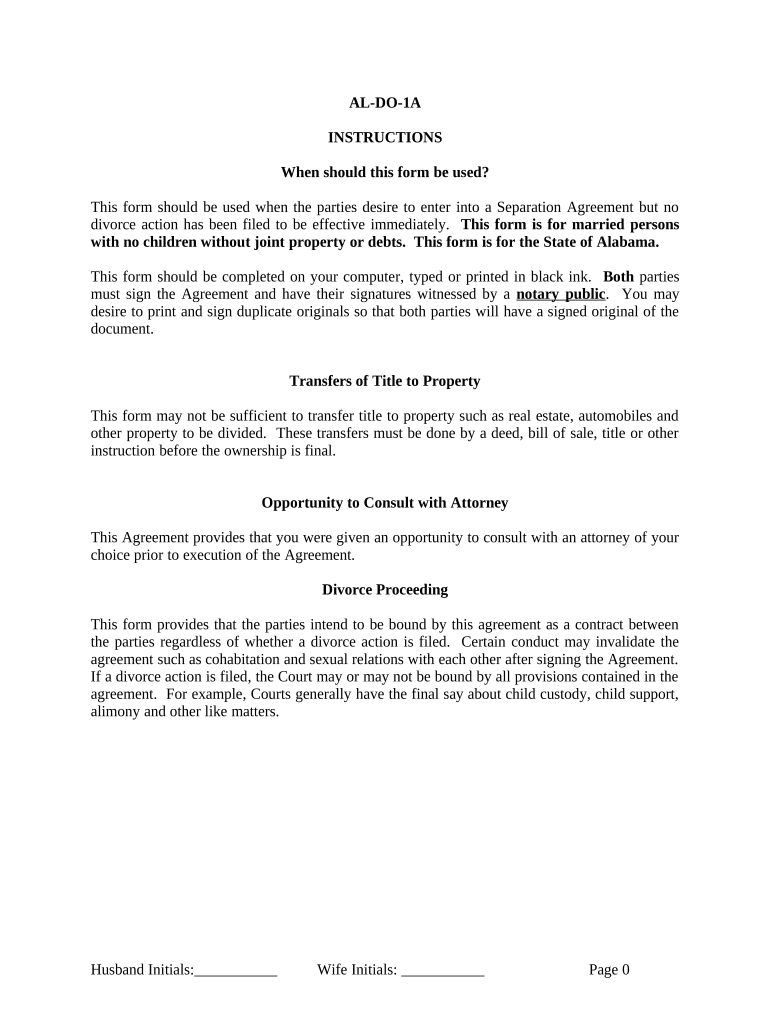
Agreement No Children Form


What is the Agreement No Children
The agreement no children is a legal document that outlines the terms and conditions agreed upon by parties who do not have children involved in the agreement. This type of agreement is often utilized in various contexts, such as divorce settlements, custody arrangements, or financial agreements, where the absence of children simplifies the legal considerations. It helps clarify responsibilities, rights, and obligations between the parties, ensuring that all parties understand their commitments without the complexities that arise from child-related issues.
How to use the Agreement No Children
Using the agreement no children involves several steps to ensure that it is legally binding and meets the specific needs of the parties involved. First, both parties should clearly outline their intentions and the terms they wish to include in the agreement. This may involve discussions about asset division, financial responsibilities, or any other relevant matters. Once the terms are established, the agreement should be drafted, ensuring that it complies with applicable laws. Finally, both parties must sign the document, ideally in the presence of a notary or witness, to enhance its legal validity.
Steps to complete the Agreement No Children
Completing the agreement no children involves a systematic process to ensure clarity and legal compliance. Here are the essential steps:
- Identify the parties involved and their relationship.
- Discuss and outline the terms of the agreement, including any financial or property matters.
- Draft the agreement, ensuring it includes all necessary details and complies with state laws.
- Review the document with legal counsel if needed, to ensure all terms are clear and enforceable.
- Sign the agreement in the presence of a notary or witness to validate the signatures.
- Distribute copies of the signed agreement to all parties involved for their records.
Legal use of the Agreement No Children
The legal use of the agreement no children is grounded in its ability to provide a clear framework for the parties involved. This document can be presented in court if disputes arise, serving as evidence of the agreed-upon terms. To ensure its legal standing, the agreement must adhere to state laws, including proper execution and notarization. Parties should also keep in mind that while the agreement simplifies certain aspects by excluding children, it still requires careful consideration of all terms to avoid future legal complications.
Key elements of the Agreement No Children
Several key elements should be included in the agreement no children to ensure its effectiveness and enforceability:
- Identification of parties: Clearly state the names and addresses of all parties involved.
- Terms of the agreement: Outline specific obligations, rights, and responsibilities of each party.
- Dispute resolution: Include provisions for how disputes will be handled, such as mediation or arbitration.
- Governing law: Specify which state laws will govern the agreement.
- Signatures: Ensure all parties sign the agreement, ideally in front of a notary.
State-specific rules for the Agreement No Children
State-specific rules can significantly impact the execution and validity of the agreement no children. Each state may have different requirements regarding the drafting, signing, and enforcement of such agreements. It is essential for the parties involved to be aware of their state’s laws to ensure compliance. This may include specific language that must be included, the necessity of notarization, or particular filing requirements. Consulting with a legal professional familiar with state laws can provide valuable guidance in navigating these requirements.
Quick guide on how to complete agreement no children
Complete Agreement No Children effortlessly on any device
Managing documents online has become increasingly popular among businesses and individuals. It serves as an ideal eco-friendly alternative to conventional printed and signed documents, as you can access the necessary form and safely store it online. airSlate SignNow provides you with all the tools you need to create, edit, and electronically sign your documents swiftly without delays. Handle Agreement No Children on any device with airSlate SignNow's Android or iOS applications and streamline any document-related procedure today.
How to edit and electronically sign Agreement No Children easily
- Locate Agreement No Children and click Get Form to begin.
- Utilize the tools we offer to complete your form.
- Emphasize important sections of the documents or redact sensitive information with the tools that airSlate SignNow provides specifically for that purpose.
- Generate your signature using the Sign feature, which takes moments and holds the same legal validity as a conventional wet ink signature.
- Review all the details and then click the Done button to save your modifications.
- Select how you wish to send your form, via email, SMS, invite link, or download it to your computer.
Say goodbye to lost or misfiled documents, tedious form searches, or mistakes that require printing new document copies. airSlate SignNow addresses all your document management needs in just a few clicks from a device of your choice. Edit and electronically sign Agreement No Children and ensure outstanding communication at any stage of the form preparation process with airSlate SignNow.
Create this form in 5 minutes or less
Create this form in 5 minutes!
People also ask
-
What is an agreement no children in the context of airSlate SignNow?
An agreement no children refers to contracts or documents that do not involve minors in any legal terms. With airSlate SignNow, you can create, send, and eSign these agreements efficiently, ensuring that all parties understand their rights and responsibilities without complications related to minors.
-
How much does it cost to use airSlate SignNow for creating an agreement no children?
airSlate SignNow offers competitive pricing plans that cater to various needs, including those requiring an agreement no children. By choosing the right plan, businesses can enjoy cost-effective solutions for eSigning and document management.
-
What features does airSlate SignNow provide for agreements no children?
airSlate SignNow offers a variety of features for managing agreements no children, including customizable templates, secure eSigning, and document tracking. These features simplify the process of creating and executing agreements, even if they involve multiple parties.
-
Can I integrate airSlate SignNow with other software for my agreement no children?
Yes, airSlate SignNow seamlessly integrates with a range of software and cloud services, allowing for smooth handling of agreements no children. This integration enhances your workflow, enabling you to manage contracts in conjunction with your existing tools.
-
How does airSlate SignNow ensure the security of agreements no children?
airSlate SignNow prioritizes security by utilizing advanced encryption and authentication methods for all documents, including agreements no children. This ensures that sensitive information remains protected throughout the eSigning process.
-
What are the benefits of using airSlate SignNow for agreements no children?
Using airSlate SignNow for agreements no children provides numerous benefits, such as time-saving eSigning, simplified document management, and reduced paperwork. Businesses can streamline their operations, allowing them to focus on core activities while ensuring compliance.
-
Is it easy to create an agreement no children with airSlate SignNow?
Absolutely! airSlate SignNow simplifies the process of creating an agreement no children with intuitive templates and an easy-to-navigate interface. You can quickly customize the agreement to meet your specific needs.
Get more for Agreement No Children
- Warranty deed for separate or joint property to joint tenancy louisiana form
- Property spouse community form
- Fiduciary deed for use by executors trustees trustors administrators and other fiduciaries louisiana form
- Limited partnership 497309474 form
- Louisiana warranty deed form
- Deed donation form
- Limited liability company 497309477 form
- Form national ucc
Find out other Agreement No Children
- Sign Kentucky Accident Medical Claim Form Fast
- Sign Texas Memorandum of Agreement Template Computer
- How Do I Sign Utah Deed of Trust Template
- Sign Minnesota Declaration of Trust Template Simple
- Sign Texas Shareholder Agreement Template Now
- Sign Wisconsin Shareholder Agreement Template Simple
- Sign Nebraska Strategic Alliance Agreement Easy
- Sign Nevada Strategic Alliance Agreement Online
- How To Sign Alabama Home Repair Contract
- Sign Delaware Equipment Rental Agreement Template Fast
- Sign Nevada Home Repair Contract Easy
- Sign Oregon Construction Contract Template Online
- Sign Wisconsin Construction Contract Template Simple
- Sign Arkansas Business Insurance Quotation Form Now
- Sign Arkansas Car Insurance Quotation Form Online
- Can I Sign California Car Insurance Quotation Form
- Sign Illinois Car Insurance Quotation Form Fast
- Can I Sign Maryland Car Insurance Quotation Form
- Sign Missouri Business Insurance Quotation Form Mobile
- Sign Tennessee Car Insurance Quotation Form Online