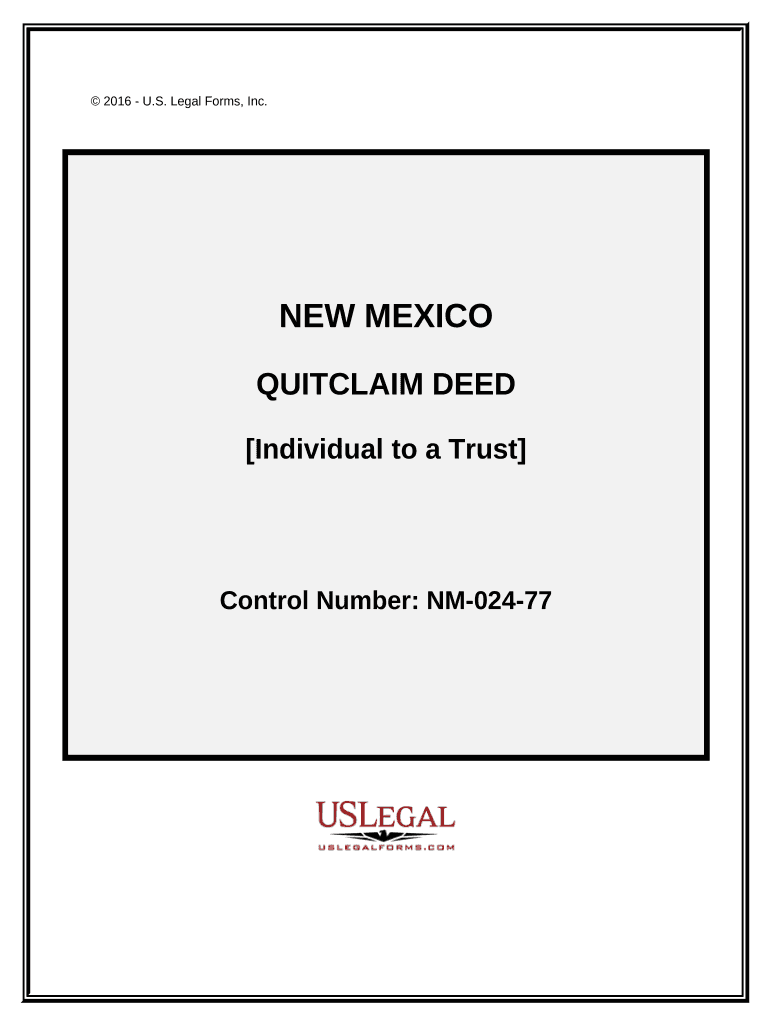
Quitclaim Deed Individual to a Trust New Mexico Form


What is the Quitclaim Deed Individual To A Trust New Mexico
A quitclaim deed individual to a trust in New Mexico is a legal document that allows an individual to transfer their interest in a property to a trust. This type of deed is often used in estate planning to facilitate the transfer of property without the need for a formal sale. Unlike other types of deeds, a quitclaim deed does not guarantee that the individual has clear title to the property; it simply conveys whatever interest the individual may have. This makes it a useful tool for transferring property to a trust, which can help manage assets for beneficiaries.
Steps to Complete the Quitclaim Deed Individual To A Trust New Mexico
Completing a quitclaim deed individual to a trust in New Mexico involves several key steps:
- Identify the property: Clearly describe the property being transferred, including its legal description.
- Prepare the deed: Fill out the quitclaim deed form, ensuring all required information is included, such as the names of the grantor (individual) and grantee (trust).
- Sign the deed: The grantor must sign the deed in the presence of a notary public to ensure its legality.
- Record the deed: Submit the signed and notarized deed to the county clerk's office where the property is located. This step is crucial for public record.
Key Elements of the Quitclaim Deed Individual To A Trust New Mexico
When preparing a quitclaim deed individual to a trust in New Mexico, several key elements must be included:
- Grantor and Grantee Information: Full names and addresses of the individual transferring the property and the trust receiving it.
- Property Description: A detailed legal description of the property, including boundaries and any relevant identifiers.
- Consideration: The amount of consideration, if any, for the transfer, although this is often nominal in quitclaim transactions.
- Notarization: The signature of the grantor must be notarized to validate the deed.
Legal Use of the Quitclaim Deed Individual To A Trust New Mexico
The quitclaim deed individual to a trust is legally recognized in New Mexico and can be used to transfer property for various purposes, including estate planning and asset protection. It is important to ensure that the deed is executed properly to maintain its legal validity. This includes following state-specific laws regarding property transfers and ensuring that the deed is recorded with the appropriate county office to provide public notice of the transfer.
State-Specific Rules for the Quitclaim Deed Individual To A Trust New Mexico
New Mexico has specific rules governing the use of quitclaim deeds. These include:
- All quitclaim deeds must be in writing and signed by the grantor.
- The deed must be notarized to be legally binding.
- It is advisable to include a legal description of the property to avoid any ambiguity.
- Recording the deed with the county clerk is essential for it to take effect against third parties.
Quick guide on how to complete quitclaim deed individual to a trust new mexico
Complete Quitclaim Deed Individual To A Trust New Mexico seamlessly on any device
Digital document management has gained popularity among organizations and individuals alike. It offers an ideal eco-friendly substitute for traditional printed and signed materials, enabling you to locate the correct document and securely store it online. airSlate SignNow provides all the tools you need to create, modify, and eSign your documents promptly without delays. Manage Quitclaim Deed Individual To A Trust New Mexico on any platform using airSlate SignNow's Android or iOS applications and enhance any document-oriented process today.
The easiest way to modify and eSign Quitclaim Deed Individual To A Trust New Mexico effortlessly
- Locate Quitclaim Deed Individual To A Trust New Mexico and click Get Form to begin.
- Utilize the tools we provide to complete your form.
- Emphasize relevant parts of your documents or redact sensitive information using the tools that airSlate SignNow specifically offers for that purpose.
- Create your signature with the Sign feature, which only takes seconds and carries the same legal validity as a conventional wet ink signature.
- Review all the details and click on the Done button to save your changes.
- Choose how you wish to send your form, via email, SMS, or invite link, or download it to your computer.
Eliminate concerns about lost or misplaced files, tedious form searches, or errors that necessitate printing new document copies. airSlate SignNow addresses your document management needs in just a few clicks from any device you choose. Modify and eSign Quitclaim Deed Individual To A Trust New Mexico and ensure excellent communication at every step of your form preparation process with airSlate SignNow.
Create this form in 5 minutes or less
Create this form in 5 minutes!
People also ask
-
What is a Quitclaim Deed Individual To A Trust in New Mexico?
A Quitclaim Deed Individual To A Trust in New Mexico is a legal document that allows an individual to transfer their interest in a property to a trust. This type of deed is often used for estate planning purposes, enabling the smooth transition of assets. By using a quitclaim deed, the individual can ensure that the property is held within a trust, which may provide benefits such as avoiding probate.
-
How do I create a Quitclaim Deed Individual To A Trust in New Mexico?
Creating a Quitclaim Deed Individual To A Trust in New Mexico involves drafting the deed with specific details about the property and the trust. It is essential to include the names of the individual and the trust, as well as a legal description of the property. Utilizing airSlate SignNow makes it easy to prepare and eSign the document efficiently.
-
What are the benefits of using airSlate SignNow for a Quitclaim Deed Individual To A Trust in New Mexico?
Using airSlate SignNow for a Quitclaim Deed Individual To A Trust in New Mexico provides a user-friendly platform for document preparation and eSigning. The service streamlines the signing process, saves time, and offers a secure method for handling sensitive legal documents. Additionally, airSlate SignNow is cost-effective and accessible from anywhere, making it a convenient solution.
-
What is the typical cost associated with a Quitclaim Deed Individual To A Trust in New Mexico?
The cost of a Quitclaim Deed Individual To A Trust in New Mexico can vary based on factors such as document preparation services and filing fees. While drafting the document through airSlate SignNow is usually cost-effective, it is essential to consider any additional costs like notarization or state fees. Always confirm the total cost before proceeding.
-
Are there any specific requirements for a Quitclaim Deed Individual To A Trust in New Mexico?
Yes, a Quitclaim Deed Individual To A Trust in New Mexico must meet specific legal requirements, including being signed by the grantor (the individual transferring the property). The document should be signNowd to ensure its validity. Additionally, it must include a detailed description of the property being transferred and comply with New Mexico’s recording laws.
-
Can I modify my Quitclaim Deed Individual To A Trust in New Mexico after it is signed?
Yes, it is possible to modify a Quitclaim Deed Individual To A Trust in New Mexico after it has been signed, but the process requires careful attention to legal procedures. You may need to create a new deed or a modification document that outlines the changes. It is advisable to consult with a legal professional for guidance in this process.
-
What happens if I don't use a Quitclaim Deed Individual To A Trust in New Mexico?
Failing to use a Quitclaim Deed Individual To A Trust in New Mexico can create potential legal complications regarding property ownership. Without proper documentation, there might be disputes among heirs or beneficiaries. This could ultimately lead to probate court, which may delay the distribution of assets and incur additional costs.
Get more for Quitclaim Deed Individual To A Trust New Mexico
- The show for you ampamp you dog show information paws in the
- Uk council social work form
- V8882b request by a company for information from a vehicles record a dvla form to request information from a vehicles record
- Ohio title transfer review program form
- Evendale income tax department form
- Mental health treatment plan form
- Notice to terminate tasmania form
- What does d e t stand for abbreviations com form
Find out other Quitclaim Deed Individual To A Trust New Mexico
- How To eSignature West Virginia Police POA
- eSignature Rhode Island Real Estate Letter Of Intent Free
- eSignature Rhode Island Real Estate Business Letter Template Later
- eSignature South Dakota Real Estate Lease Termination Letter Simple
- eSignature Tennessee Real Estate Cease And Desist Letter Myself
- How To eSignature New Mexico Sports Executive Summary Template
- Can I eSignature Utah Real Estate Operating Agreement
- eSignature Vermont Real Estate Warranty Deed Online
- eSignature Vermont Real Estate Operating Agreement Online
- eSignature Utah Real Estate Emergency Contact Form Safe
- eSignature Washington Real Estate Lease Agreement Form Mobile
- How Can I eSignature New York Sports Executive Summary Template
- eSignature Arkansas Courts LLC Operating Agreement Now
- How Do I eSignature Arizona Courts Moving Checklist
- eSignature Wyoming Real Estate Quitclaim Deed Myself
- eSignature Wyoming Real Estate Lease Agreement Template Online
- How Can I eSignature Delaware Courts Stock Certificate
- How Can I eSignature Georgia Courts Quitclaim Deed
- Help Me With eSignature Florida Courts Affidavit Of Heirship
- Electronic signature Alabama Banking RFP Online