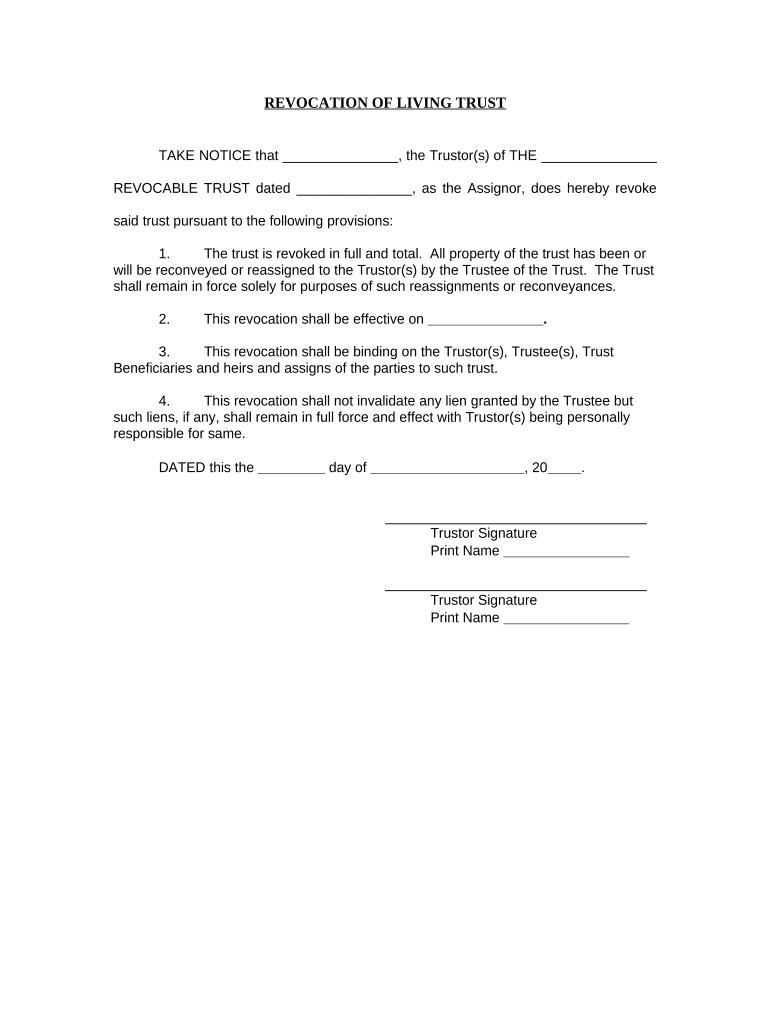
Revocation of Living Trust Alabama Form


What is the Revocation Of Living Trust Alabama
The Revocation of Living Trust in Alabama is a legal document that allows an individual to revoke or cancel an existing living trust. This process is essential for individuals who wish to change their estate planning arrangements. By revoking a living trust, the grantor can redistribute assets, modify beneficiaries, or establish a new trust that better reflects their current wishes. It is important to ensure that the revocation is executed correctly to avoid any potential legal disputes regarding the trust's assets.
Steps to complete the Revocation Of Living Trust Alabama
Completing the Revocation of Living Trust in Alabama involves several key steps:
- Review the existing trust: Understand the terms and conditions of the current living trust.
- Prepare the revocation document: Draft a formal revocation of trust document that states the intent to revoke the existing trust.
- Sign the document: The grantor must sign the revocation document in the presence of a notary public to ensure its legal validity.
- Notify relevant parties: Inform beneficiaries and any involved financial institutions of the revocation to prevent confusion regarding asset distribution.
- Store the document securely: Keep the signed revocation document in a safe place, along with other important estate planning documents.
Legal use of the Revocation Of Living Trust Alabama
The legal use of the Revocation of Living Trust in Alabama is governed by state laws that dictate how trusts can be created and revoked. To ensure that the revocation is legally binding, it must comply with Alabama's statutory requirements, including proper execution and notarization. This legal framework protects the grantor's intentions and ensures that all parties involved are aware of the trust's status. Failure to adhere to these legal requirements may lead to disputes or challenges in the future.
State-specific rules for the Revocation Of Living Trust Alabama
Alabama has specific rules regarding the revocation of living trusts that must be followed. These include:
- The revocation must be in writing and signed by the grantor.
- It should clearly state the intention to revoke the existing trust.
- The document must be notarized to be legally enforceable.
- All beneficiaries and relevant parties should be notified of the revocation.
Understanding these rules helps ensure that the revocation is valid and recognized by the courts and other institutions.
How to use the Revocation Of Living Trust Alabama
Using the Revocation of Living Trust in Alabama involves understanding the document's purpose and following the correct procedures to ensure it is effective. Once the revocation is completed, it effectively nullifies the existing trust, allowing the grantor to redirect assets as desired. It is advisable to consult with a legal professional to ensure that the revocation aligns with the grantor's overall estate planning goals and complies with Alabama law.
Quick guide on how to complete revocation of living trust alabama
Effortlessly Prepare Revocation Of Living Trust Alabama on Any Device
Digital document management has gained traction among organizations and individuals alike. It serves as an ideal environmentally friendly substitute for traditional printed and signed documents, as you can easily locate the necessary form and securely store it online. airSlate SignNow offers all the tools you need to create, modify, and electronically sign your documents quickly and without delays. Manage Revocation Of Living Trust Alabama on any device using the airSlate SignNow applications for Android or iOS and streamline any document-related task today.
How to Modify and Electronically Sign Revocation Of Living Trust Alabama with Ease
- Find Revocation Of Living Trust Alabama and then click Get Form to begin.
- Utilize the tools we offer to complete your document.
- Emphasize important sections of the documents or redact sensitive information using tools that airSlate SignNow provides specifically for that purpose.
- Create your electronic signature using the Sign tool, which only takes a few seconds and carries the same legal validity as a conventional ink signature.
- Review the information and then click on the Done button to save your changes.
- Choose your preferred method to submit your form, whether by email, SMS, or invite link, or download it to your computer.
Eliminate concerns about lost or misfiled documents, tiresome form searches, or mistakes that necessitate printing new document copies. airSlate SignNow fulfills all your document management requirements with just a few clicks from any device of your choice. Edit and electronically sign Revocation Of Living Trust Alabama and ensure effective communication throughout the entire preparation process with airSlate SignNow.
Create this form in 5 minutes or less
Create this form in 5 minutes!
People also ask
-
What is the process for Revocation Of Living Trust in Alabama?
The process for the Revocation Of Living Trust in Alabama typically involves creating a revocation document that explicitly states your intent to cancel the trust. This document must be executed in accordance with Alabama law, which may include notarization. It’s essential to ensure that all relevant parties are notified to prevent any legal complications.
-
How can airSlate SignNow assist with Revocation Of Living Trust documents in Alabama?
airSlate SignNow offers an efficient way to create and eSign your Revocation Of Living Trust documents in Alabama. With user-friendly templates and electronic signature capabilities, you can manage your trust revocation process seamlessly. This ensures that your documents are executed correctly and stored securely.
-
Are there any fees associated with using airSlate SignNow for Revocation Of Living Trust in Alabama?
While airSlate SignNow offers various pricing plans, creating and signing a Revocation Of Living Trust in Alabama can often be done at a minimal cost. We provide an affordable solution without compromising on quality, allowing you to manage your legal documents without breaking the bank.
-
What features does airSlate SignNow provide for Revocation Of Living Trust management?
airSlate SignNow provides features such as easy document creation, electronic signatures, and secure storage specifically tailored for the Revocation Of Living Trust in Alabama. Additionally, our platform includes collaboration tools and tracking features that increase efficiency and keep your documents organized.
-
Is it necessary to consult a lawyer for Revocation Of Living Trust in Alabama?
While it is possible to handle the Revocation Of Living Trust in Alabama on your own using airSlate SignNow, consulting a lawyer can provide valuable insights, especially for complex situations. Lawyers can help ensure that the revocation complies with Alabama regulations and provide advice tailored to your specific circumstances.
-
Can I integrate airSlate SignNow with other tools for managing my Revocation Of Living Trust?
Yes, airSlate SignNow supports integrations with various tools and platforms that can streamline your workflow when dealing with the Revocation Of Living Trust in Alabama. This means you can connect with your preferred applications to enhance document management, communication, and collaboration.
-
What benefits does eSigning offer for Revocation Of Living Trust documents in Alabama?
eSigning your Revocation Of Living Trust documents in Alabama through airSlate SignNow offers numerous benefits, including speed and convenience. It allows you to execute documents from anywhere at any time, reducing the hassle of physical paperwork and contributing to quicker resolutions of your trust needs.
Get more for Revocation Of Living Trust Alabama
- Sellers disclosure of financing terms for residential property in connection with contract or agreement for deed aka land 497320467 form
- Nevada statement form
- Notice of default for past due payments in connection with contract for deed nevada form
- Final notice of default for past due payments in connection with contract for deed nevada form
- Assignment of contract for deed by seller nevada form
- Notice of assignment of contract for deed nevada form
- Nv purchase 497320473 form
- Buyers home inspection checklist nevada form
Find out other Revocation Of Living Trust Alabama
- eSign New Mexico Business Insurance Quotation Form Computer
- eSign Tennessee Business Insurance Quotation Form Computer
- How To eSign Maine Church Directory Form
- How To eSign New Hampshire Church Donation Giving Form
- eSign North Dakota Award Nomination Form Free
- eSignature Mississippi Demand for Extension of Payment Date Secure
- Can I eSign Oklahoma Online Donation Form
- How Can I Electronic signature North Dakota Claim
- How Do I eSignature Virginia Notice to Stop Credit Charge
- How Do I eSignature Michigan Expense Statement
- How Can I Electronic signature North Dakota Profit Sharing Agreement Template
- Electronic signature Ohio Profit Sharing Agreement Template Fast
- Electronic signature Florida Amendment to an LLC Operating Agreement Secure
- Electronic signature Florida Amendment to an LLC Operating Agreement Fast
- Electronic signature Florida Amendment to an LLC Operating Agreement Simple
- Electronic signature Florida Amendment to an LLC Operating Agreement Safe
- How Can I eSignature South Carolina Exchange of Shares Agreement
- Electronic signature Michigan Amendment to an LLC Operating Agreement Computer
- Can I Electronic signature North Carolina Amendment to an LLC Operating Agreement
- Electronic signature South Carolina Amendment to an LLC Operating Agreement Safe